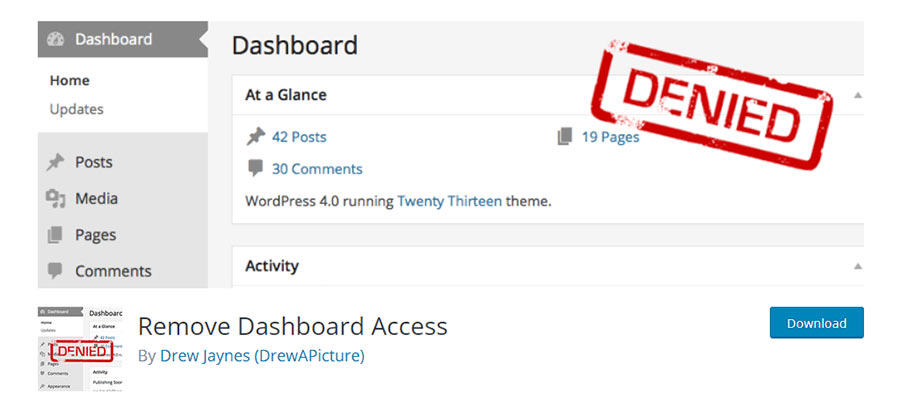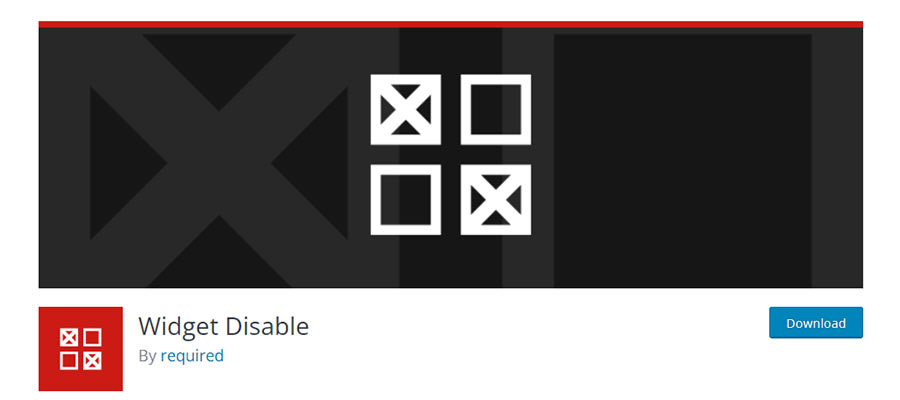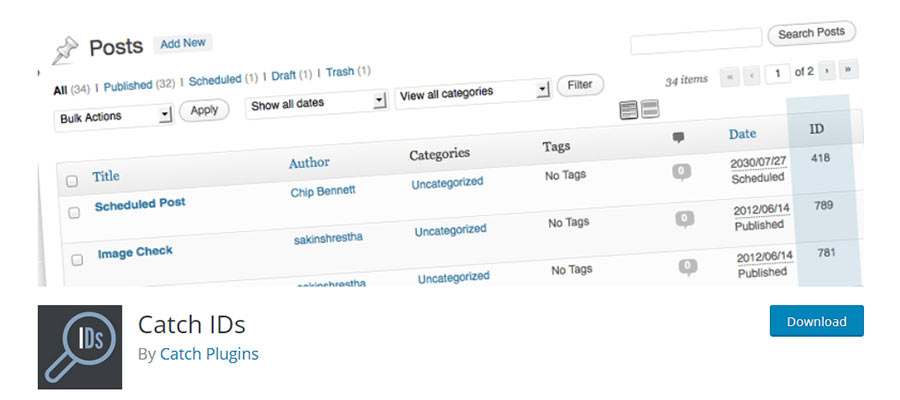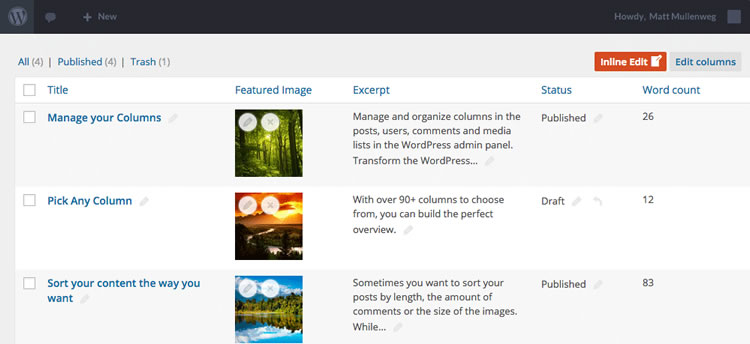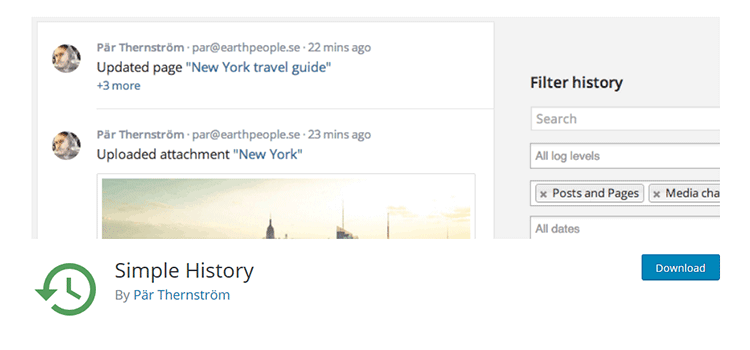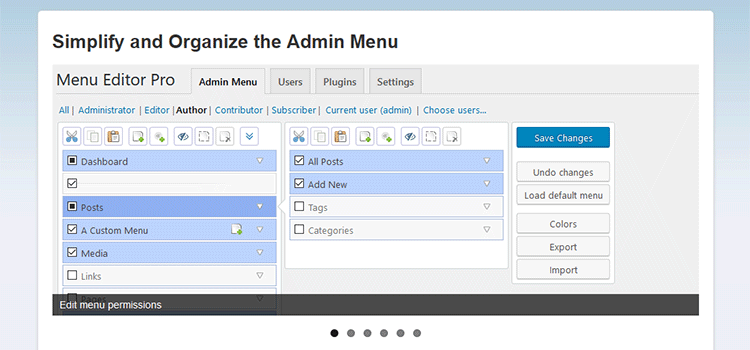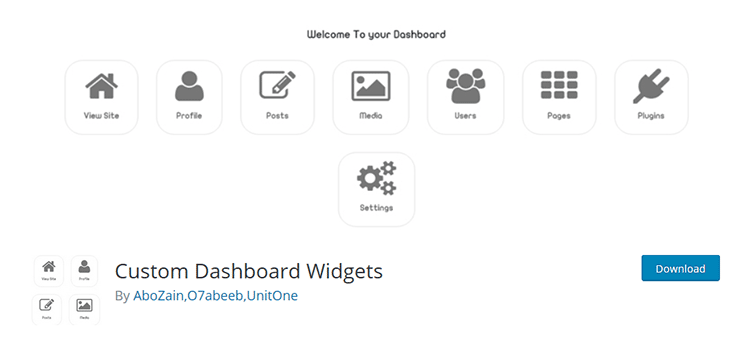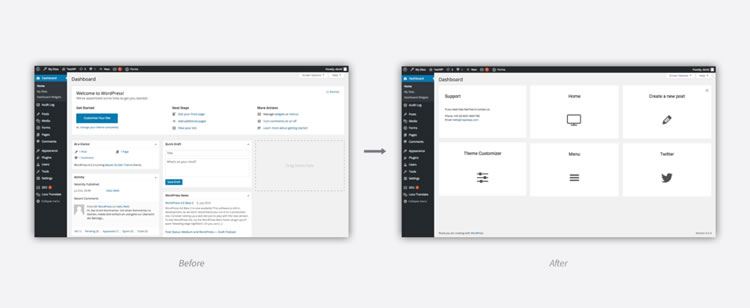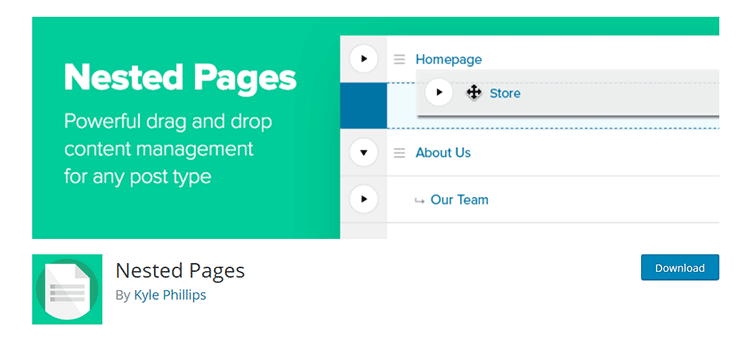There are a massive number of products and tools aimed at the web design industry. And it seems like something new arrives every day.
They may vary widely in scope, but most have one thing in common: the promise of making our job easier. Whether they’re writing superb code, promising can’t-fail functionality, or adding killer special effects, these solutions aim to do the dirty work for us. How convenient!
I, for one, feel a bit disappointed. Despite the hype, I’m not convinced things are that much easier. It’s not as if artificial intelligence (AI) has replaced my most monotonous tasks. In many respects, web design seems to have become even more complex over time.
Besides, much of what advertises an “easier” process tends to come with some serious tradeoffs. Unfortunately, easier doesn’t always mean better.
With that, here are a few things to consider before you trade the tried-and-true parts of your workflow for a quick fix.
Will You Be Locked Into a Bad Situation?
When it comes to designing and building a website, just about every decision requires some sort of buy-in. This is part of the process.
If you’re creating a layout mockup in Figma, Photoshop, or Sketch – you’re making a commitment. As your project progresses, you’ll need to come back to the chosen app again and again. The same principle applies to everything from DIY website builders to programming frameworks.
The difference is in the required level of commitment. Pick the wrong tool, and you may be stuck with it for longer than you’d like. Becoming locked into a specific path may limit your ability to evolve along with the web. And those new features that everyone else is using? It could be that they’re unavailable to you.
That’s why it’s vital to know what you’re getting into. An untested solution may seem attractive now, but where will it be in five years? If it doesn’t hold up, you could end up starting from scratch again.
In some cases, it may be worth the risk. But there’s also something to be said for having future flexibility.

Easier to Build, Harder to Maintain
The promise of a quicker path to launching a website has always attracted the attention of the design community. Skip over the hard stuff and get paid sooner – who wouldn’t want that?
It certainly sounds wonderful. The problem is that, sometimes, an easier start means more difficult maintenance down the road.
Take, for example, the culture of content management system (CMS) plugins. With a platform such as WordPress, it’s incredibly easy to build a website, piece by piece.
It’s certainly possible to build a site that works well enough with this approach. But there is danger in having bits of related functionality controlled by multiple plugins. It’s akin to using string to keep all of your favorite books together. Take one book out of the stack, and things are going to fall apart.
Likewise, if your functionality needs change, this delicate balance can start to crumble. Some plugins may no longer be suitable or are simply too rigid to achieve your goals. That could mean swapping out critical pieces and trying to patch a gaping hole.
This doesn’t mean that you shouldn’t use plugins. But it is worthwhile to think about sustainability. Determine the most sustainable path forward. That may take a little more work up front, but will save you from future difficulties.

Cost vs. Benefit
Quite often, products advertised as making your job easier also tout cost savings as well. But is the easiest way forward really the cheapest?
That depends upon the factors mentioned above. If your website is up and running weeks earlier because of a specific tool, that’s great. But if it makes future maintenance a nightmare, any upfront savings may be short-lived.
Then there’s the ability for future growth. For example, subscribing to a proprietary website platform can get you access to a certain level of looks and functionality. But what happens if that service cannot provide the advanced features you’ll need down the road? And, in the meantime, how much money have you spent to continue using it?
Even if you end up with some savings, you may find that they simply weren’t worth the included hassles and limitations. Trading a few extra dollars in your pocket for a less-than-ideal website is unlikely to make you feel very good.
Before making any decisions, it’s wise to weigh the potential costs, benefits, and pitfalls of a given solution. This ensures that you’re thinking with both the short and long-terms in mind.

Beware of Easy Website Solutions
It’s worth remembering that every path to building a website has a cost associated with it. Whether you utilize free or commercial tools, there will always be time and effort required to use them. Beyond that, there’s also the cost of future maintenance.
Sometimes, you can find a solution that makes web design both easier and more cost-effective. However, it takes careful scrutiny to determine if that’s the case.
There are a lot of products out there that make such claims. Don’t take them at their word. Instead, conduct your own research and find the tools that will work best for you.
The post In Web Design, Easier Doesn’t Always Mean Better appeared first on Speckyboy Design Magazine.
Did you miss our previous article…
https://www.1clanek.info/?p=232