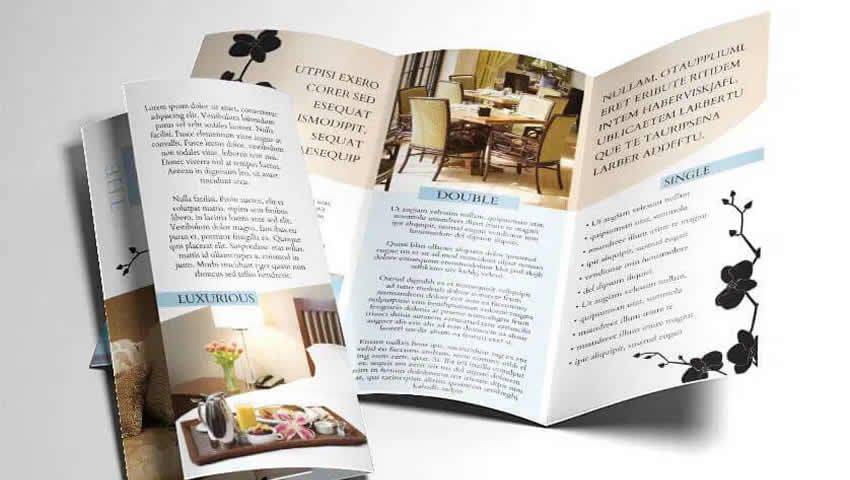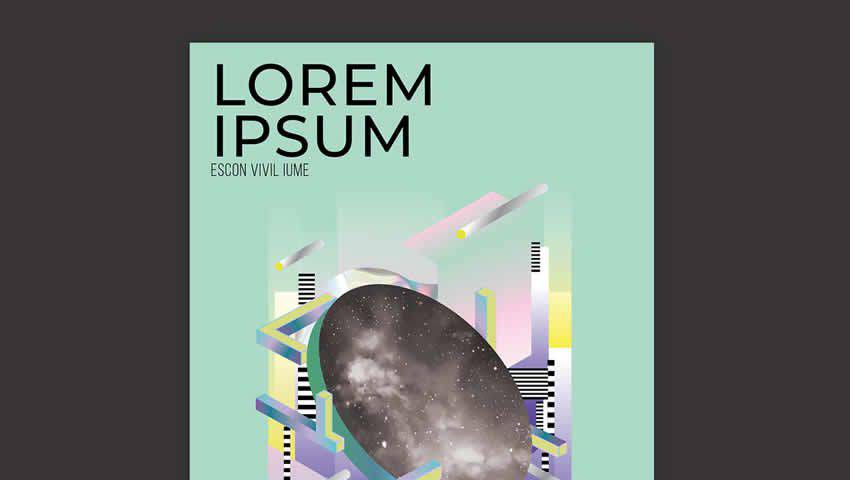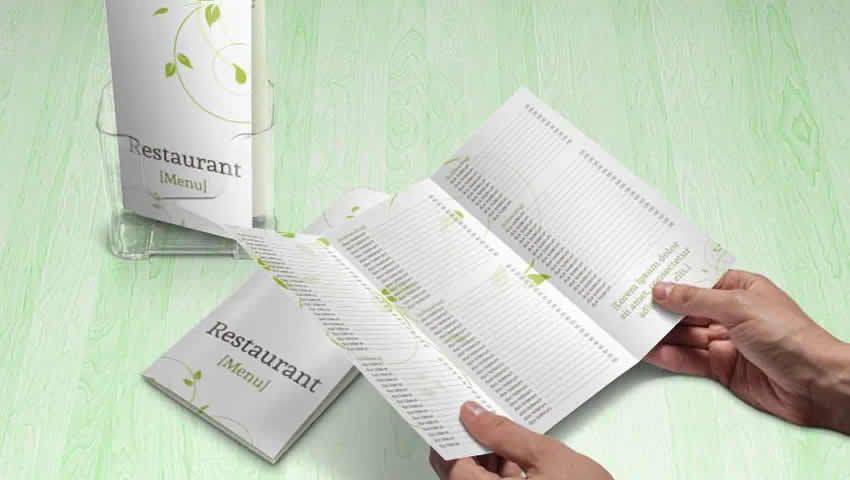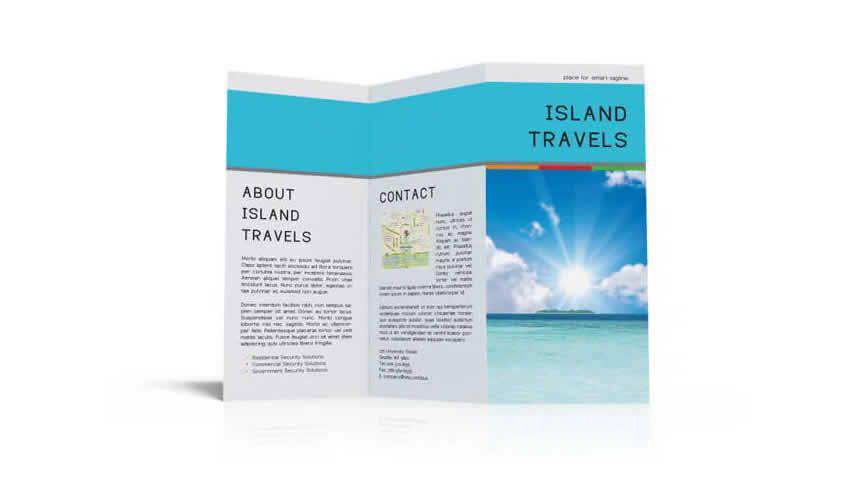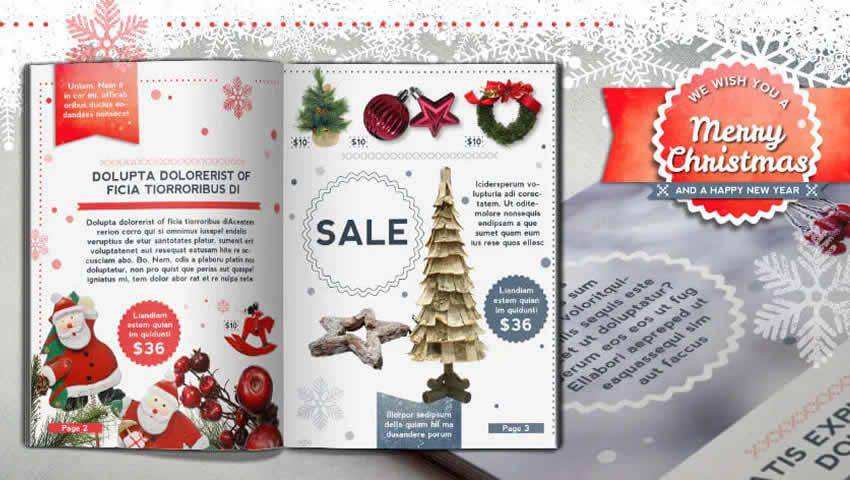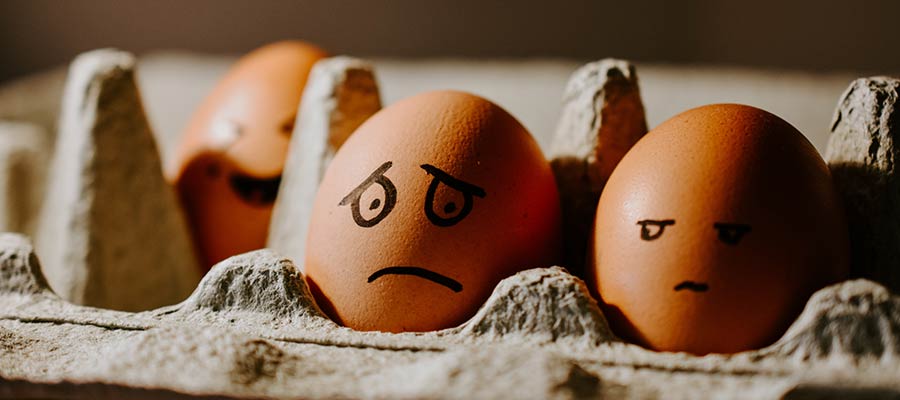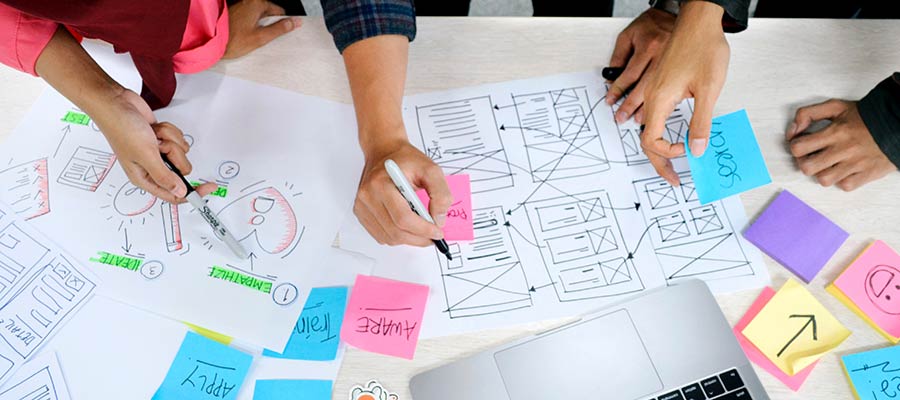If you’re working on a website redesign for your creative agency, it pays off to have a few design resources stored on your computer that will help you speed up the design process. This includes web templates for Photoshop that you can use when you need inspiration.
In this roundup, we’ve gathered web templates that are perfect for design agencies and will help you complete the redesign concept in no time.
We also have free portfolio PSD templates, free landing page PSD templates, free eCommerce PSD templates and free blog & magazine PSD templates. If you’re looking for a complete PSD web template round-up, take a look at this post.
Evana – Creative Agency PSD Template
The Evana template starts off the roundup strong with its creative and feminine design. Although the template looks like it would work well for feminine websites, you can easily customize the design to use whatever colors you prefer.

Poseidon – Creative Portfolio & Agency PSD Template (Envato Elements)
The Poseidon template will not disappoint you as it comes with an impressive number of PSD files that will help you design not only the homepage for your agency website but also all the other important pages needed to win new clients.
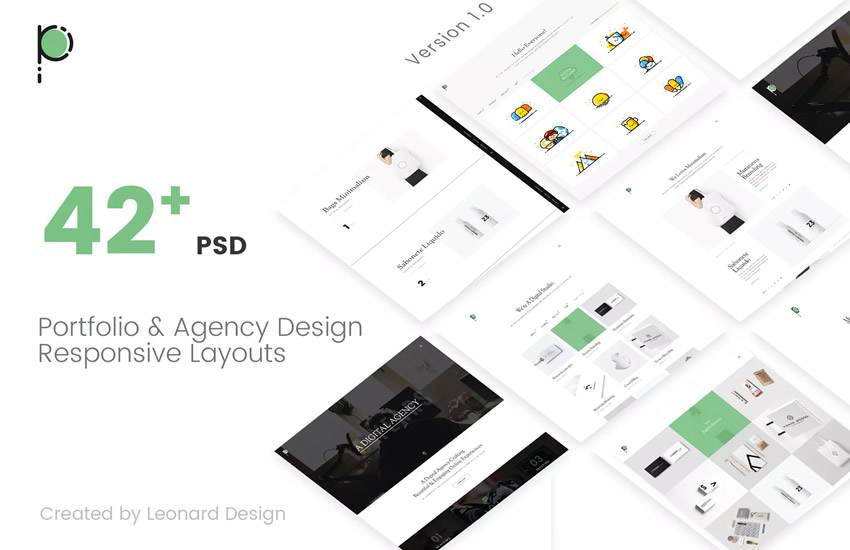
MI Talent – Web Design Agency PSD Template
The MI Talent has a minimal and simple design paired with classic typography that gives it an upscale, timeless look. The template includes several PSD files that are well-organized for quick and easy editing.
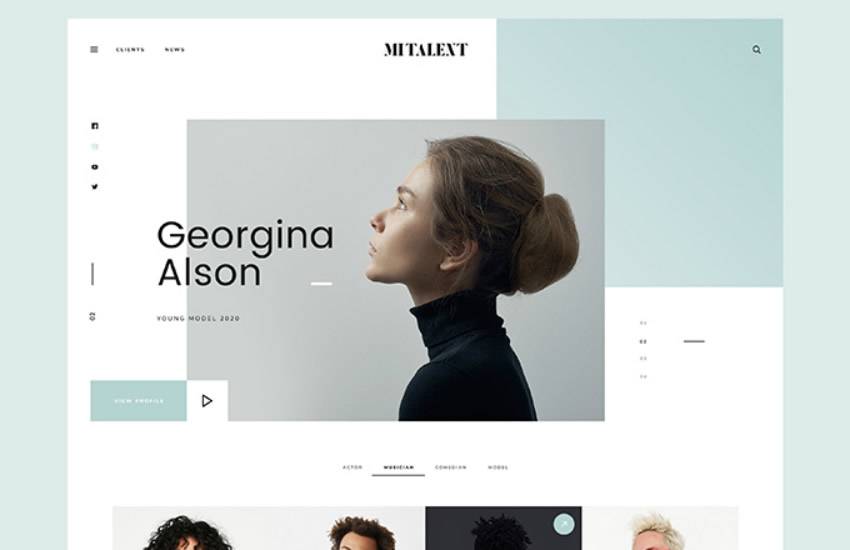
Splashes Creative Agency Template (Envato Elements)
The Splashes is a unique and creative template, suitable for a wide variety of agency websites. Standout features include fresh and clean design and included HTML files so you can get your new website design live as fast as possible.

Piroll – Free Agency & Portfolio PSD Templates
This template has a modern look that provides great flexibility. You can use it for designer, photography, web agency and studio websites. The template comes with 5 PSD sample pages and well-organized layers.
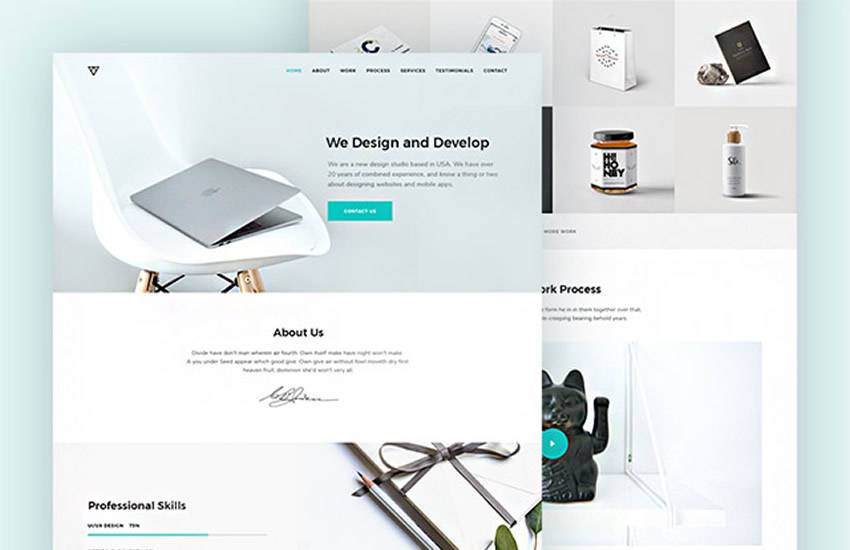
Deck – Free Card-Style PSD Template
Try the Deck template if you’re looking for a unique layout for your agency website. This template has an interesting card-based layout and comes with 45 unique templates and more than 200 design elements.
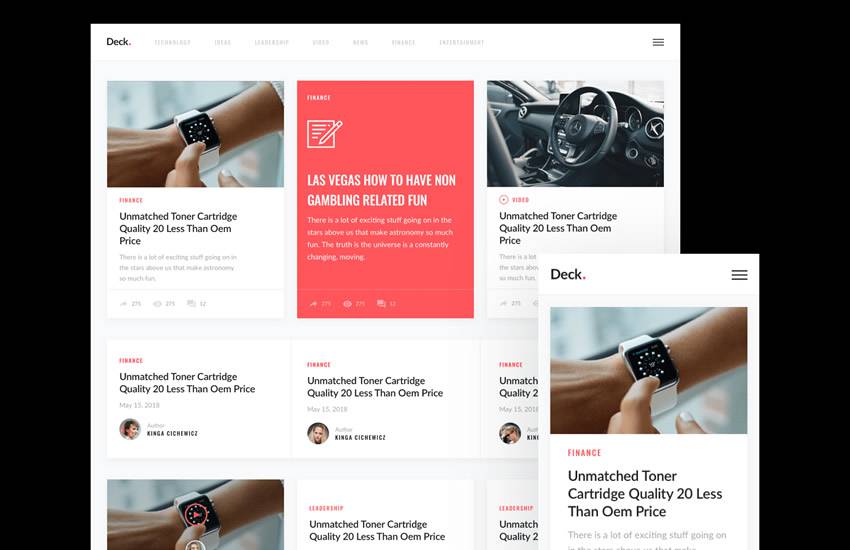
Cesis – Creative Agency PSD Web Template
The Cesis template has a professional design with a corporate feel so don’t miss this one if that’s the style you prefer. The template is well-structured and includes layers that make it easy to customize this design.
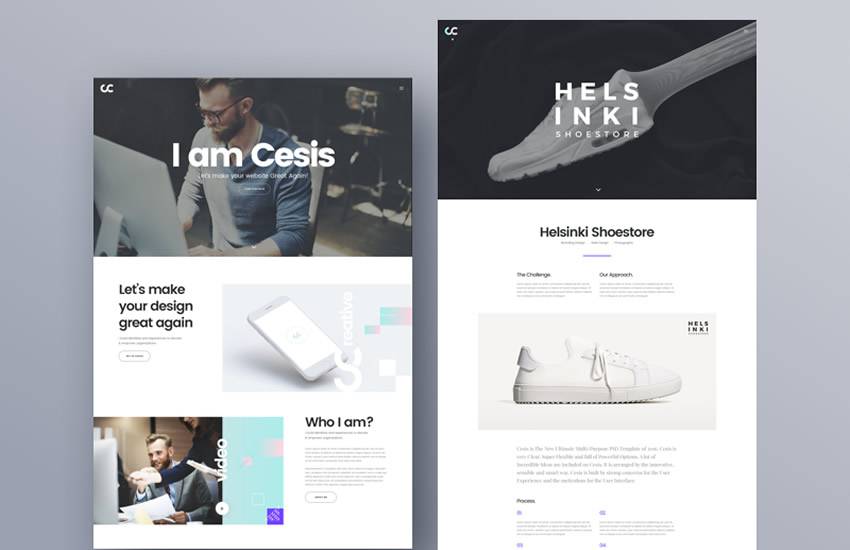
Digital Design Agency Free PSD
The Digital Design Agency template has a fun and fresh design with pops of color that draw your visitors’ attention to your call to actions or important sections such as portfolio or contact. The template includes a fully editable Photoshop file.
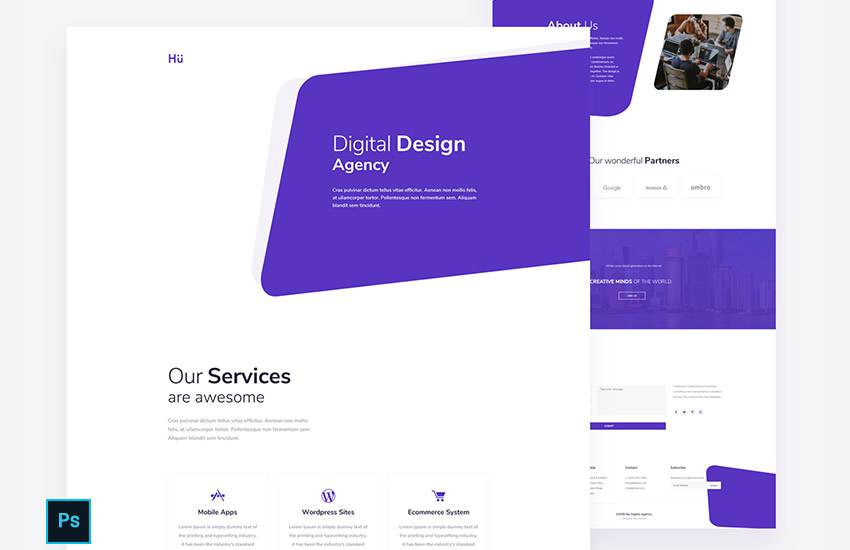
Free Creative Studio Website PSD Template
This free Creative Studio Website template includes both Photoshop and Illustrator formats. The template has a dark color scheme which gives it a sophisticated look and feel but you can easily customize it to match your brand.
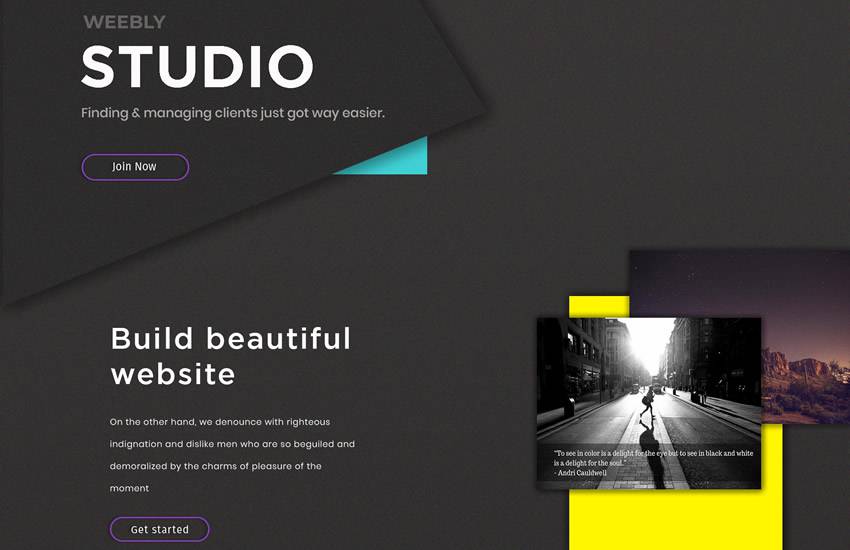
Startuply – Design Agency Landing Page PSD Template
The Startuply is a perfect choice if all you want is a simple but creative landing page. Customize this template with your brand’s colors and fonts and make sure to include all the information about your portfolio, contact information, and agency history.
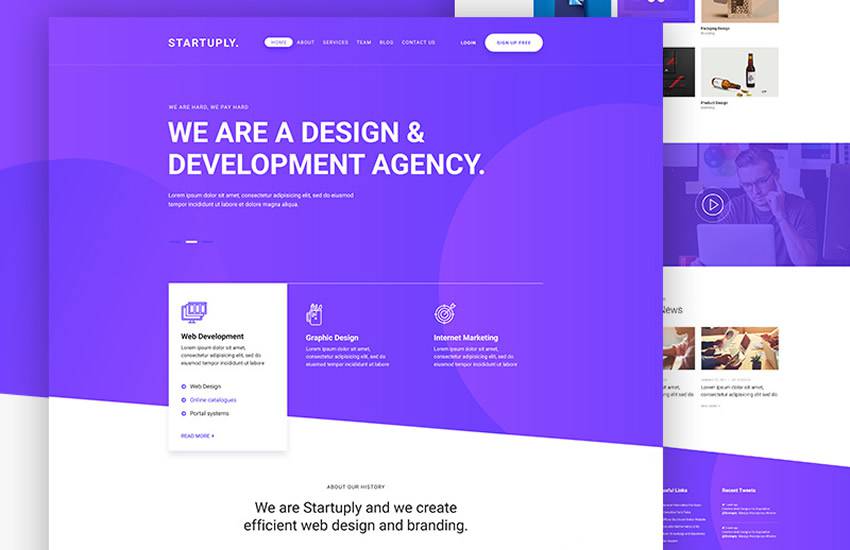
Cesis Creative Agency Free PSD Template
This minimal and unique PSD template comes with 8 different page templates so you can design your entire agency website. The template is based on 1920px screen and 1170 grid system and includes stunning full-screen components.
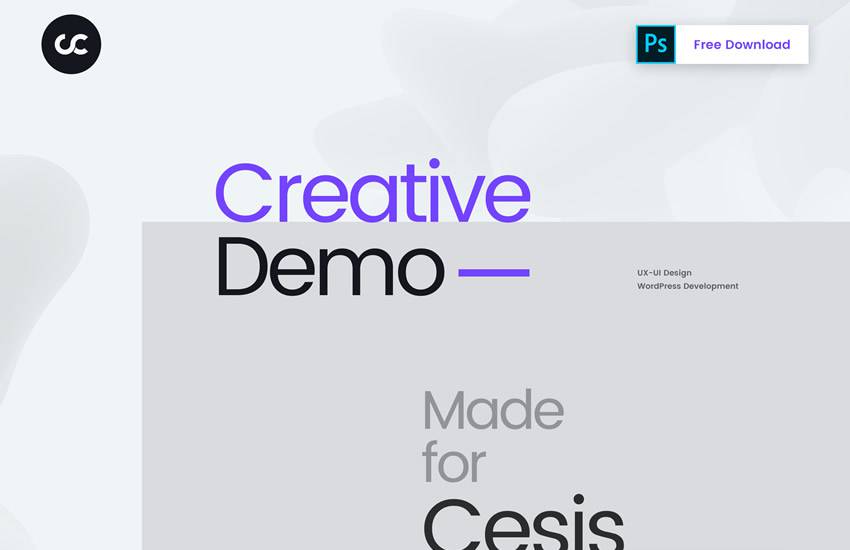
Free Agency Landing Page PSD
The Free Agency Landing Page features a modern design with an interesting color scheme and clean typography. You’ll find several PSD files that are well-organized for quick editing.
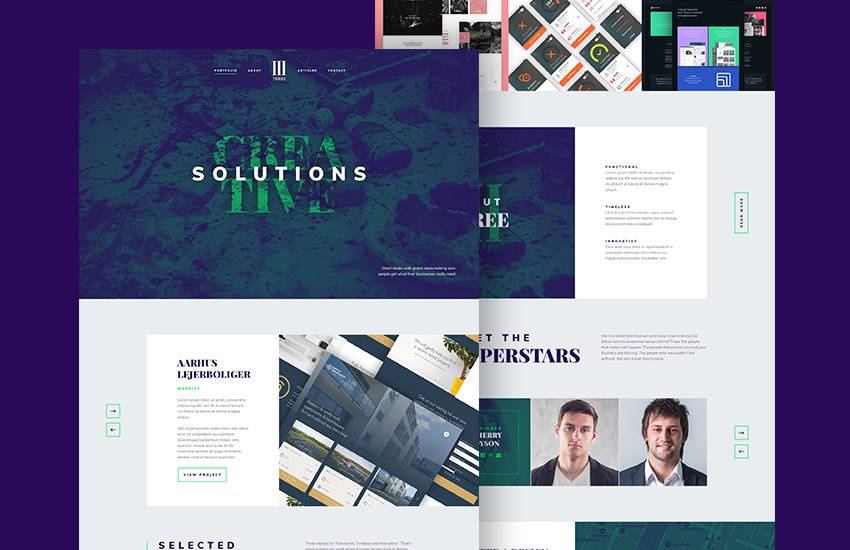
Coming up with a perfect design for your creative agency can be time-consuming. Save time with one of the premade web templates for Photoshop so you can get the initial design out of the way and focus on bringing your website to life.
The post 10 Free Design Agency Web Templates for Photoshop appeared first on Speckyboy Design Magazine.