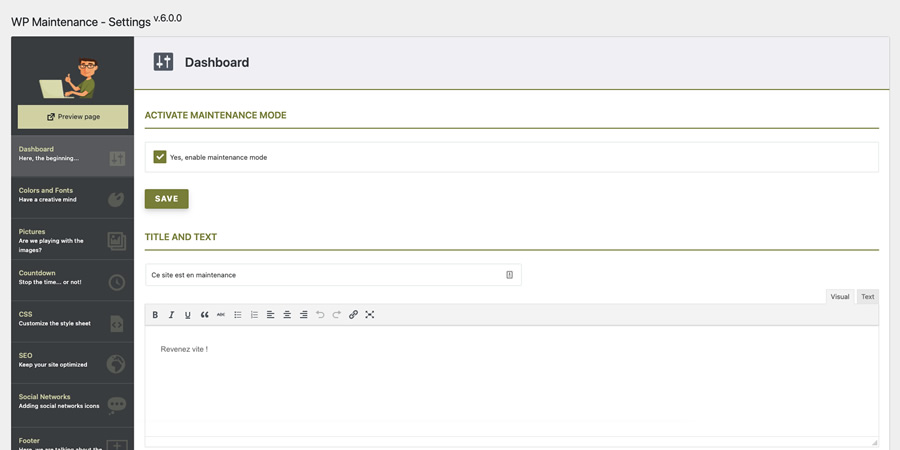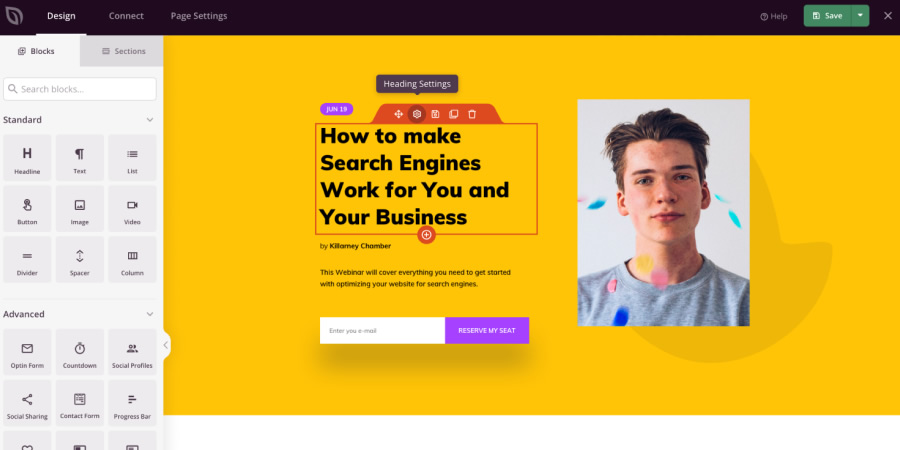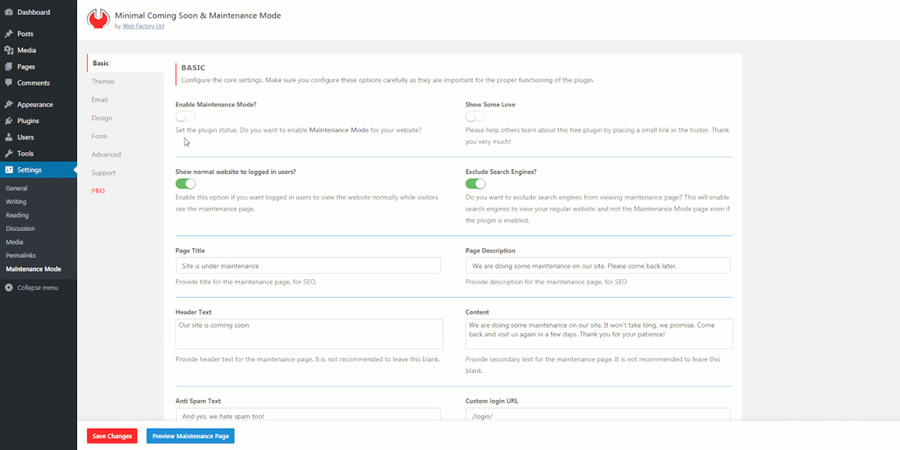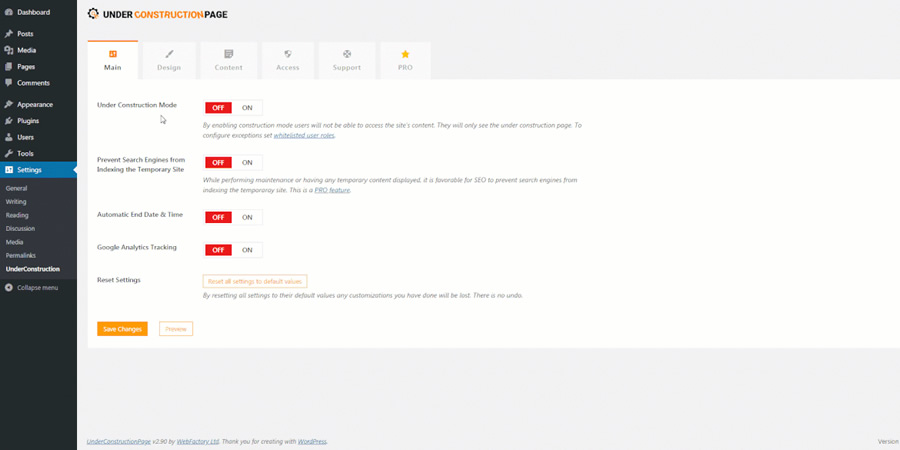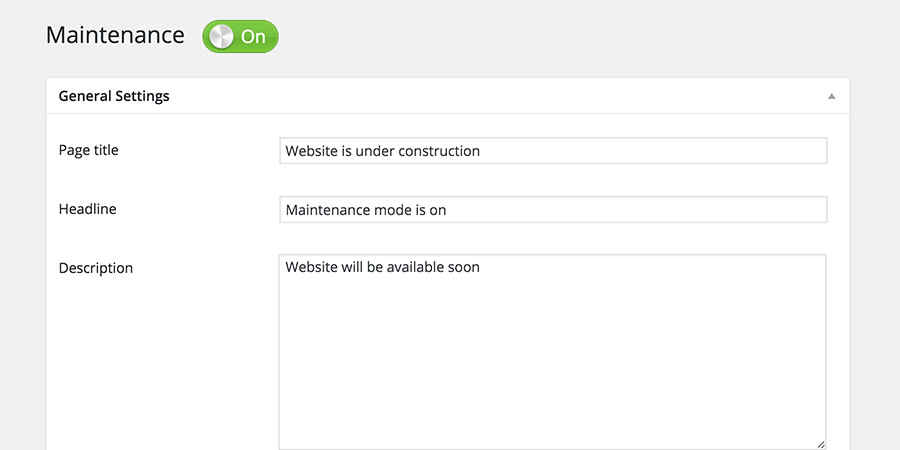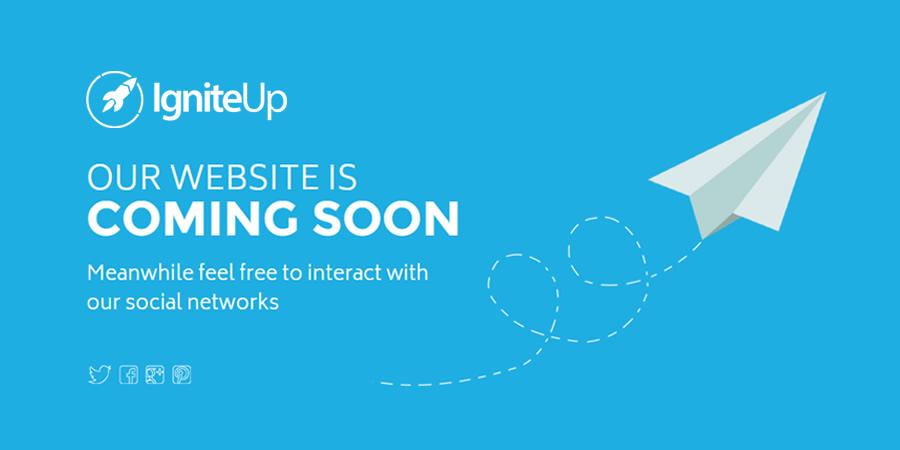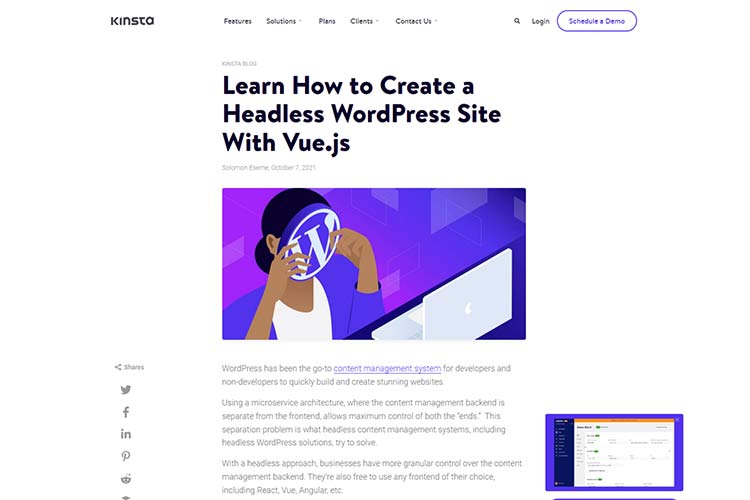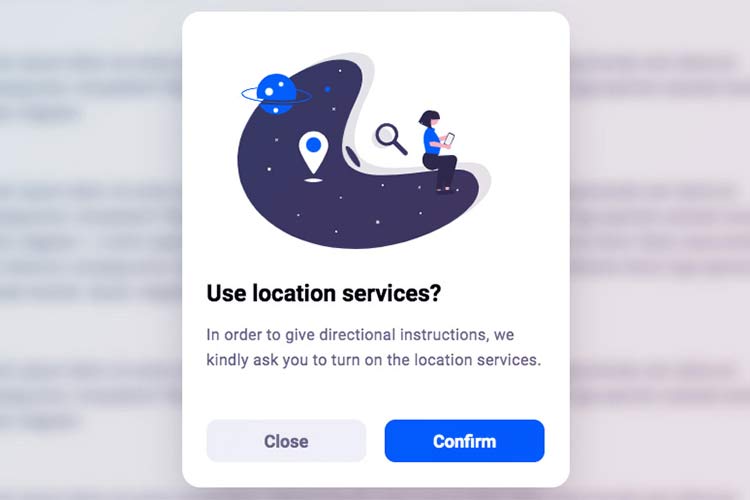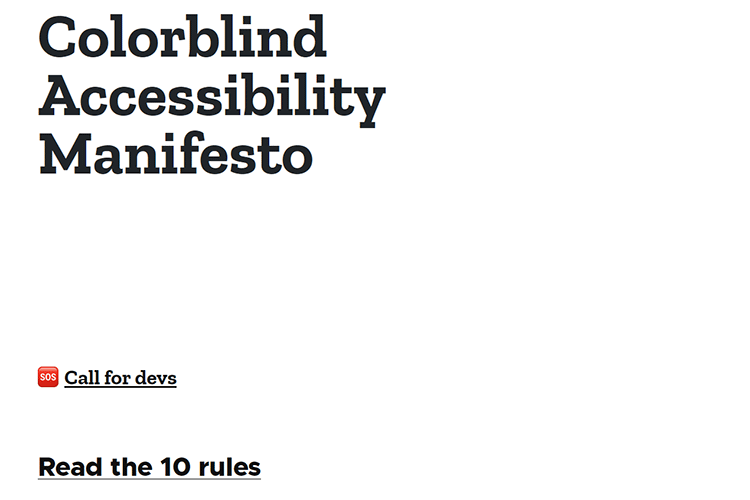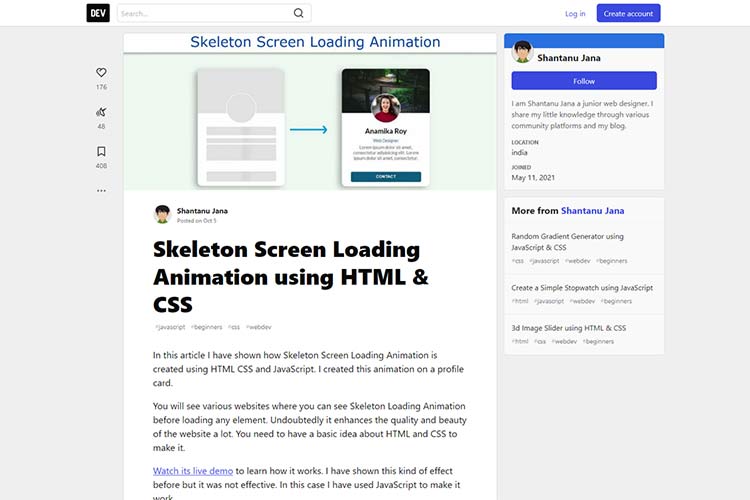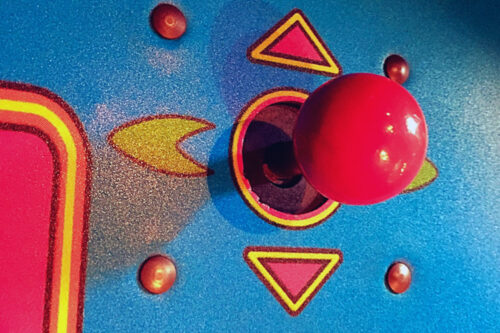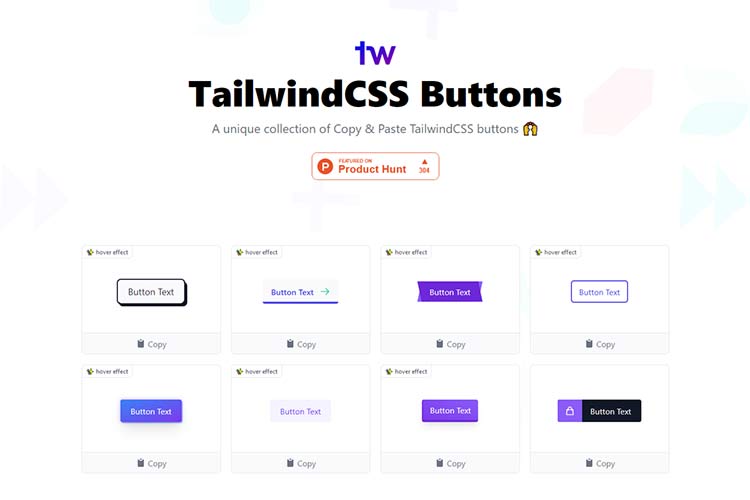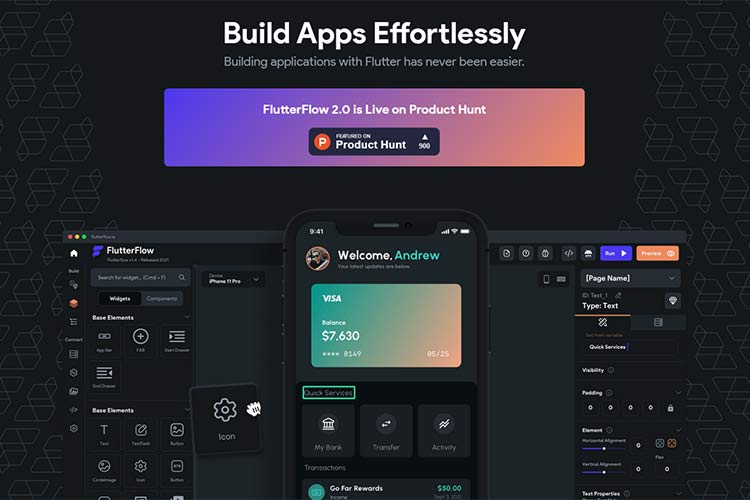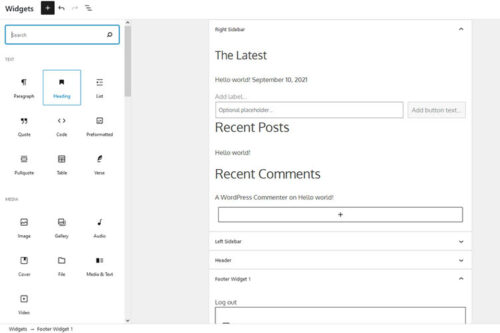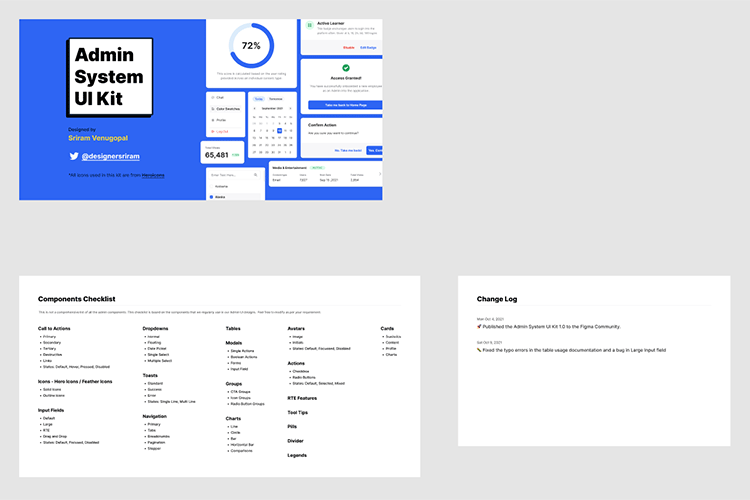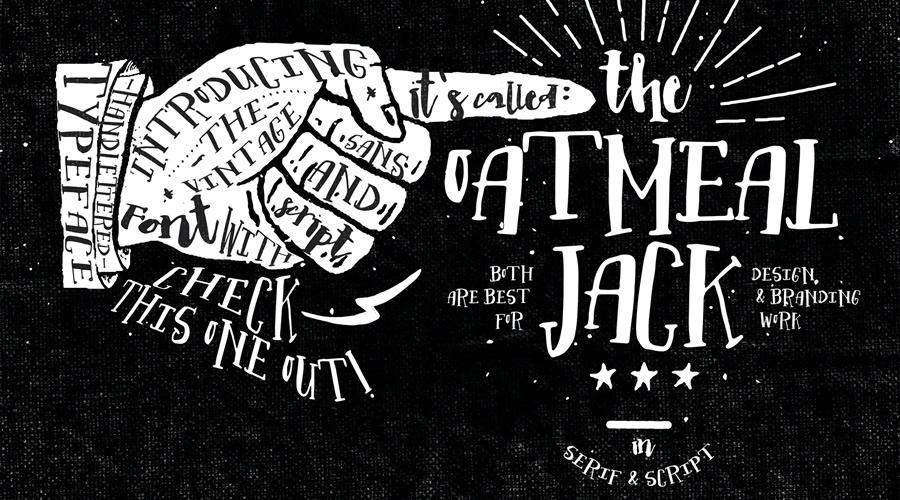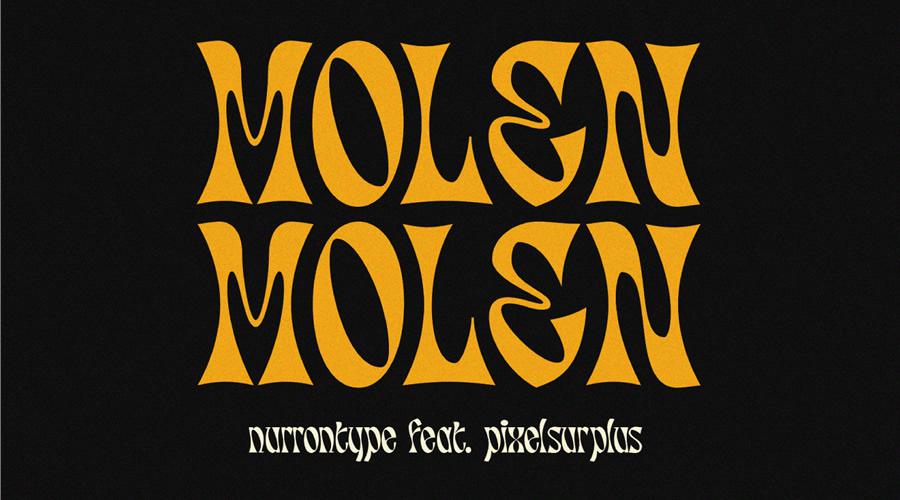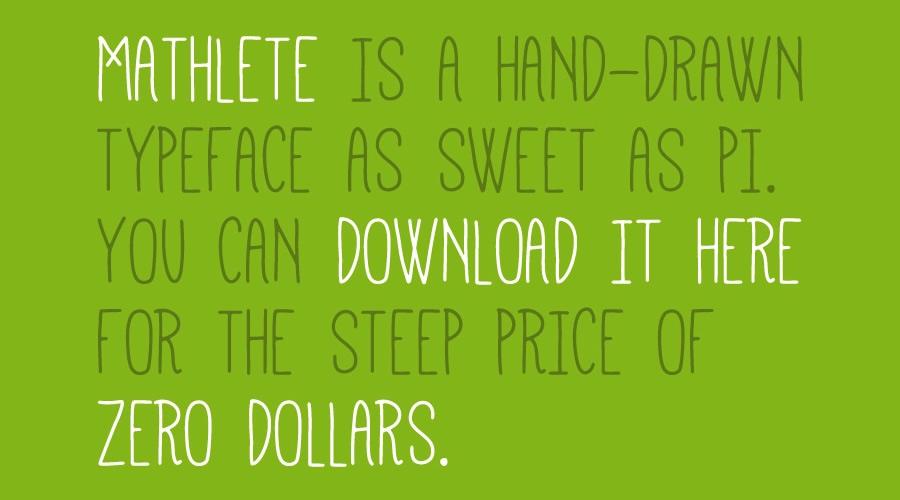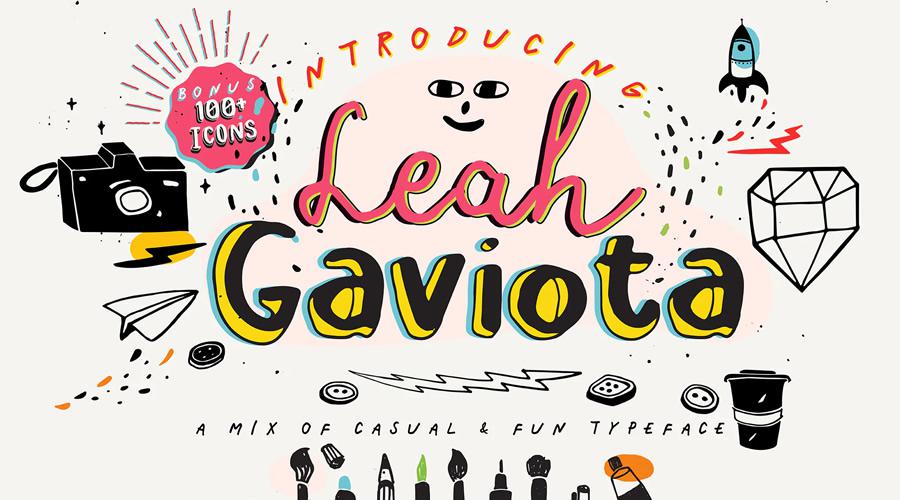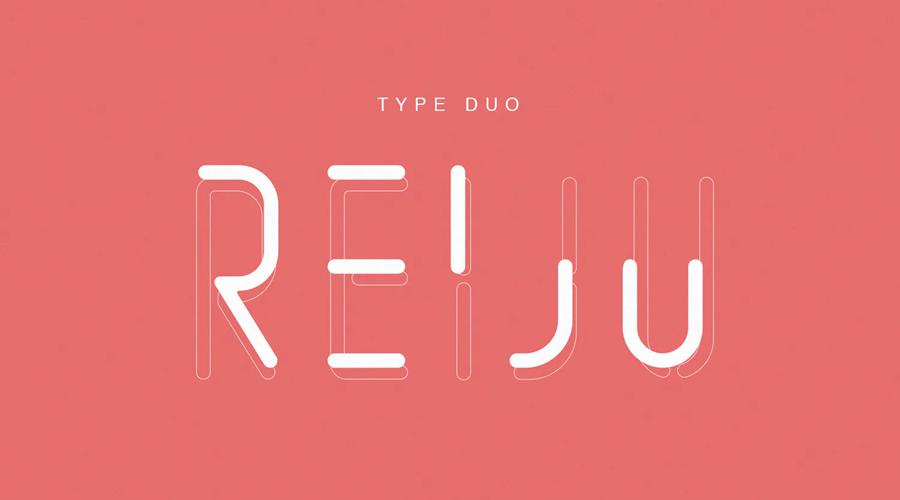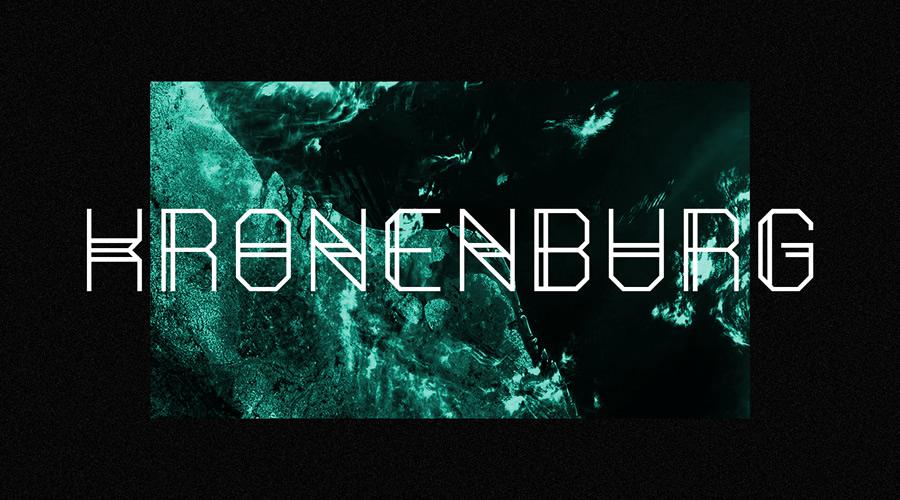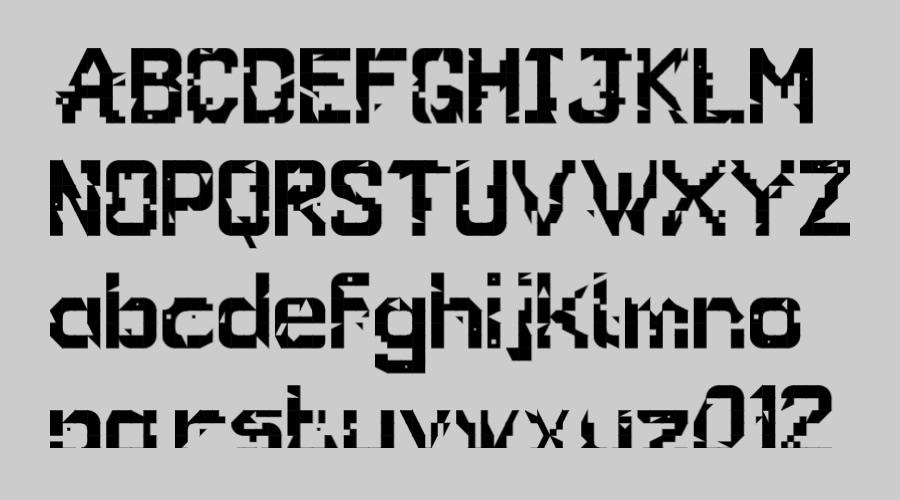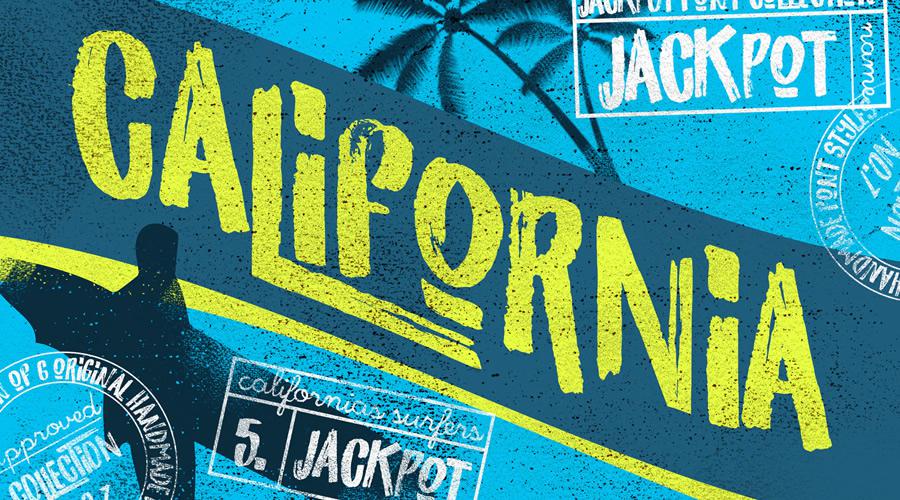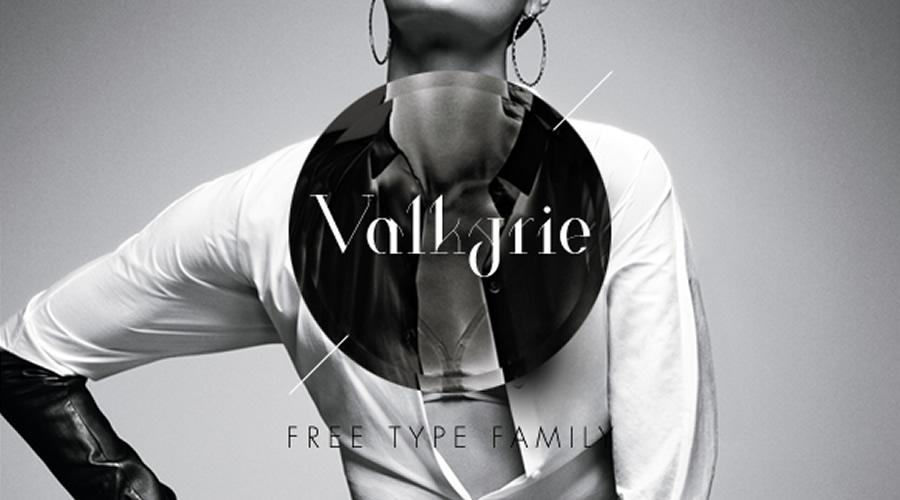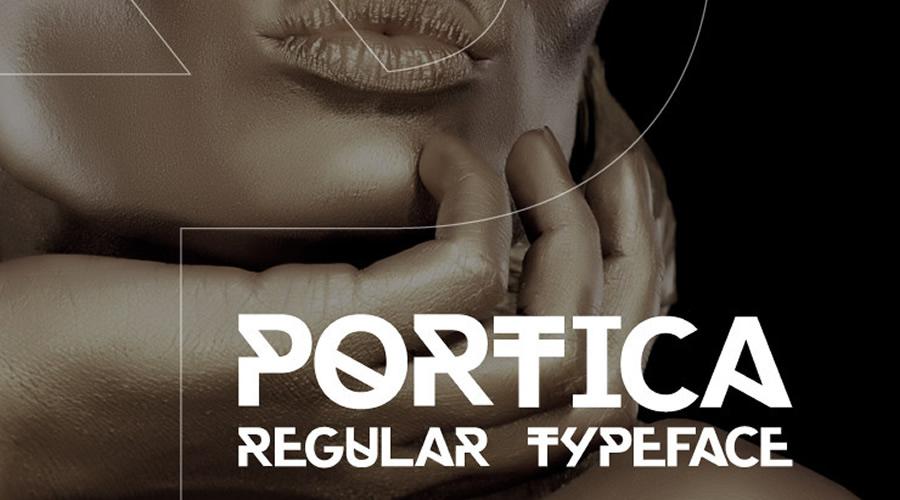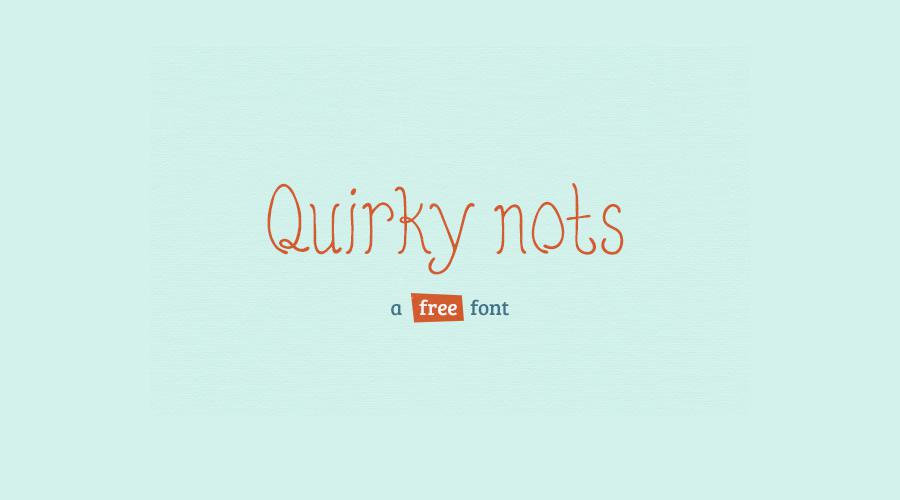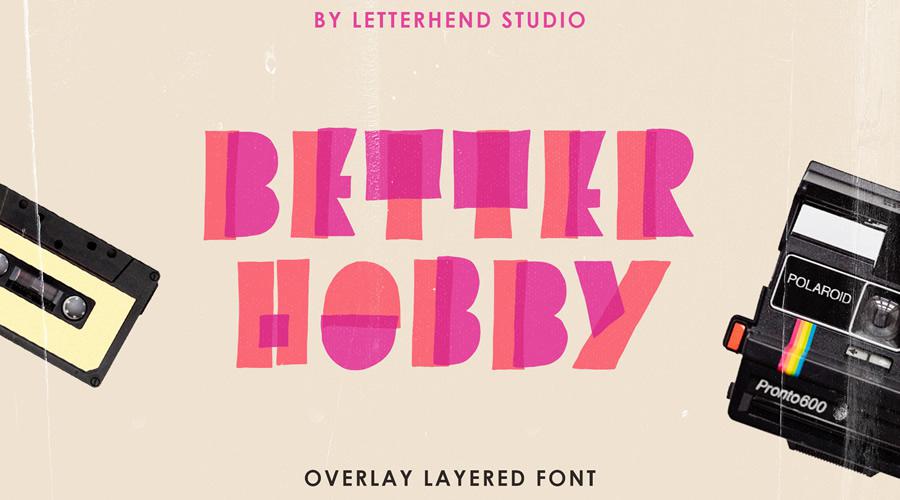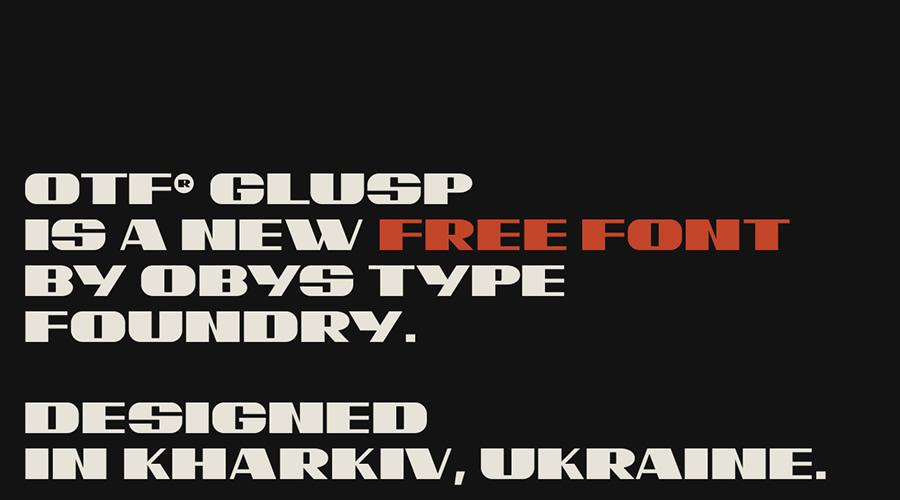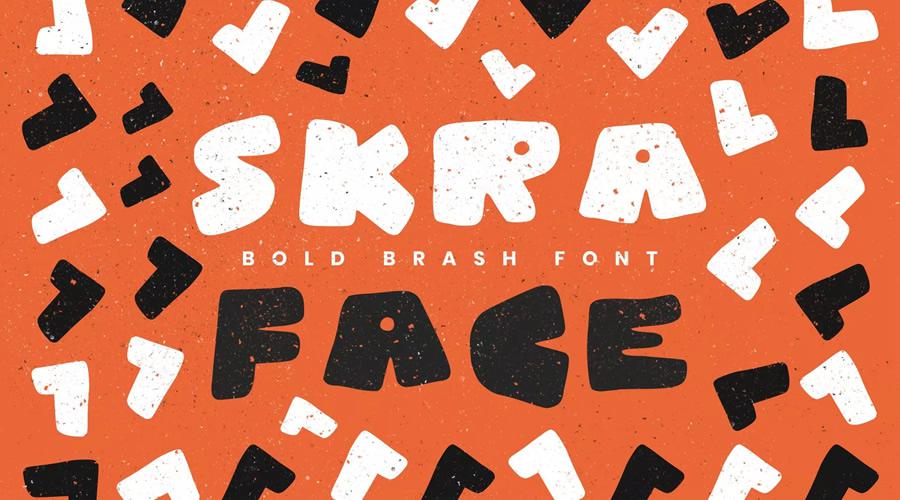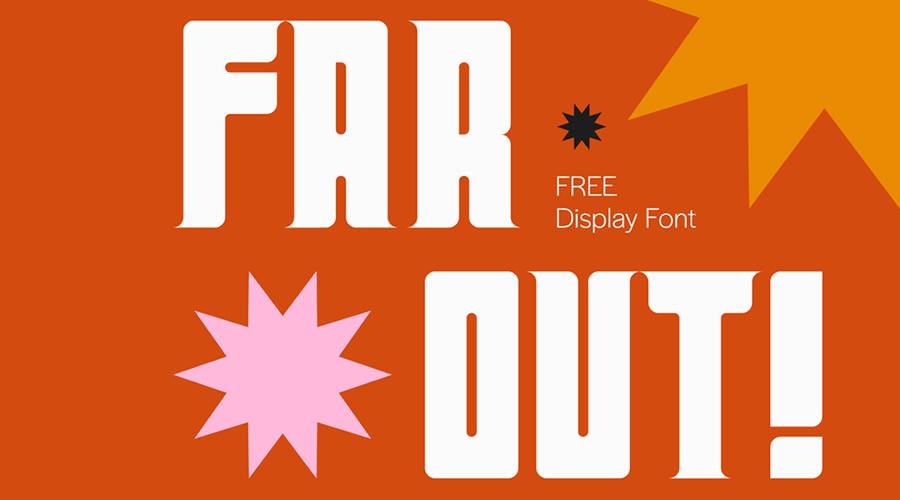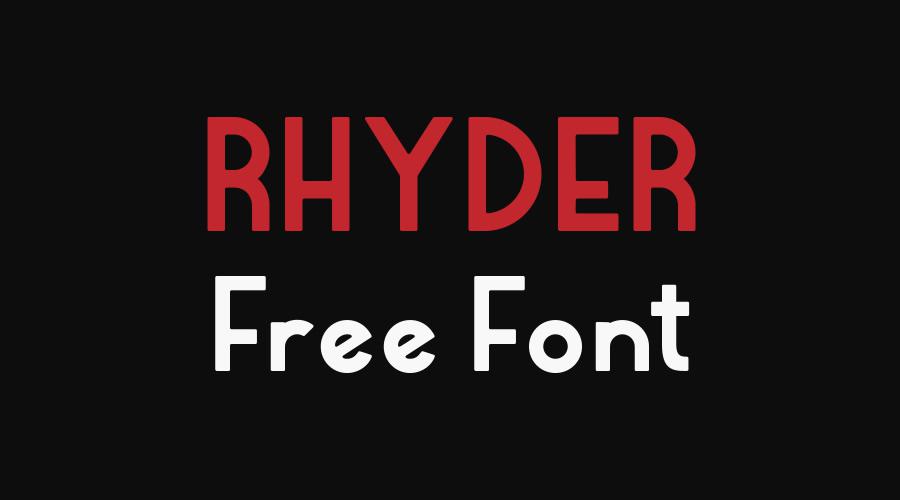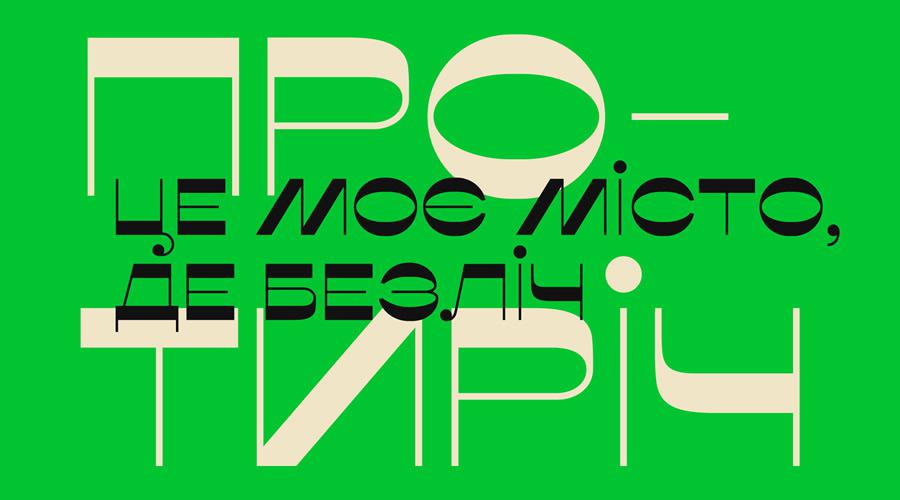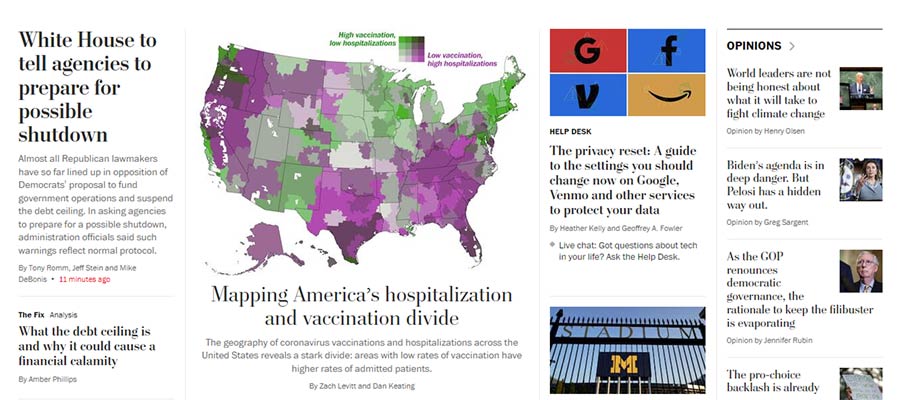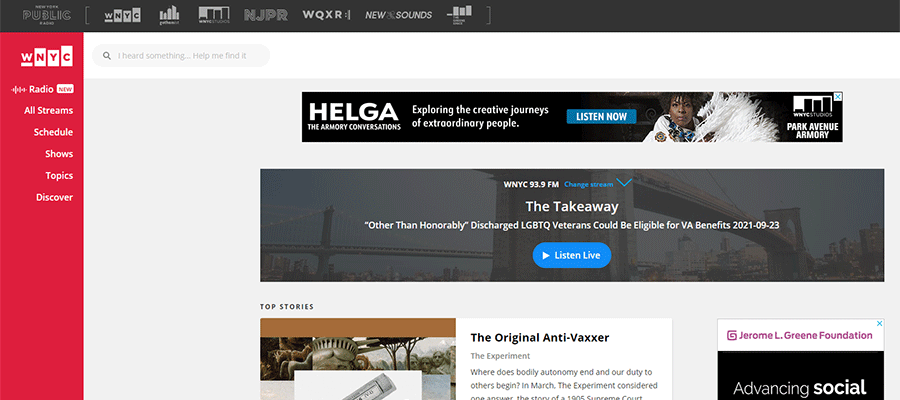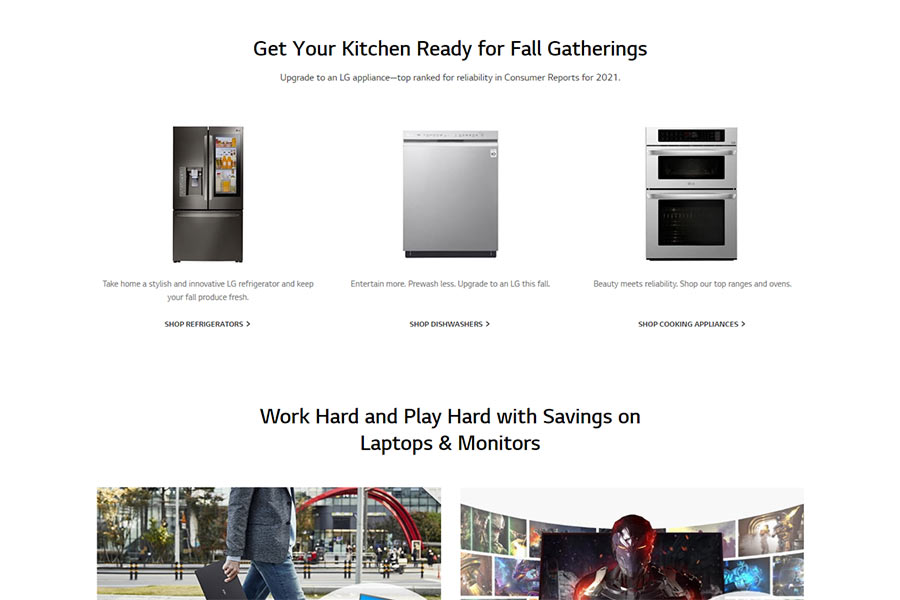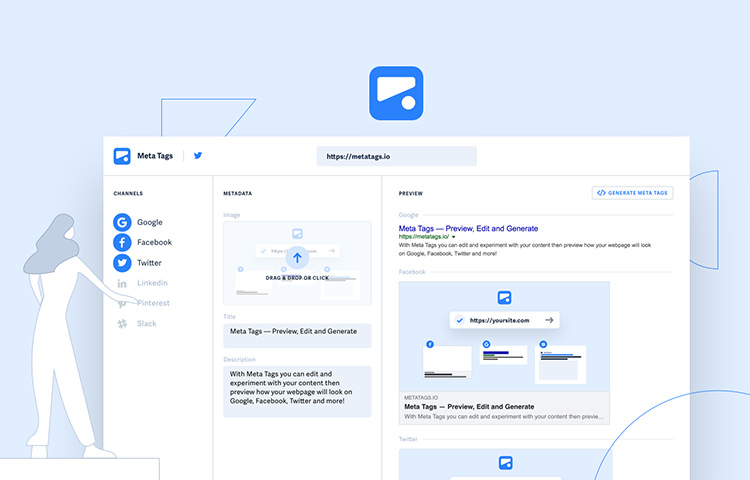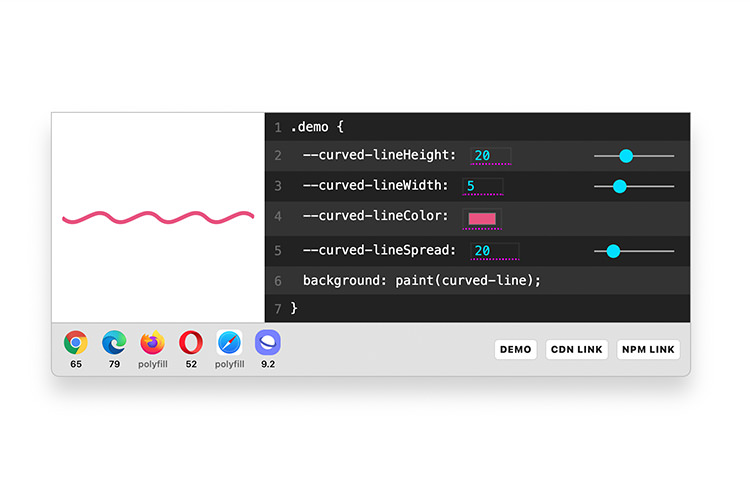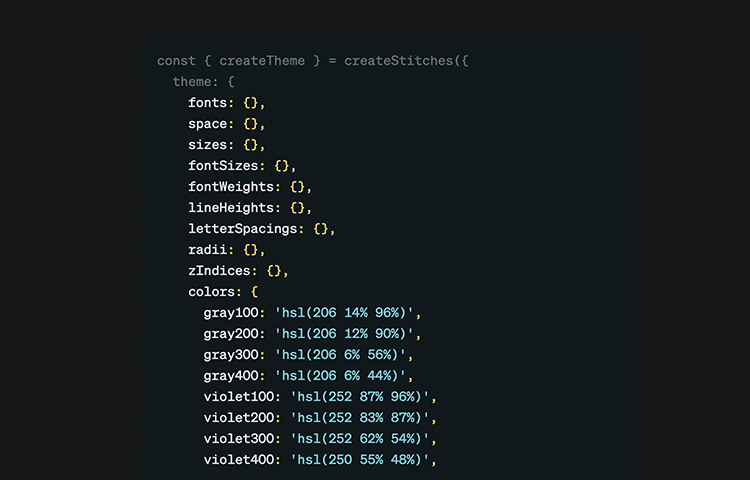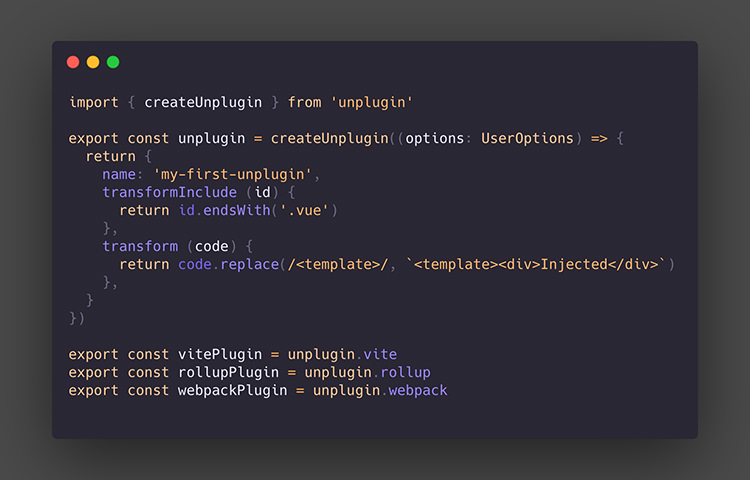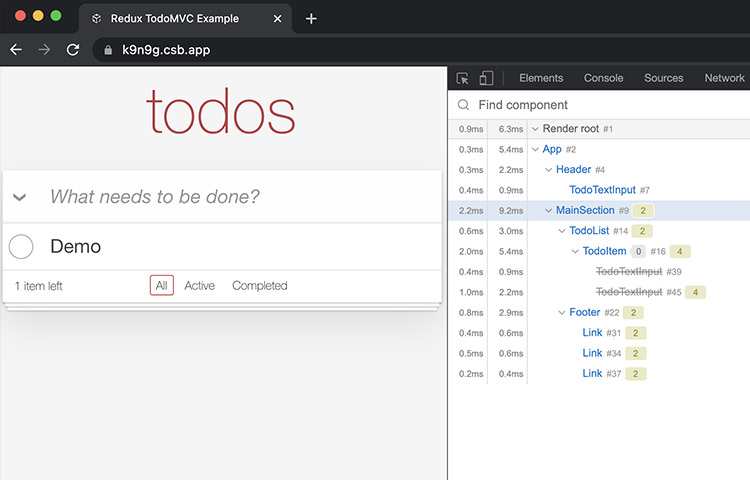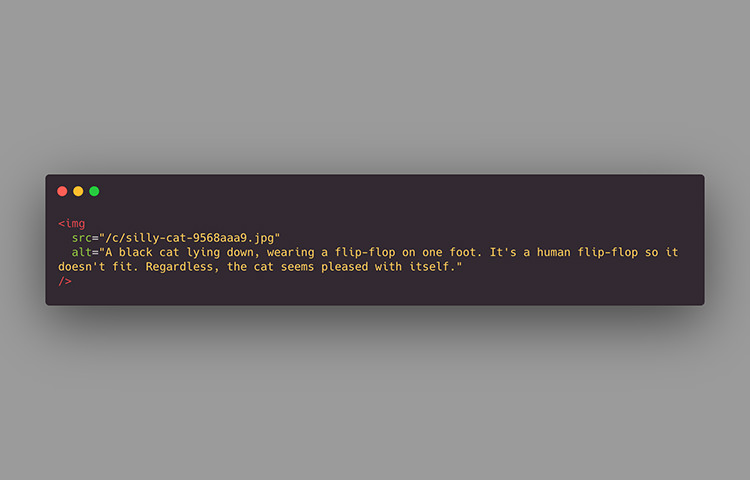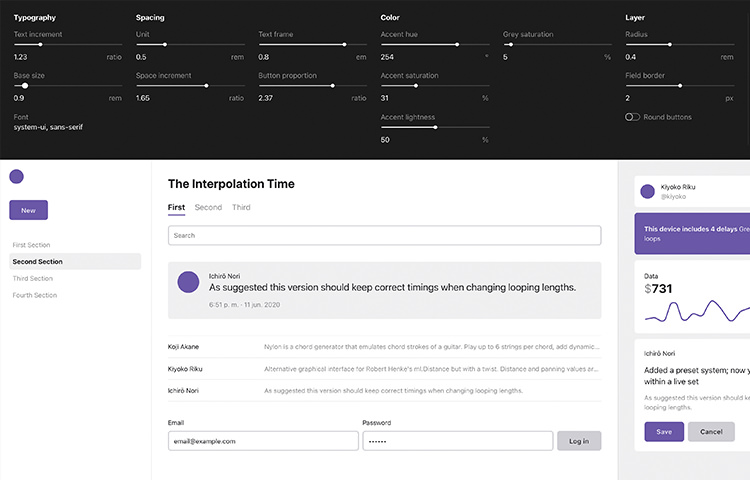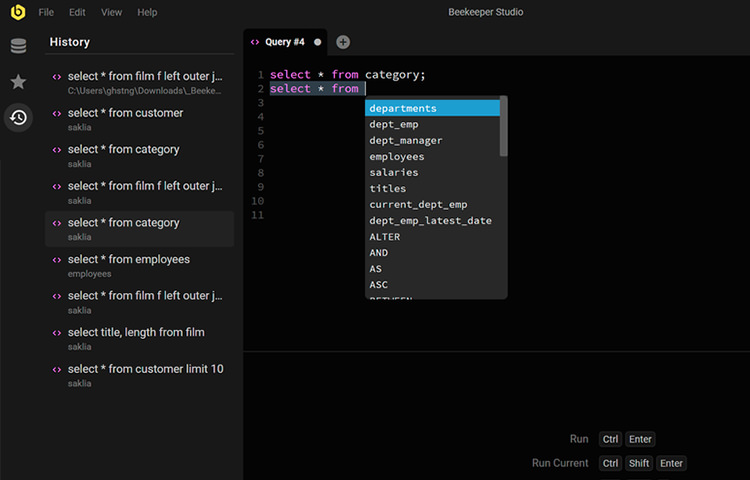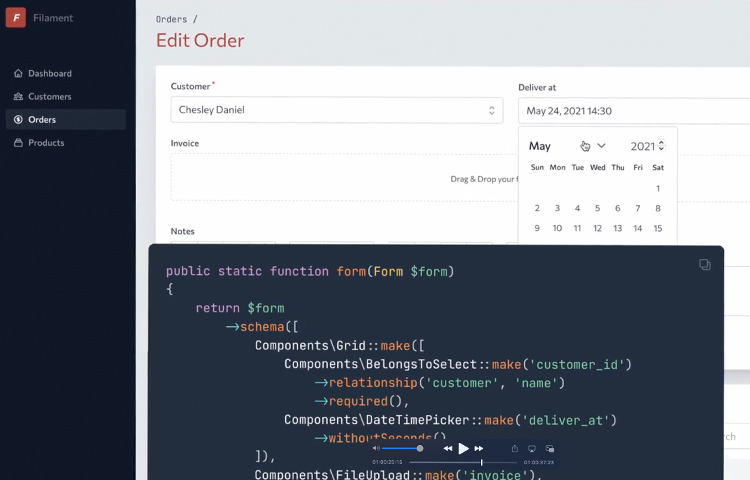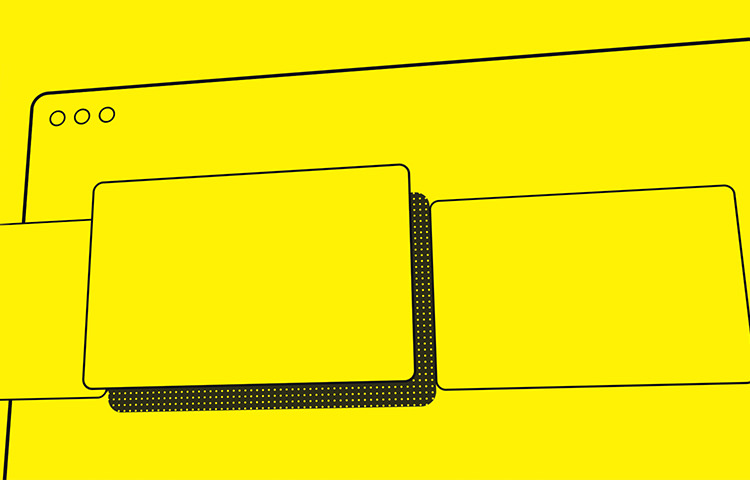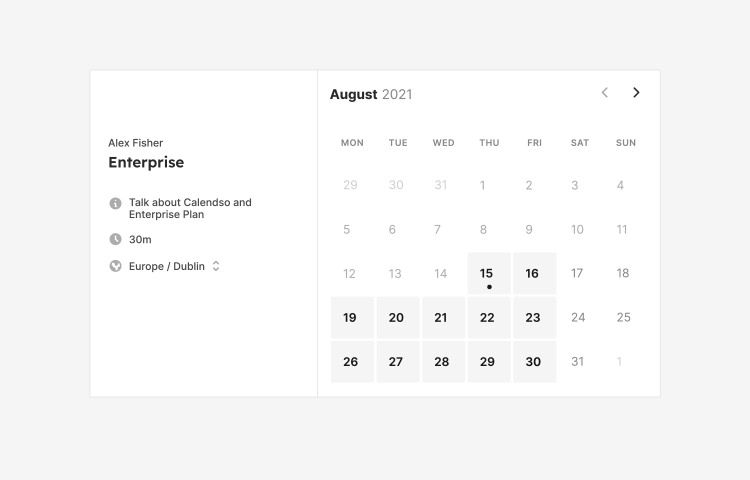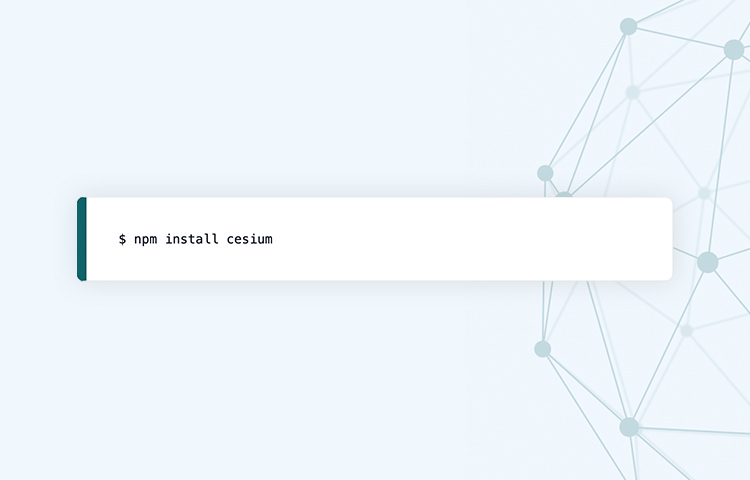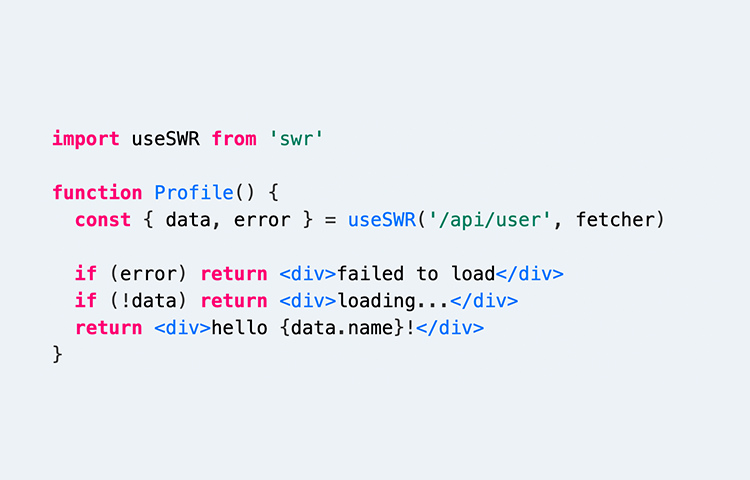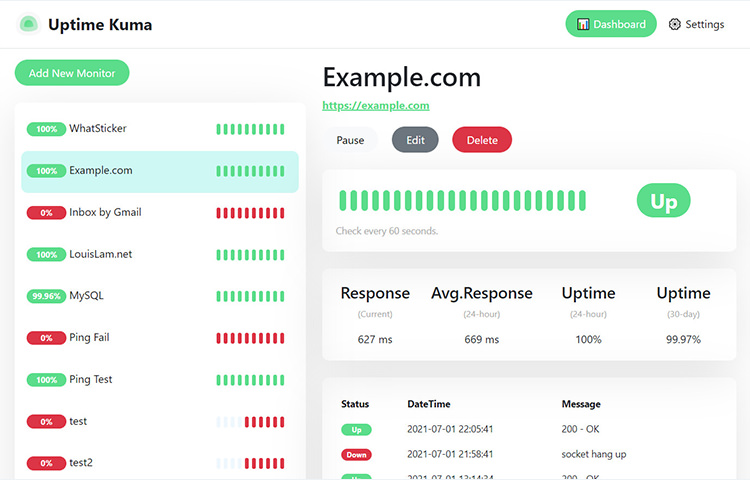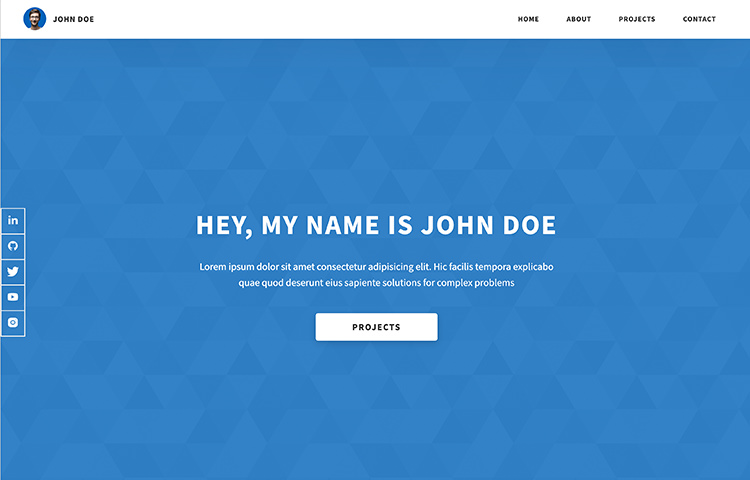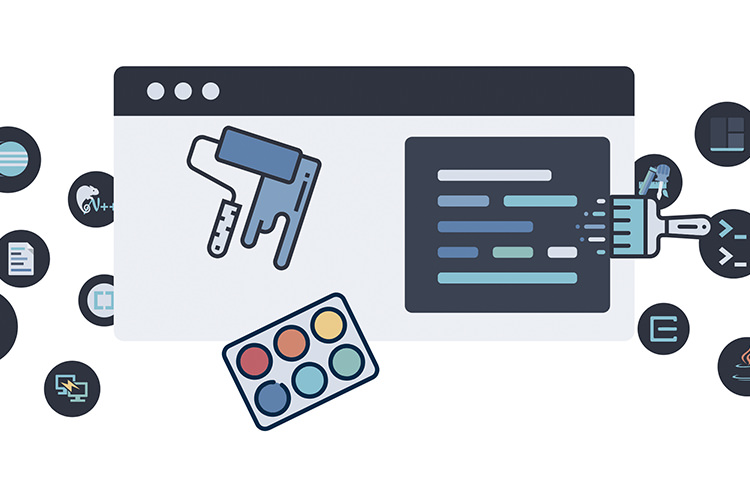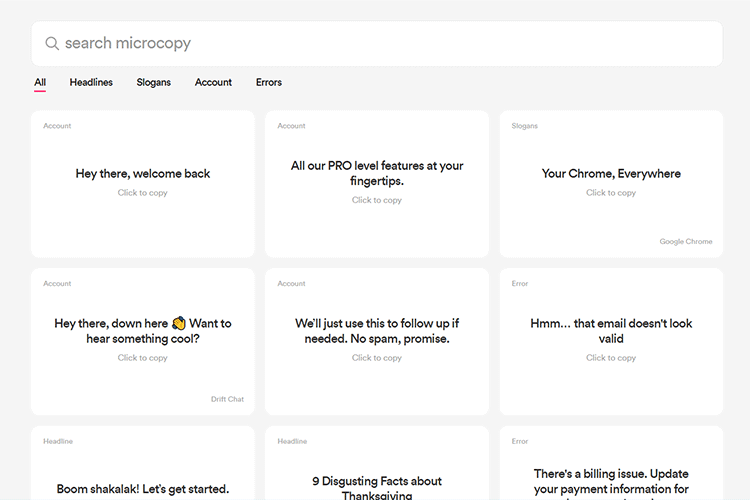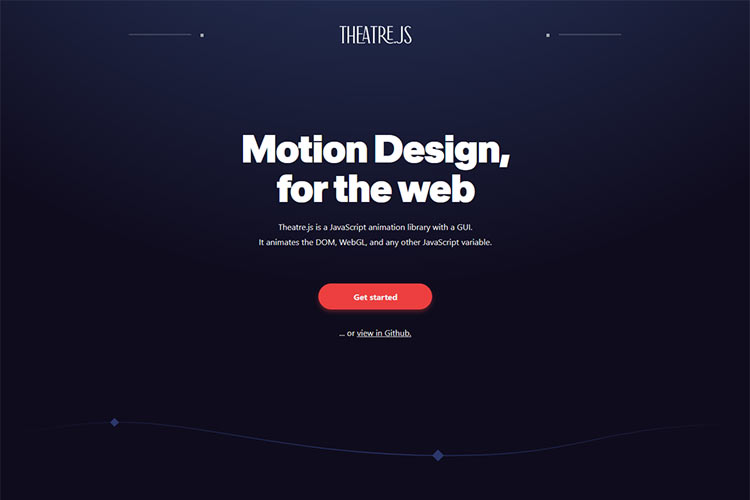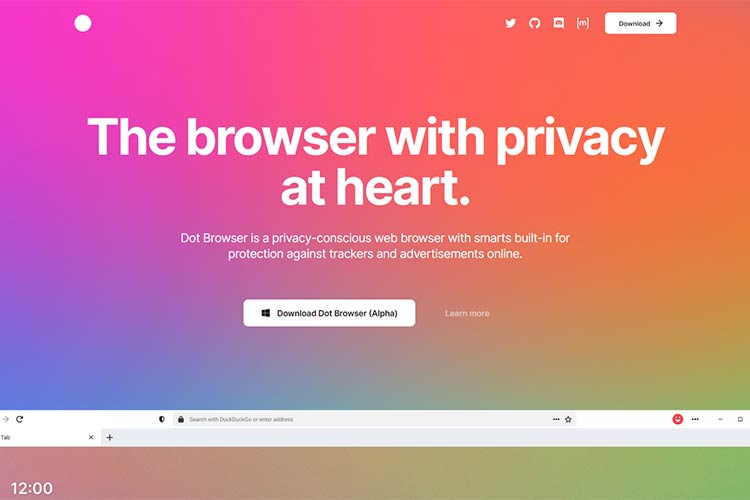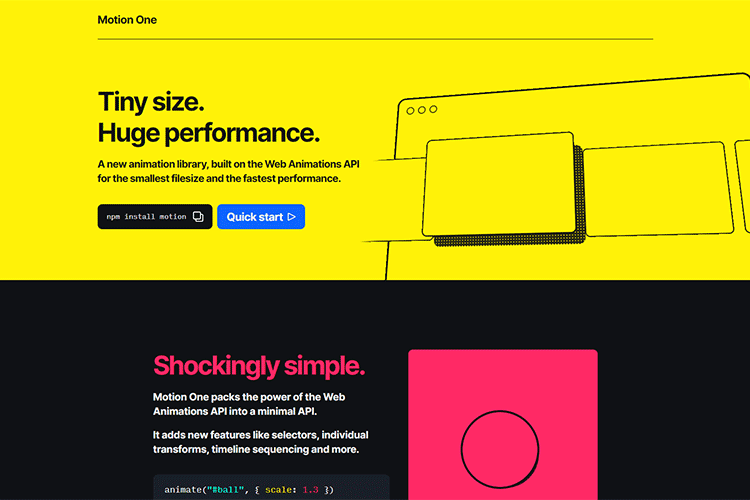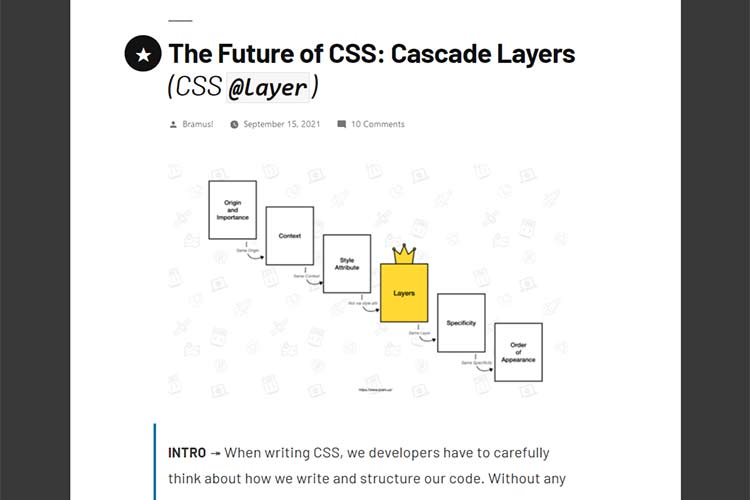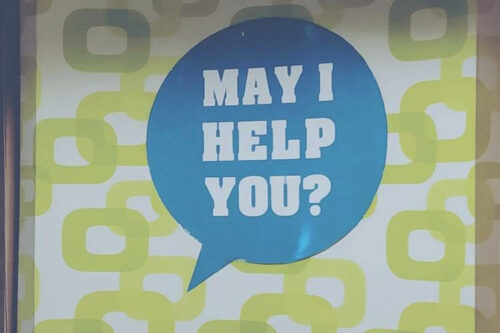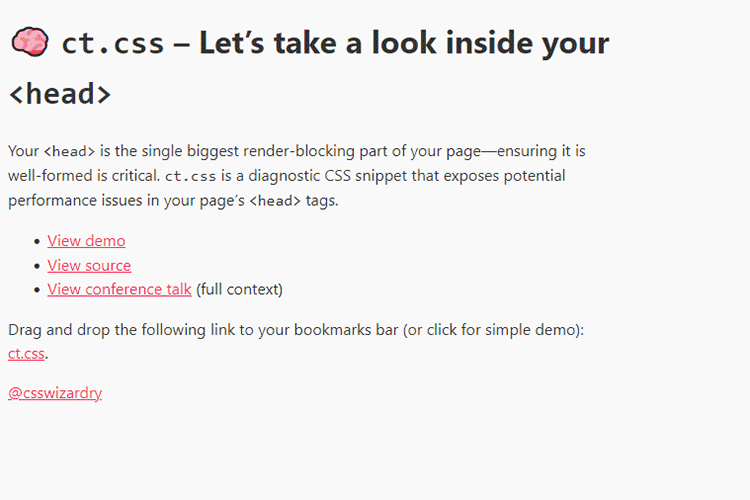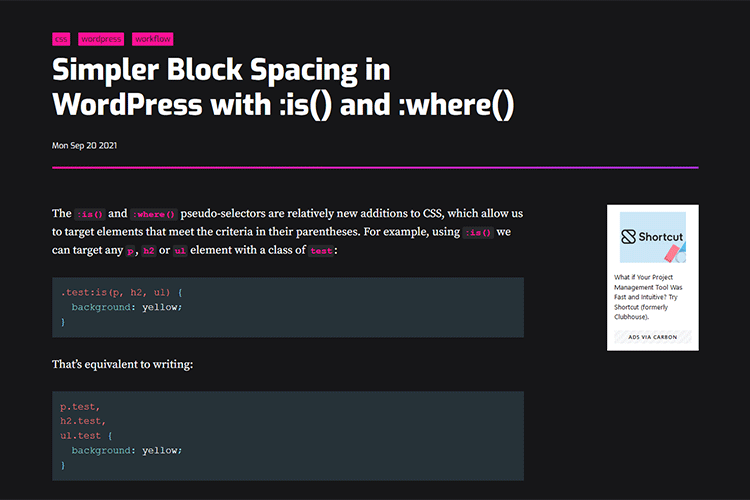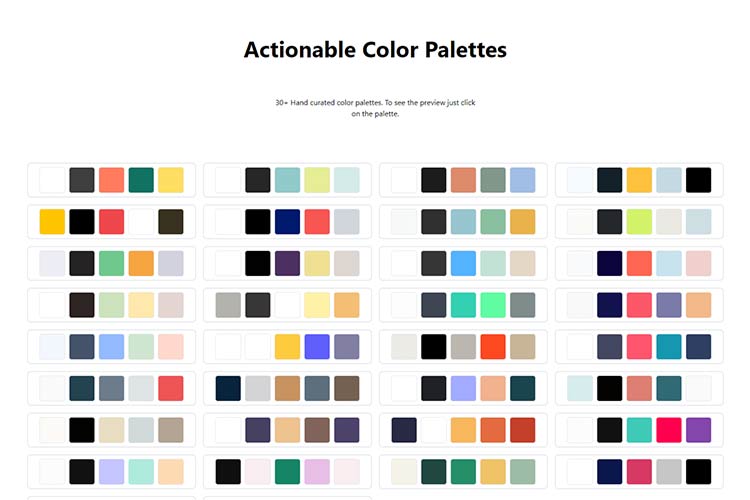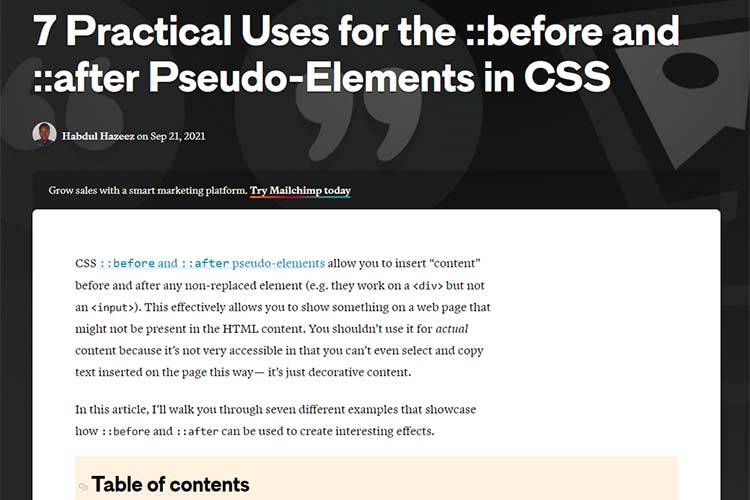Virtually every software application evolves over time. For users, keeping track of the additions, subtractions, and bug fixes can be difficult. And, the more users an app has, the more challenging it is for developers to keep everyone in the know.
WordPress faces a unique uphill climb in this area. As a volunteer-driven, open-source project, there is a constant stream of changes. Various teams tackle their assigned tasks and, somehow, everything comes together and makes it to release.
It’s a testament to their hard work. But it also means that information regarding new features and compatibility changes can be spread amongst these different channels. Thus, they’re often difficult to locate.
For casual users (i.e., those who don’t follow every new development), this frequently leads to an information gap. When it comes time to apply an update to WordPress core, that could leave these users unaware of what’s included and scrambling to catch up.
Why is this so important? Let’s talk about what’s at stake, along with some ways to potentially close that gap.
The WordPress ‘Knowledge Bubble’
WordPress has seen several major changes in recent times. Features such as the Gutenberg block editor have reinvented how we work with the content management system (CMS). As it provides a relevant example, that’s the feature we’ll explore here.
For all of the community debate during the runup to launch, there were still users who had little or no idea that a change was coming. For those of us within the WordPress knowledge bubble, that may be hard to believe. But it speaks to the issue at hand.
There is a group of project contributors, web designers, and business people who pay close attention. They were able to stay on top of the information trickling out about the new editor. They were also the ones testing the beta plugin, becoming acutely aware of what the change would mean to the average website.
For others, that news may have completely missed them. True, there were assorted teasers within the WordPress dashboard before the launch. But some may have simply dismissed them without a full understanding of what was being communicated.
The result could leave you completely unprepared. Imagine logging into your website one day and seeing that the entire content creation process has changed. In addition, undetected theme and plugin incompatibilities posed their own potential to wreak havoc.
As for the information itself, it was scattered. There were several posts spread throughout various sections of WordPress.org. Outside of that official source, one would have to frequent sites such as WP Tavern or even this one. Otherwise, your only chance to get a detailed explanation would be through the odd link on social media – if you happen to follow relevant feeds.

The Structural Challenges
To be clear, any difficulty in accessing information isn’t due to a lack of effort. Indeed, the project’s dedicated volunteers can only work through the channels available to them.
The way I see it, the issue is more of a structural one. There currently isn’t an official one-stop location that puts all the need-to-know information in a single place. We’ll discuss some possible solutions (feasible or not) in a moment.
Outside sources can be quite valuable but are sometimes hit and miss in terms of what they cover. For instance, they may offer an outstanding Gutenberg tutorial for developers – but nothing that focuses on the everyday user.
And, let’s face it, there aren’t a lot of publications out there that are solely dedicated to WordPress news. It may be part of their mission, but it takes a lot of resources to provide the whole picture.
Then there are the users themselves. With a worldwide user base and all skill levels represented, it’s going to be nearly impossible to reach them all.
Still, it’s worth the effort to get the word out to as many people as possible.

A Multi-Pronged Approach to Spreading the Word
Realistically speaking, there probably isn’t a silver bullet that will bridge the WordPress information gap. But there are a few things that, when combined, could certainly help to keep more users in the know. Here are a few ideas:
Create an Official Source for Impactful Developments
Getting the details of upcoming changes usually requires sifting through a variety of posts on WordPress.org. These items may be strewn about the site, but are regularly updated.
Perhaps a dedicated, user-friendly page that focuses on the most impactful developments could bring these posts under one umbrella. That is, changes and features that are likely to affect a large segment of users and developers. I’ll leave defining the exact criteria to the experts.
But there’s plenty of room for creativity here. For example, the page could be sorted by topic, release, or even target audience (site administrators, developers, content creators, etc.). From there, readers could access a summary of the change and an archive of related posts.
This would provide users with an easy-to-digest source of information – one they can come back to time and again. With that in hand, they can gain an understanding of what’s happening and prepare their websites in advance.
It might also make for an engaging dashboard widget on WordPress installations. When someone logs into their website, they’ll have a summary of what they need to know right at their fingertips. Of course, care would need to be taken so as not to interfere with their ability to get things done.
A Community That Amplifies the Message
The WordPress community does a fantastic job of sharing information. Whether it’s code snippets or a helpful plugin, they can be counted on to pay it forward.
And, something tells me that having a well-organized source for new developments would encourage them to share even more. They’d have the opportunity to pass along official details, along with their own related content.
Helpful items like tutorials and summaries would add further context to what lies ahead. And the great news is that many people are already creating this type of content. The difference would be that, combined with the official source, an even bigger impact could be made.
In theory, users could first view the official rundown of a change. Then, they could dive into a community-driven tutorial that helps them better understand it and act accordingly.
Educate Users
Users, whether they’re website owners or designers, also have a key role to play. However, not everyone is keenly aware of the importance of staying informed.
Therefore, education is a big part of the solution. By helping them develop good website maintenance habits, users will be more likely to stay on top of upcoming changes. For some, just the mere practice of logging into their dashboard once a week could make all the difference.
WordPress is already taking some great steps in this area. Through their Learn WordPress initiative, users have access to a variety of helpful content. It can foster a connection that keeps people actively interested in the project.

The Quest to Reach Users
Even for those of us who follow WordPress closely, it’s easy to lose track of new features. For those who are a bit less involved, the ability to keep up is even harder.
For WordPress to continue growing, this information gap has to be narrowed. An informed user base is crucial for security, stability, and pushing the software forward.
The suggestions above are just that. I hope that they can serve as a catalyst for further discussion.
Regardless of how it’s implemented, opening up further lines of communication with users is a win for everybody.
The post For Casual Users, Information on New WordPress Features Can Be Hard to Find appeared first on Speckyboy Design Magazine.