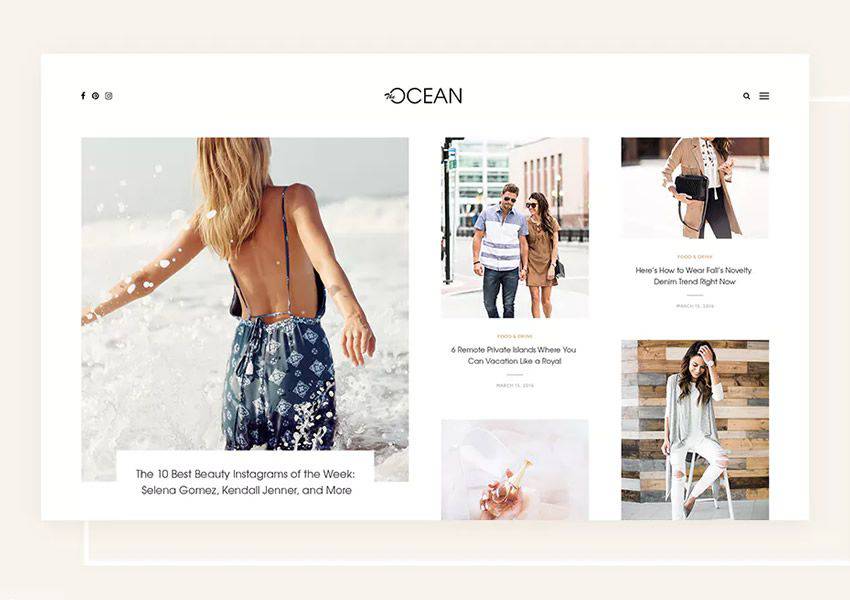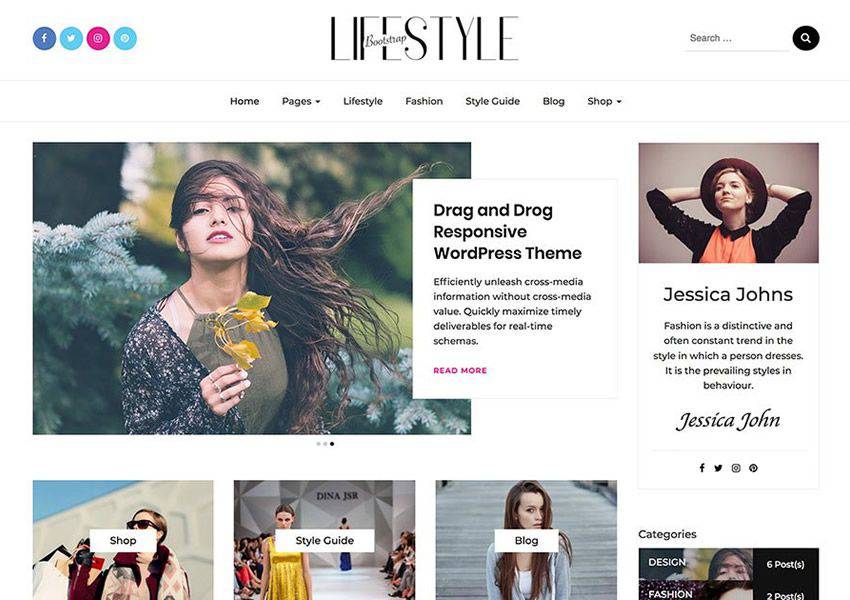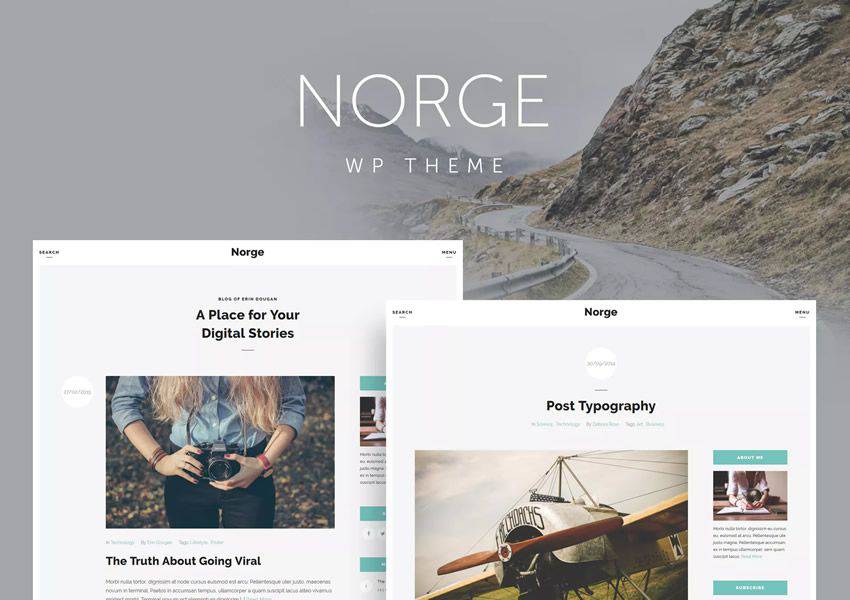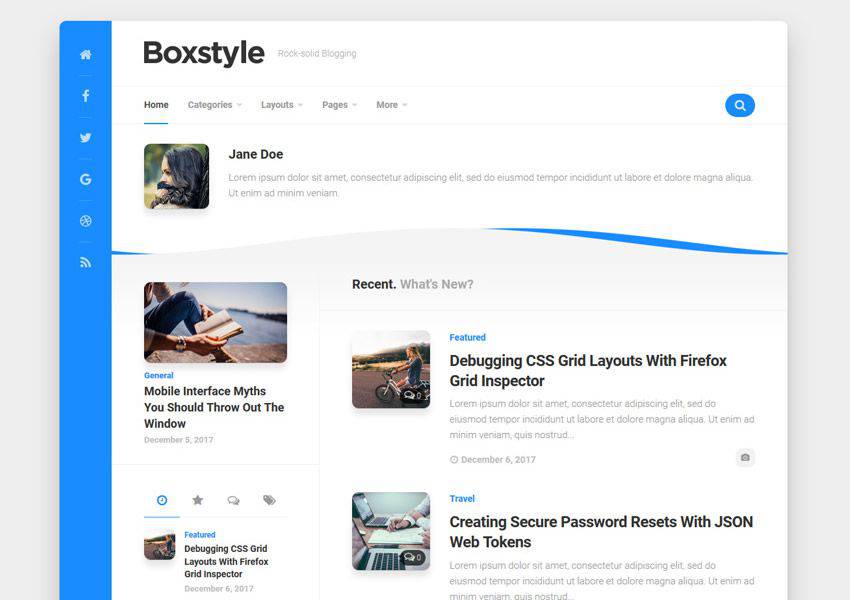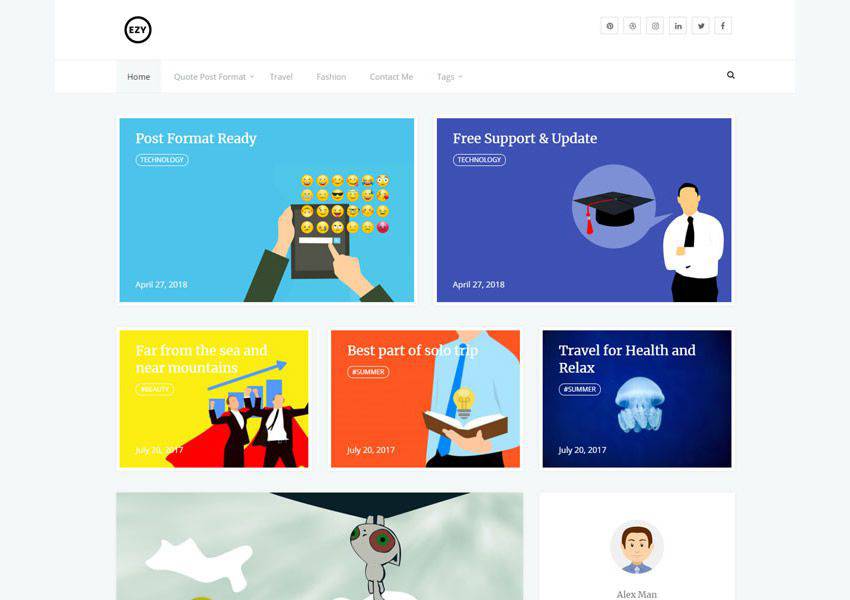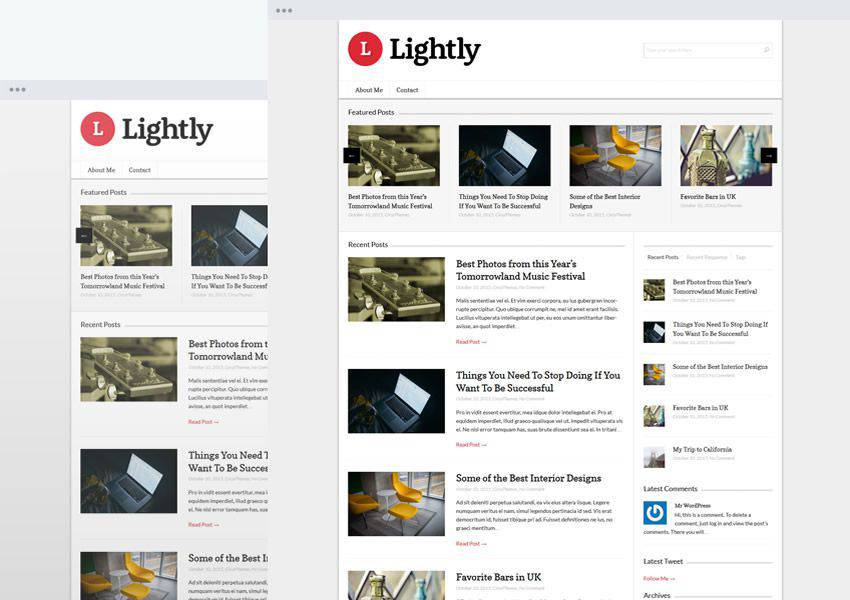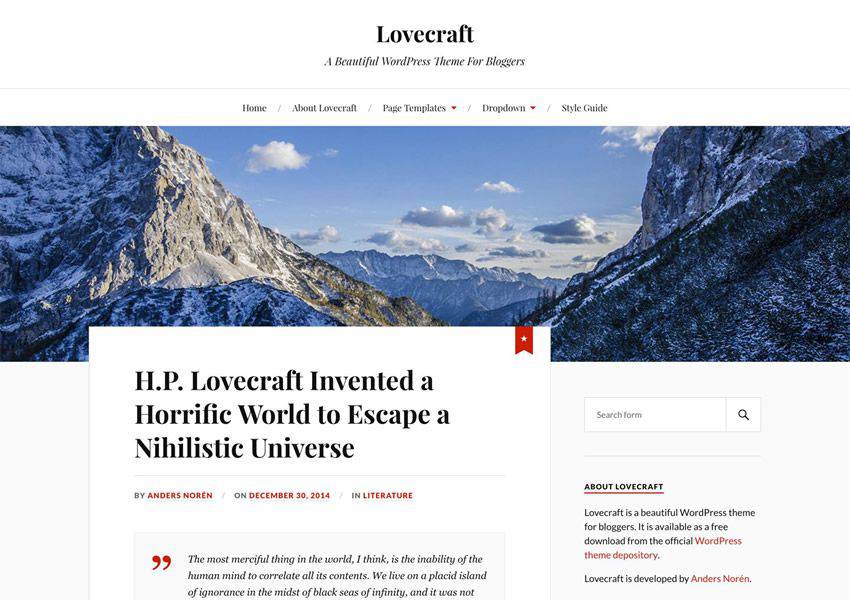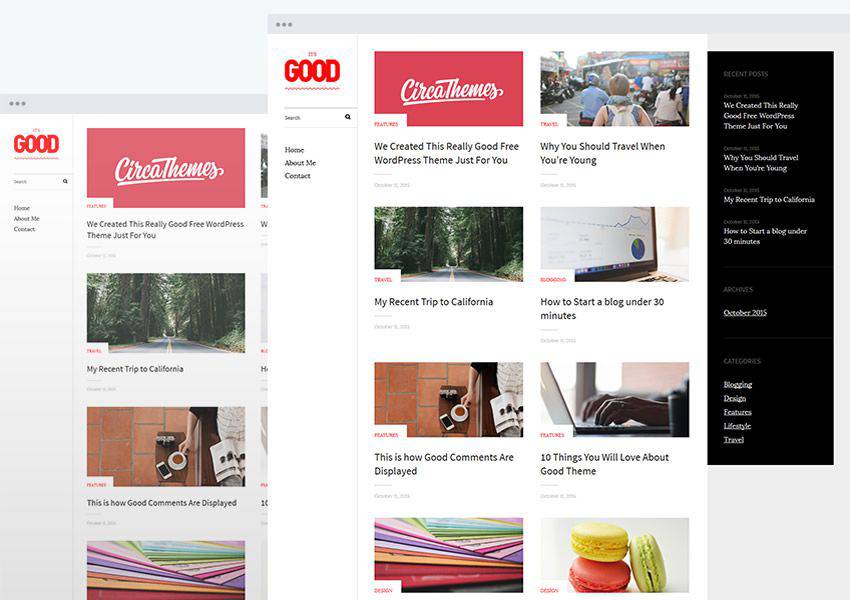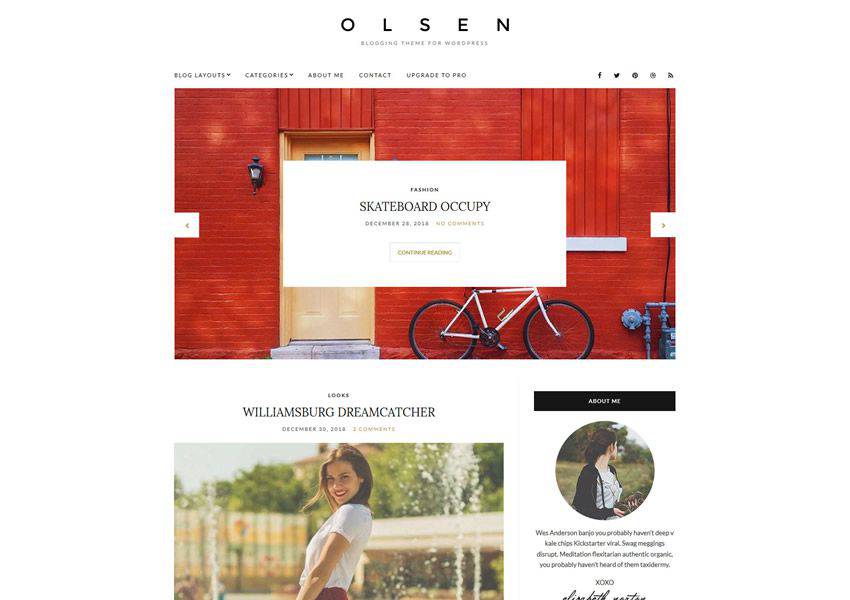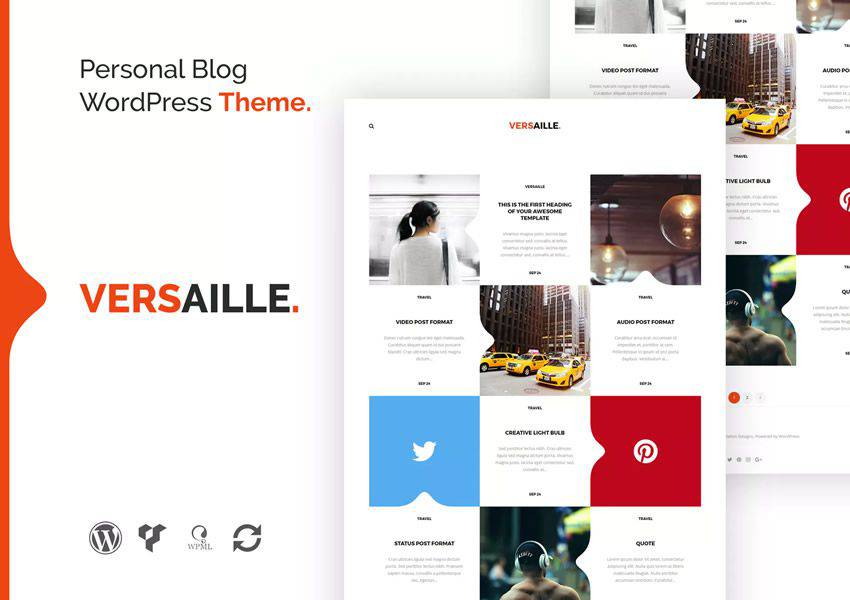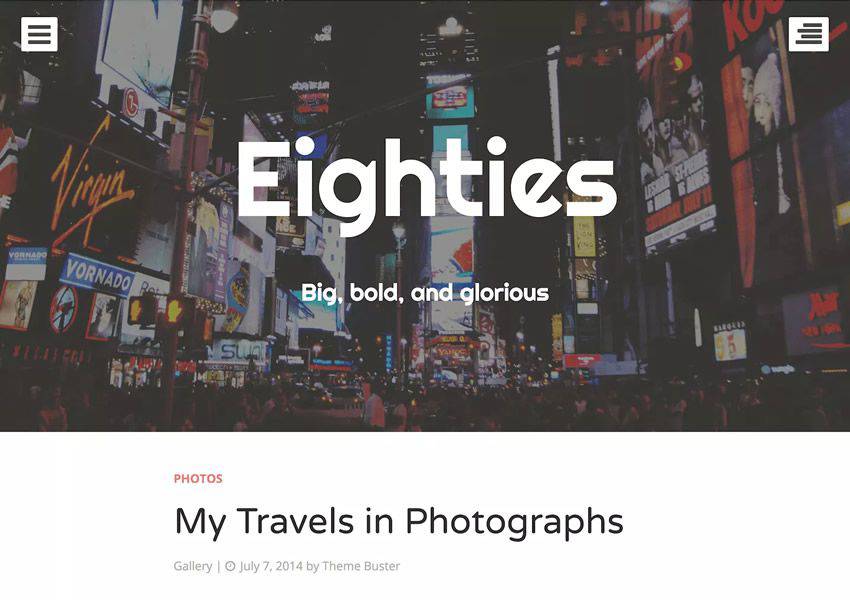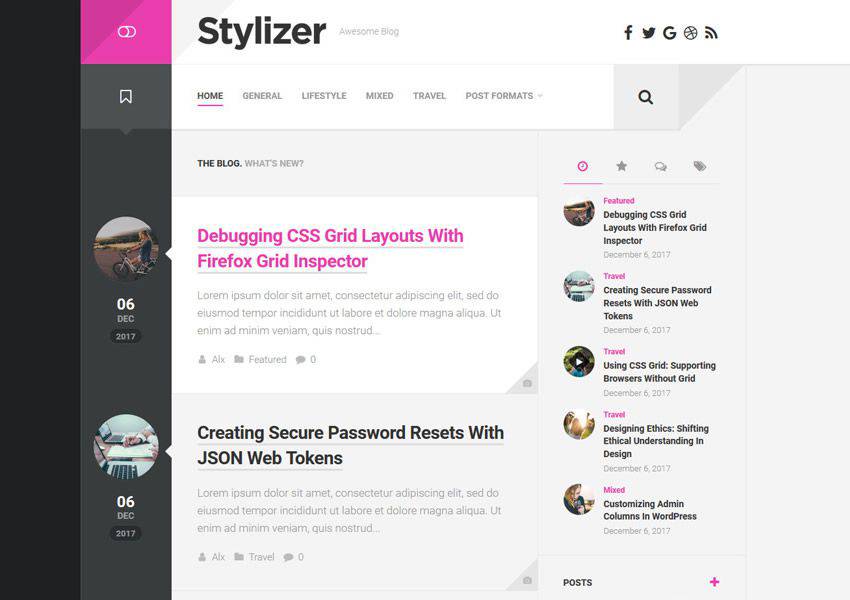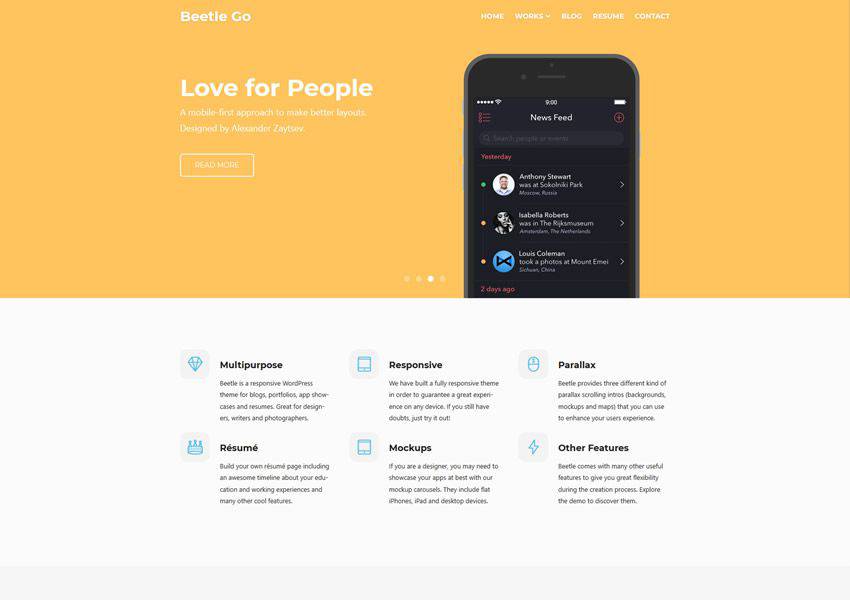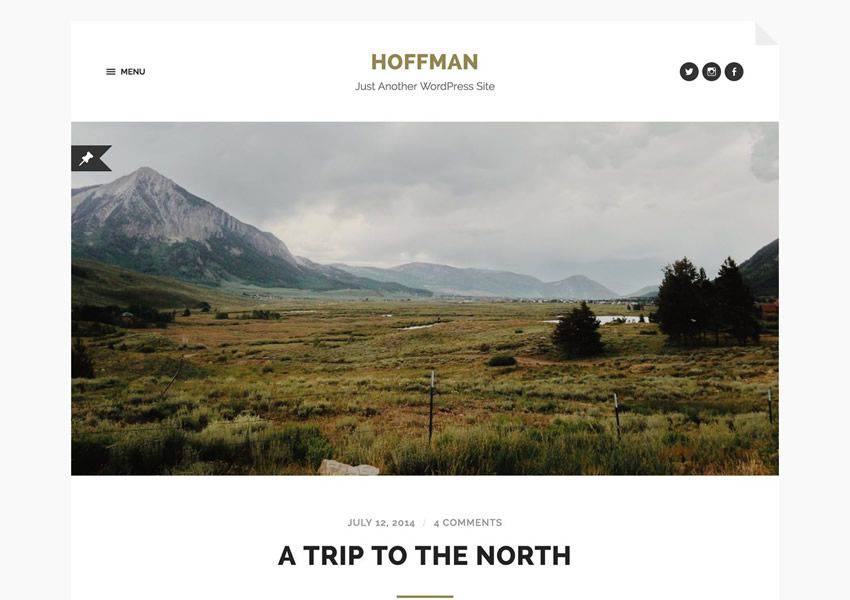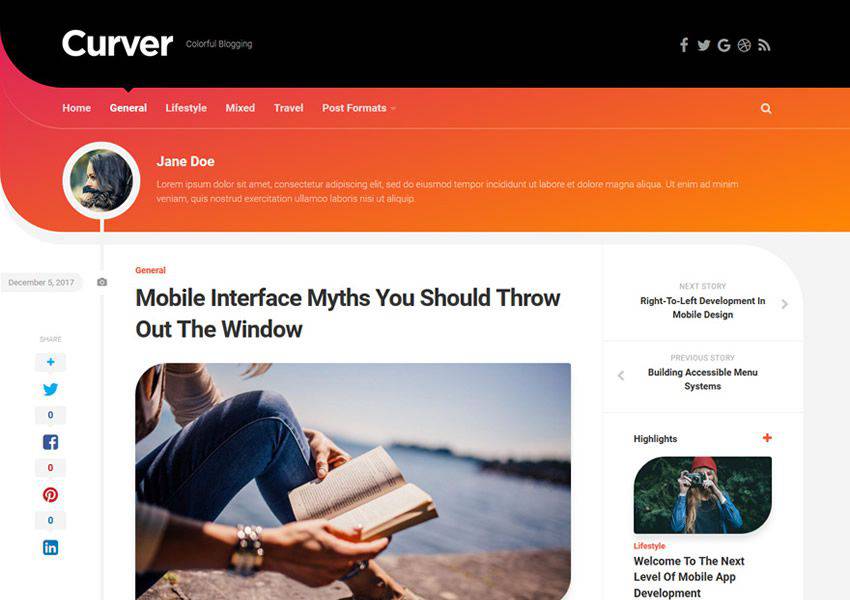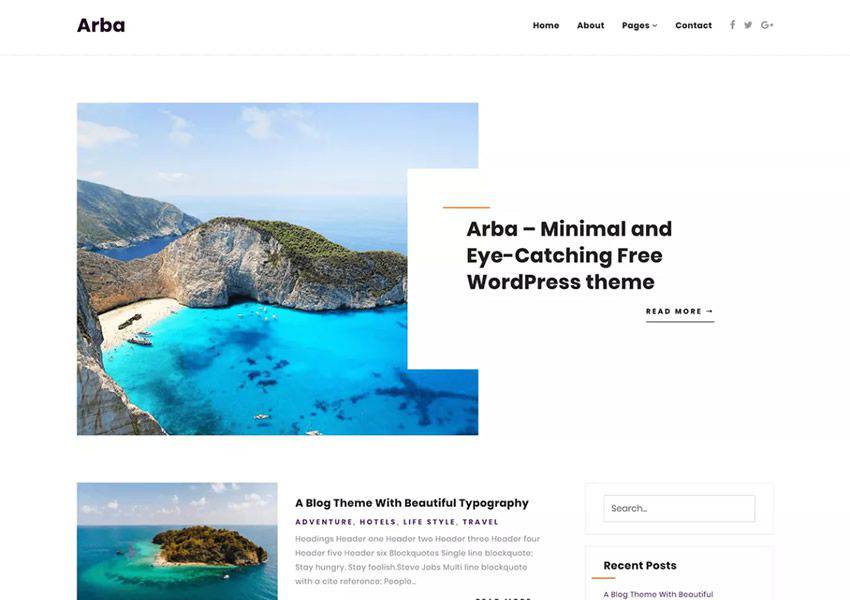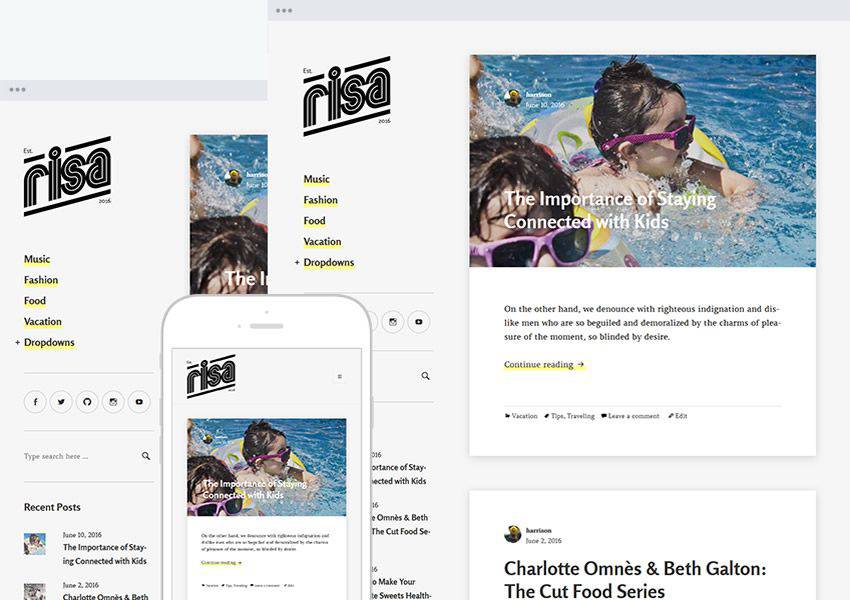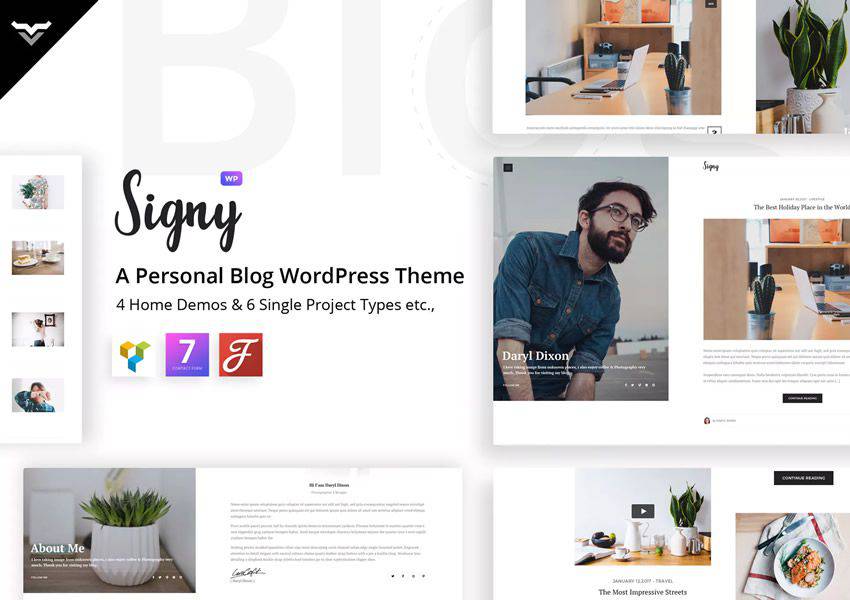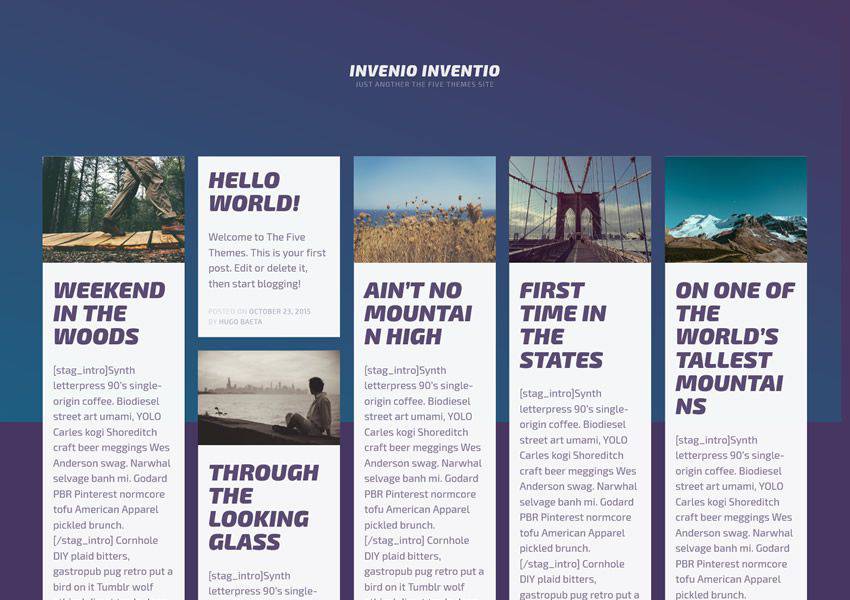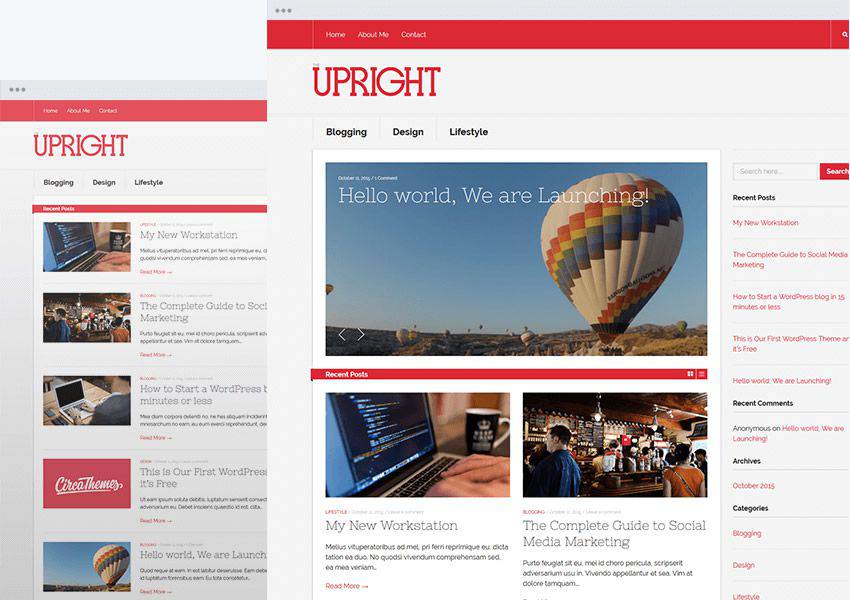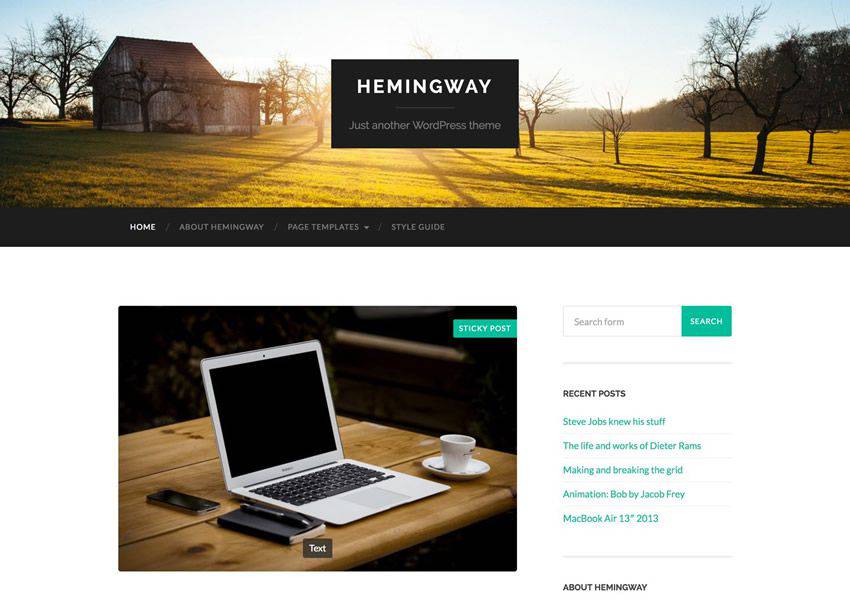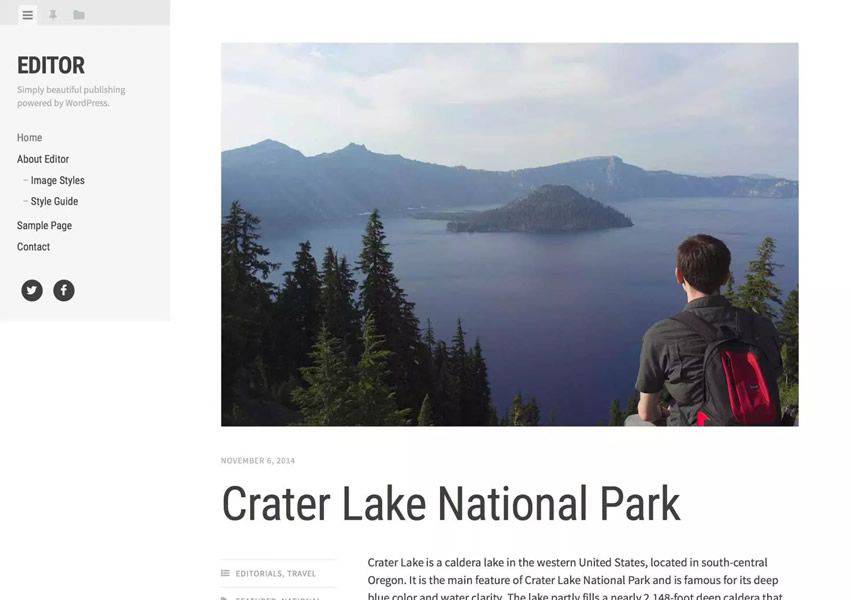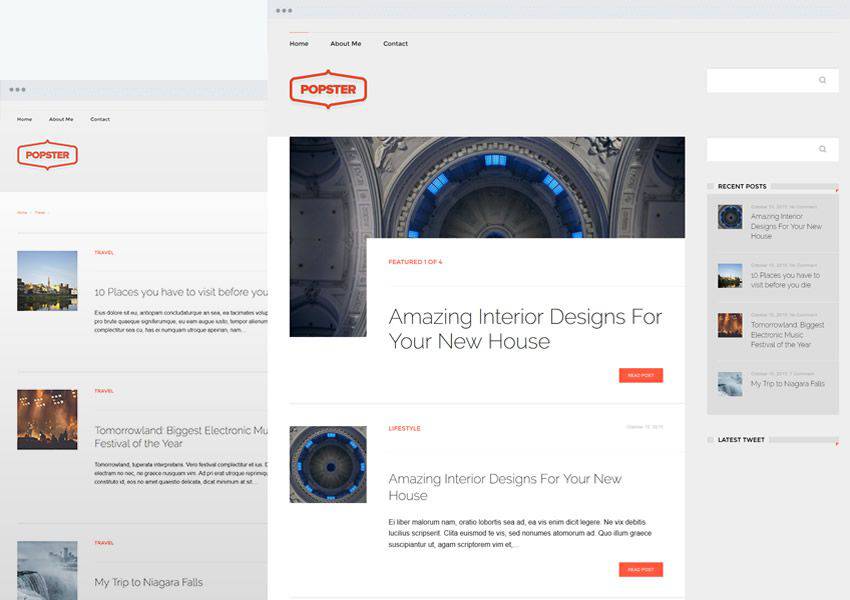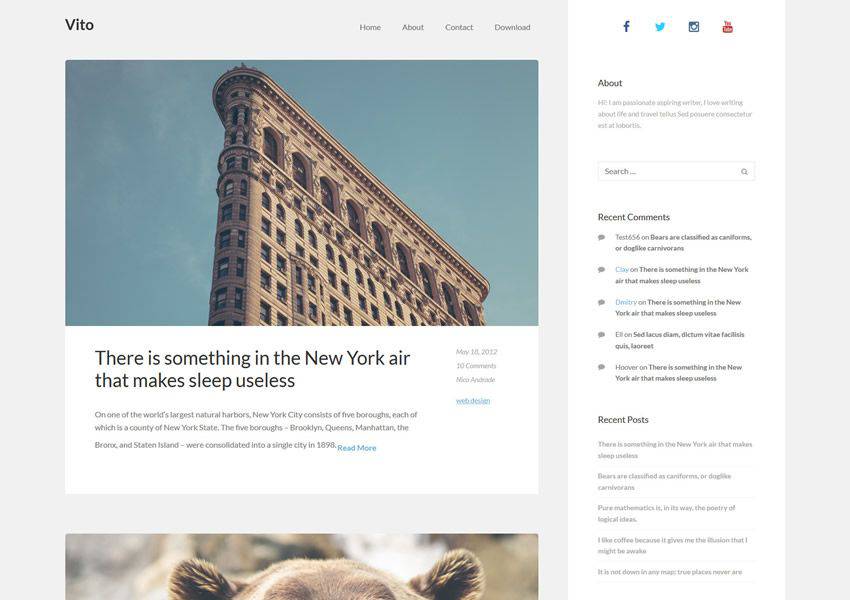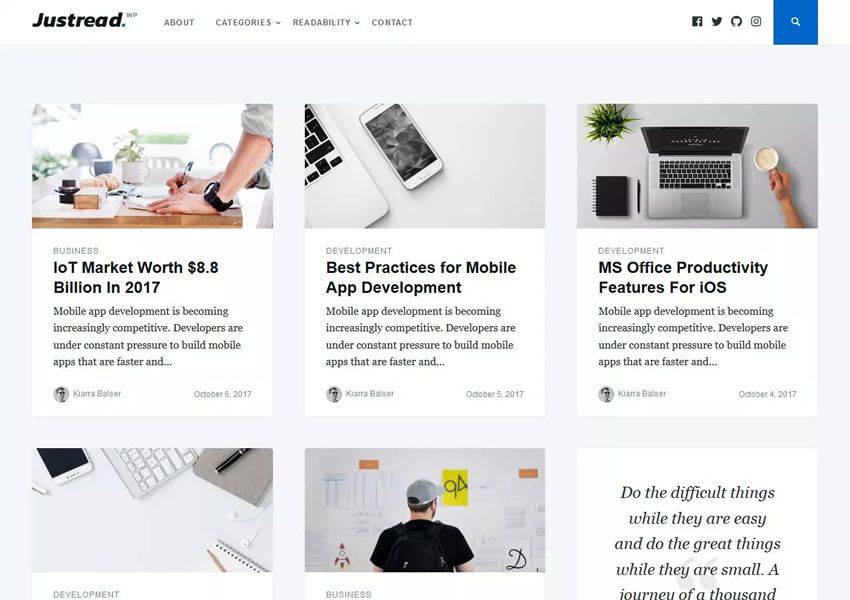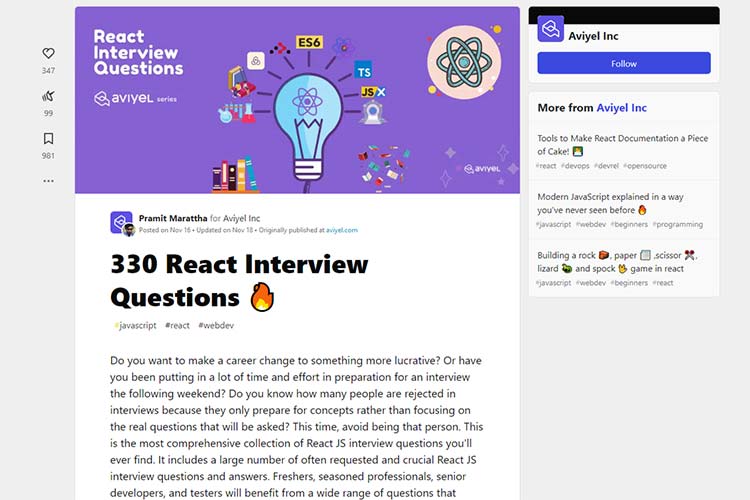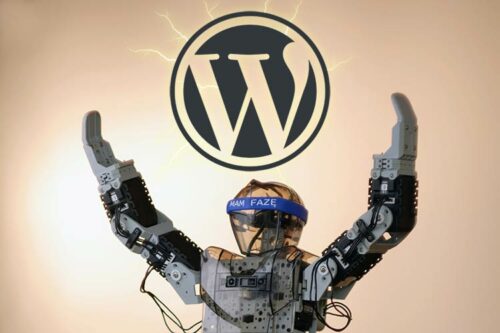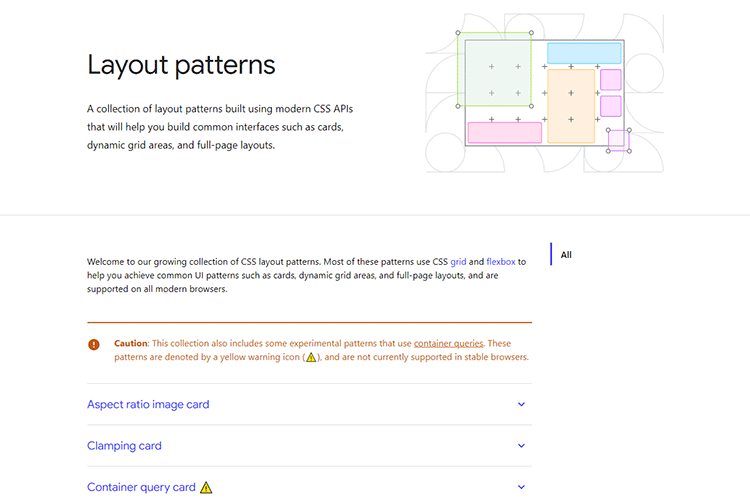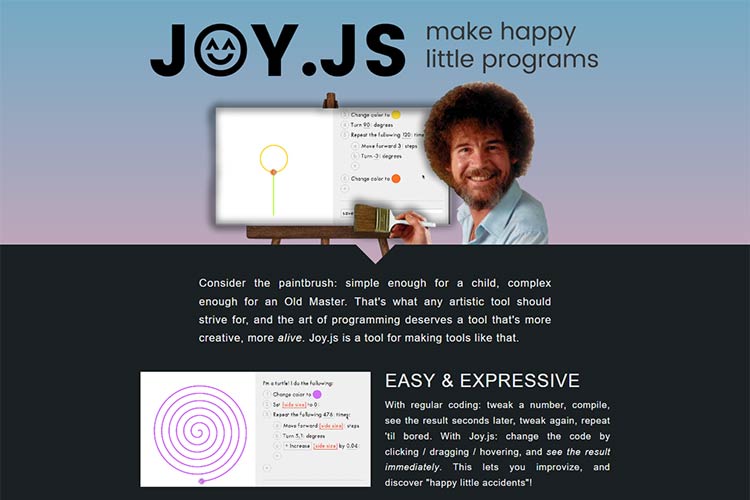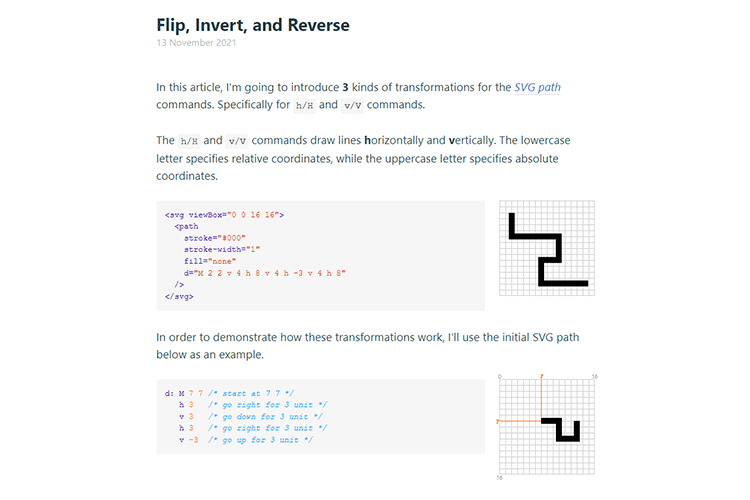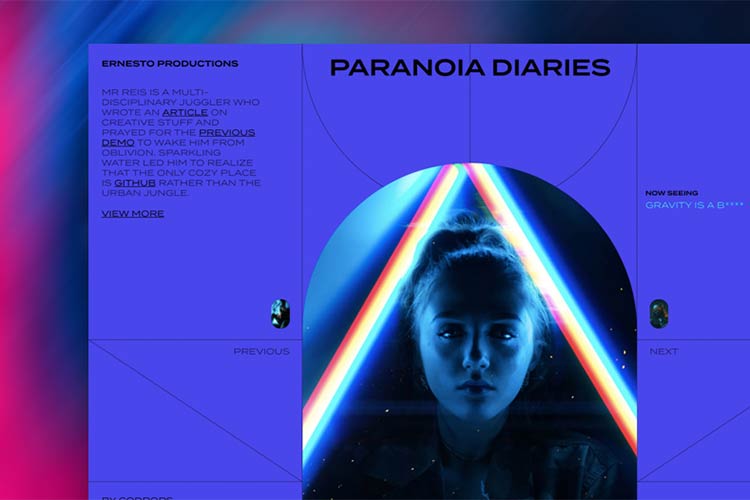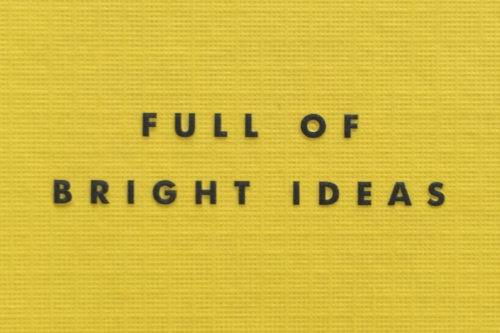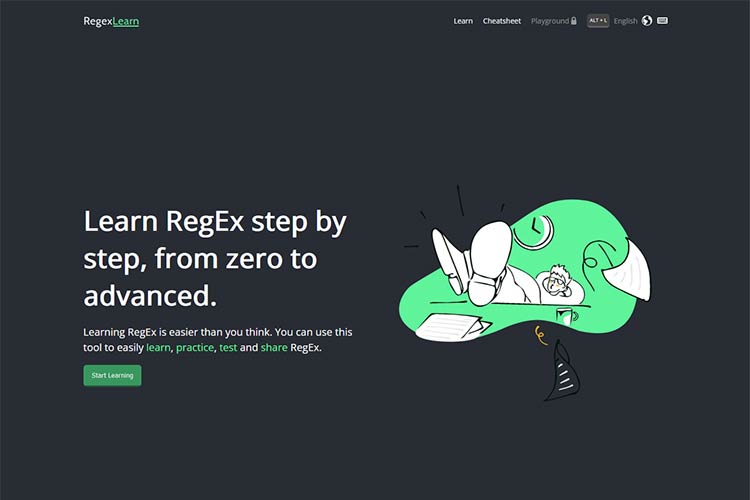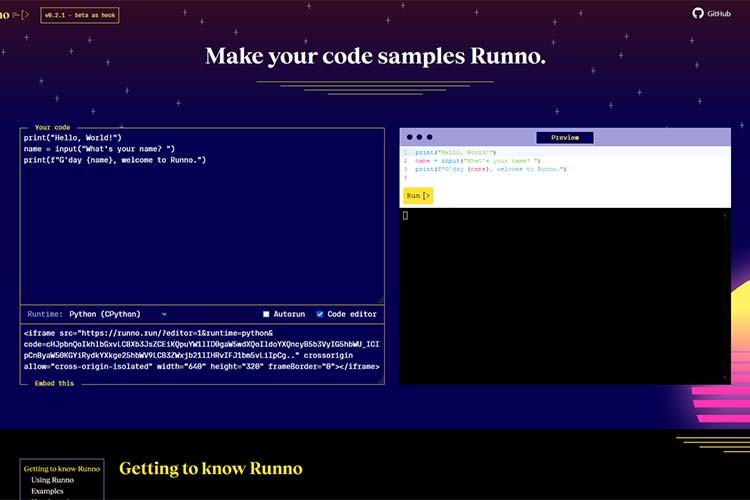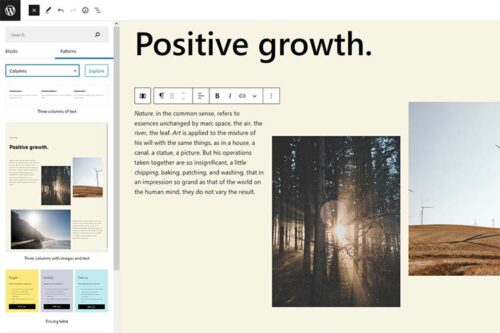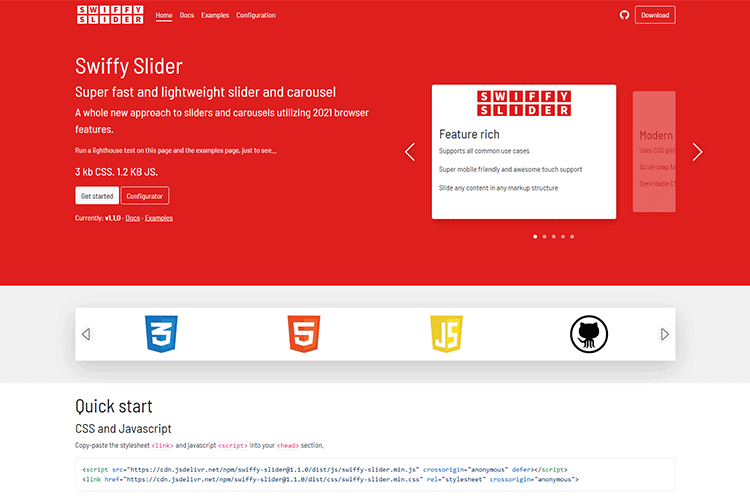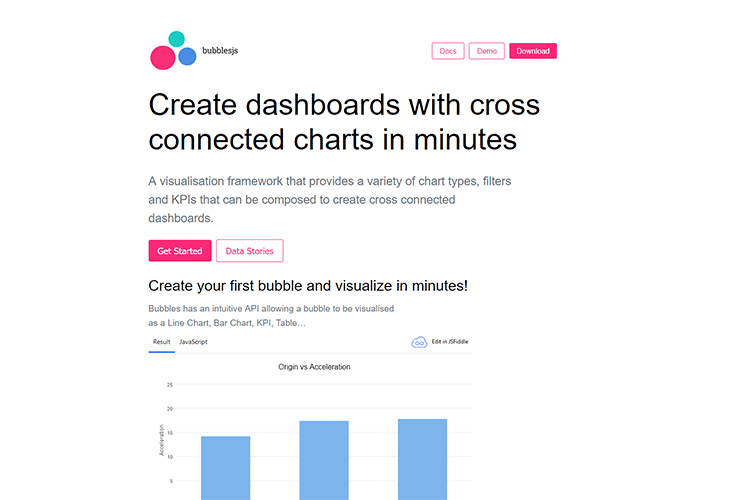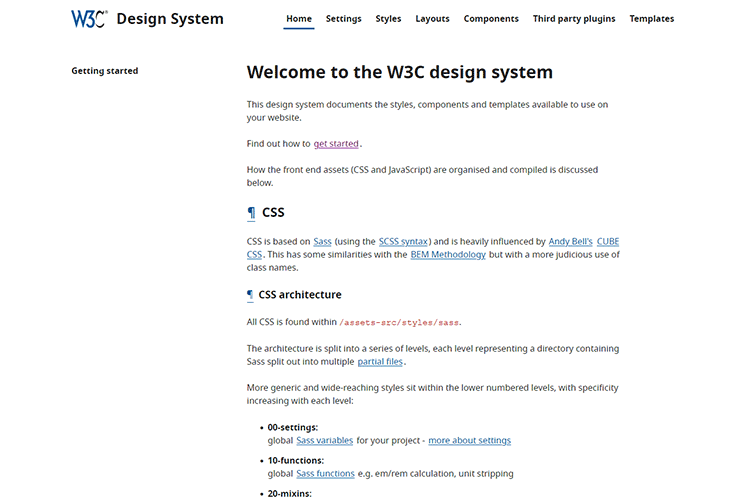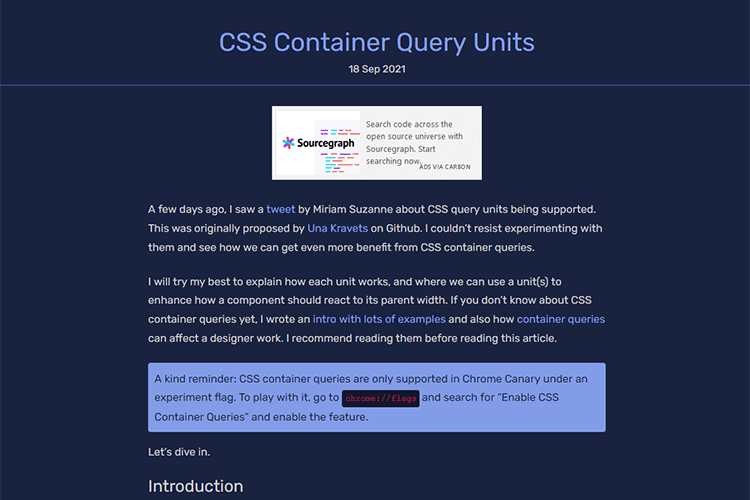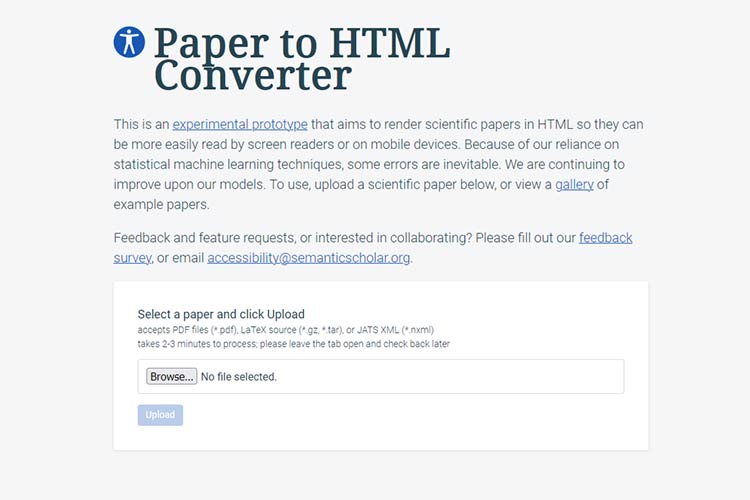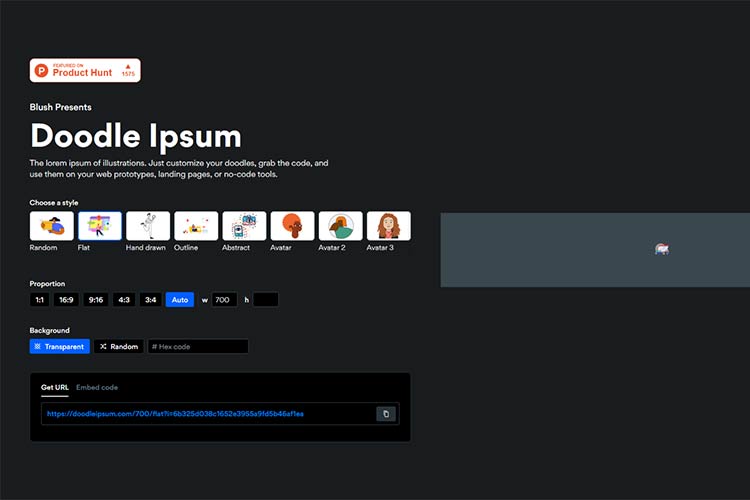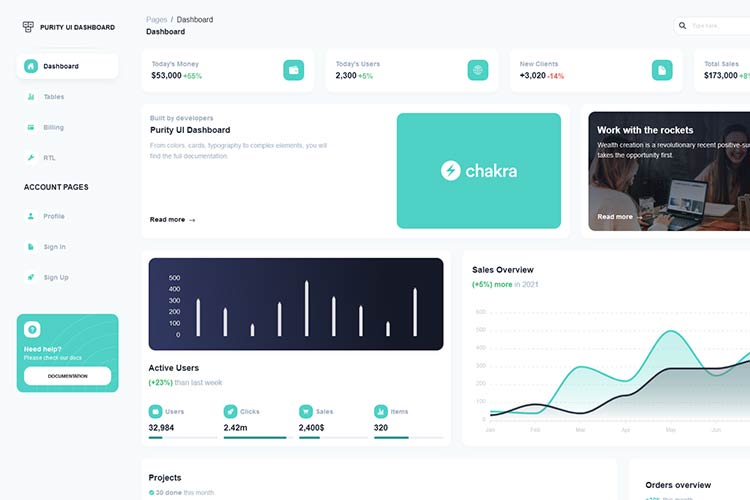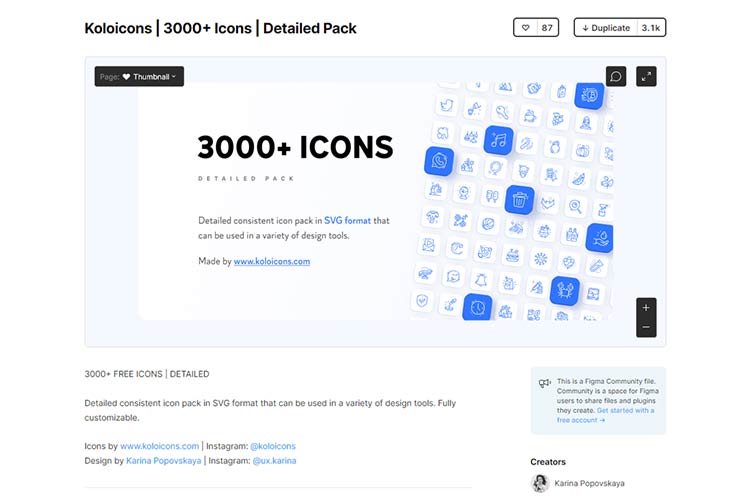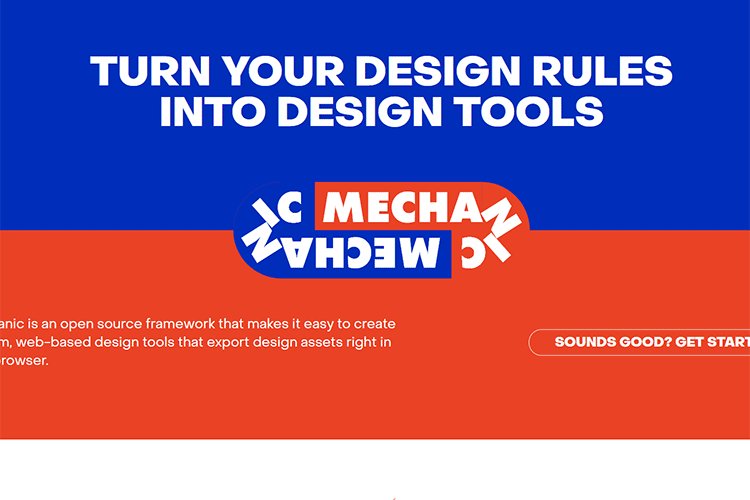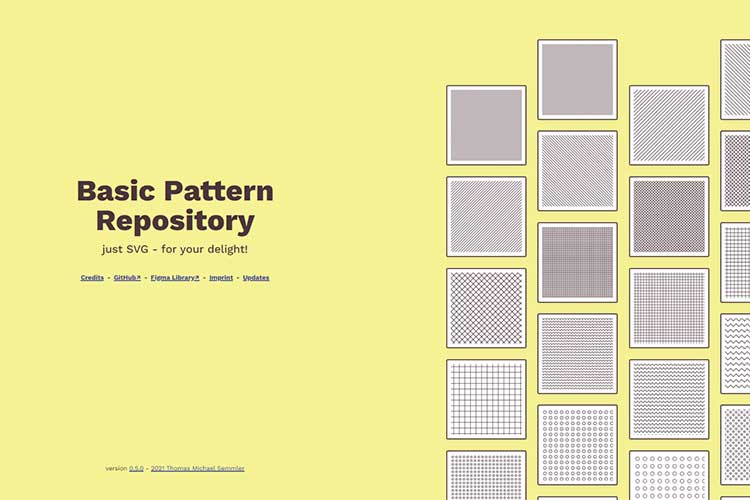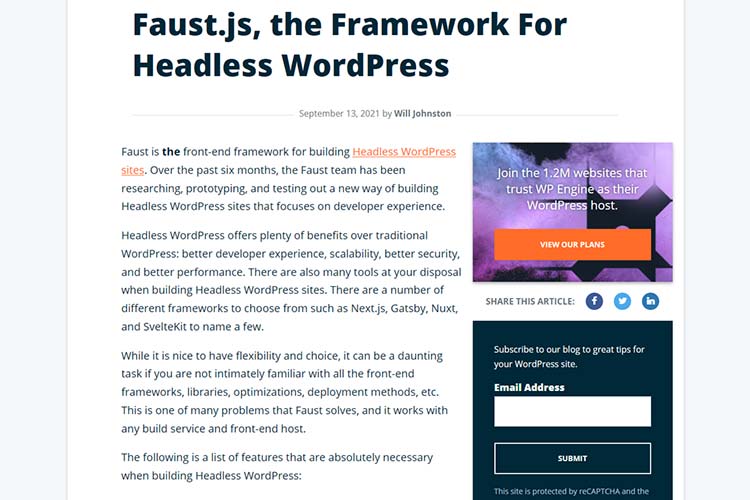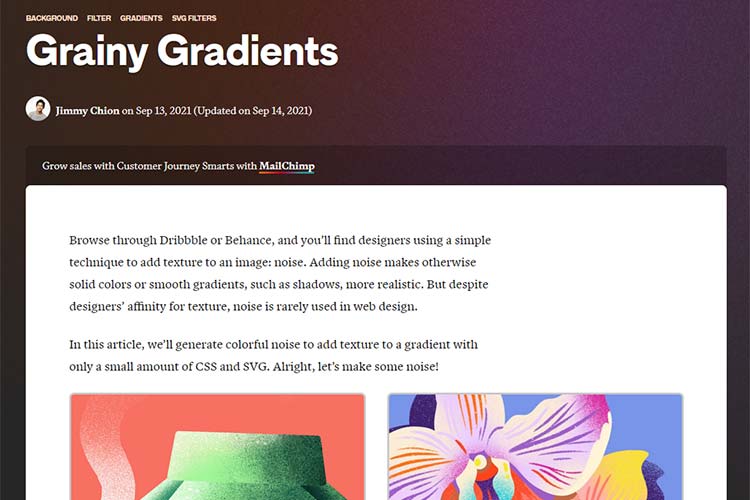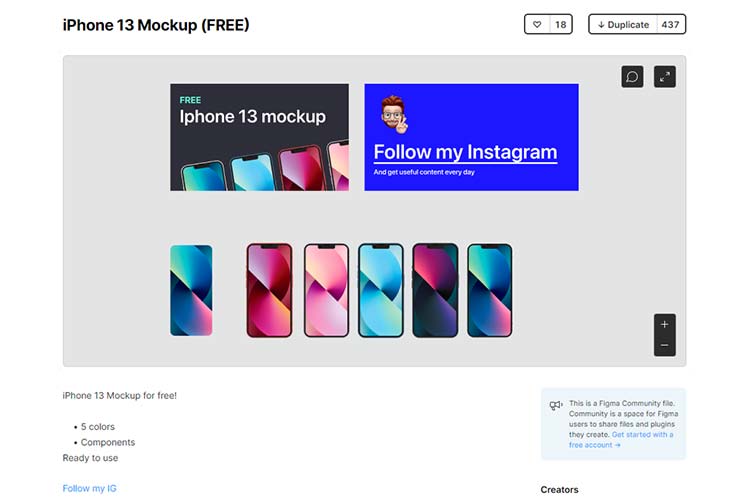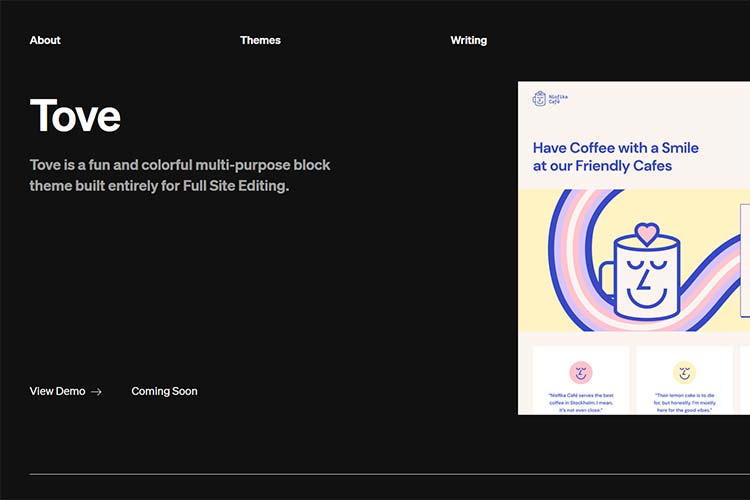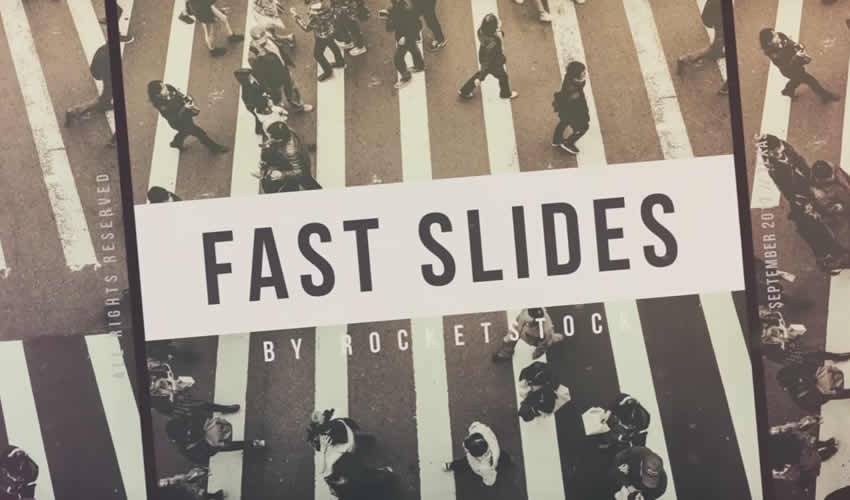The boundaries between a web designer and their client can often become blurred. Designers, in an effort to please paying customers, put client feedback into action – even if it leads the project in the wrong direction.
A client may be pleased with themselves and happy to get their own way. But at what cost? The ensuing results aren’t always pretty. Crowded layouts, inaccessible design elements, and a general sloppiness can seriously harm the user experience (UX).
For example, consider a client who meddles in the design details of their eCommerce website. Leaving UX decisions regarding product layouts, calls-to-action, and hero areas to a non-designer could be disastrous for sales. And yet, any potential fallout may land squarely on your shoulders. Fair? I think not.
Therefore, it’s up to us to prevent such silliness from happening in the first place. Let’s explore some ways to keep clients at a safe distance from UX.
Define the Stakes
User experience is a critical factor for every website. Yet, clients aren’t always fully aware of what’s at stake. As is often the case, it’s up to web designers to provide some background.
It’s worth taking the time to talk about the importance of accessibility and ease of use. How the design of each element within a page needs to be measured against these factors. Oh, and the massive roles that performance and mobile compatibility play as well.
Then there’s the matter of personal preference. Clients often (and unwittingly) put their own opinions above the needs of the average user. Sometimes, implementing their preference is a detriment to everyone else.
The importance of UX and its contributing factors should be brought up from the very start. When clients are informed, they’ll be more likely to follow your lead.

Welcome Feedback, but Set Boundaries
How does a client go from providing useful feedback to taking over a designer’s job? It’s often subtle and can happen quicker than you think.
To be sure, some people insist on having control of a given situation. They may be just as likely to stand over the plumber fixing their leaky pipes as they are to pester a web designer.
In other cases, the mere fact that a client is paying good money for your services gives them a certain sense of entitlement. And although they may be well-meaning, it can lead to overstepping boundaries.
The dilemma is that getting a client’s feedback is necessary for a successful outcome. But it can also be fertile ground for such a takeover. So, how do you prevent it from happening?
The key is in setting clear guidelines. For example, defining goals for a particular item and asking for feedback based on those parameters.
Consider the hero area of a home page. Let’s say you’ve built something beautiful and need client approval. You might approach them by saying something like:
“I’ve set up the hero area, please take a look! Here is what we were hoping to achieve:
- Introduce branding elements, including the logo, colors and fonts;
- Encourage users to subscribe to the mailing list;
- Mention the 20% off discount for new subscribers;
- Keep the entire area accessible, easy-to-read and concise;
What do you think?”
The example above isn’t all-encompassing. But it puts the stated goals into a client’s mind. This helps you to narrow the scope of their feedback and (hopefully) avoid anything that distracts from the desired outcome.
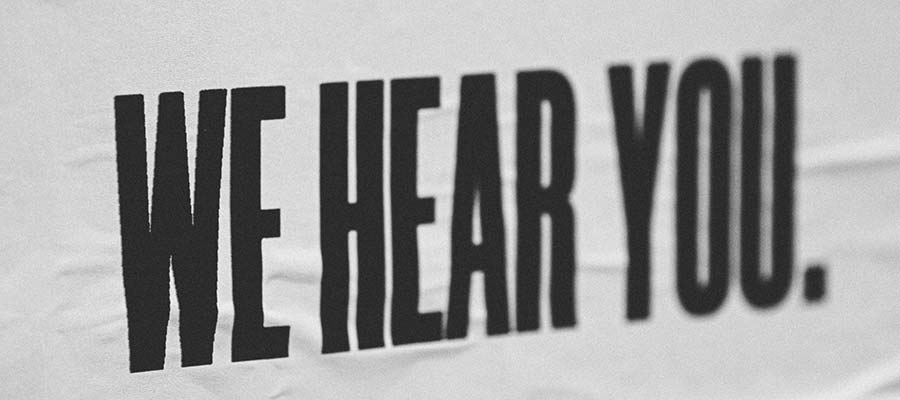
Put UX Back Into the Hands of Experts
Don’t get me wrong – clients should absolutely be involved in the design process. It’s their brand, after all. And things usually turn out best with their input.
But the heavy lifting of UX should be done by experts like you. Your job is to turn a client’s vision into something that is highly usable. It’s about establishing a brand while helping users get to where they want to go.
If all goes well, they’ll take the path to conversion – whether that means sales, contact, or a subscription. That’s simply too important to leave to client whims.
Instead, educate and work with your clients in an effort to drive home UX best practices. Provide them with parameters to work within. The result will be a website that benefits its owner and users alike.
The post Clients Make Too Many UX Decisions. Here’s How to Stop Them. appeared first on Speckyboy Design Magazine.