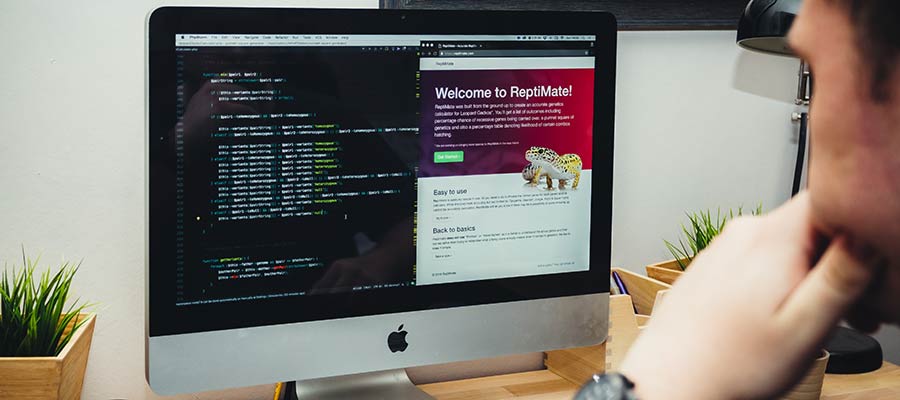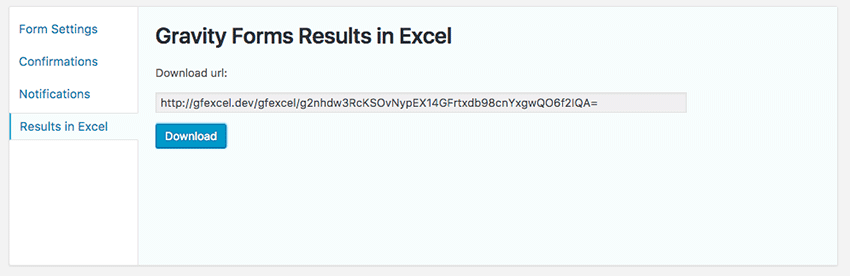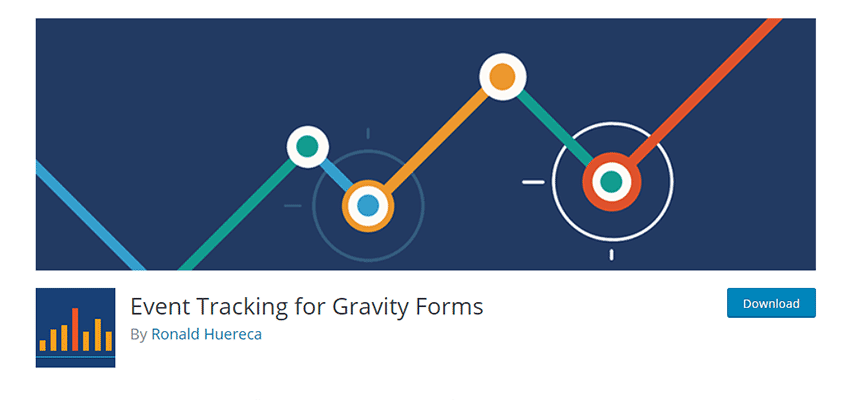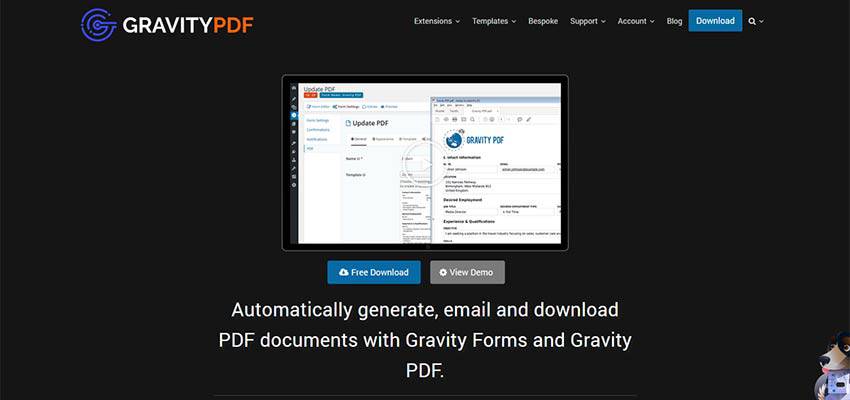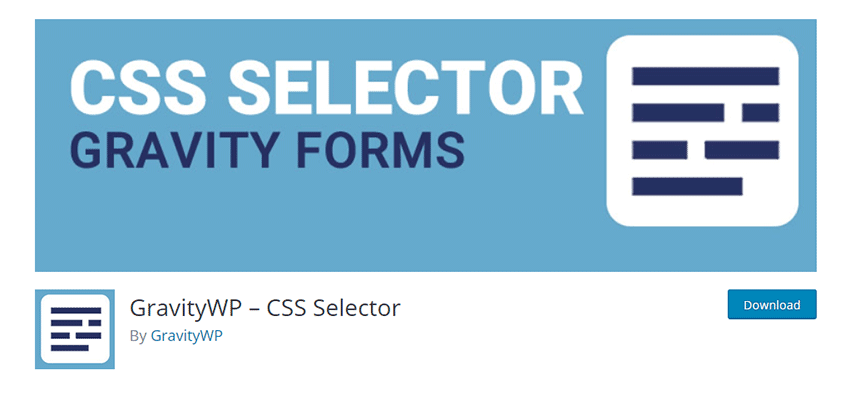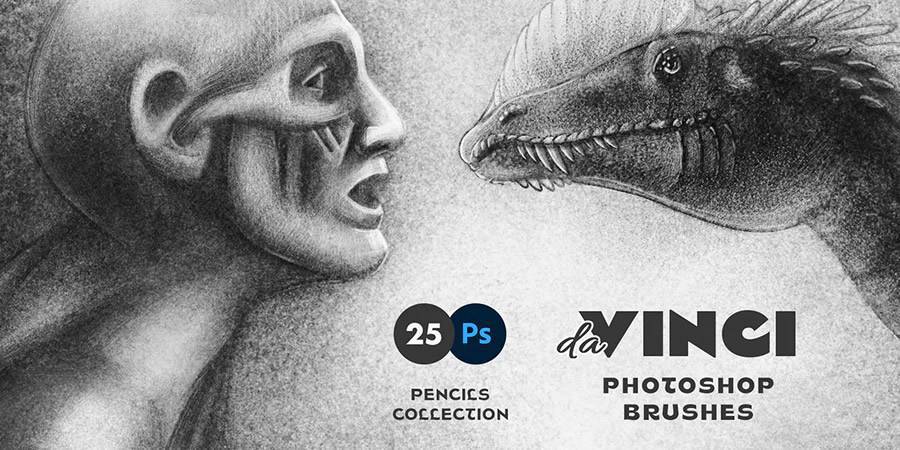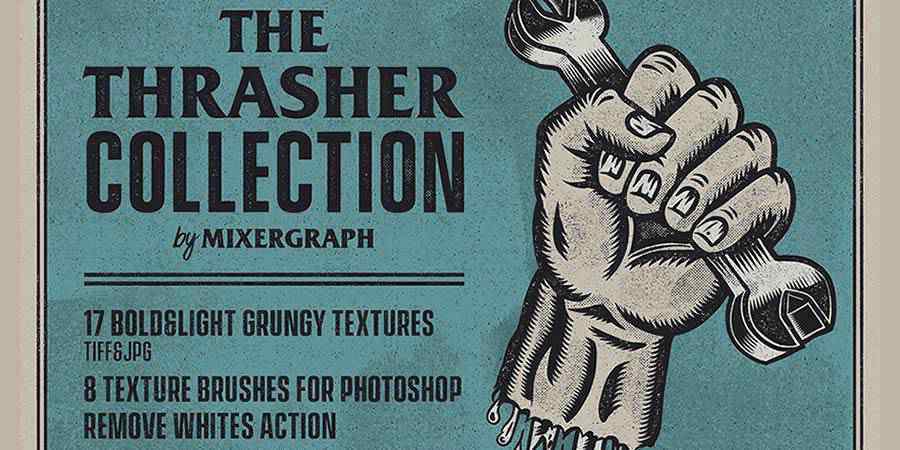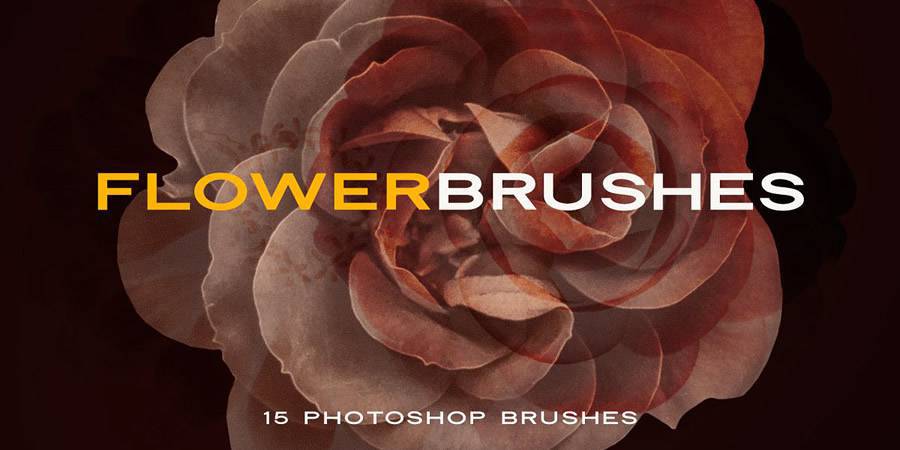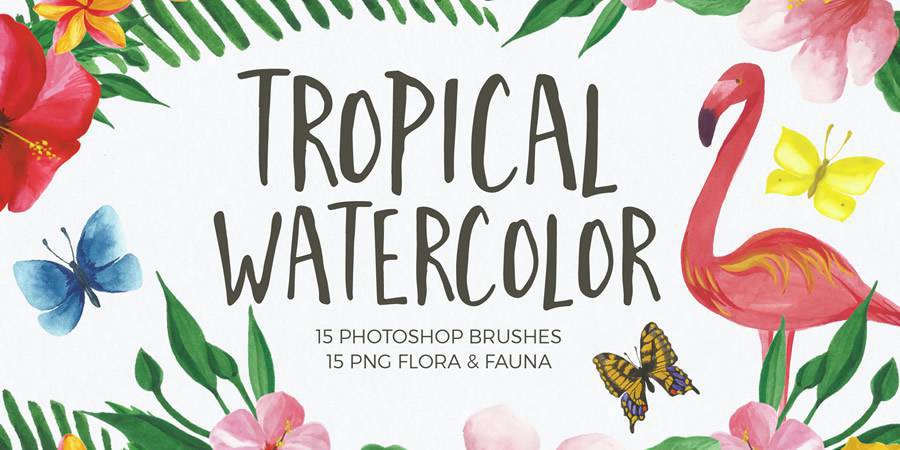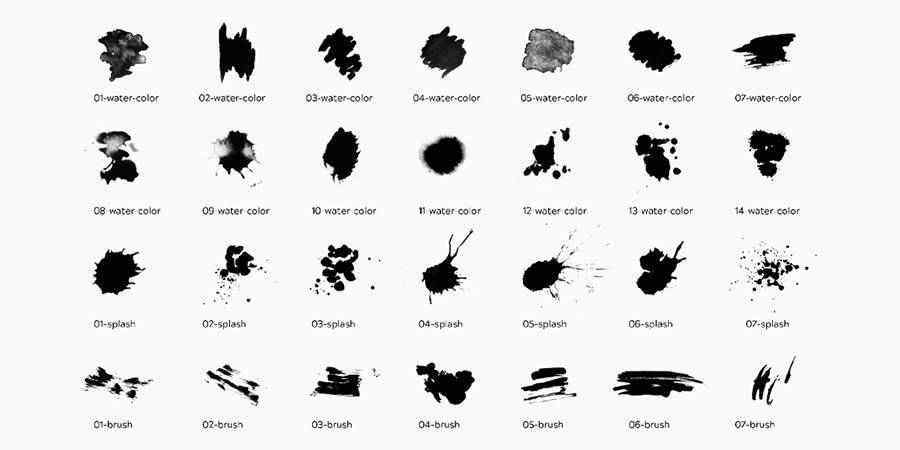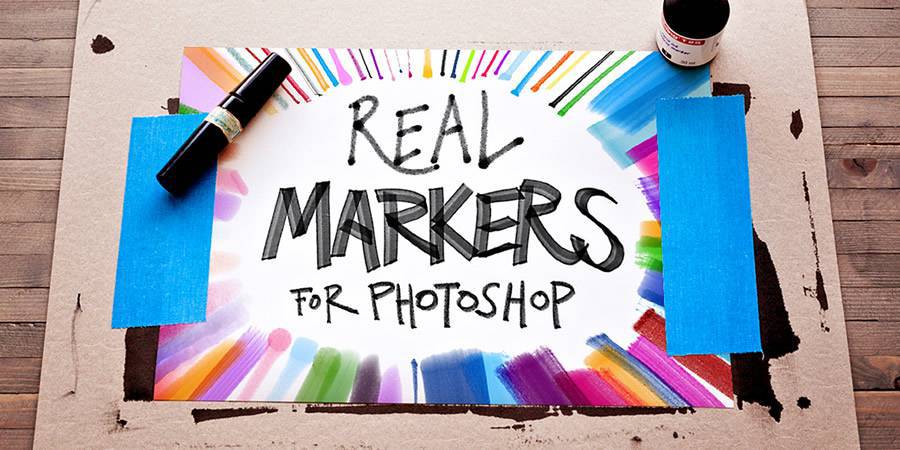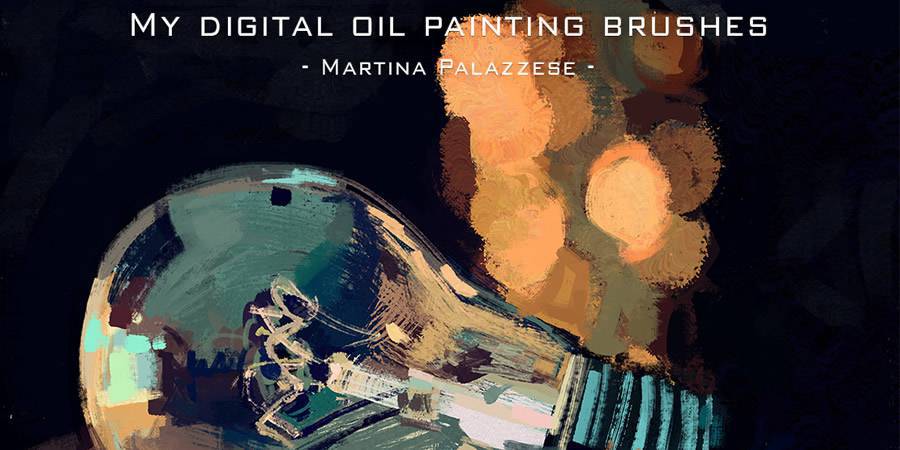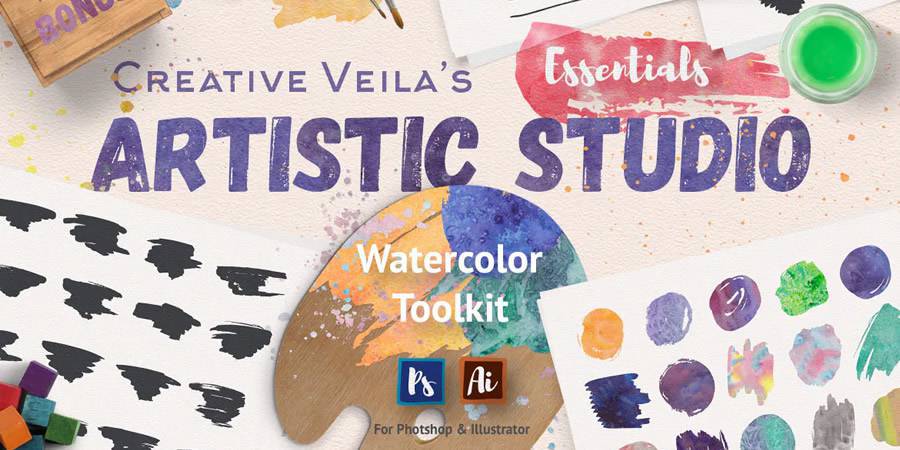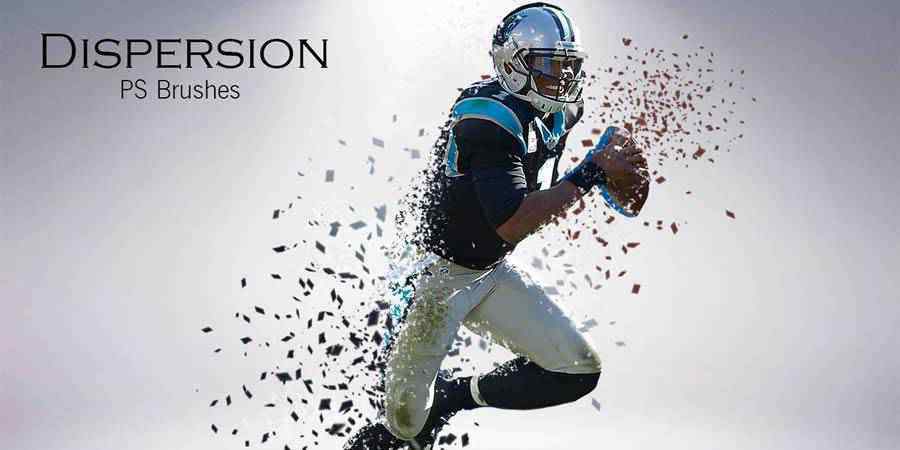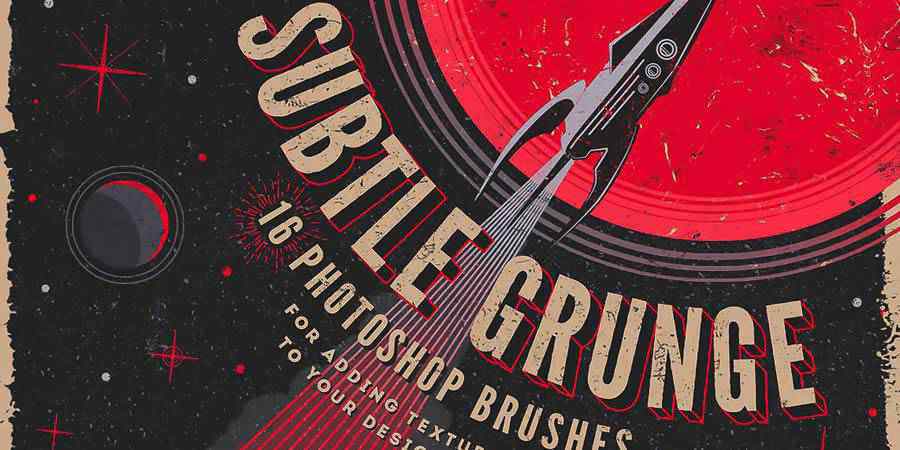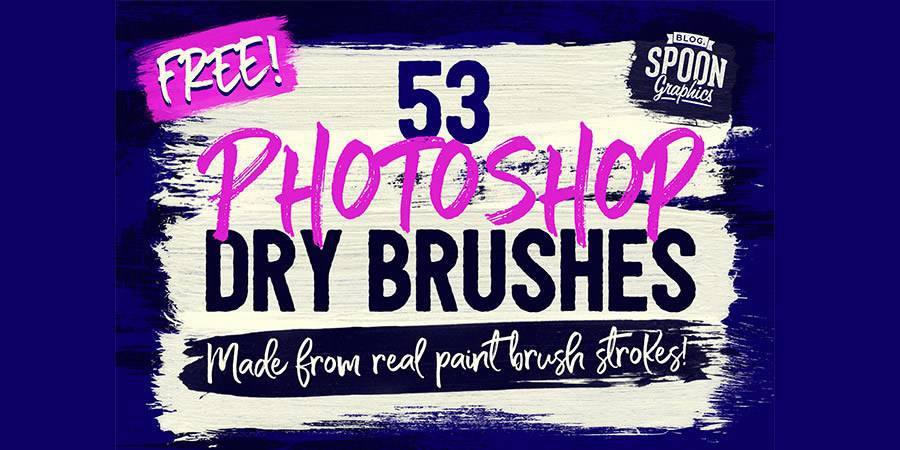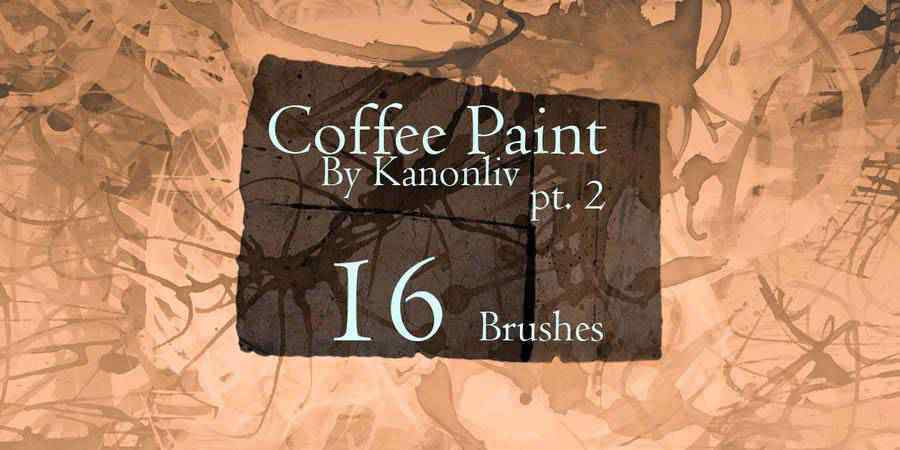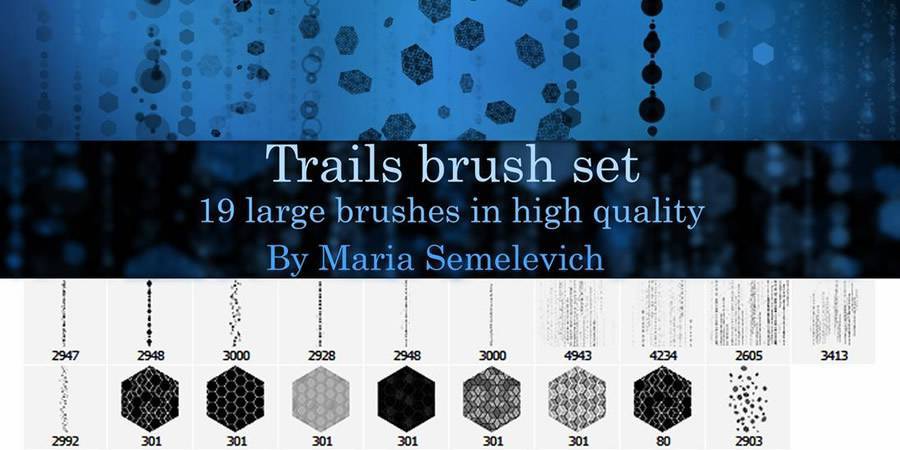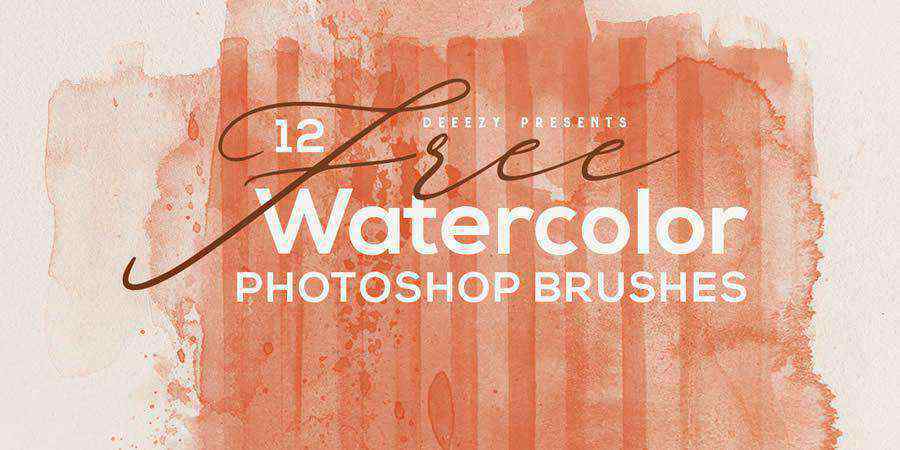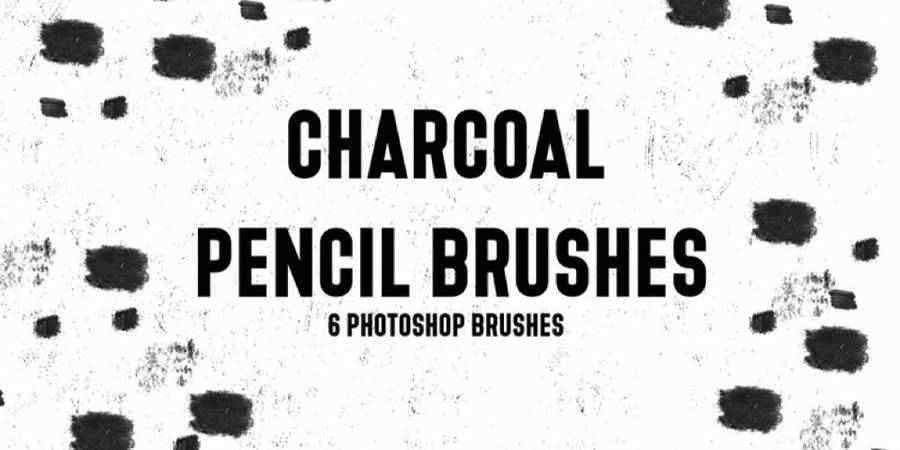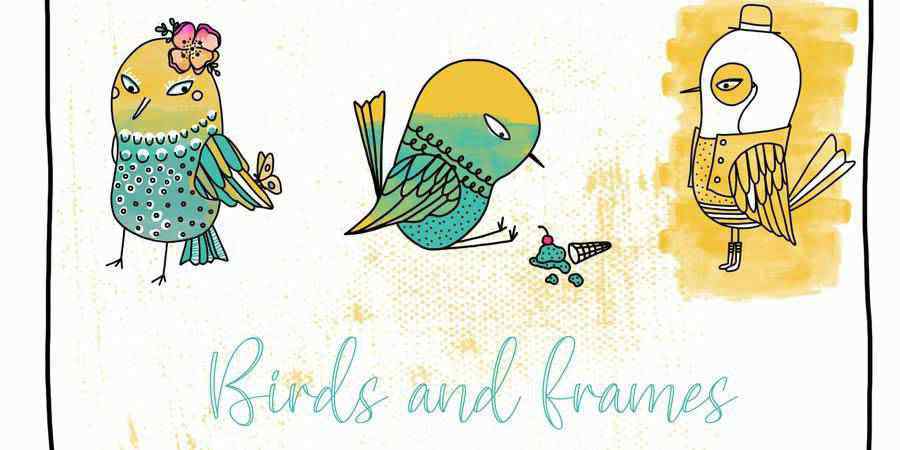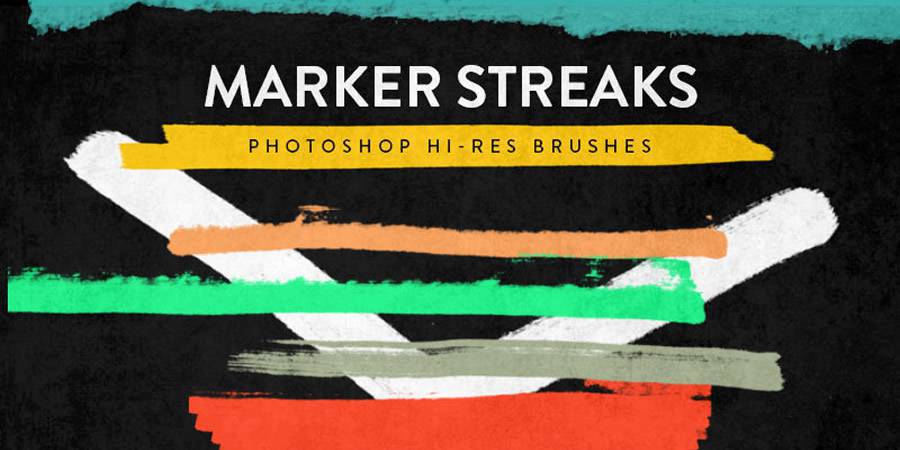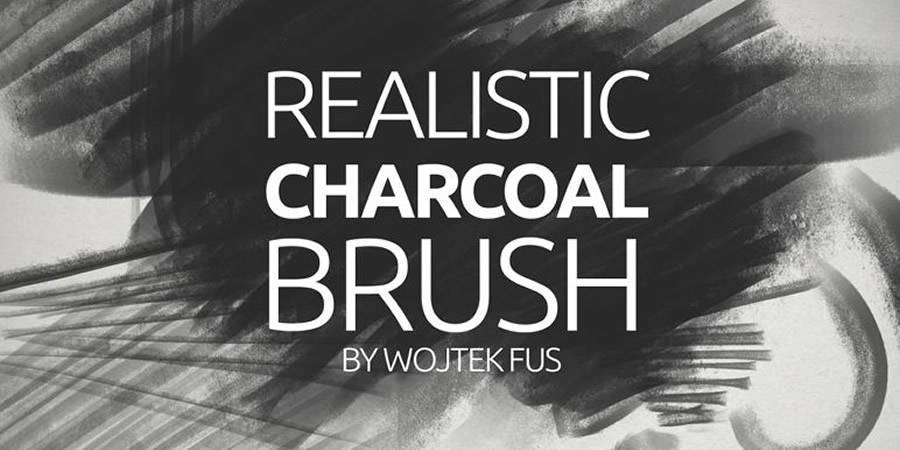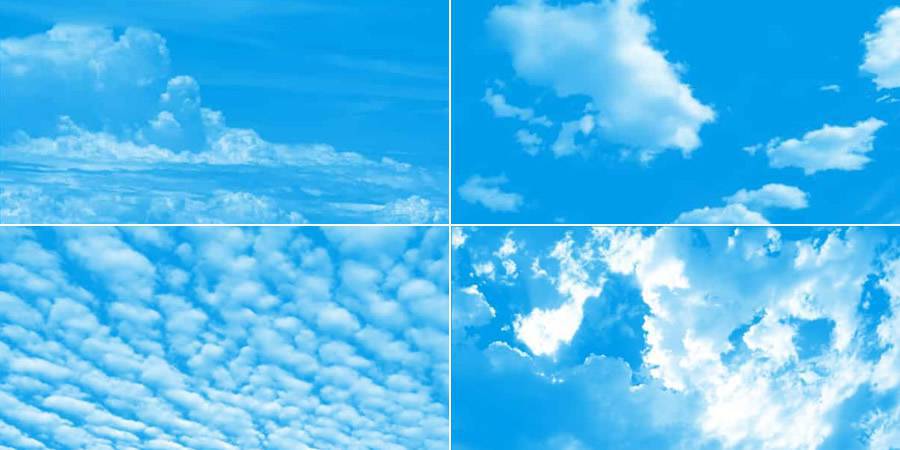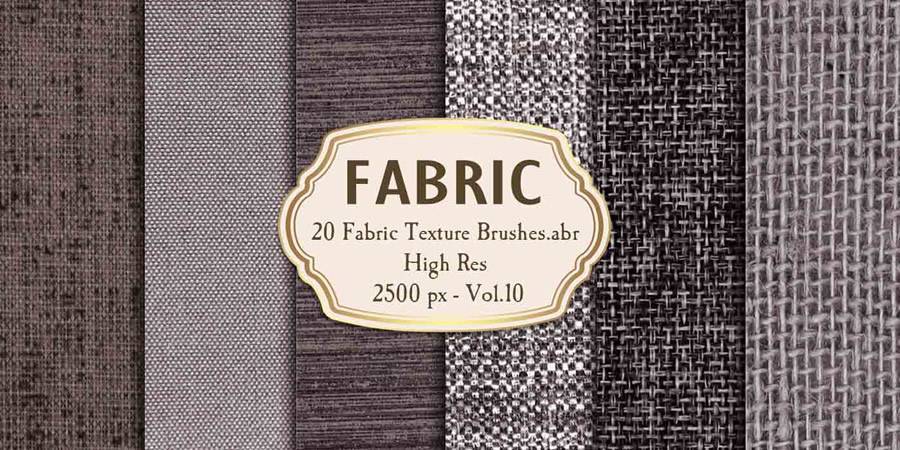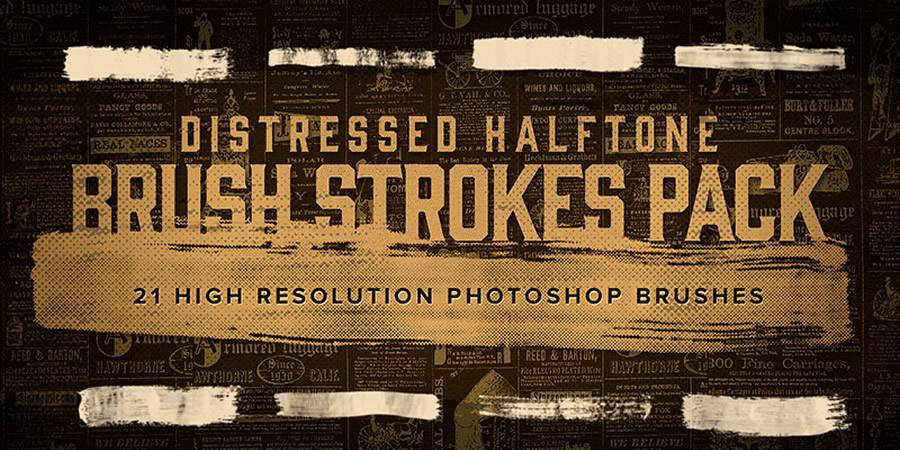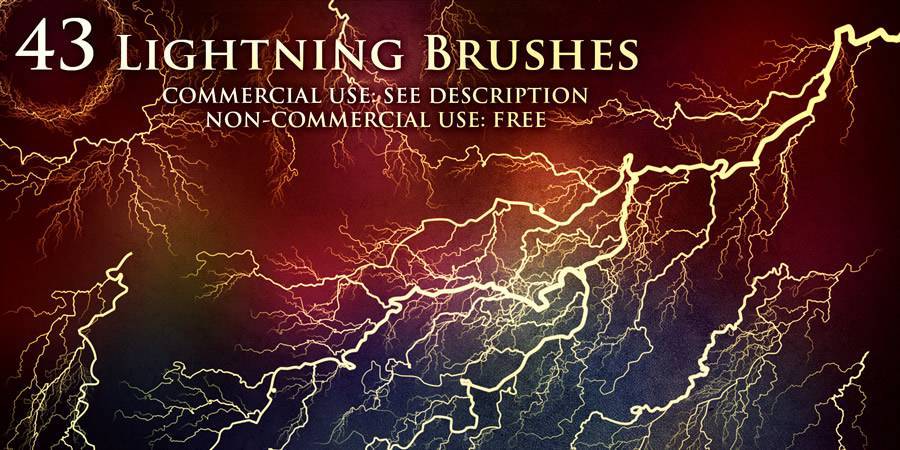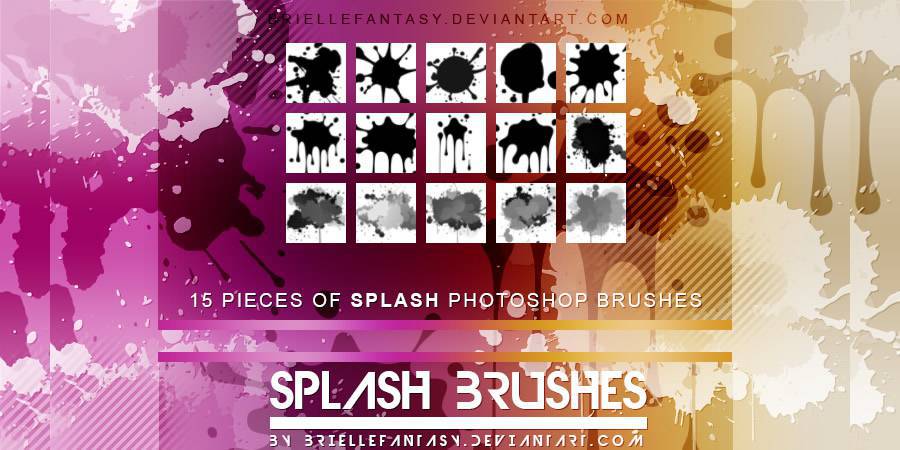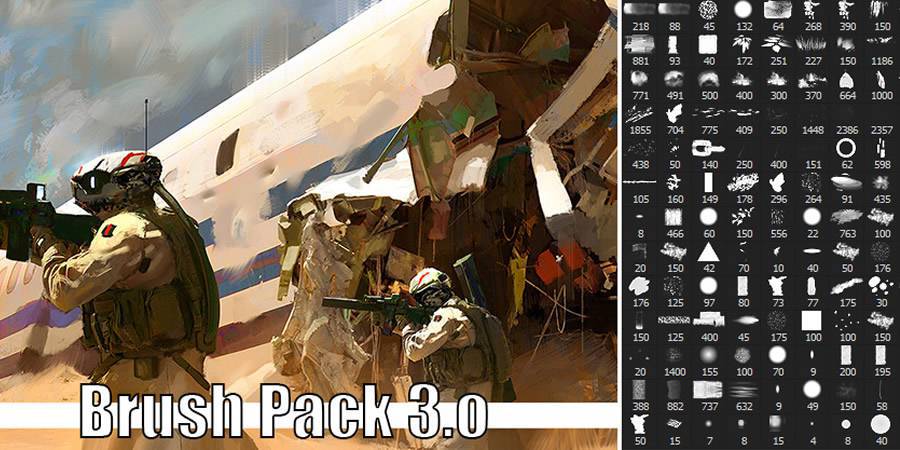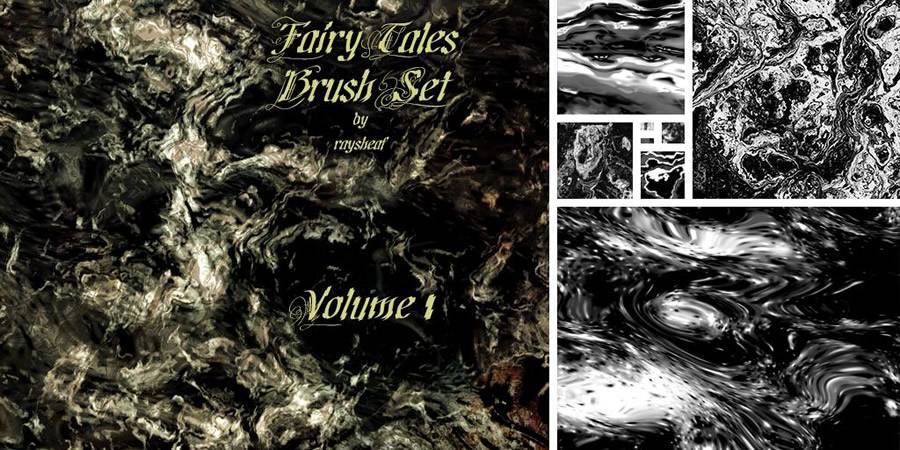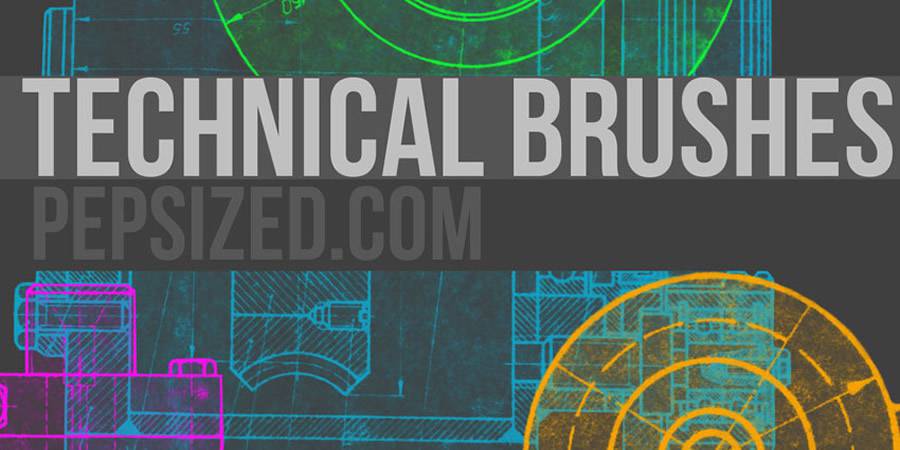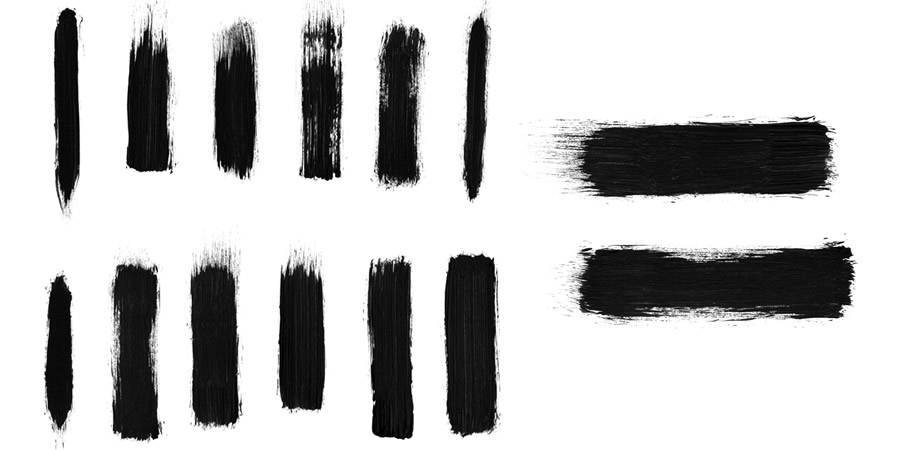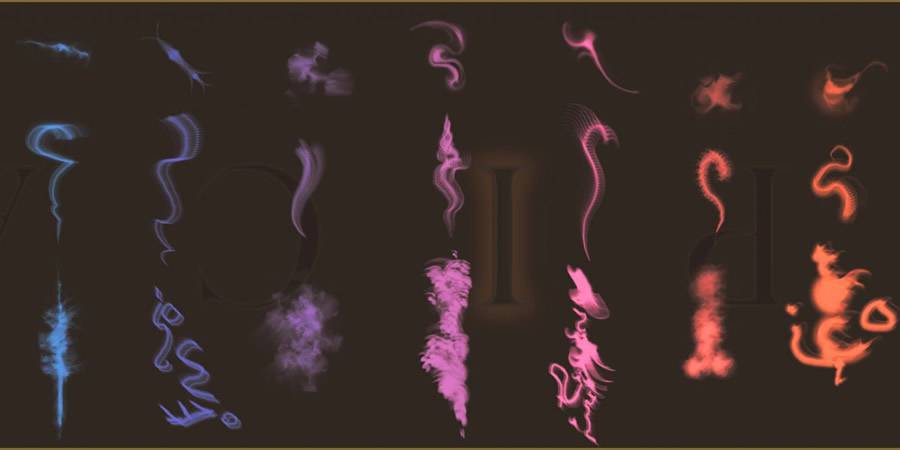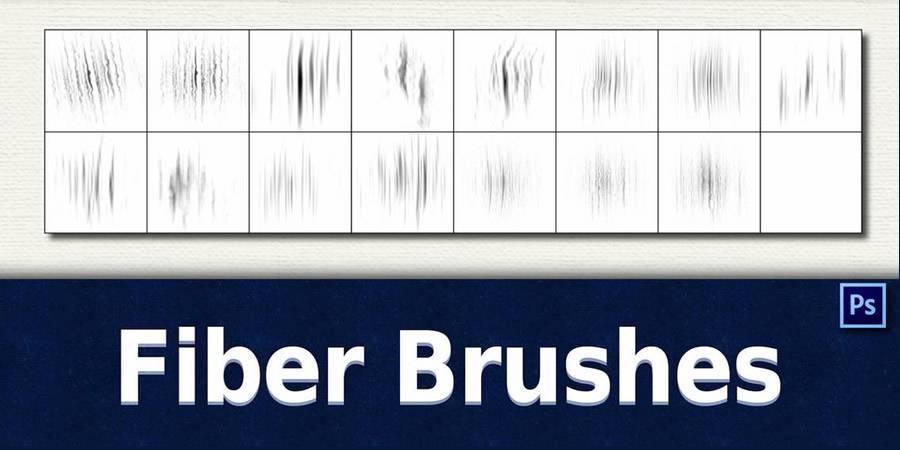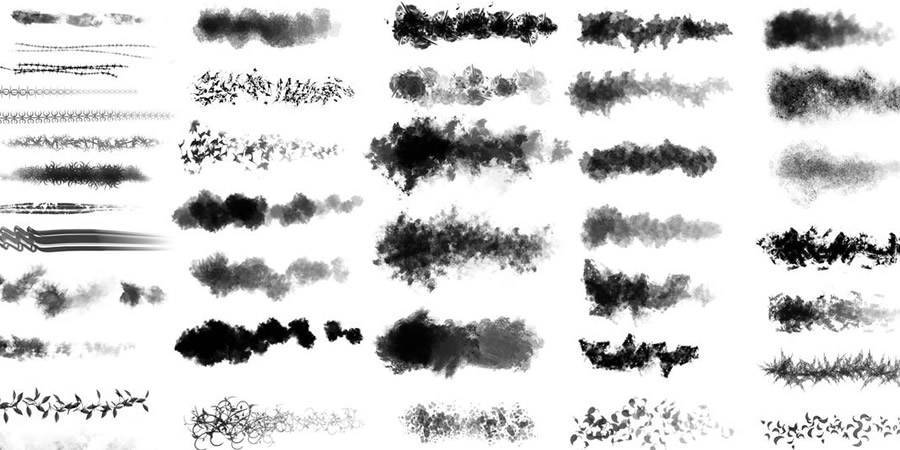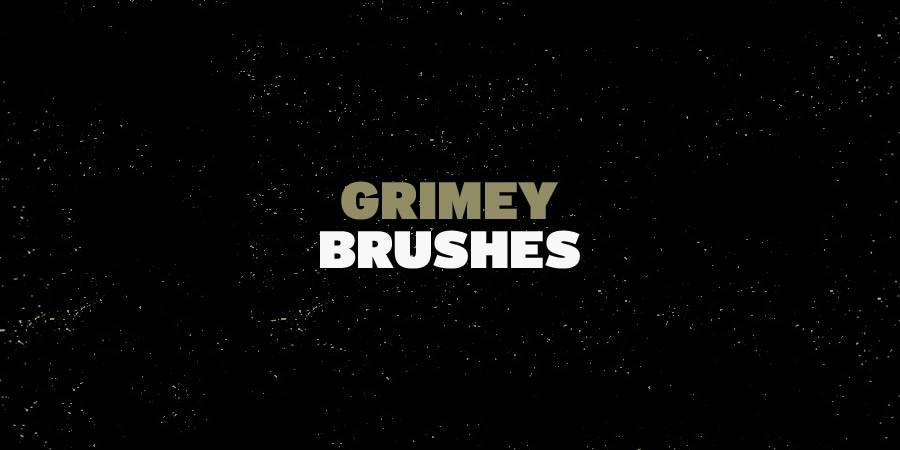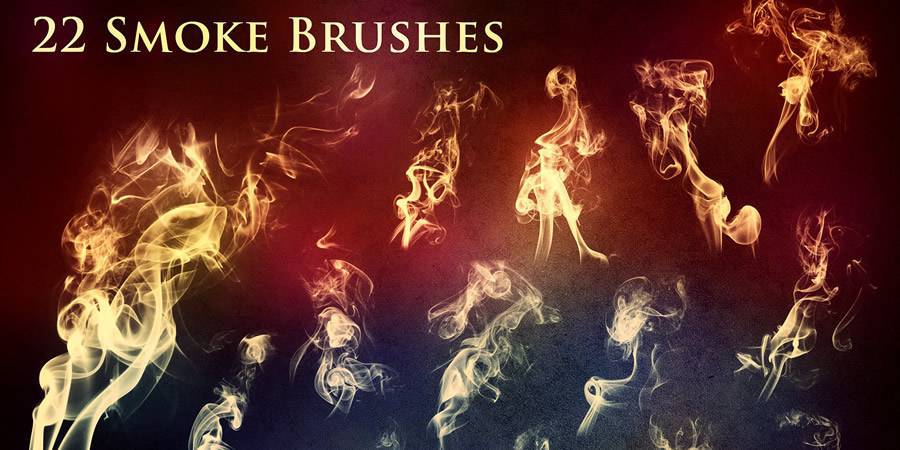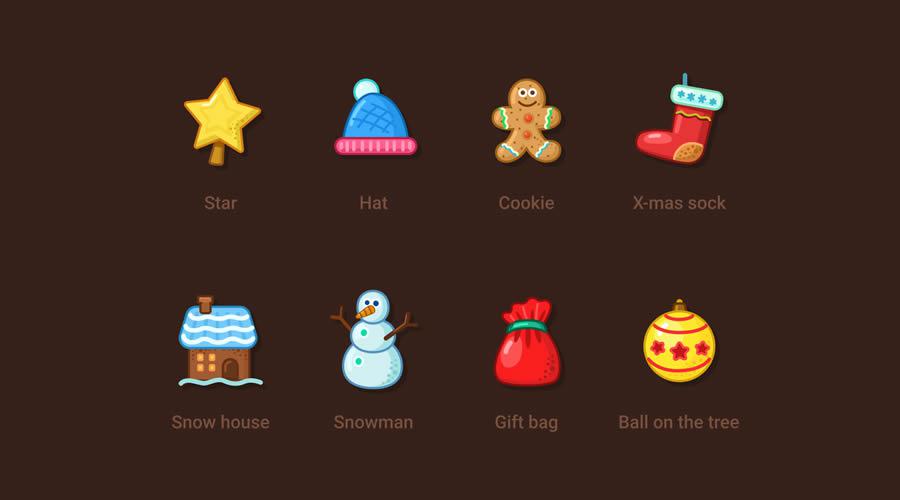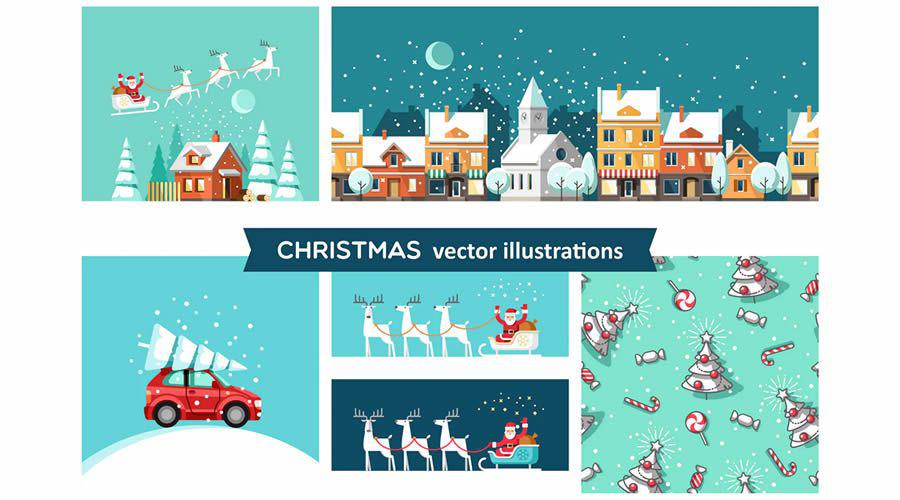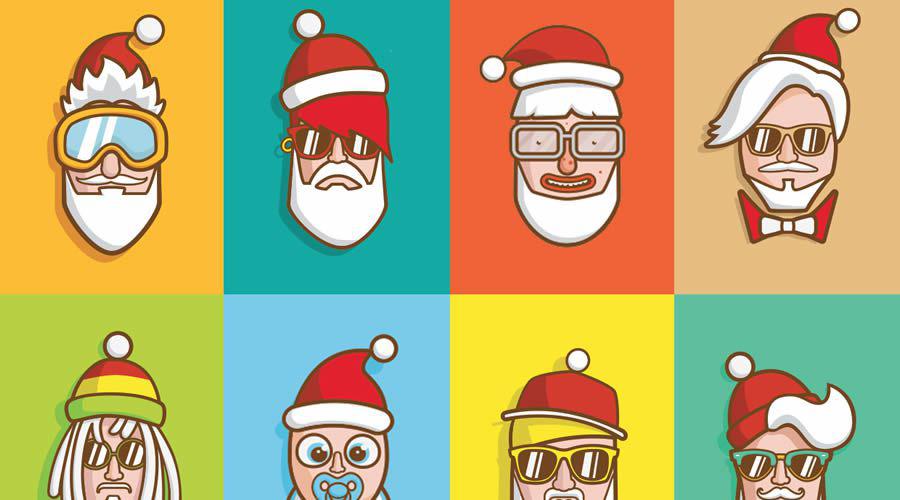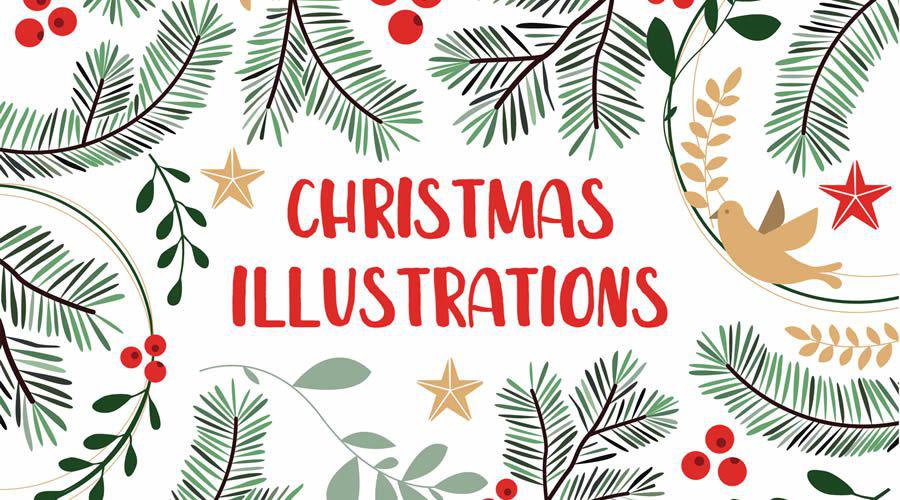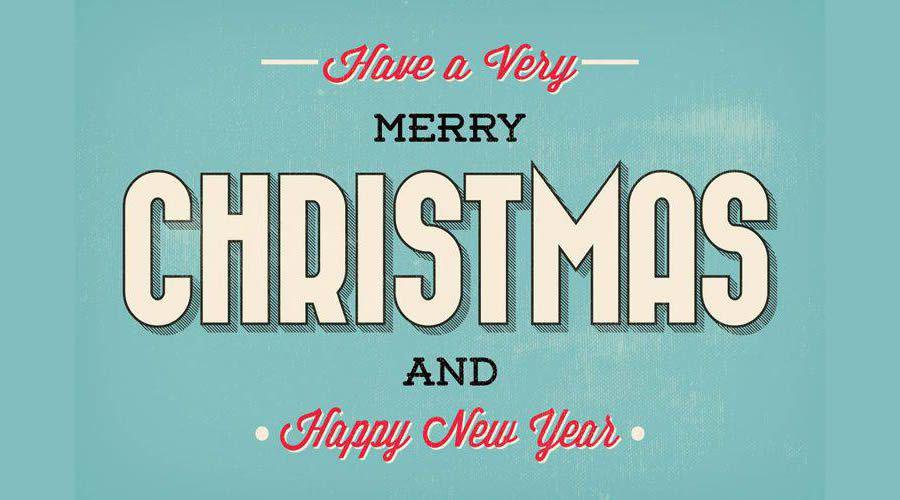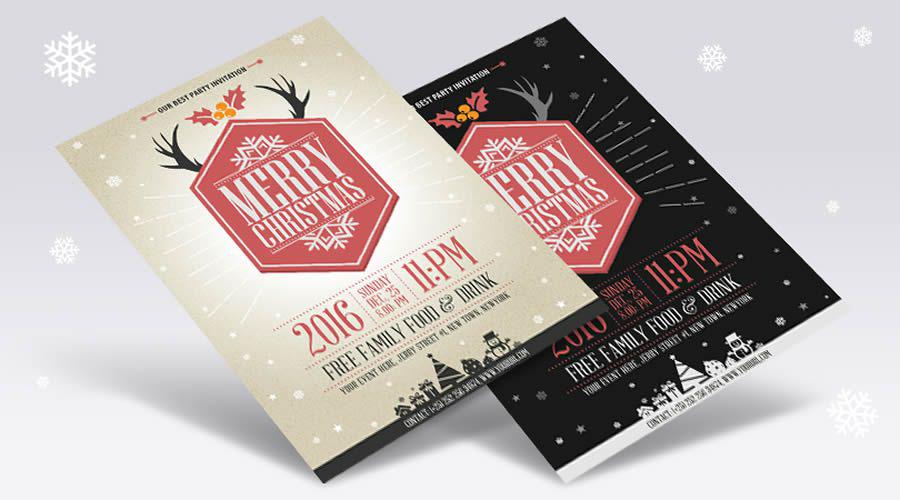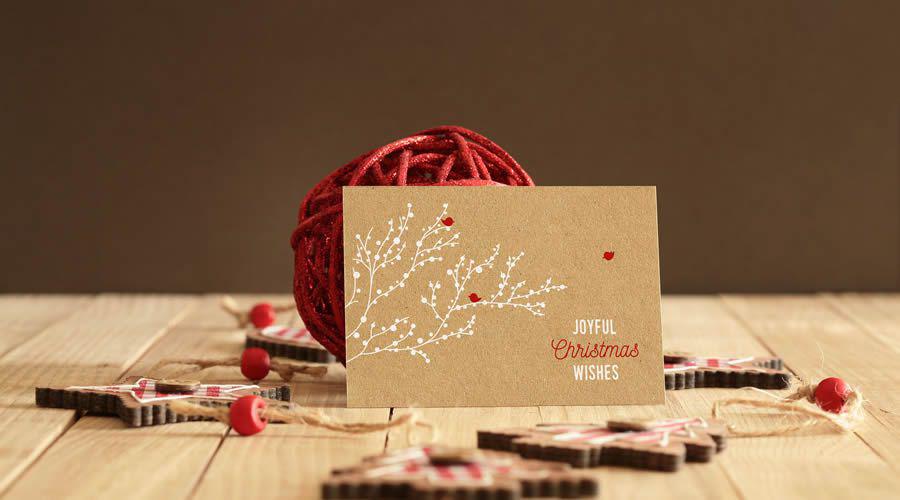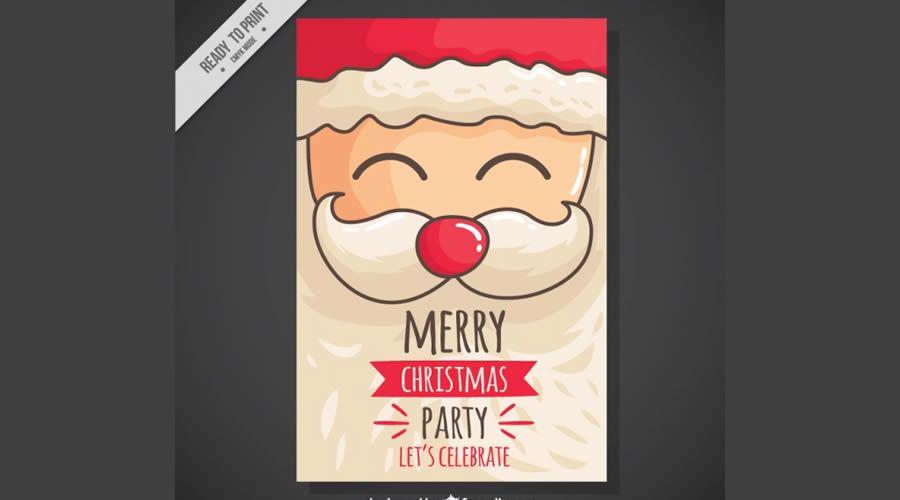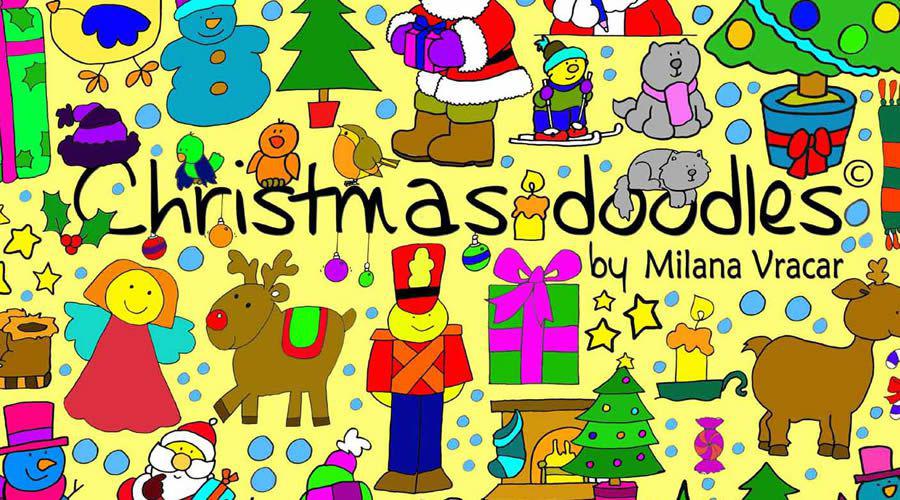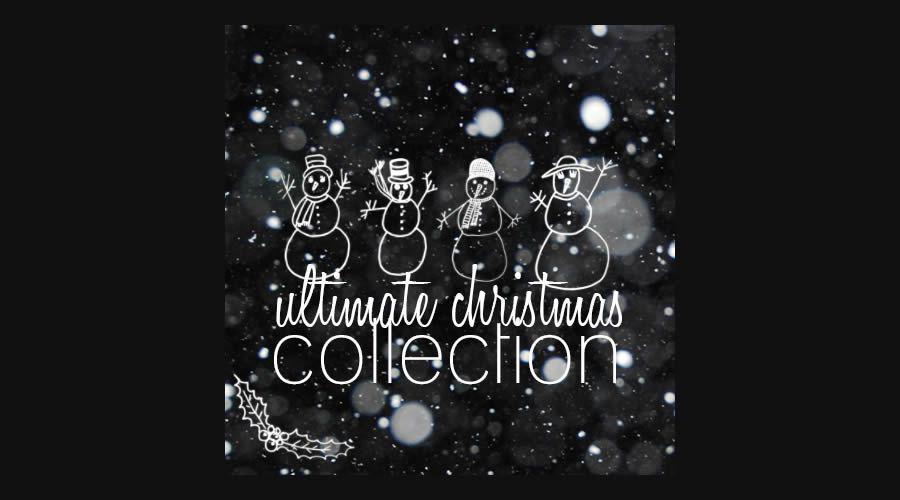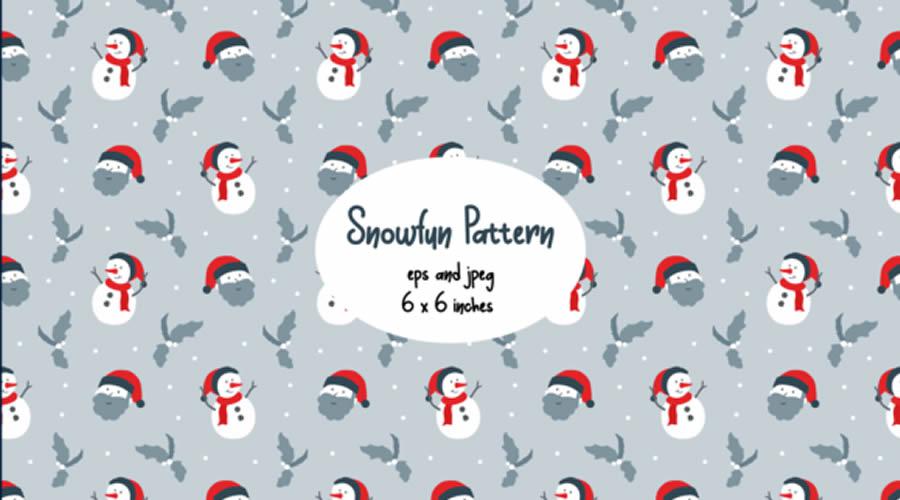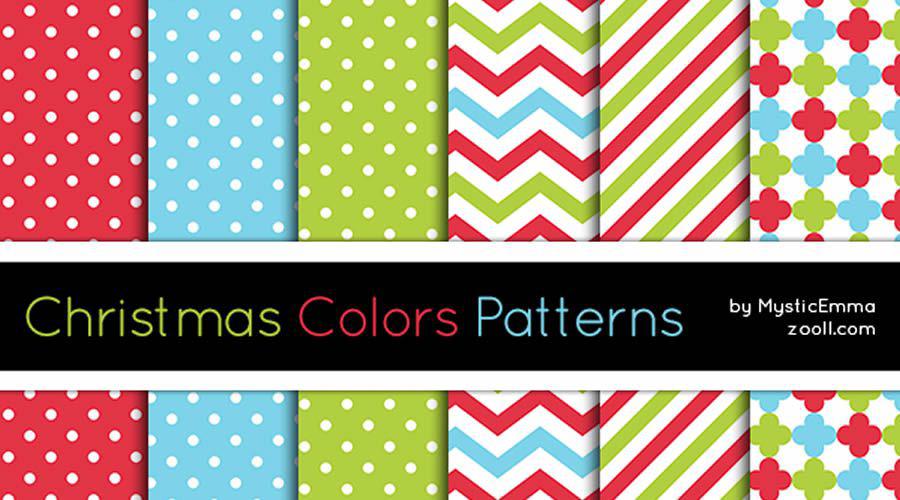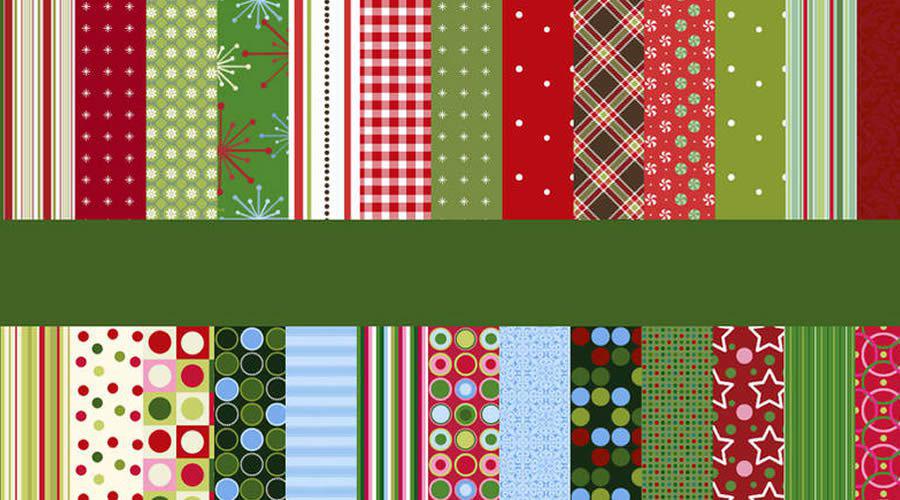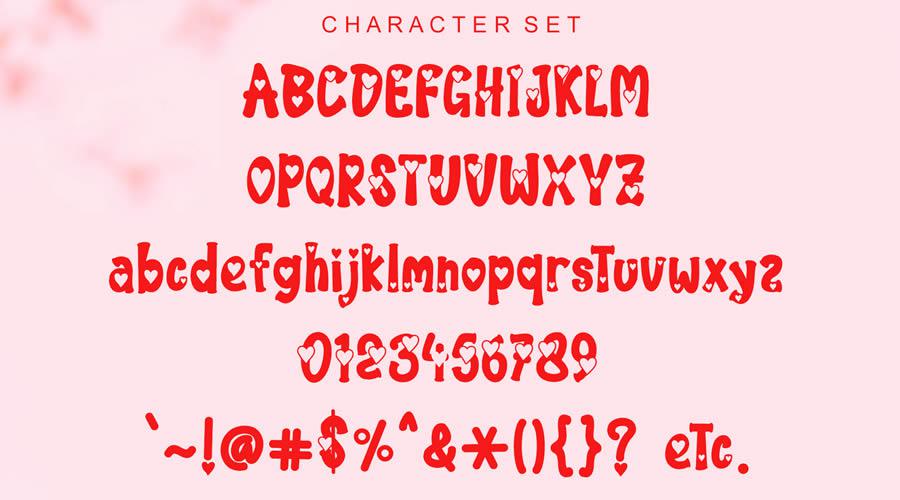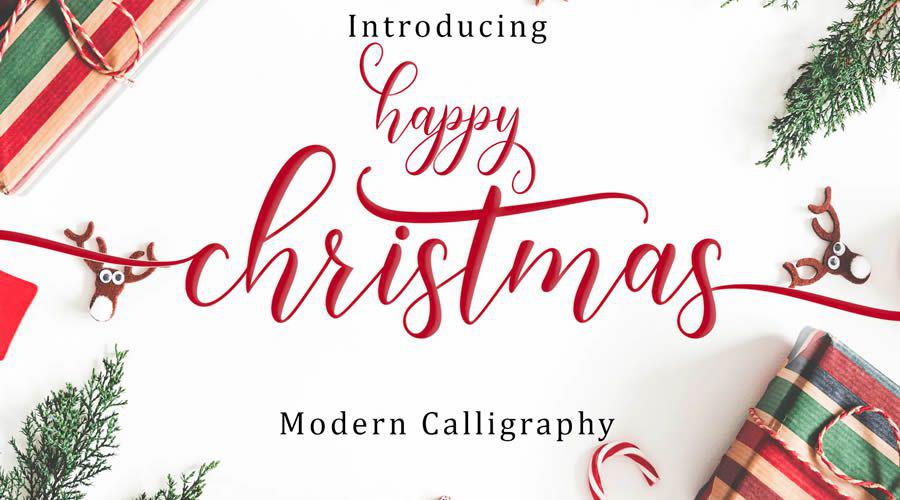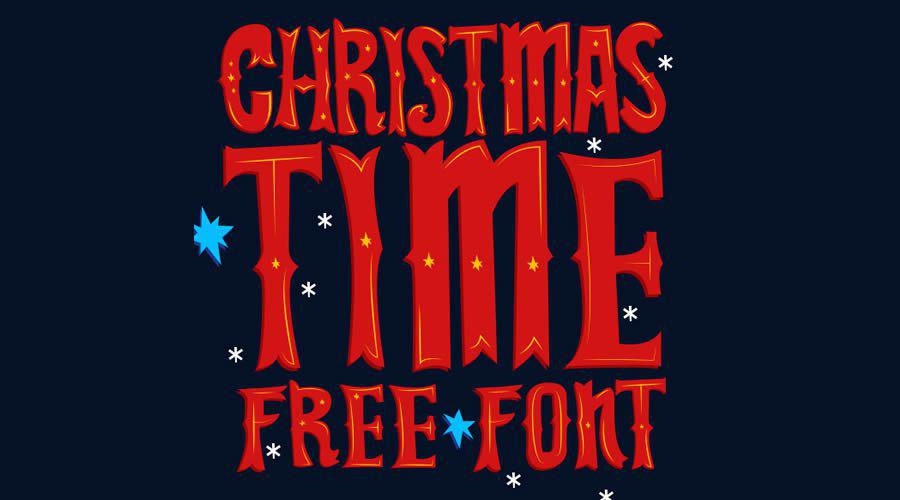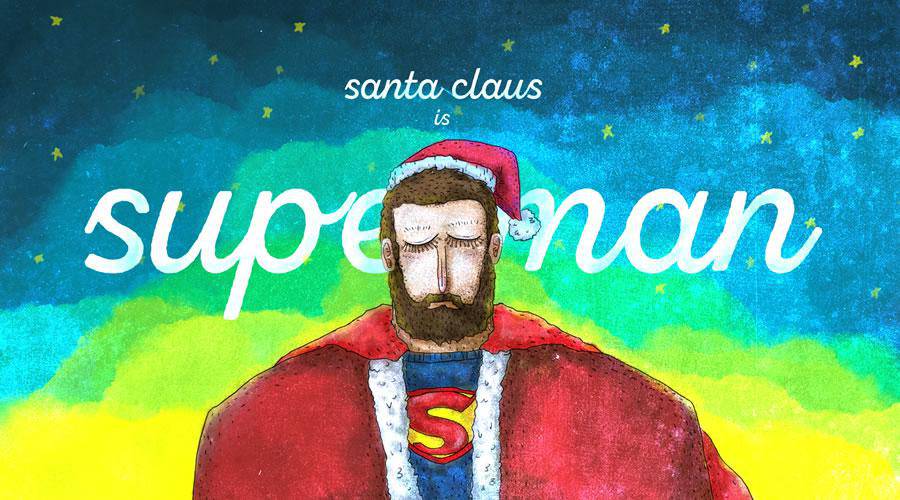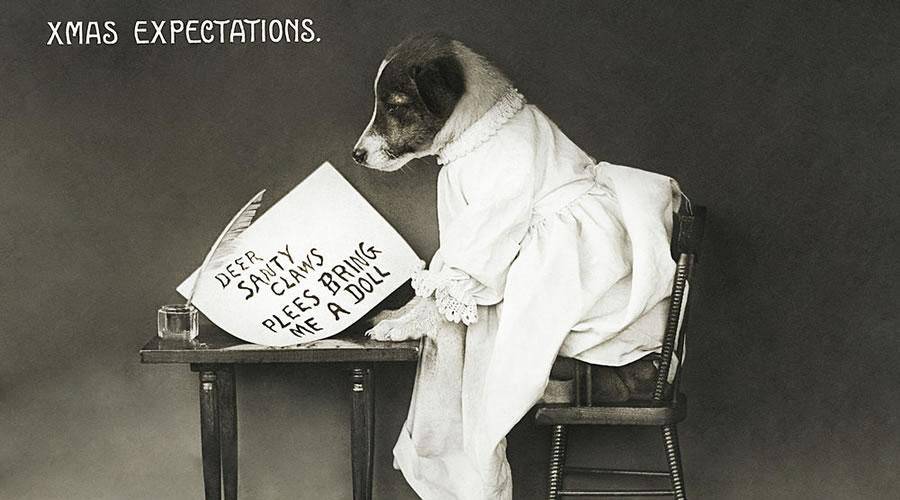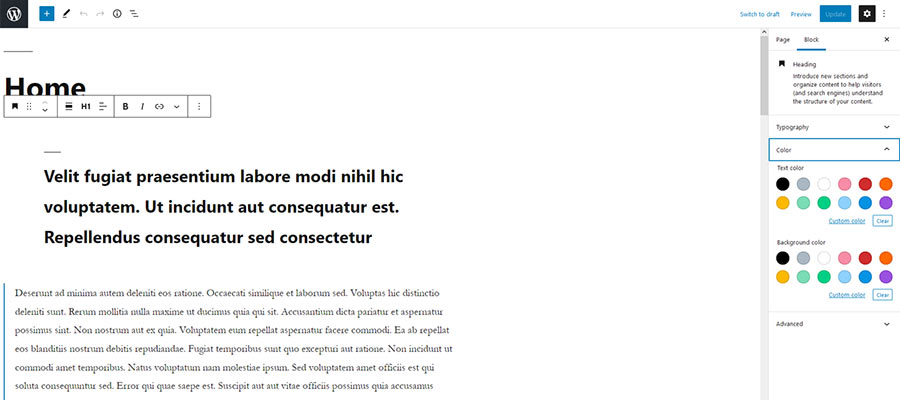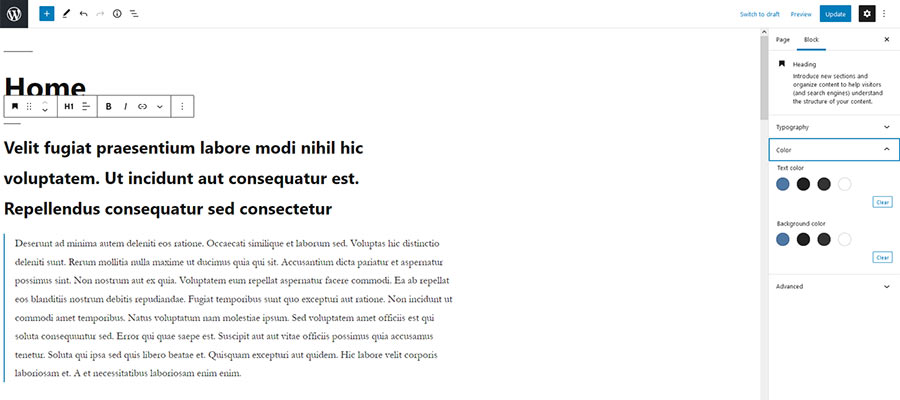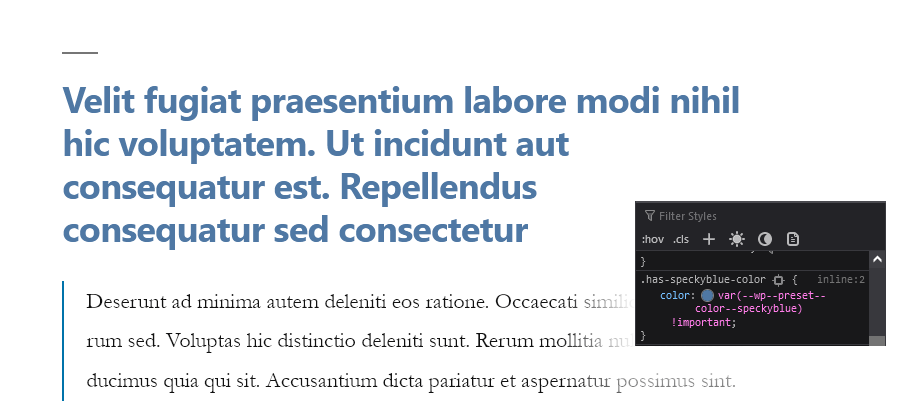As human beings, we tend to be wary of change. This seems especially so when it comes to the products and services we use. That “new and improved” formula? No thanks – just give us the original, please.
Therefore, it’s no surprise that there has been a lot of grumbling in the WordPress community lately. A number of big-name WordPress plugins have changed hands. The content management system’s ecosystem has suddenly been shaken as vigorously as a snow globe.
A mix of designers, developers, and website owners have taken to social media to voice their concerns. They’re wondering how these transactions will impact both them and their clients. It’s an understandable reaction in a time of such uncertainty.
Many of us feel a personal stake in the plugins we use. Sometimes it’s difficult to separate the emotional aspect of a change from the rational. Still, those feelings can be based on unpleasant experiences from our past. The reality is that not every transition goes smoothly.
So, how much should you worry when a trusted WordPress plugin is under new ownership? Let’s try and make sense of it all. Along the way, I’ll add in a little personal perspective.
There Are Stories behind Every Move
Finding out that a plugin you rely on has been sold can feel like a punch to the gut. I can attest that, as a user, my first reaction tends to be one of dismay. I always wonder why such a thing would happen, why the developer couldn’t leave well-enough alone.
But each time a plugin is bought or sold, there’s a background story. And there are any number of reasons why someone would want to sell. Maybe the responsibilities have outgrown the original developer’s capacity to handle them. Perhaps there are family concerns. The opportunity to cash-in is also in play.
On the other side of the coin, the new owners have their own agenda. They might see this product as one that fits in nicely with their established offerings. Additionally, they may believe that their vision for the product is one that can fuel growth.
Whatever the specifics, it’s important to remember that it takes two sides to make these deals happen. One party wanted to buy, and the other was willing to sell.
And when a plugin author is willing to sell their creation, there is reason to think that it is perhaps in the best interest of the product. There is always the possibility that, without a sale, the long-term outlook for the plugin may be in jeopardy.
So, even though we may have wished for things to stay the same, they may well have changed anyway.

Waiting with Uncertainty
Among the biggest stressors that come with these transactions is the uncertainty over what will change and when it will happen. Unfortunately, new ownership doesn’t always provide immediate answers.
We may get assurances that things will stay “as-is” for the time being. Software licenses will still be valid, features x, y, and z will continue work. Yet, it still feels like impactful changes in these areas are inevitable.
Personally, my biggest concern tends to be pricing. Regardless of who owns a particular plugin, price increases are often part of the deal – I get it. If the product is great, I don’t mind paying a bit more over time.
But major changes in this area could be problematic for web designers and their clients. If you typically purchase a developer’s license to use on client sites, a higher price means passing that cost onward. And if the number of sites allowed per license changes, that could be another expensive headache to deal with.
Then, changes in both support policy and staff can be worrisome. We all want to know that support is there for us when we need them and can help in a timely manner. Thus, there’s concern about new ownership possibly cutting corners.
When it comes to features, users need to know that things will still work as expected. This is particularly important when it comes to third-party integrations.
For example, what if a plugin currently integrates with a product from a rival company – will it still be supported down the road? No one wants to have their choices limited by a corporate jousting match. The bigger these companies get, the more possibility for such situations to arise.
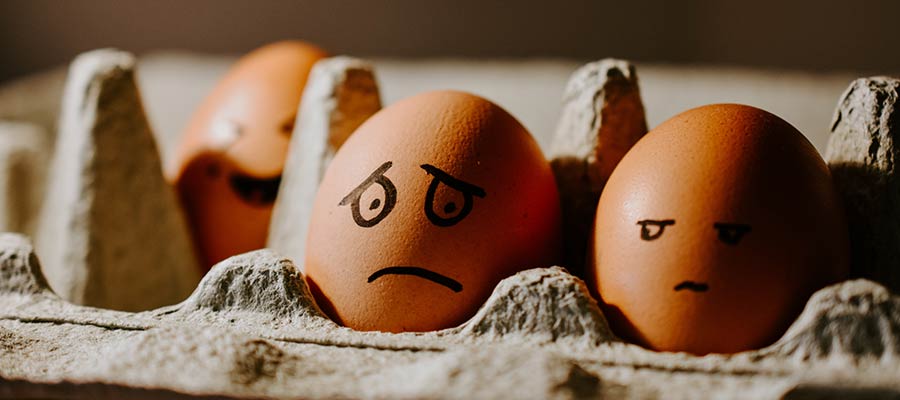
The Impact on Individual Websites
Ultimately, one wonders about the impact an acquisition will have on their own website. Particularly when a plugin is responsible for a major piece of a site’s core functionality. Add-ons like shopping carts, learning management systems (LMS) and membership managers come to mind.
People invest a lot of time and money into these types of websites. And the thought of having to swap out plugins is enough to send shivers down anyone’s spine.
However, new ownership in itself is not a reason to panic. While there may be a little bit of uncertainty amongst users, that doesn’t make it so with the plugin’s author. They (hopefully) have a plan to hit the ground running and gained plenty of insight into how things work. Even better if the original author, or some current maintainers, are still in the picture.
With that, you might reasonably expect a few minor hiccups during the transition. But there’s no rush to run away from your site’s current configuration. It’s OK to take some time to see how things play out.
It’s natural to have questions and concerns. In that case, the best thing to do is to reach out and try to get some answers.
And if you want to study up on alternative plugins, there’s no harm in doing so. Being prepared is always a positive.
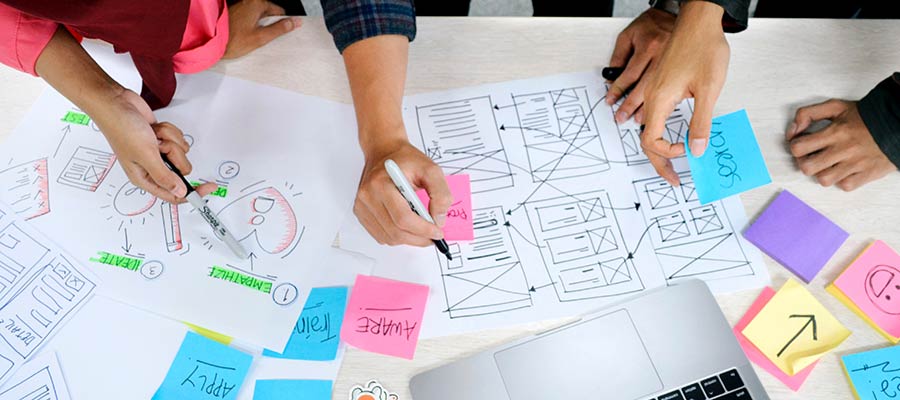
A Deep Breath and Lots of Fresh Starts for the WordPress Community
At times, the pace of WordPress plugins changing hands has been dizzying. Just as we get word of one notable transaction, another one follows. That alone can feel overwhelming and sew a certain amount of concern within a community.
Plus, it’s disappointing that some well-known developers are moving on. They’ve built a high level of trust with their customers and brought something unique to the WordPress ecosystem. They will be missed.
Still, I think it’s important to keep things in perspective. No, not every acquisition is going to work out perfectly. Some may even fail. Yet, it’s in our interest as web professionals to try and view things objectively.
Therefore, I invite you all to take a collective deep breath (with a mask and six feet of distance, of course). Things have changed. But it’s up to us to make the most of it.
The post Changing Hands: Should You Worry When a WordPress Plugin Has a New Owner? appeared first on Speckyboy Design Magazine.
Did you miss our previous article…
https://www.1clanek.info/?p=1155