I have to admit – I have a bit of a dev-crush on Advanced Custom Fields (ACF). The popular WordPress plugin allows you to build some incredibly powerful and user-friendly customizations. It takes WP’s already built-in ability to use custom fields and adds an attractive GUI for ease of use. But that’s really just scratching the surface.
Using ACF, you can create a custom UI that makes adding content a breeze. This makes for better efficiency and serves as a helping hand for non-technical users.
For example, you might dedicate a section of your website to staff member profiles. You could create custom fields for each person’s name, title, email address, photo, and biography.
From there, you add the custom fields to your theme’s template or as a custom block so that they display exactly the way you want. The result is that inputting content is quite simple, and you ensure that the data displays consistently on the front end. So yeah, that’s why I love using this plugin!
Even better is that several developers have created companion plugins that add even more cool features to ACF. Let’s have a look:
Advanced Custom Fields: Extended
Advanced Custom Fields: Extended provides a suite of enhancements for ACF Pro (yes, you need the Pro version). The plugin not only includes its own custom field types but also boosts some existing ones as well. And it works seamlessly with ACF, meaning there are no extra settings panels to configure.
Among the included fields: Button, Code Editor, Columns, Google reCAPTCHA, and more. But that’s just scratching the surface of what this plugin can do. A pro version adds even more goodies.

ACF Photo Gallery Field
ACF Photo Gallery Field offers an easy way to add WordPress photo galleries to your custom field setup. From there, theme authors can leverage PHP and CSS to create a custom look and layout for galleries in their templates. Thus, it’s aimed more at the DIY crowd than those who prefer an all-in-one solution.
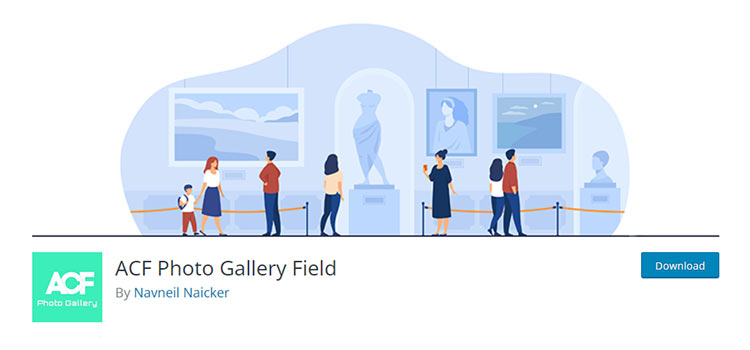
ACF: Better Search
One drawback of custom fields is that their contents aren’t searchable by default. ACF: Better Search adds custom fields to the WordPress search function, ensuring users don’t miss out. An options panel allows you to choose which field types to include, along with a few other search-related tweaks.
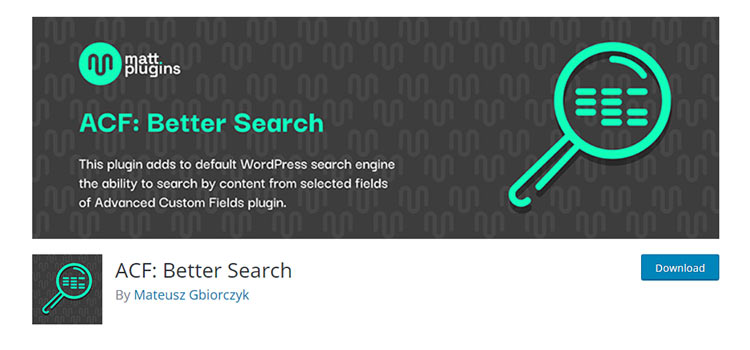
ACF Quick Edit Fields
ACF Quick Edit Fields lets you view and edit custom field values right from the WordPress post listing. You can also take advantage of bulk edit functionality to change the values of several posts at once. This can be a huge time saver, as there’s no need to click into each post individually.

Advanced Custom Fields: Image Aspect Ratio Crop Field
ACF image fields are great because they allow content creators to easily swap out media files. However, ensuring that new images are sized correctly can be a challenge.
Image Aspect Ratio Crop Field provides a UI for users to crop their uploaded image to a specific size or aspect ratio. This helps to mitigate the risk of a client breaking your carefully-crafted look and layout.
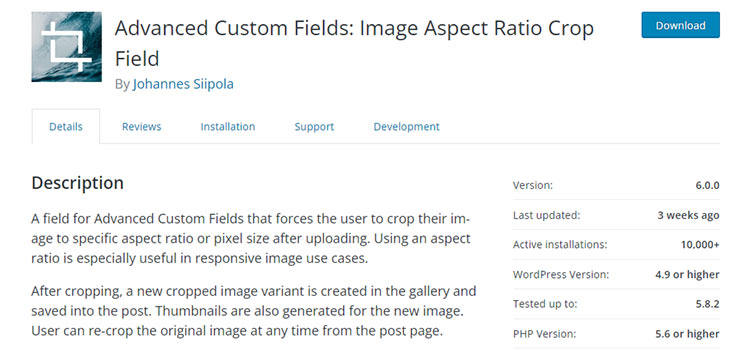
ACF Theme Code
ACF Theme Code solves a very common issue when adding custom fields – you need to add code to your theme in order to render that data (although Shortcodes are also available for more simple implementations). This can get rather complicated even for seasoned developers.
Using this plugin, a code snippet for each field is displayed at the bottom of an ACF page that you can copy and paste into your theme. A pro version adds more features, including compatibility with several third party add-ons (some of which are in this roundup).
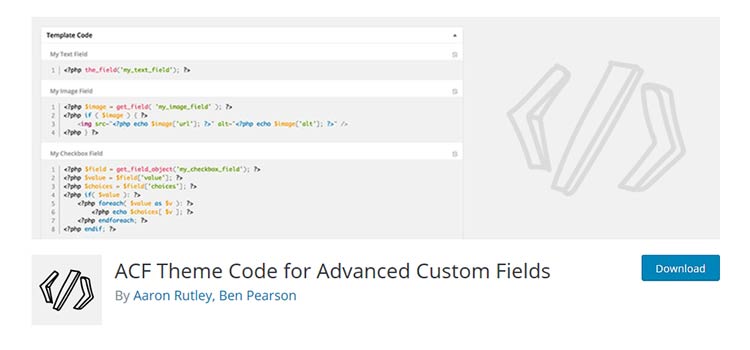
Advanced Custom Fields: Font Awesome Field
This plugin combines my passions for both ACF and Font Awesome icons. It adds a field that lets users choose an icon to go along with their content.
For example, I recently used this to add icons to text headings within a page. It makes for a nice way to separate content and provide context to visitors. Plus, people really like to pick out their own icons.
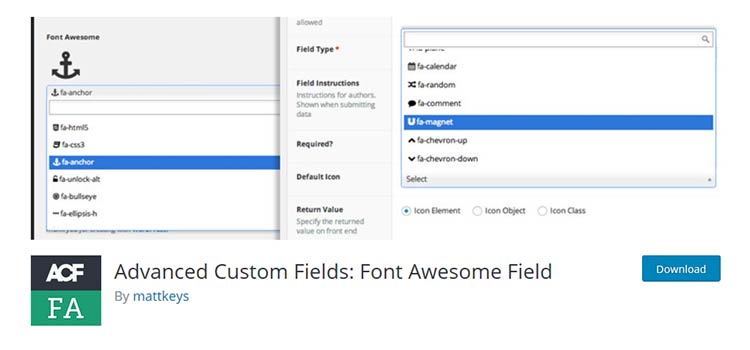
Advanced Custom Fields: Table Field
Here’s an easy way to add custom field data to HTML tables. What’s nice is that the non-technical user can enter data without having to worry about breaking anything. Simply drag rows or columns to reposition them. Tables can also have an optional header.
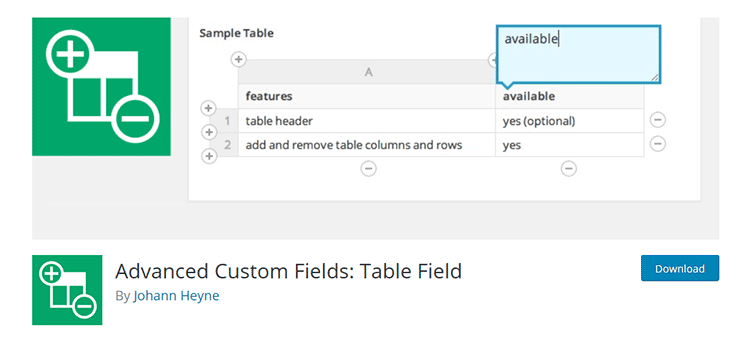
Advanced Custom Fields: Gravityforms Add-on
Both ACF and Gravity Forms are among the most flexible WordPress plugins. So it makes sense that there’s now a way to tie them together. This add-on creates a new “Forms” field type that will allow the user to select the form of their choice from a drop-down list.
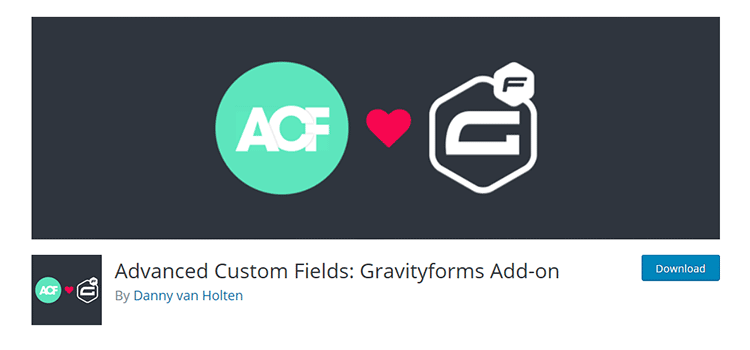
Ajax Load More for Advanced Custom Fields
The Ajax Load More plugin adds infinite scrolling to various aspects of your WordPress Website. This add-on brings that same lazy loading functionality to ACF repeater, flexible content, gallery and relationship fields.
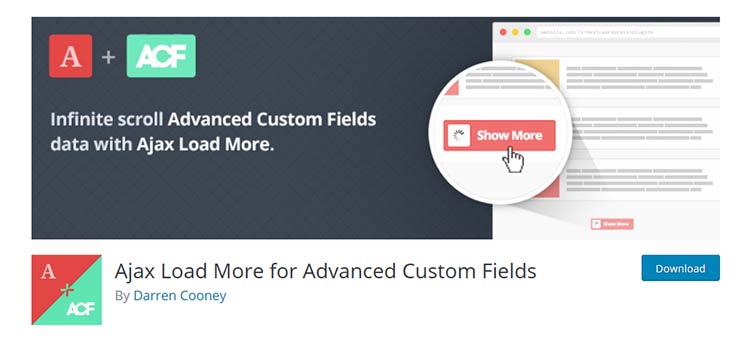
Build It Your Way
If you’re serious about developing with WordPress, then custom fields are a must-have tool. With Advanced Custom Fields, you have the ability to customize just about any content scenario imaginable. It’s one of the tools that help make WordPress a truly powerful platform.
But combining ACF with the add-ons above will bring even more convenience and flexibility to the party. It will allow you to transform a standard website into something much more dynamic.
The post 10 WordPress Plugins to Supercharge Advanced Custom Fields appeared first on Speckyboy Design Magazine.
Did you miss our previous article…
https://www.1clanek.info/?p=876