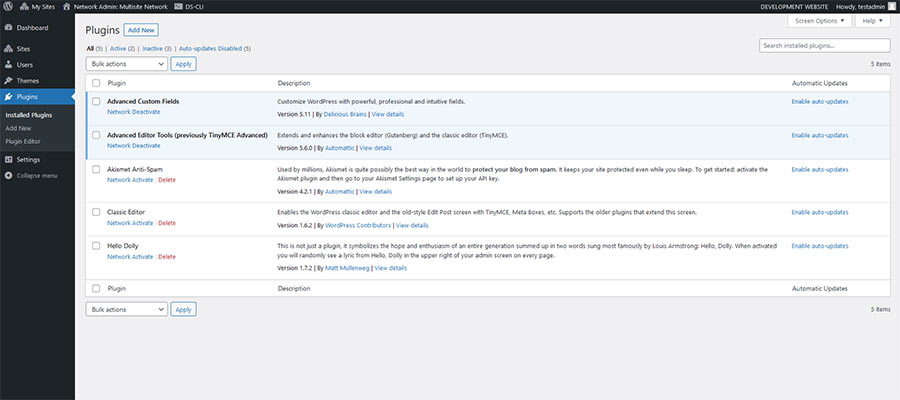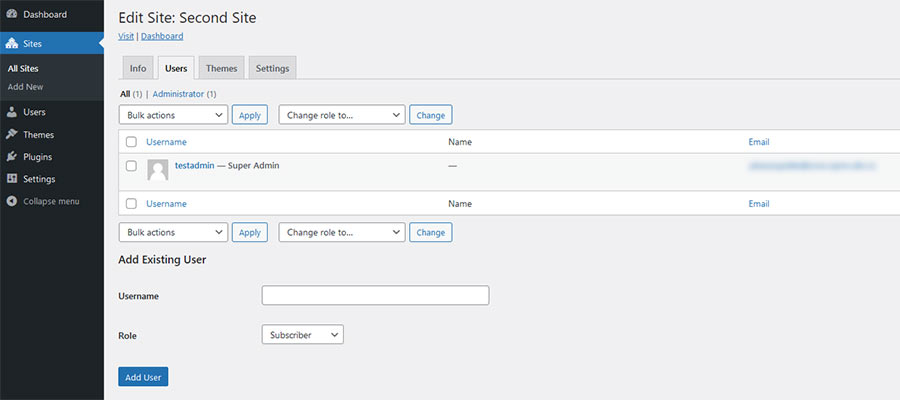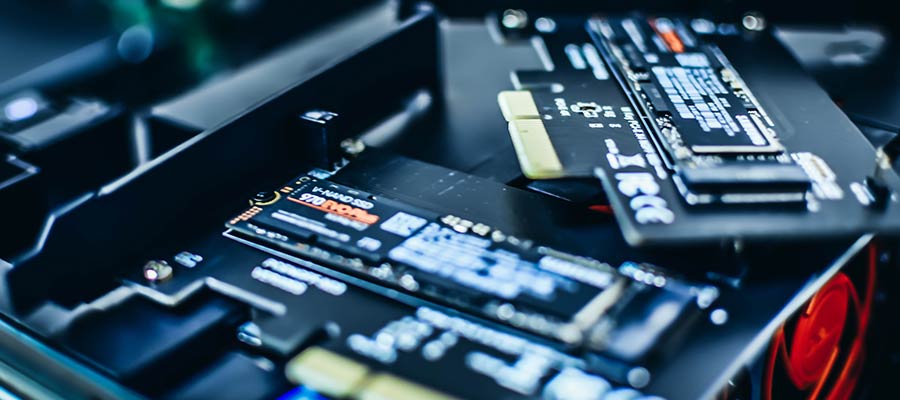Scene creators are a great way to present your designs exactly the way you want them. A great scene creator will have different elements as separate files or objects that you can place and arrange as you please.
You can then use them for design presentations but also as website hero images or section backgrounds. Check out the collection below with the best free hero and scene mockup creators for Photoshop.
More Free Mockup Template
- Free Book Mockup Templates
- Free iPhone Mockup Templates
- Free Logo Mockup Templates
- Free MacBook Templates
- Free Poster Mockup Templates
- Free Responsive Website Templates
- Free T-Shirt Mockup Templates
Create Your Own Mockups
Pre-Made PSD Scene Creators PSD (Free)
The first scene creator mockup is the perfect choice if you need to present branding or calligraphy projects. The scene creator contains 11 unique, individual items, a pre-made scene and a background texture.

Countryside Mockup Creator (with Envato Elements)
The next template features an elegant design and contains more than 100 unique items you’ll also find 10 background textures and 10 unique, premade scene. All of the items can be easily added via smart objects.

Free Coffee Scene Creator for Photoshop (Free)
This coffee scene creator for Photoshop is a perfect choice for any restaurant of cafe website. The template was designed in high resolution and contains various objects that will help you create beautiful hero images for your website and social media.
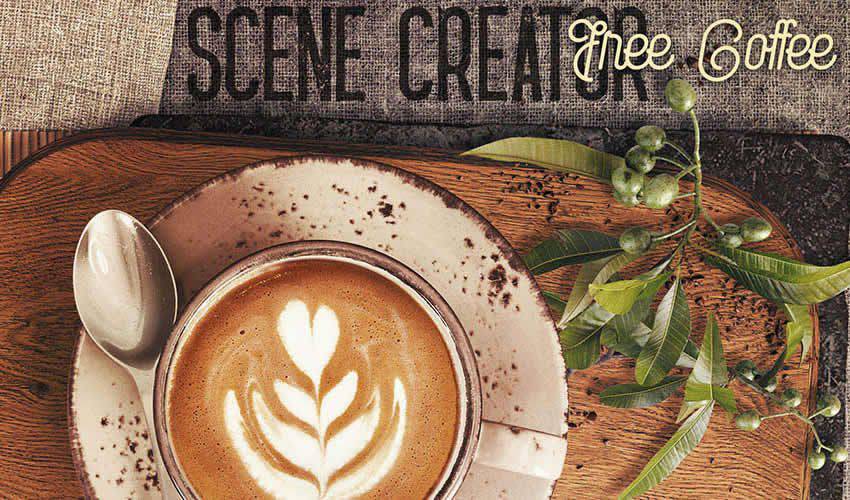
Vintage Camera Photo Mockup Bundle (with Envato Elements)
This Vintage Camera Photo Mockup set includes 8 high resolution photos of different scenes with antique camera equipment. These are perfect for featured images, advertisements, and presentations for any photography website.

Free Stationery PSD Mockup Scene (Free)
This template is a perfect choice for any project that requires a unique and creative brand identity presentation. The template comes with 50 different objects, a pre-made scene, and 8 high resolution backgrounds.

Back To School Mockup & Hero Image Scene Generator (with Envato Elements)
If you’re working on a design project for a bookstore, this scene and hero image scene mockup is a great choice. The template includes more than 120 individual items such as books, pencils, notebooks, and more. You’ll also find 14 premade scenes and 11 different textured backgrounds.
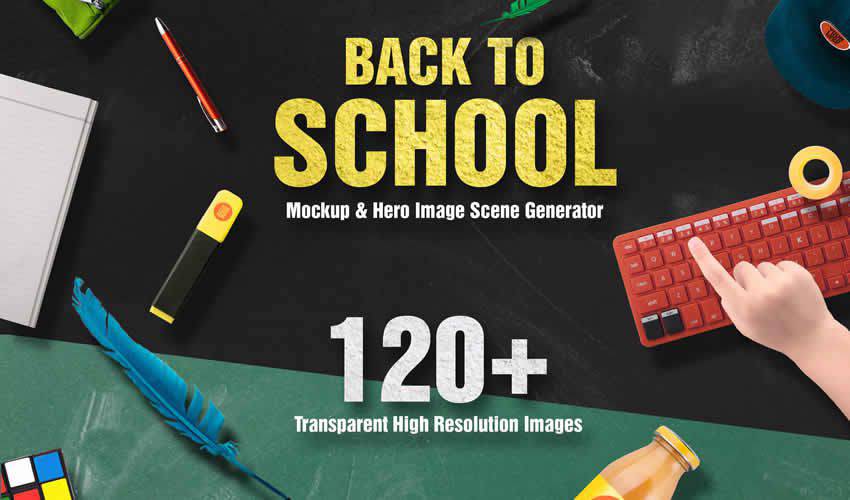
Restaurant Mockup Scene Creator PSD (Free)
Try this restaurant mockup scene creator for your next project. This pack contains more than 700 individual items, all of which can be added to the scene via smart objects.

DSLR Photo / Video Mock Up Creator (with Envato Elements)
If you need a scene mockup for a photography business, this set is the perfect choice. The mockup contains 11 professional scene elements and 14 mockups to present your work as well as 3 premade scenes.

Deskmate Free PSD Mockup Scene Creator (Free)
The Deskmate Free Photoshop Mockup Scene Creator is perfect for the holiday season as it contains hundreds of individual, holiday-themed items. Each item is on a separate layer and you can easily add them to the scene using smart objects.

PSD Web Showcase Mockup (with Envato Elements)
This scene mockup is perfect for any web design project. You’ll get a PSD file with a variety of different screen mockups so you can showcase how your website will look on desktop, tablet, and mobile devices. The file is fully-layered and designed in high resolution.

Stationery Perspective Scene Creator for Photoshop (Free)
Try this scene creator pack for your next project that requires stationery presentation. You can use it to present branding projects, logo designs, invitation designs, and more.

Hero Header Apple Devices Mockups (with Envato Elements)
This hero header mockup scene generator includes editable text and three different devices to showcase your app and web designs. You can use smart objects to change the design and well-organized layers to customize shadows, effects, and the background.

Free PSD Scene Mockup Templates (Free)
Try this elegant scene mockup template for any high-end project. You’ll get 6 individual items, three different textured backgrounds, and easily editable files. You can use this template in both personal and commercial projects without any restrictions.

Free Scene Creator Mockup PSD (Free)
This free scene creator is another great choice for a complete brand identity presentation. The template includes, a t-shirt design, business card design, tag design, and other elements that are perfect for displaying a client’s logo.

Hero Header Scene Mockup PSD Templates (Free)
With this scene mockup, you’ll be able to create various hero image designs for a variety of projects. The pack includes a total of 55 different scenes and individual items that you can add via smart objects.
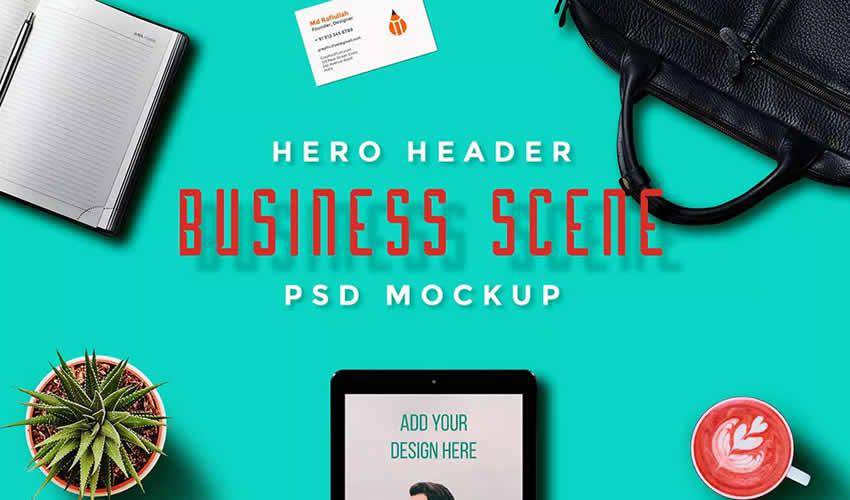
Free Vintage Mockup Scene PSD Templates (Free)
For any vintage or retro project, consider this vintage mockup scene creator. The template can be easily customized via smart objects and contains a variety of different objects with a retro look and feel.

Restaurant Mockup Creator Free PSD (Free)
This simple restaurant mockup creator is perfect for any food-related design project. You can use the creator to design hero images as well as images for advertising campaigns and social media.

Free Food & Branding Mockup Scene PSD Template (Free)
This rustic design is perfect for a creative brand identity presentation for any food business. The file contains a variety of high resolution items that can be added via smart objects and rearranged to your liking.

Artistic Scene Generator for Photoshop (Free)
Try this Artistic Scene Generator for Photoshop to present your art projects. The file includes a variety of art related items, 3 premade scenes, and 6 textured backgrounds, all of which were created in high resolution.

I Am Creator – Perspective Edition Free PSD Templates (Free)
This set includes a grand total of 23 high resolution, individual items and 2 premade scenes to work with. You can easily change the background or the color of the items and apply your design via smart objects.

Free Branding Mockup Scene Templates (Free)
This mockup scene is another great choice if you need to present a complete brand identity. All items are placed on separate layers and include envelopes, letterhead, business cards, brochure, paper clip, deodorant spray, and other business-related items.

With these unique and beautiful scene mockups and creators, you will be able to make your designs stand out. Use them for any project, whether you need unique hero images or images for stunning social media posts that are bound to capture the attention of your followers.
The post 15 Free Hero Scene Creator Mockup Templates for Photoshop appeared first on Speckyboy Design Magazine.
Did you miss our previous article…
https://www.1clanek.info/?p=1472