Commenting is built right into WordPress – which is great. But utilizing the default setup is an invitation to a big old mess.
Annoyances such as spam and the potential for abuse can make a blogger seriously consider closing off comments altogether. It’s understandable but far from hopeless.
There are several quality plugins out there to help take the pain out of utilizing comments on your WordPress website. Here are 10 worth considering when you’re looking to improve an otherwise unruly situation.
Lazy Load for Comments
A long thread of comments can be a drag on site performance. Lazy Load for Comments helps by deferring this content until it’s actually in view.
Choose between loading comments on scroll or via a button click. Either way, it should speed up your website.

Disable Comments – Remove Comments & Stop Spam
Perhaps there are certain areas of your website where you’d like to turn off commenting. Disable Comments can help. The plugin lets you remove commenting from any WordPress post type.
If you’re using multisite, it will also let you turn off comments for individual network sites as well. And, if you no longer use comments, you can disable them completely.
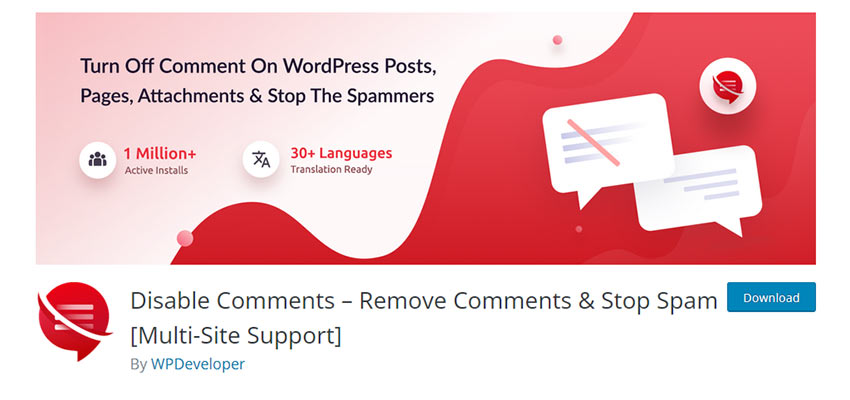
WP Social Comments
Facebook has billions of users. Therefore, it’s likely that your site’s readers also have an account with the social media behemoth. WP Social Comments lets you take advantage by integrating Facebook-based comments onto your website.
The pro version of the plugin offers more customization and the ability to moderate comments directly from the Facebook app.

DCO Comment Attachment
Community-based websites may find DCO Comment Attachment quite handy. As the name suggests, it allows file attachments to be uploaded in the WordPress comments area.
Administrators can restrict the feature to logged-in users, specific file types, and choose how those files are displayed. It even works in conjunction with various lightbox plugins.
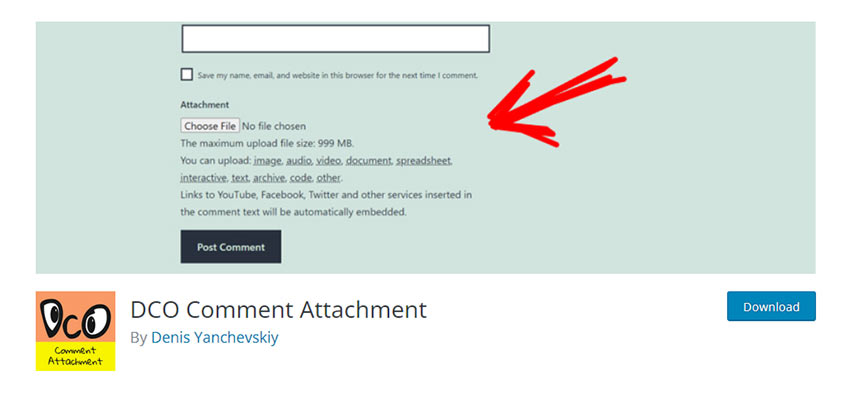
Subscribe To Comments Reloaded
Subscribe To Comments Reloaded provides your readers an opportunity to receive new comment notifications via email.
Admins will love that the emails can be fully customized (HTML is allowed) and that subscriptions can be disabled for specific posts.
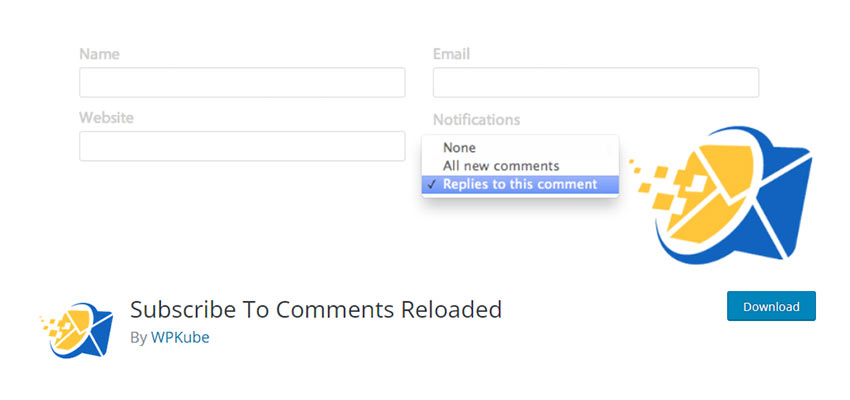
Akismet Anti-Spam
Sure, everybody knows about this one. But if you haven’t used it, you’re missing out. There’s a reason why Akismet is included by default with every WordPress install – it works. Spam is reduced to rubble as the plugin scans incoming comments.
You can even choose to automatically discard comments marked as spam – a real timesaver. The plugin is free to use for personal blogs, but commercial use requires a subscription.
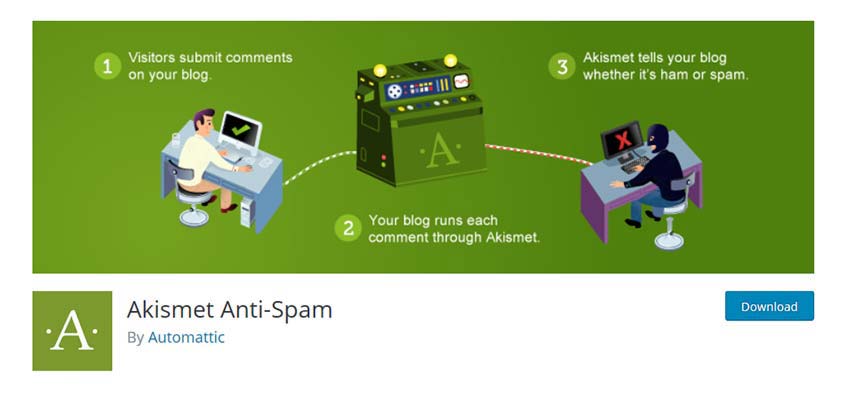
Anti-Spam
The biggest problem when it comes to comment spam is those pesky bots. They hammer away at any post with open comments. Trying to squash it on your own will drive you crazy. Anti-Spam is there to do away with spam that comes from bots.
Just install the plugin, and it will start detecting and removing the junk. Their pro version will also help you take care of spam from human sources as well.
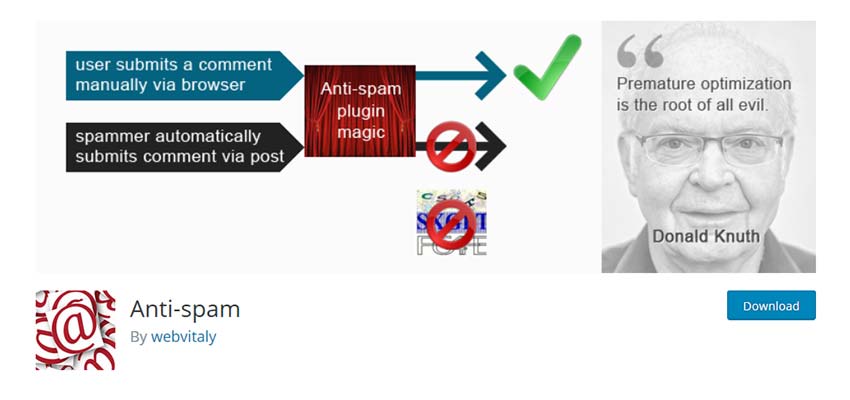
wpDiscuz
wpDiscuz provides a boost to the native WordPress comment system. It uses Ajax, so everything loads super-fast. You can also create your own custom comment form fields to gather more extensive user info.
Plus, it’s compatible with other popular plugins such as Akismet and BuddyPress (commercial add-ons are available for more integrations). Overall, it’s a completely modern facelift for commenting.

WP Ajaxify Comments
So maybe your comments area doesn’t need a total facelift – just some more efficiency. WP Ajaxify Comments will do that in the form of adding in some common-sense Ajax.
That means comments will be validated and loaded in without the need to refresh your entire post. It takes some load off of your server and generally makes for a better user experience.
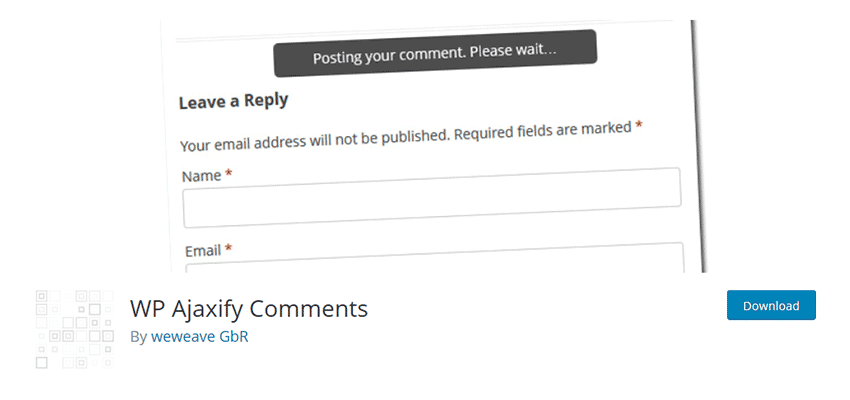
Decent Comments
Decent Comments provides a highly-configurable widget, shortcode and API that enables you to display recent comments on your site.
Author avatars, excerpts, links and more can be included. Just about every aspect of the plugin is configurable to fit your needs.
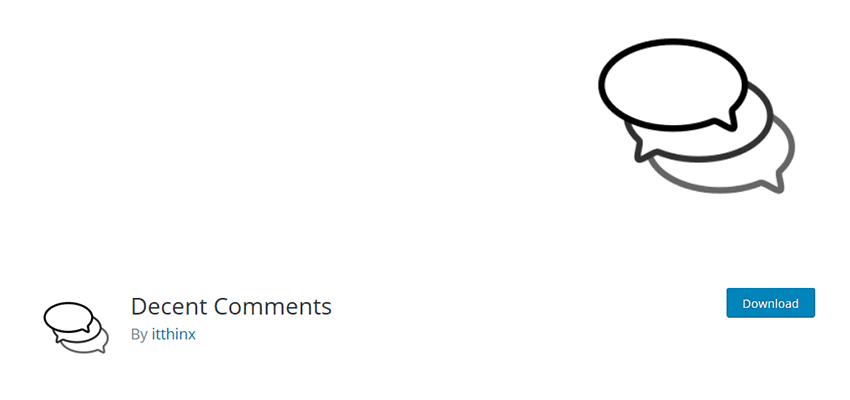
A Few Worthy Comments
A well-managed commenting system can be of great benefit to a WordPress blog. While you can’t necessarily make everyone behave themselves, you certainly can provide readers with a place to voice their opinions and ask questions. Above all, it’s about making a connection.
The tools above can help get you by making the experience more pleasant for everybody.
The post 10 Free Plugins to Supercharge WordPress Comments appeared first on Speckyboy Design Magazine.


