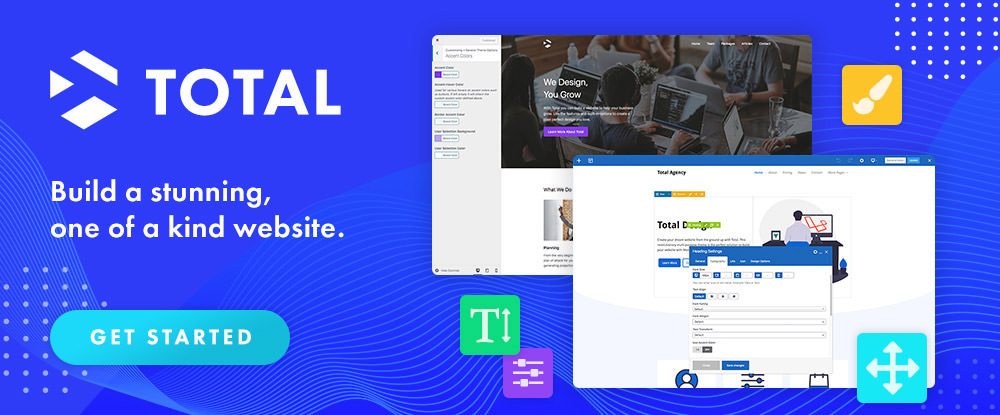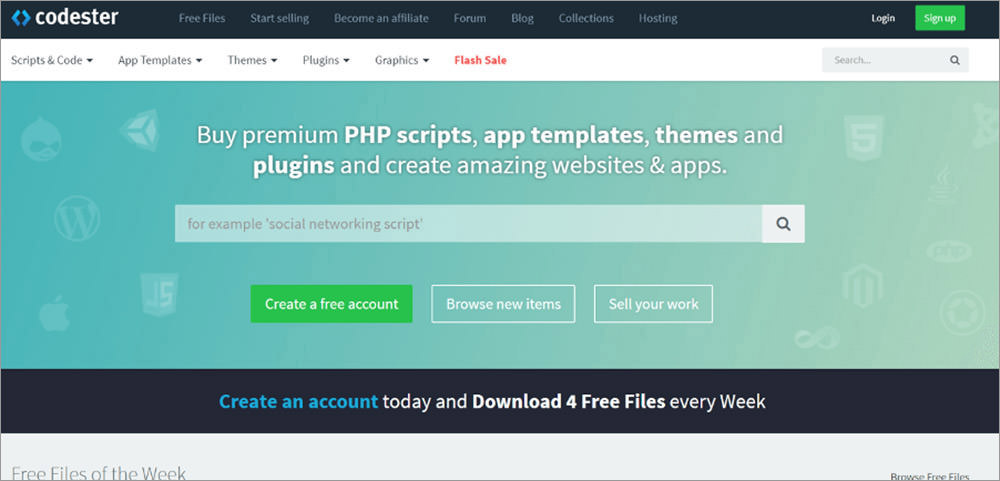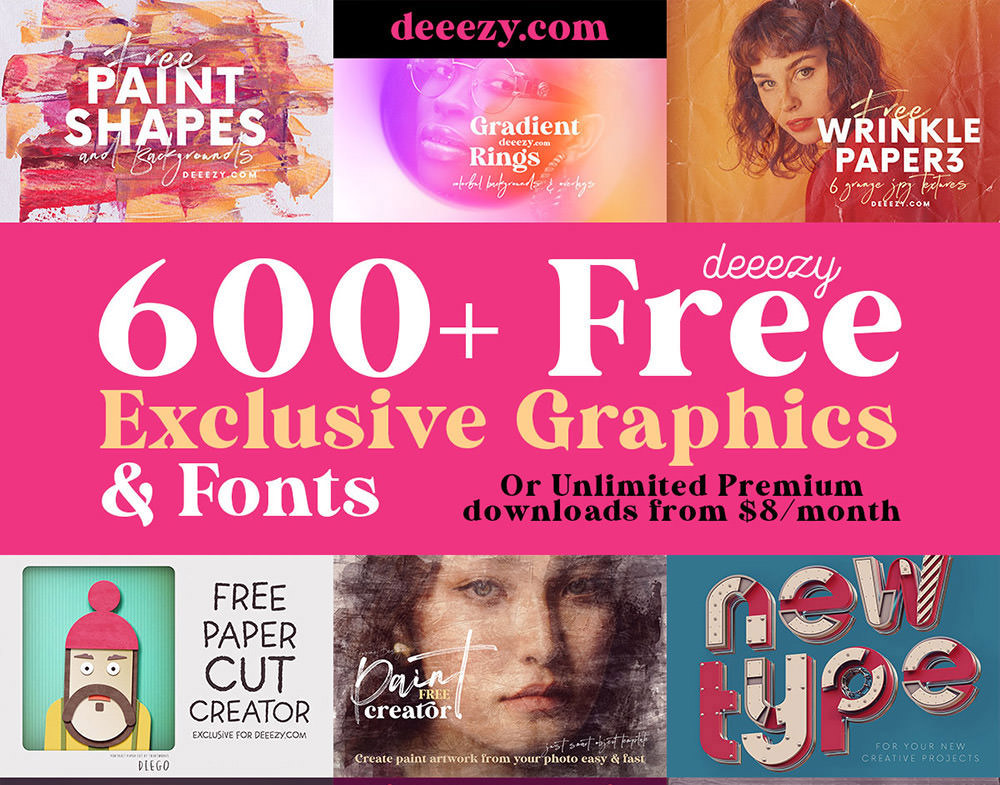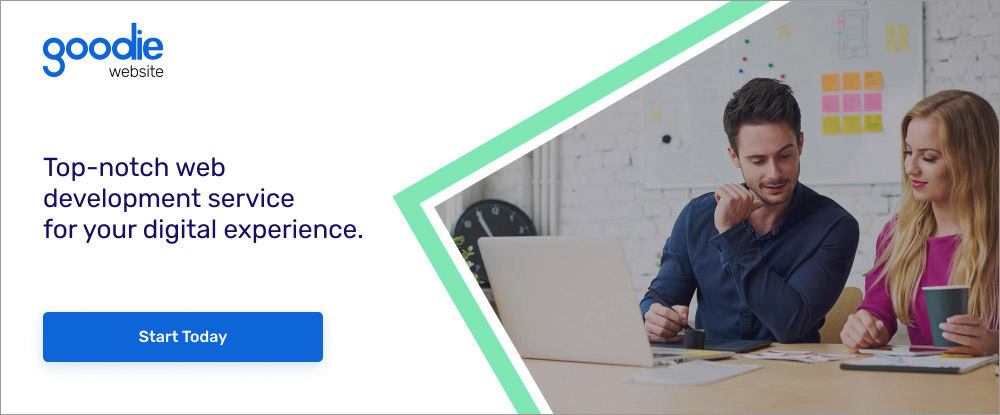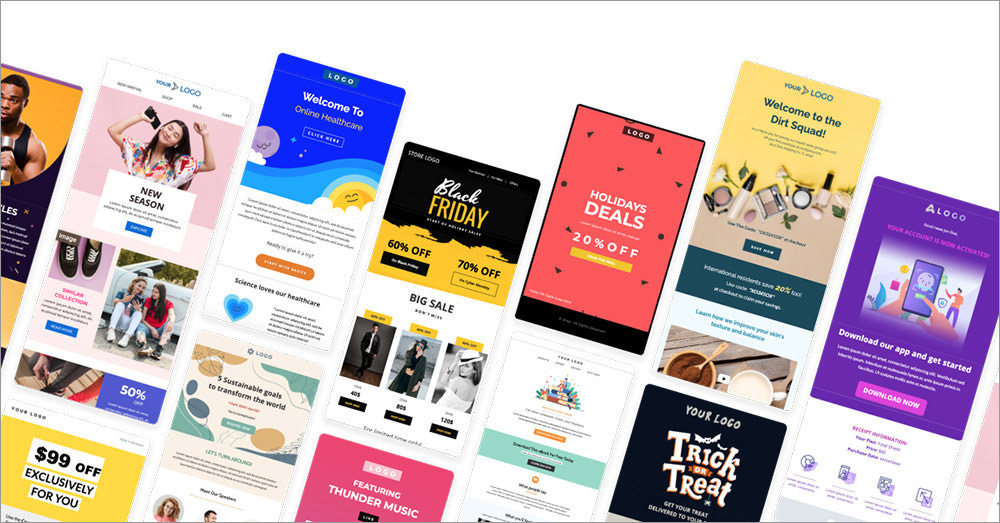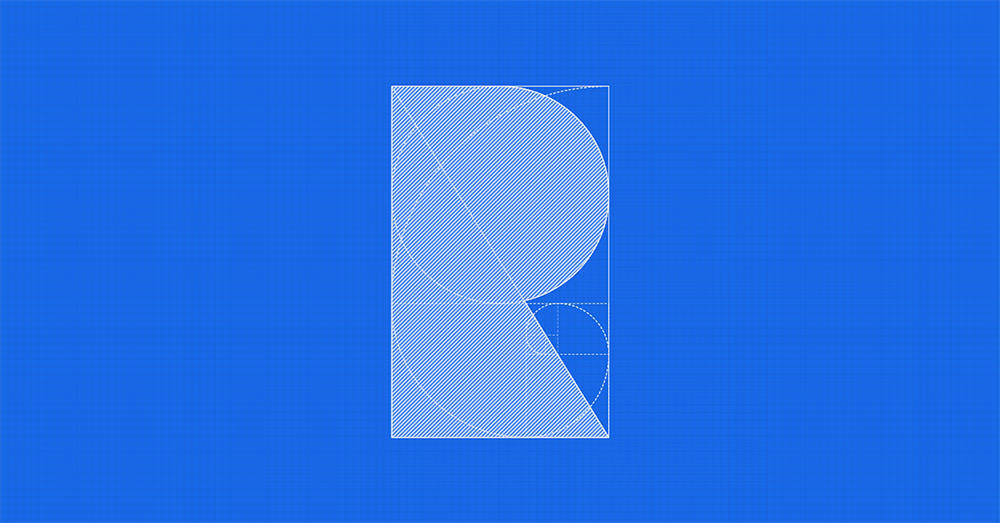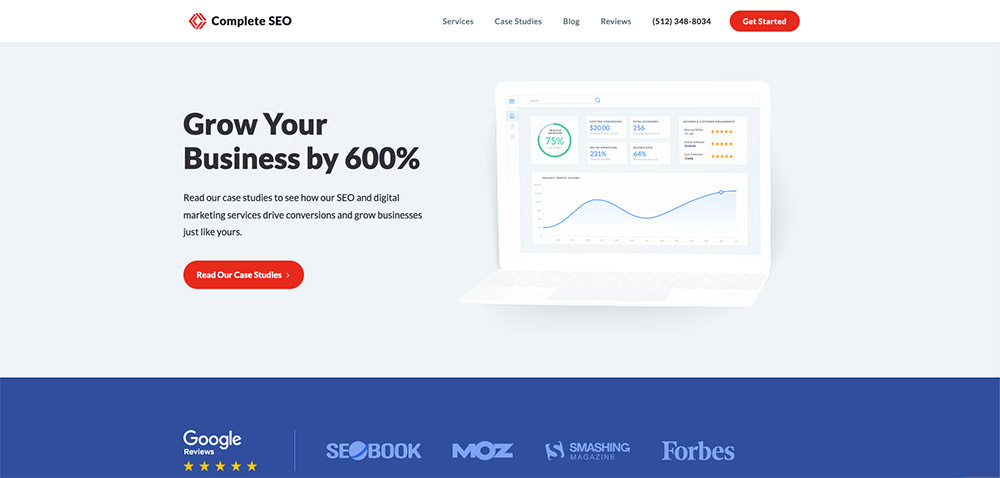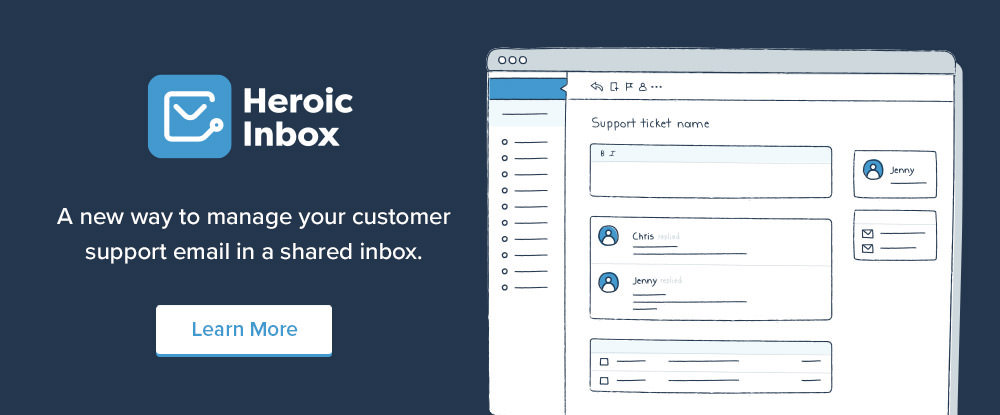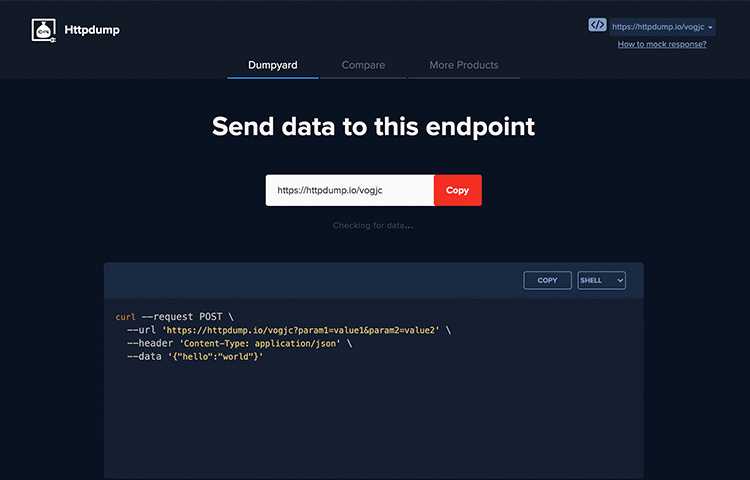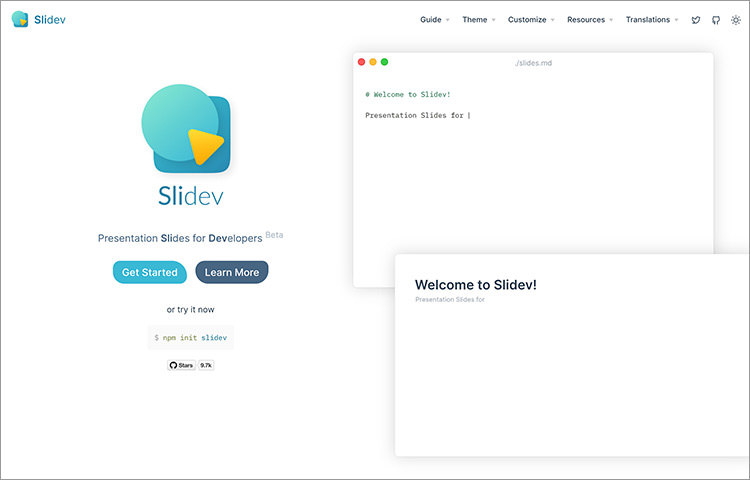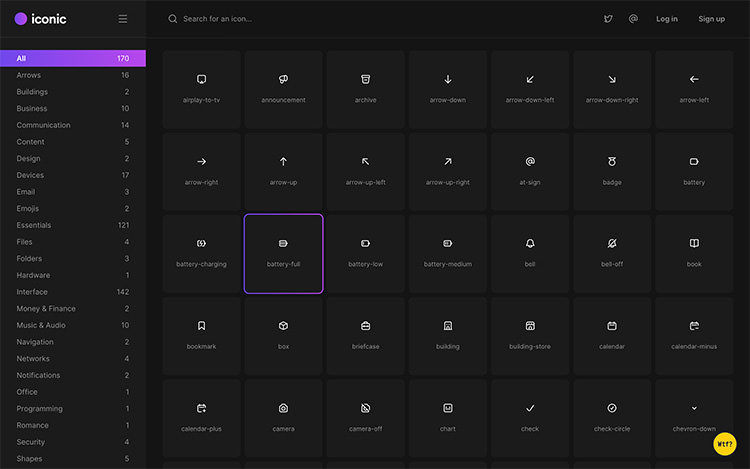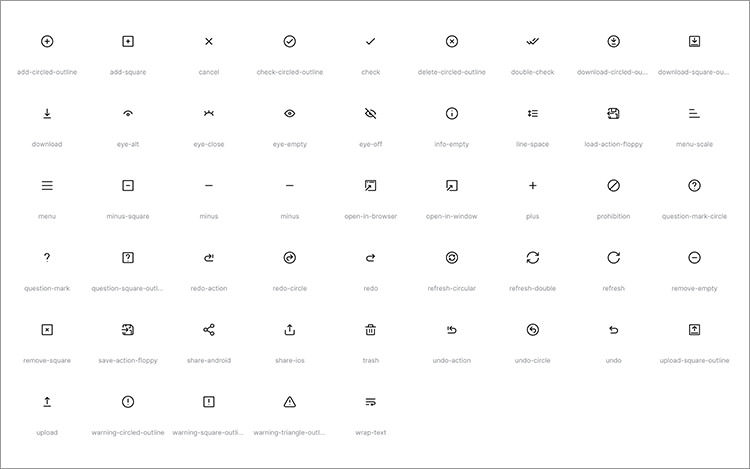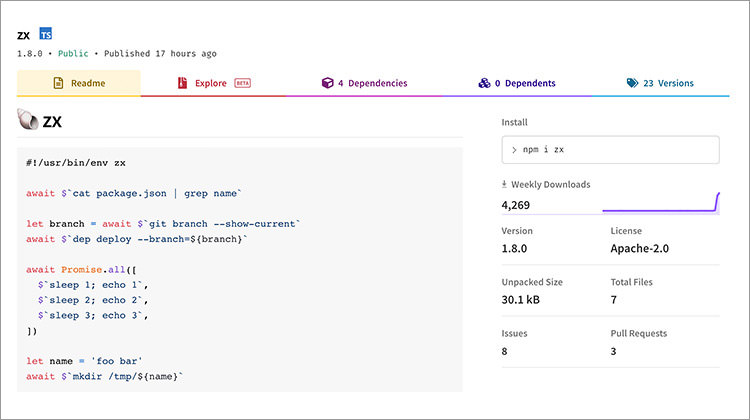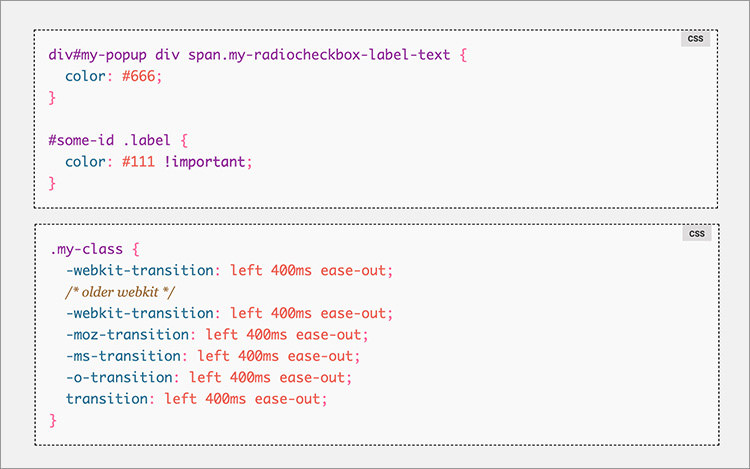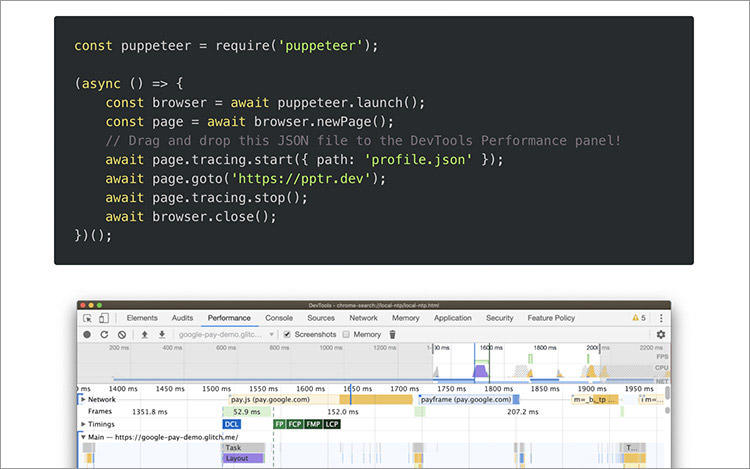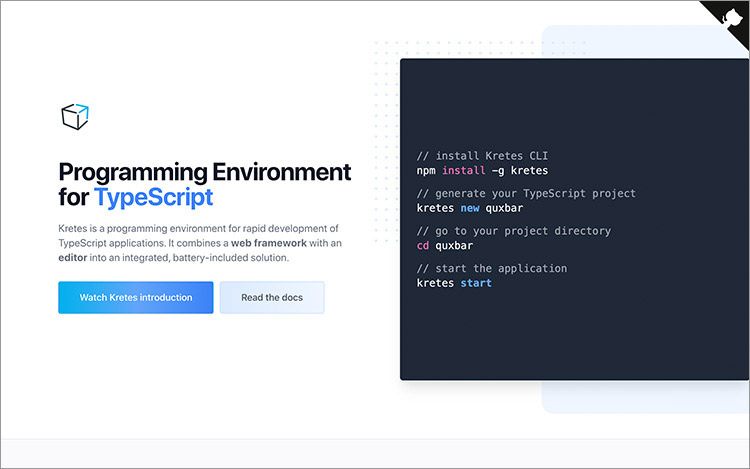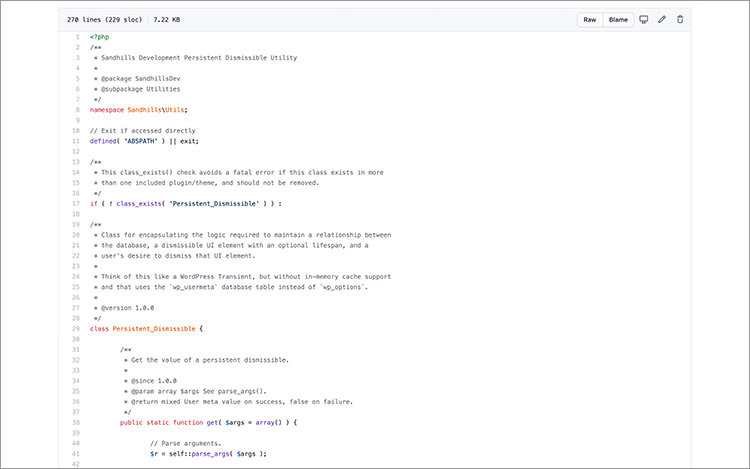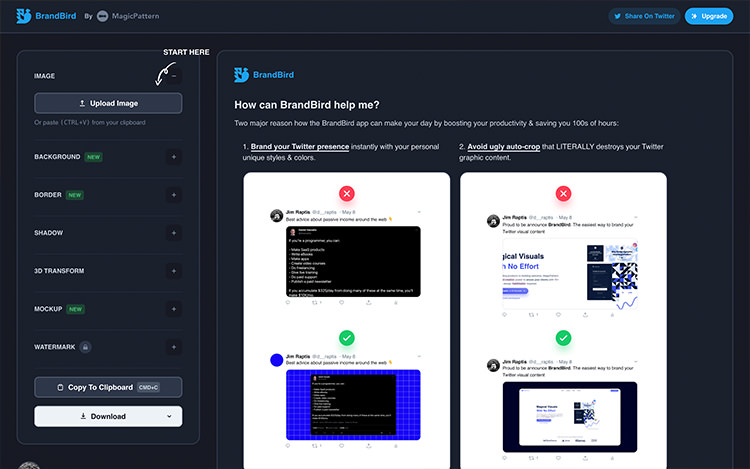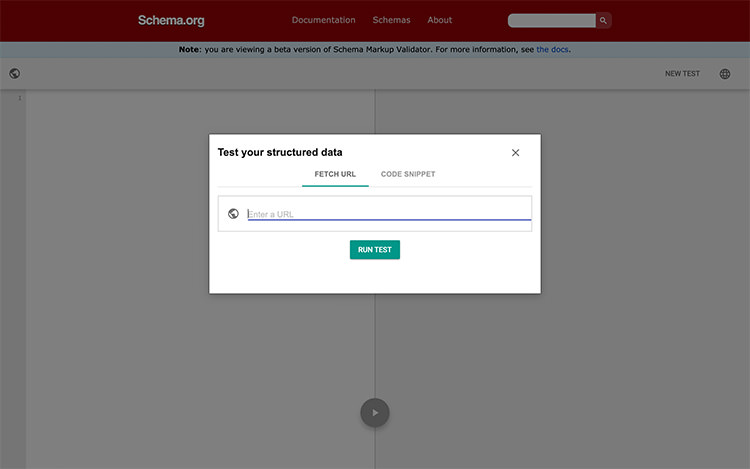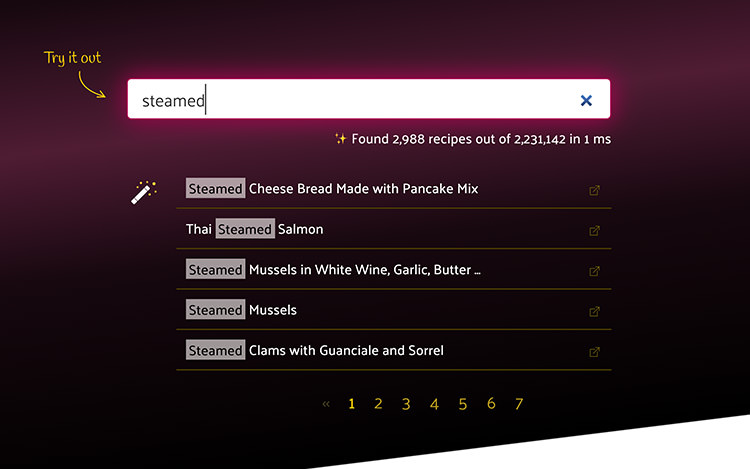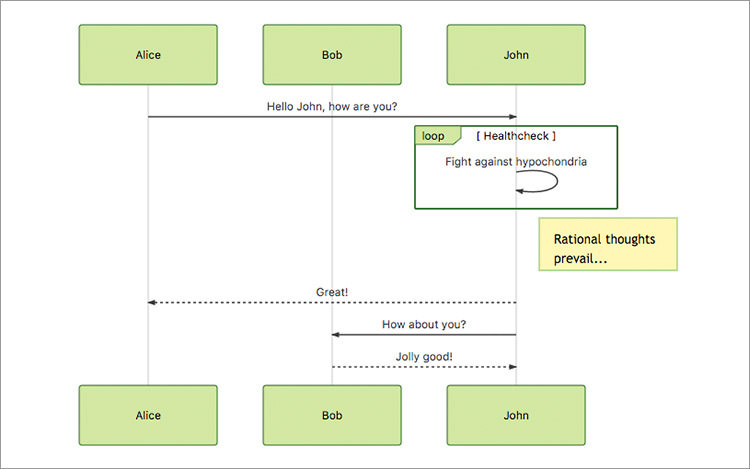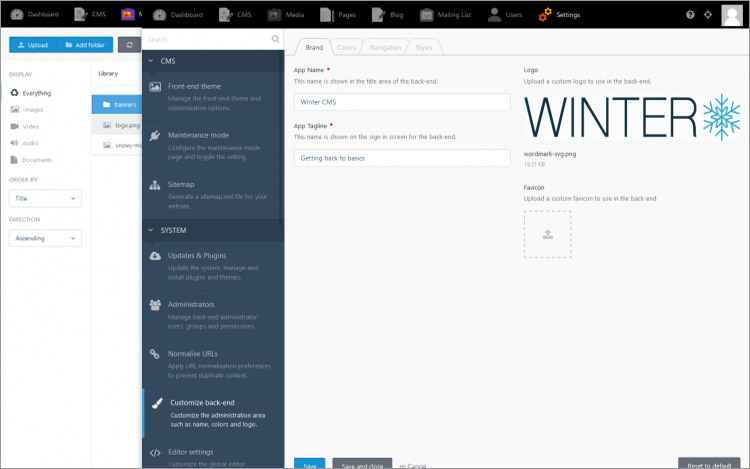If you are a designer or a developer, you’d probably know that trying to make your project perfect can extend the time needed to complete the project-even several times. There’s always that one last element you want to improve quickly before sending it. But in my opinion Perfection is equal to fascism.
That’s a bold statement, I know. But look around you. Is there at least one defective item in your house or garage?
Your car? You need to refuel it and once in a while, it breaks down-not perfect. Your computer? Breaks down, and crashes, and the hard drive dies before you can manage to back up your data-not perfect. Bread? It goes stale too soon-not perfect. Glasses? Glass is vulnerable-far from perfect. So what’s the conclusion?
Why Designing Without A Design Brief Is Like Playing Charades
(Guest writer: Devora Homnick) We had a wonderful moment in the Kars4Kids design department recently when our manager… Read more
Perfection harms development
Nothing that surrounds us is perfect. There’s always at least one thing that can be improved. If everyone leads their product to perfection before launching it to the public, then today we would have nothing! Not even electricity or wheel.
Since everything surrounding you is not perfect, would you rather not own them? Would you rather wait until someone leads them to perfection before they let you have them? Probably not.
Therefore while working on your projects, always takes other’s failures as a reference – be creative, but don’t try to be perfect.
Why is perfection harmful?
Because it doesn’t favor achieving goals when starting the work, you always have some actual goals to reach with the design. It can be something as apparent as increasing sales or unusual ones like creating some awareness for your aquatic kickboxing training center.
Nevertheless, those should be the goals you need to focus on, and every time you want to do something new, you should ask yourself the question: “does this thing bring me closer to the goals?”

And now the funny part. The pursuit of perfection does not bring you closer to the goals. On the other hand – coming up with the simplest possible solution does. That’s right – most straightforward and reliable, not the best. In one of the early stages of the project, you can’t be 100% sure which solution will be the best one.
Because how would you know this when you haven’t even launched it? Only the feedback from the market (the real users) can give you genuine ideas for possible improvements to your website and its usability. That feedback is the improvement you need to focus on. not what you’ve thought would be the best for them.
This is the blatant truth (unfortunately). You’ll never know what people want or need, so working on some complex solution, which can end up not being needed, is a waste of time. That’s why you need to start with the solution that makes it possible to achieve the goals in the simplest possible way. And one more thing you should know:
Perfection very often remains unnoticed.
Unfortunately, all this extra time you’ve spent pursuing perfection can remain unnoticed and unappreciated. There’s a reason why the recipient of your project might not even notice your extra effort.
And that is simply because they didn’t see the previous version of the project, so they don’t have anything to refer to and compare to. The only thing they’ll notice and criticize will be basic functions and elements.
Working on details (tiny fragments of your graphic design) robs most of your time. That one little thing that keeps agitating you or some additional function you think would be cool and handy.
So, before you realize it, the total project completion time has extended several times. Do you want to spend 60% of your work time perfecting the details and only 40% on achieving the goals?

If you’re freelancing, you can be sure that every client will be 100 times more grateful for a simple, easy to use and understandable project focused on achieving goals than a beautiful work of art, which looks great but doesn’t put any extra money in their pocket.
Abandoning perfection is far from abandoning a good project.
As I’ve said before, during the creation phase of the project/product/design, you can’t be sure what will the perfect solution really be, so the whole idea of pursuing it is doomed from the get-go.
When you’re working on something, then the only way you can judge perfection is by your own subjective motives-One man’s meat is another man’s poison.
The most important rule of designing: You are not your client or visitor. That’s why you can’t judge the thing you’re designing only according to your own opinions and assumptions.
You will create a much better website by not being perfect.
It’s simple (and true). If you did not try to make every detail perfect and focus on the most important key elements instead, these key elements will not only be clearly visible in the final solution, but you will also finish the work earlier.
So by hiding perfection in the pocket, you’ll be much more productive and deliver much better results.
Here are the benefits that can be brought by forgetting about perfection and creating a simple version of the website instead:
- The website can be launched earlier.
- The website can make money / get exposure earlier.
- The feedback from visitors will arrive earlier.
- Because of the early feedback, you will improve the website by focusing on the things the visitors pointed out (not only the things you thought would be cool).
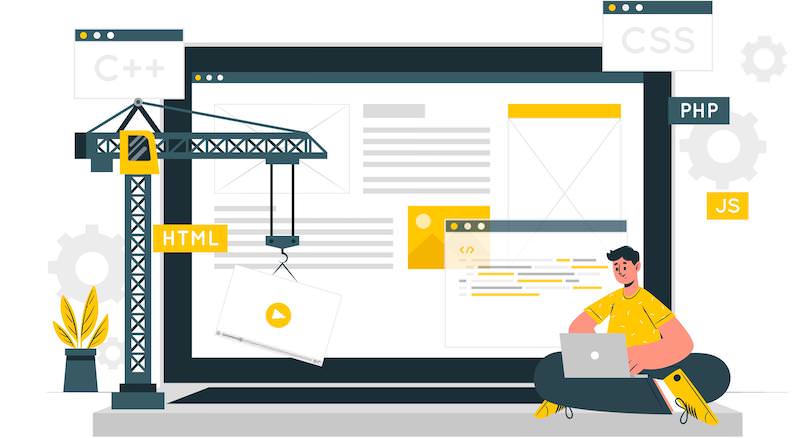
The most important conclusion here is (even though it sounds kind of strange) that a simple solution is better than a perfect solution. “Ok, but how to implement this approach?”
Divide your tasks into two groups: “Important ones” & “Details.”
The important ones are important such as achieving goals and objectives, building the basic functions, etc.), and the details are just, well, just details.
Details consume a massive amount of time. That’s why you need to skip them and get back to them later, during one of the next phases of the work (or don’t get back to them at all). So what do I mean by “later”? When is the best time to get back to details?
Work iteratively
Here’s what I mean, just bear with me – When you finish dividing the tasks into two groups, then in the first iteration, you should try to focus only on the important ones and try to complete them in the easiest possible way. At the end of this iteration, you will have a finished website ready to be launched (SCRUM-like approach). You can start another one if you want to.
In this iteration, you can try to improve the previous version. (You will get the ideas for improvement from the feedback from your clients/visitors.) After the second iteration, you will have an improved version of the website.
If you want to continue the work and constantly improve the website, you can start the third iteration and then the next ones. This is the right moment for getting back to the things you’ve classified as “details” at the beginning of the work, but you might as well realize that these “details” are completely redundant judging by the reaction of the visitors/clients (a very common thing).

This is a real strength of the iterative approach. During each step of the work, you have a complete website ready to be launched, and you can improve it constantly. This is a much better situation to be in compared to working on something in a closed room for ten years, trying to make it perfect without any feedback from the world.
The iterative approach is much safer as well. What is a better scenario – Realizing that your idea is a piece of you-know-what and there is no demand on the market after a month of work, or realizing it after ten years of work?
Just a side note: Due to this approach, I was able to complete my Master’s Degree paper a couple of months before my colleagues did. What I did was focus on the most important thing about each chapter, got it done as soon as possible, and left all the details for later.
If I had wanted to make each perfect chapter right from the beginning, then probably I wouldn’t have finished it until today. Also, it has been over two years now since I’ve defended my M.Sc.
Work quickly and effectively.
This is an all-purpose tip, and it can be put into practice while working on a project for your client as well as while working on your own website. These are the only things that matter now: quick work and fast results. It’s about time to adapt.
Always try to deliver fast results (focus on achieving goals) by providing the simplest possible solution, not the “perfect” solution by your own subjective opinion. Remember – you don’t need to be perfect. “Good enough” is good enough.
One more thing – What are your experiences with projects at which you’ve tried to deliver a perfect solution?
The post Perfection in Design: Why It’s a Bad Idea appeared first on Hongkiat.
Did you miss our previous article…
https://www.1clanek.info/?p=673