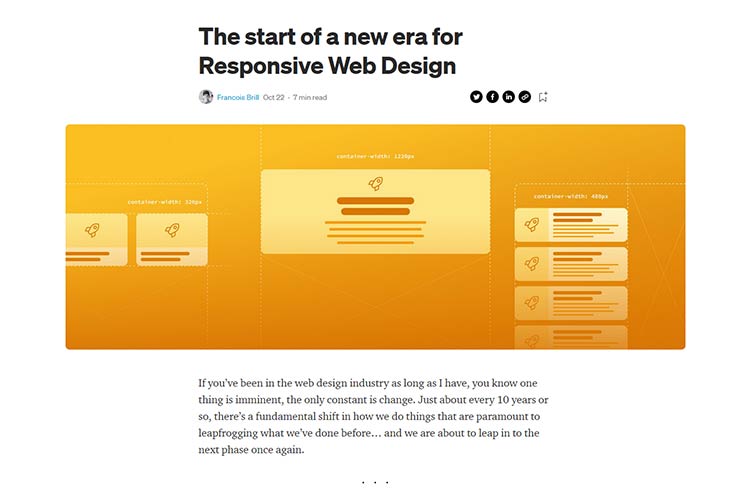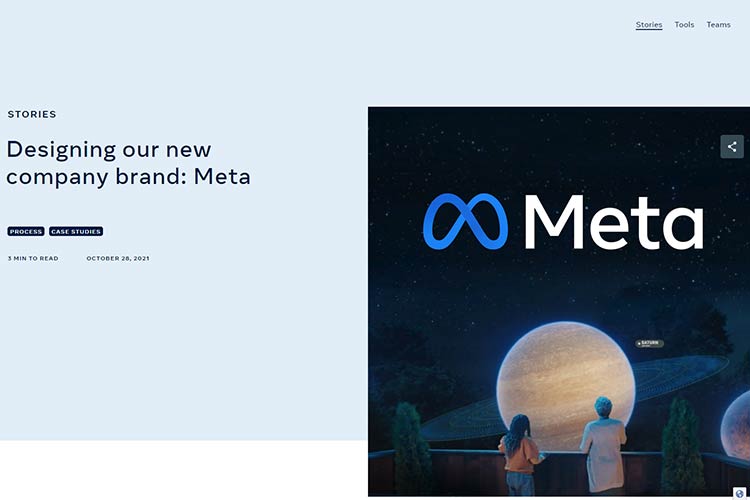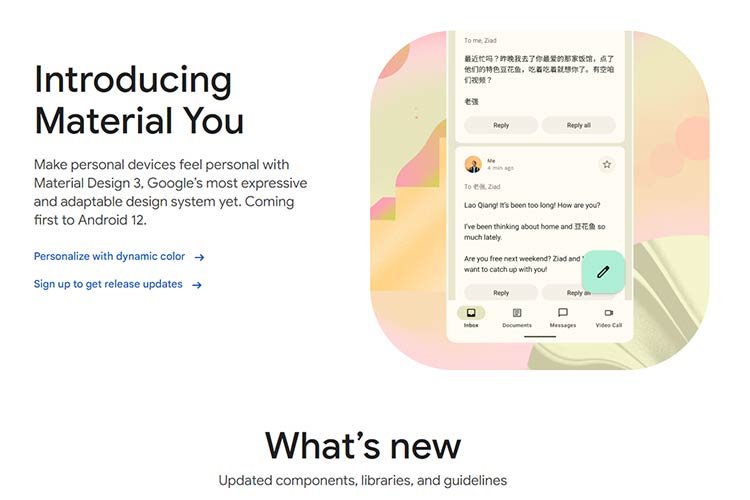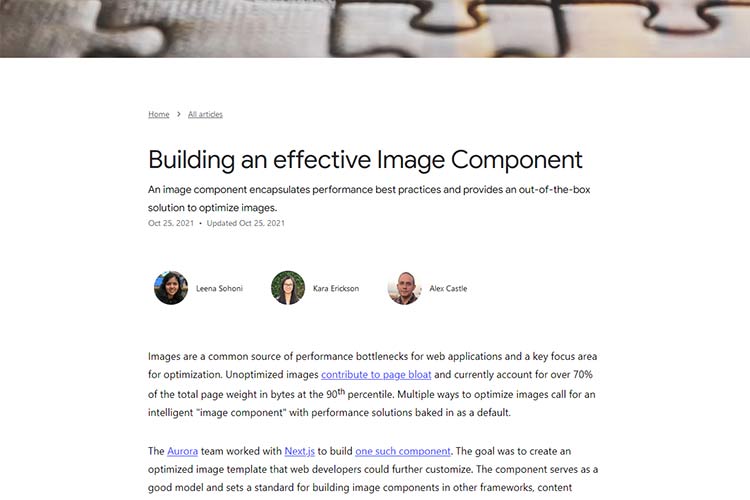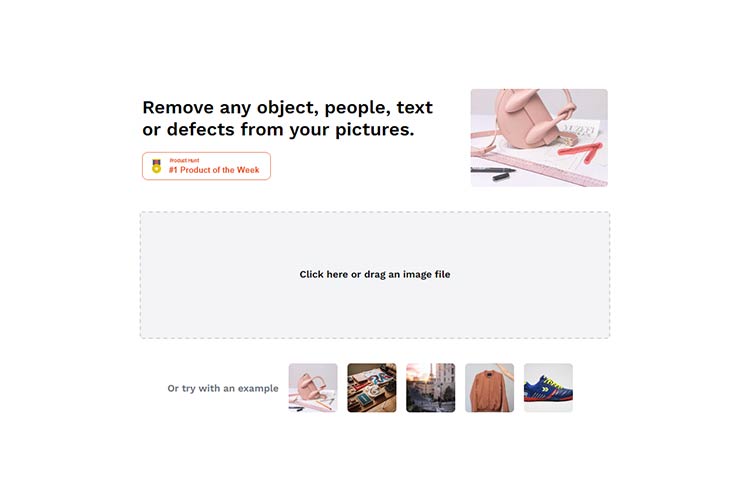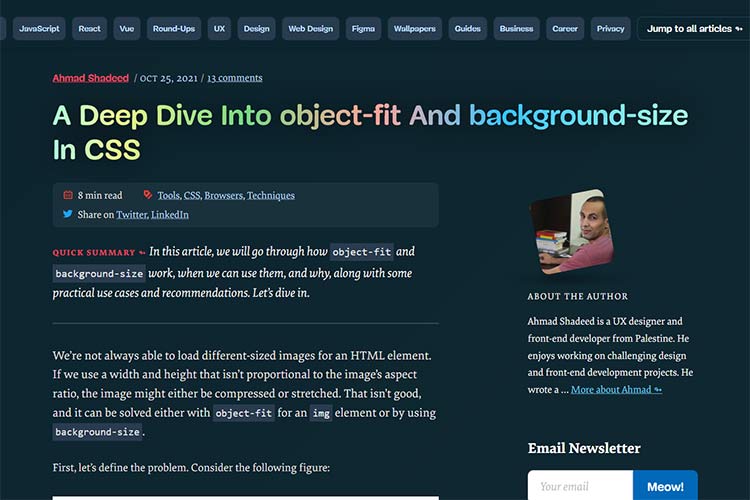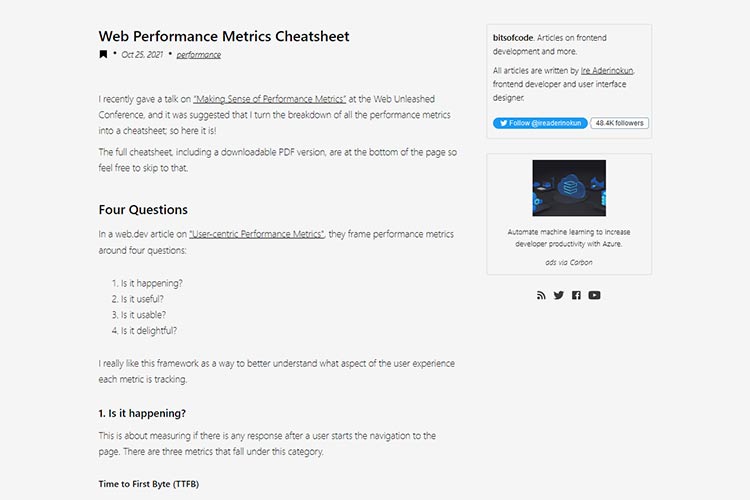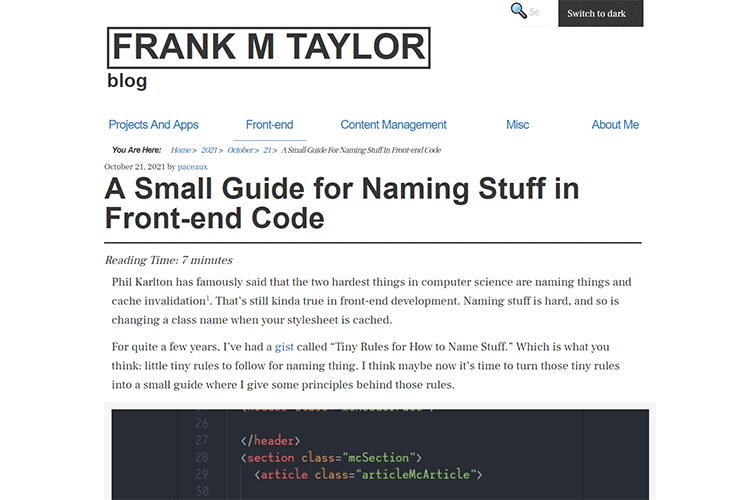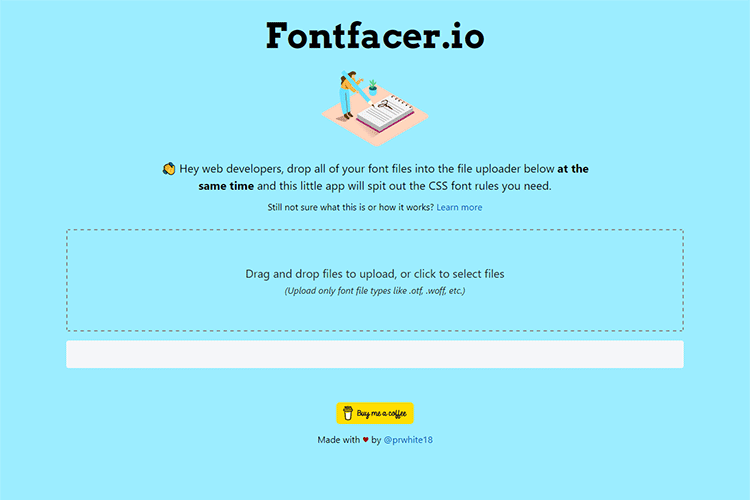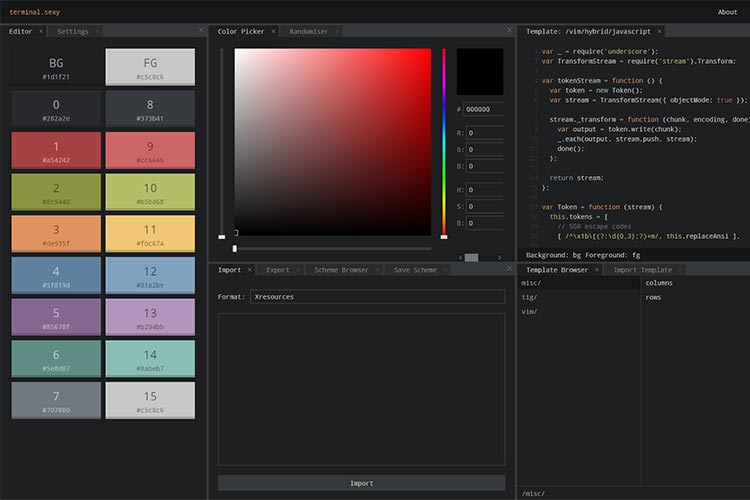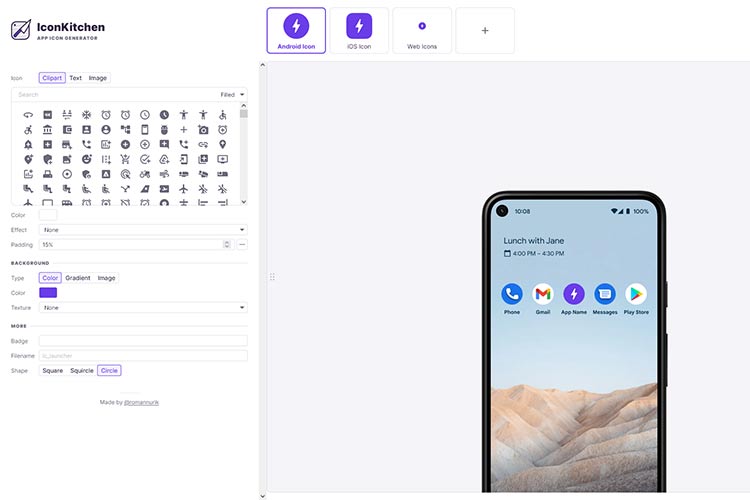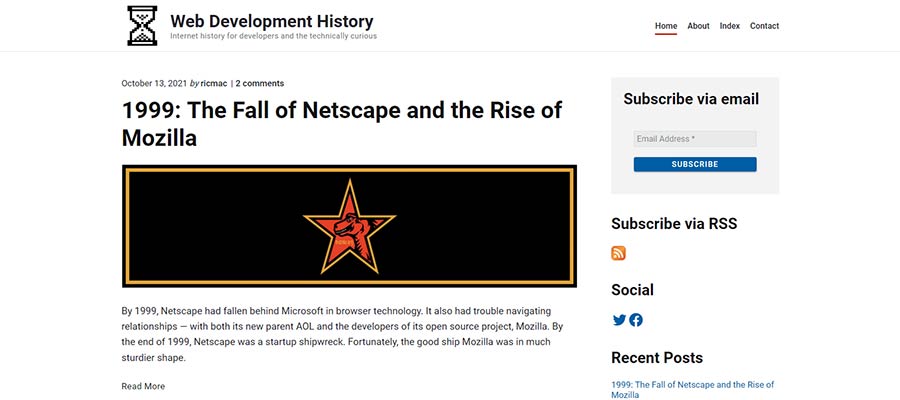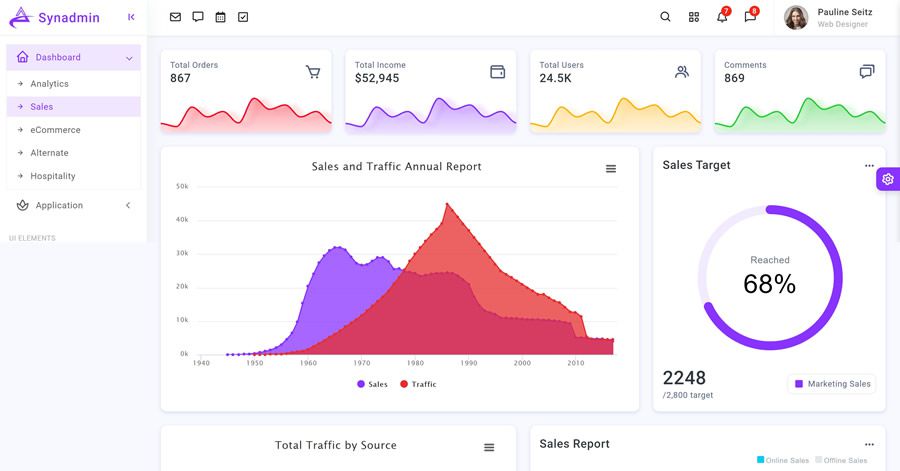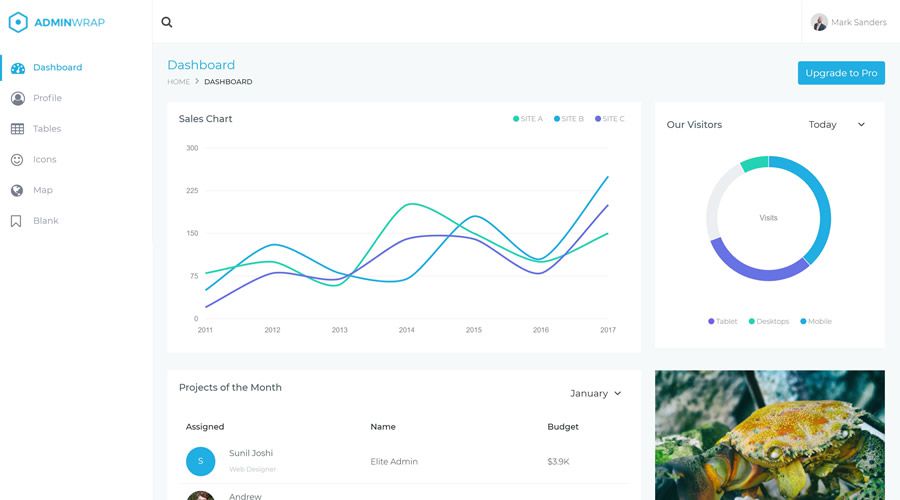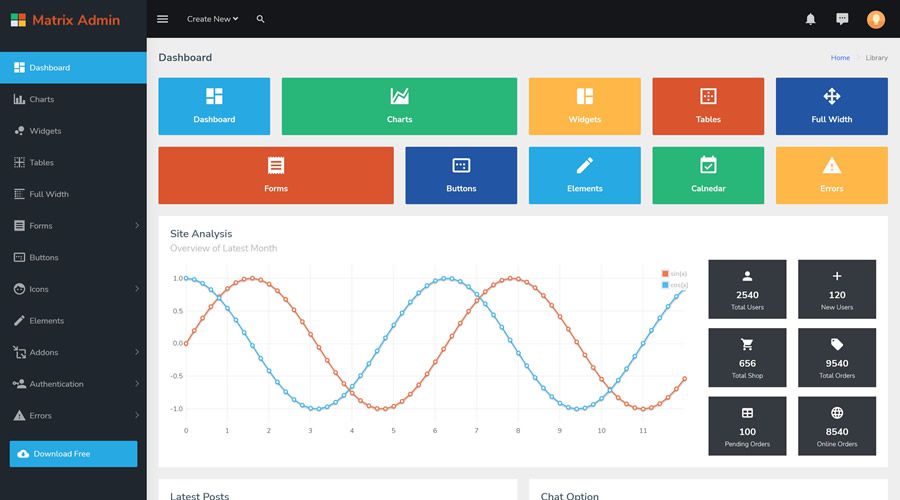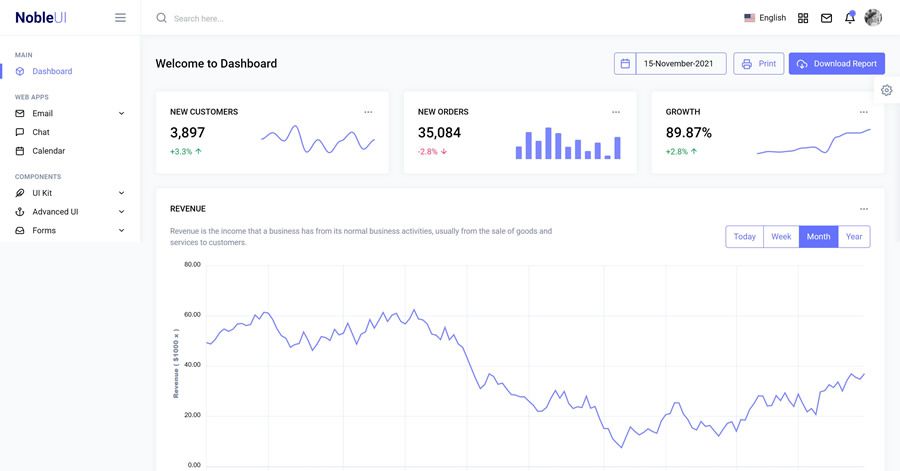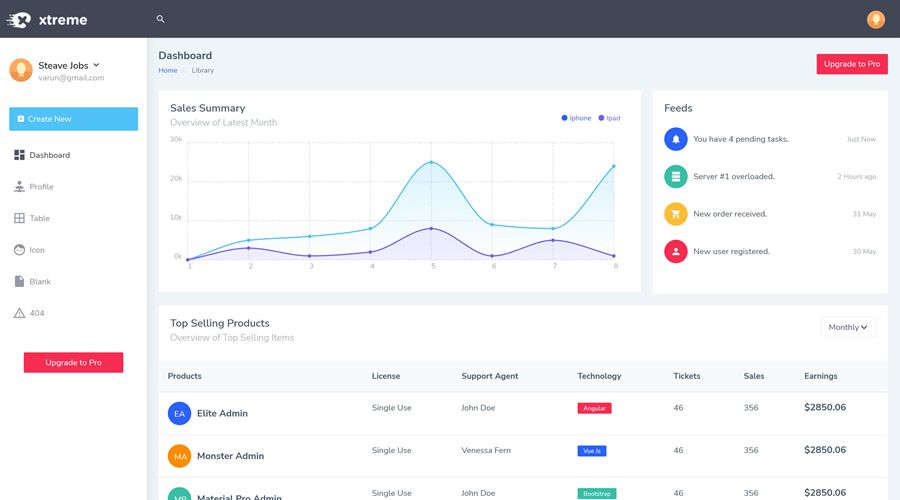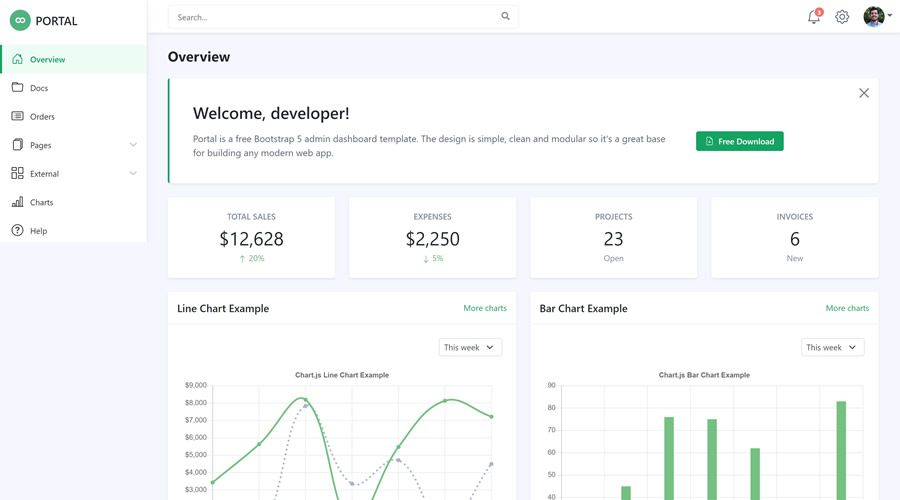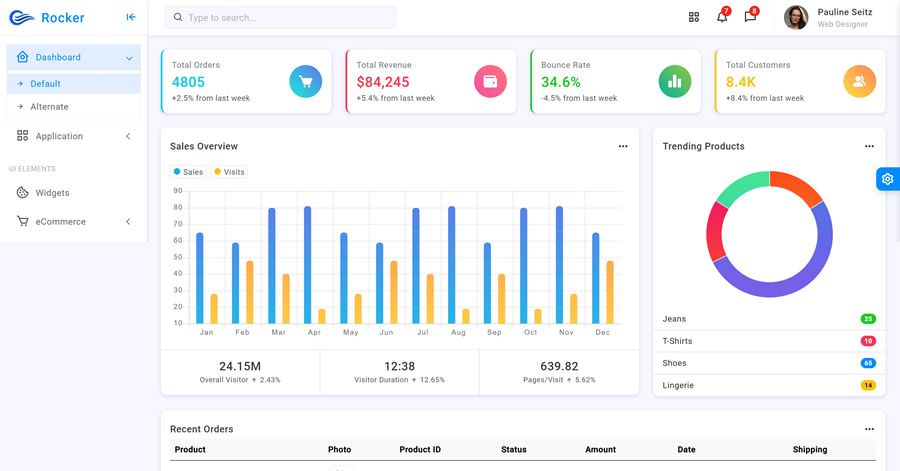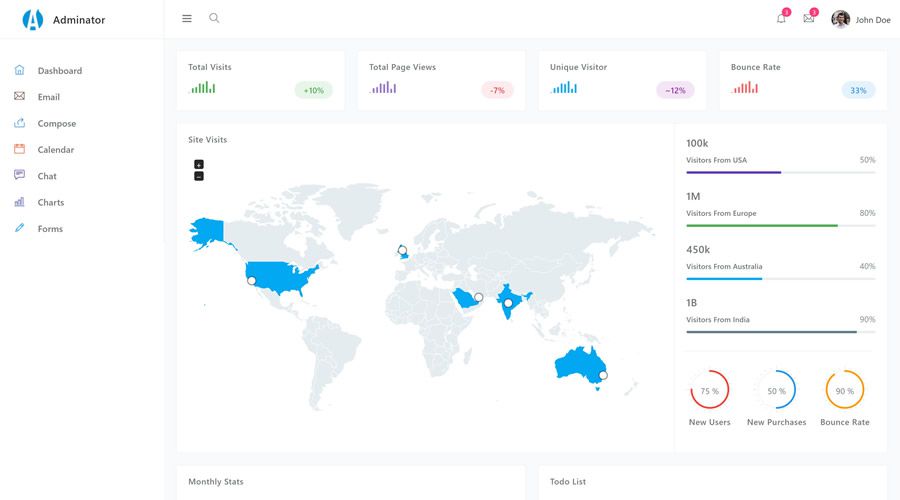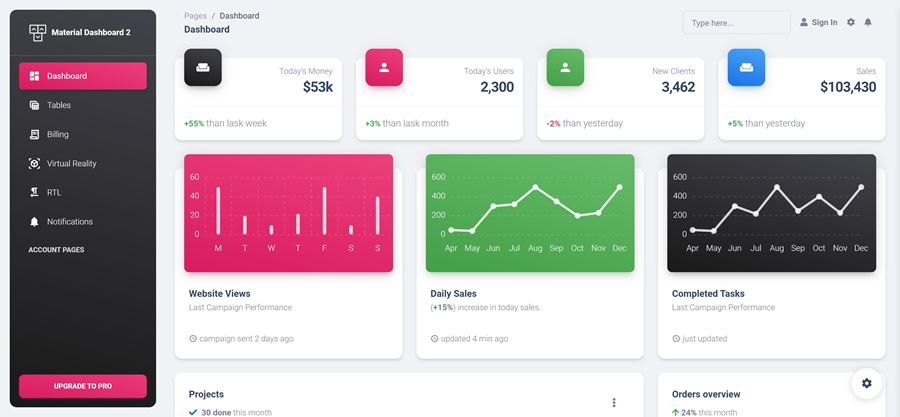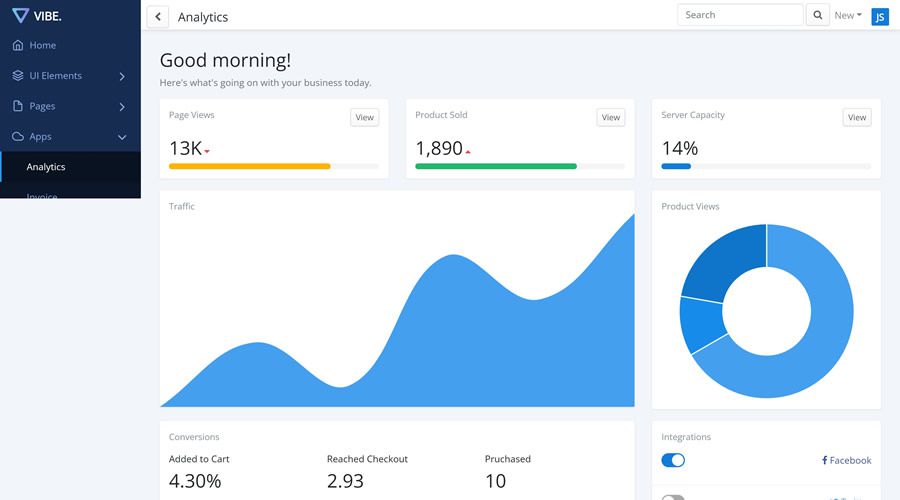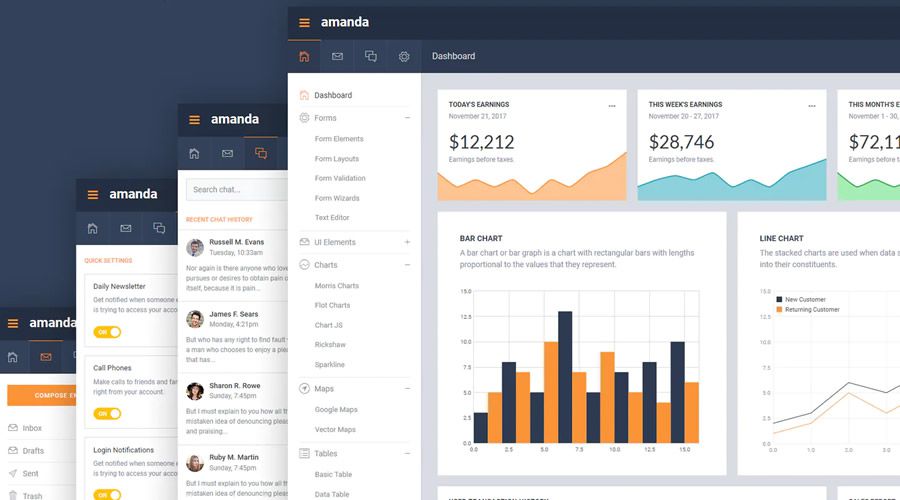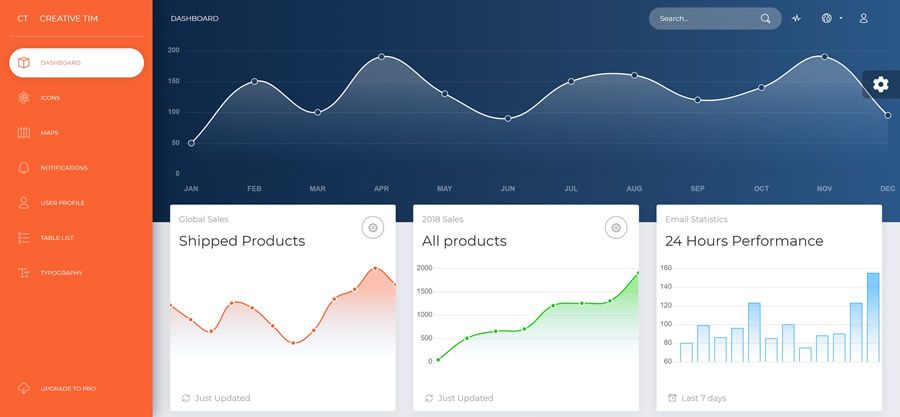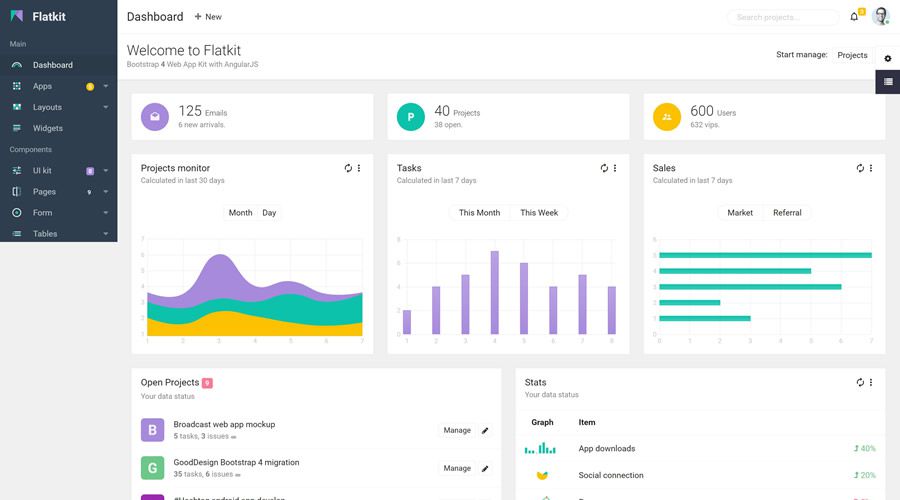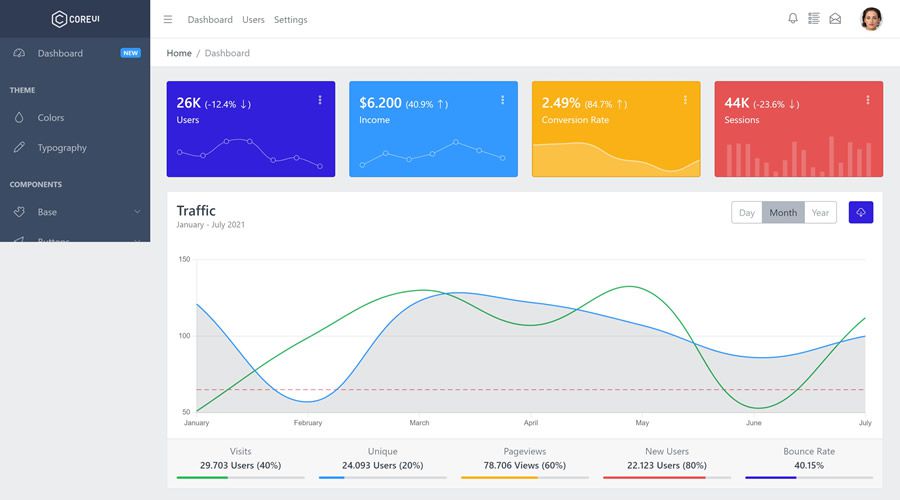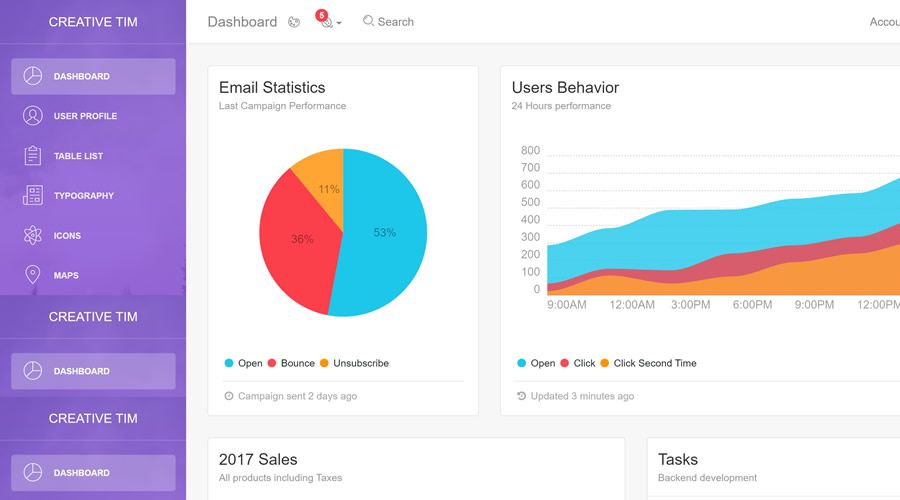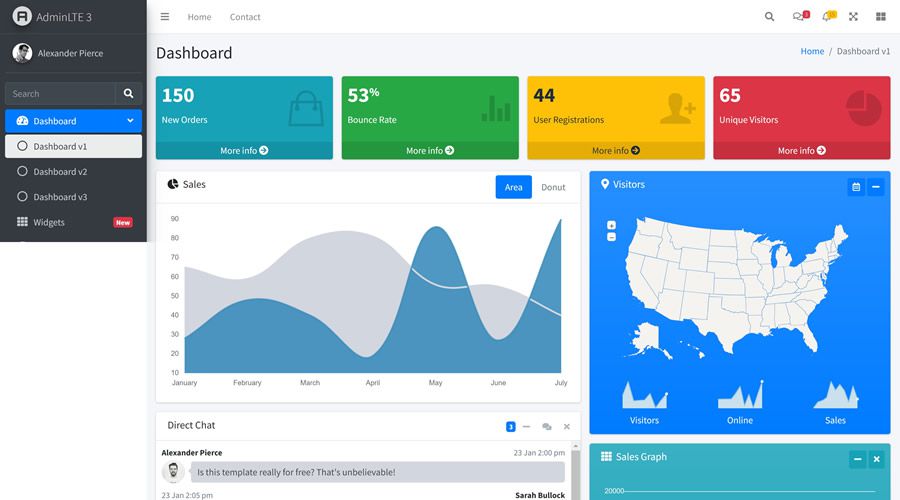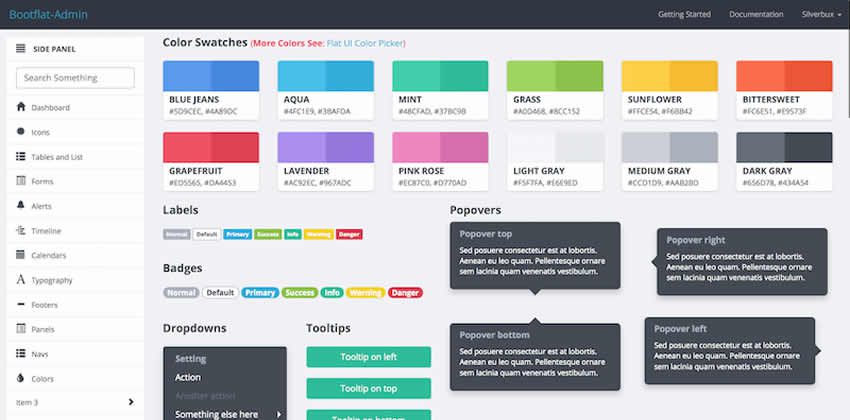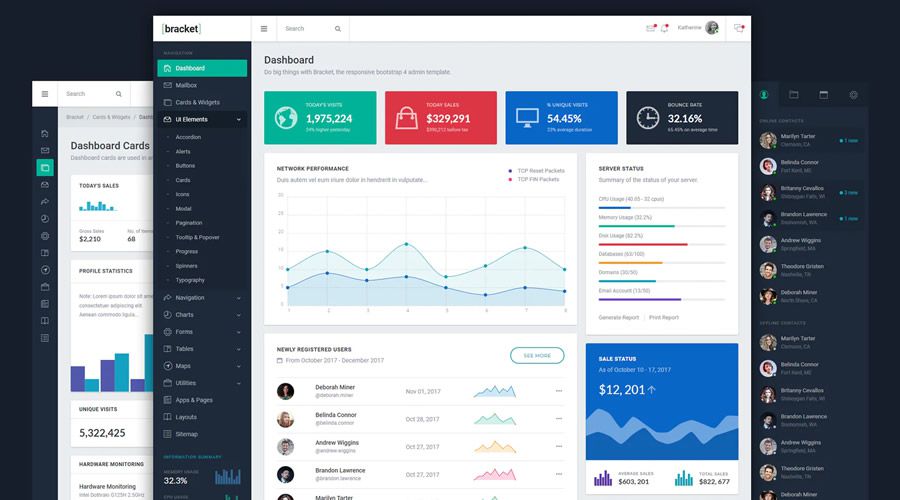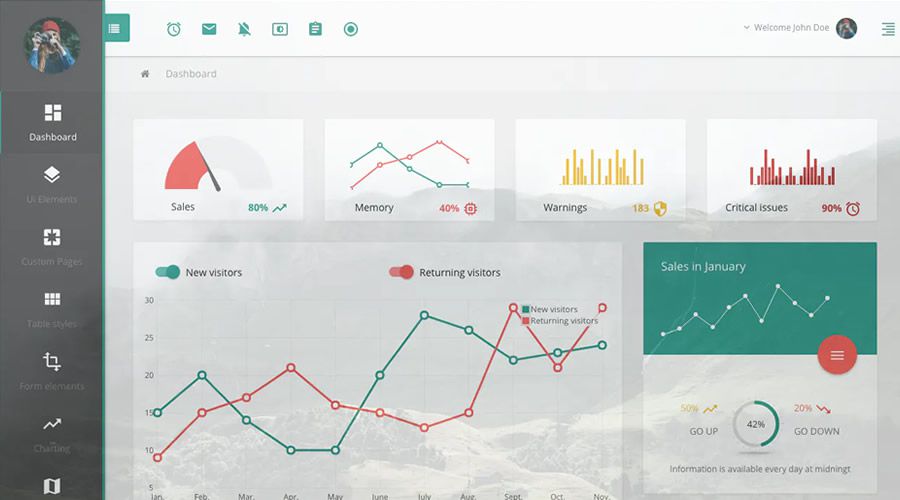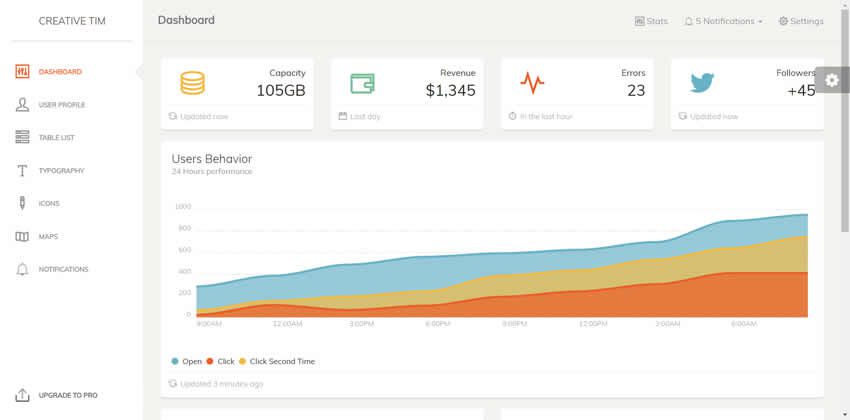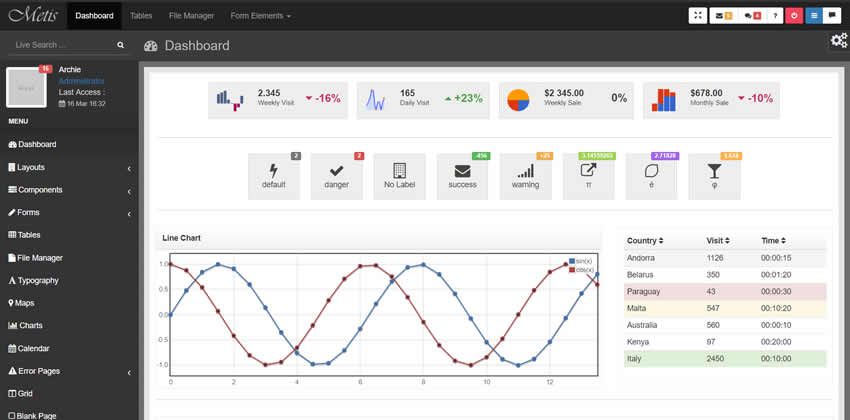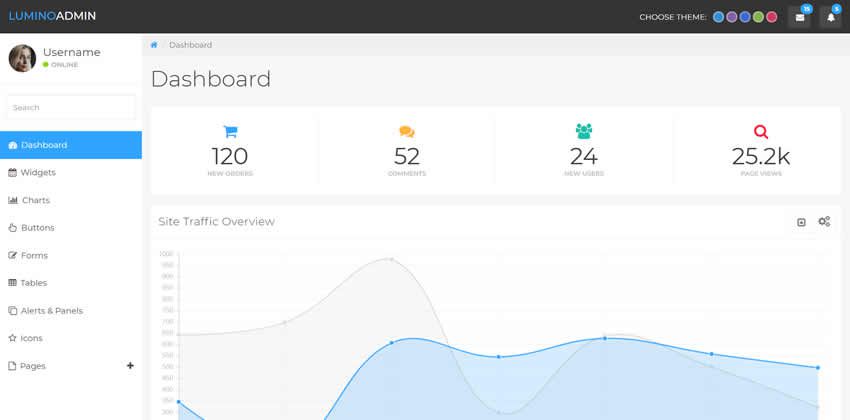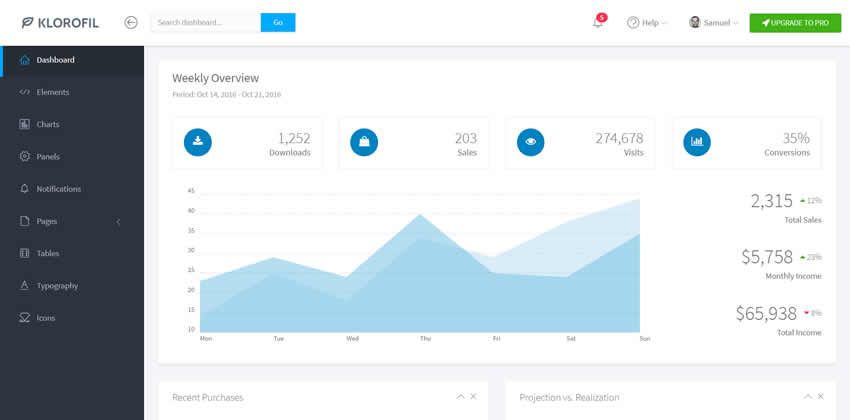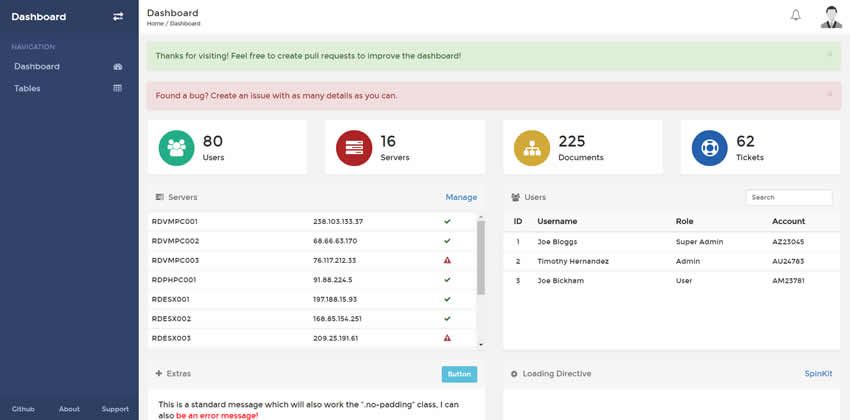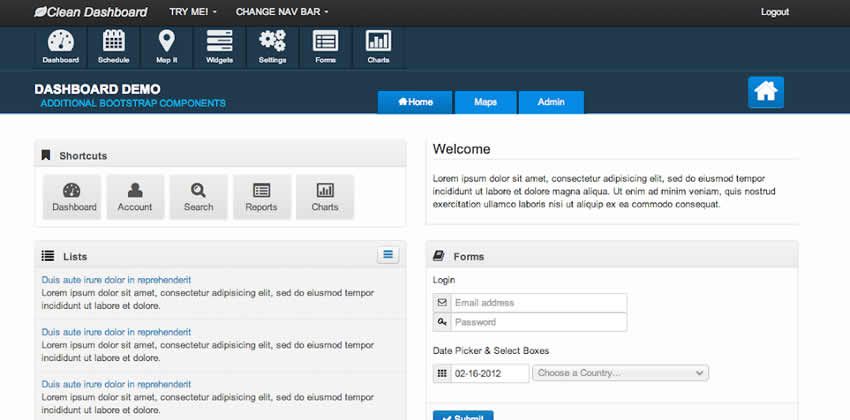The technologies web designers use today all had to start somewhere. The story of how they came to be is something that Richard MacManus wants to share with the world.
Located in New Zealand, MacManus has been involved in the industry since the 1990s. A writer and technology journalist, his latest project, Web Development History, is all about chronicling the history of the internet from a developer’s perspective.
Inside, you’ll find everything from web precursors dating back to the 1960s to the birth of JavaScript and beyond. They have all played a part in getting us to the present day.
I spoke with MacManus about the project, his beginnings in web design, and thoughts on the future of the web. His answers are lightly-edited for brevity/clarity.
How and when did you get started in web design?
I started out in the late 90s as first an “information developer” (a fancy name for a technical writer) and then a “webmaster” (not sure if this term is even used anymore!). I went on to be a “Web Manager” for a couple of New Zealand companies in the early 2000s, before starting up my tech blog ReadWriteWeb (RWW) in 2003.
I was a true web child of the 90s, in that I (am) self-taught (when it comes to) all the main web technologies. So, in those webmaster / web manager roles, I did a mix of web design, site architecture, and management, and even dabbled a bit in development. But it was when I began writing about the latest in web technology with RWW that I really found my niche.
What inspired you to start the Web Development History project?
A couple of reasons. Firstly, I’d read a lot of books and articles about the history of the web and the internet, but almost all of them (and certainly all the books) come at the subject from a business or cultural perspective.
I wanted to tackle web history from a technical point of view, and explain how the World Wide Web was actually developed and how it evolved — in a nuts-and-bolts way.
The second main reason is that, even though I spent nearly a decade covering the web technology industry with my tech blog turned media business RWW, I hadn’t necessarily delved deep into the technical foundations of the web during that time.
RWW began as one person’s exploration of the new web technologies coming out of Silicon Valley post-Dot Com boom and bust, but as RWW grew and became a proper business, it focused more on the revolutionary “Web 2.0” products and high-level trends that came along (e.g., social networking, cloud computing, the smartphone revolution, etc.).
So, with Web Development History (WDH), I wanted to return to my roots — as both a webmaster and a developer-focused blogger in the early days of RWW. My goal was to revisit the previous eras of the web and really dig into the technical foundations, to figure out how it evolved into this massive beast it is today.

Thinking of someone just coming into the industry – how can they benefit from learning its history?
I think it’s crucial for new web developers and designers to understand the foundations of what they’re building on — especially in this current era of abstracted frameworks (for JavaScript, CSS, etc.). The low-code tools available today also make it easier for people to build on the web, without necessarily understanding it.
So WDH is, I hope, a resource for people to learn the architecture of the web, how it began and then evolved over time, the most influential technologies, how web standards came to be, and so on.
Also, I think the industry is experiencing a renaissance of the web platform currently, with web standards and browser technology both at the cutting edge again — leading to Progressive Web Apps, cross-platform tools like Flutter, web components, and so on.
I cover all these new technologies, by the way, in my weekly column for The New Stack — so I see WDH as the perfect complement to the forward-looking column I also write. You have to understand the past first, before you build for the future.
Do you have a favorite facet or technology from the early web?
I love that Tim Berners-Lee invented the web browser as a read/write tool. It was an editor as well as a browser. The editing functionality, unfortunately, got stripped away as first Mosaic and then Netscape got popular, so the first era of the mainstream web (roughly 1993-2002) was ‘read-only.’
We had a term in the 90s, “brochureware,” that explains what many websites were — an extension of magazines, but they didn’t take advantage of the interactive functionality that Berners-Lee built into the web’s foundations.
Now with that said, as I’ve been writing WDH over this past year, I’ve looked more closely at technologies like CGI scripts and PHP that were being used to build early web apps in the 90s.
So, there was a lot of innovation happening with web apps. But writing to the web wasn’t something ordinary people could easily do from their browser. That was what Web 2.0 brought to the web, and indeed that was the thesis of my blog RWW.
You have a number of articles that cover the early browser wars. How do you think those events have impacted the web we use today?
It was a war that Microsoft decisively won by 1999, which unfortunately led to a period of low browser innovation — which lasted until Google Chrome came along. But there were a couple of major things that happened in the 90s in the first browser war, which influenced the direction of the web.
Firstly, Netscape introduced JavaScript in its browser in 1995 — which Microsoft promptly copied (jScript). Secondly, and perhaps less appreciated, was that Microsoft was the main influence behind the DOM (Document Object Model).
As I noted in one post, when Internet Explorer 4 was released in October 1997, it was the first browser to demonstrate a full-page object model — basically a prototype of the W3C DOM spec that would be released a year later.
So, both of those innovations, JavaScript and DOM, I think had major ramifications for our current highly interactive web.
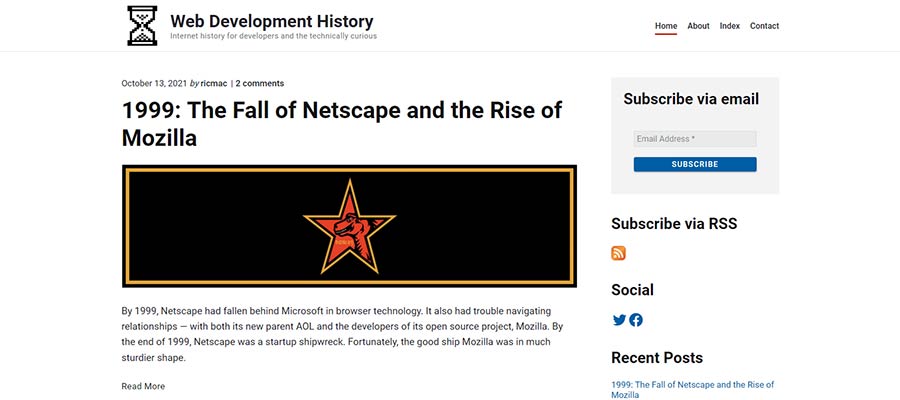
You mentioned that the ultimate goal for this project is to publish a book. How will you determine when there’s enough content to go forward with it?
I’m still working out what might be the format for a book based on the blog. It may make sense to narrow the scope and choose a certain period (say, the 1990s) and develop a book proposal based on a particular theme. Or I might go all-in and write a full web development history.
So, I haven’t yet decided. Plus, it’ll also depend on what is attractive to book agents and publishers.
In terms of the blog, I do know that in 2022 I will be focusing on the 2000s — I’ve nicknamed this “season 2.” I may also change up the style of the posts; perhaps injecting more of my own personal story, since I chronicled this period for RWW and visited Silicon Valley a number of times. So, we’ll see how the blog evolves next year and whether I can continue to grow the audience.
Finally, as someone who has closely studied the web’s history, how do expect it to evolve over the next few years?
It’s an exciting inflexion point again. On the one hand, there are a bunch of very promising web platform technologies that I’ve been writing about for The New Stack. There are also potentially groundbreaking new technologies emerging — who knows how this metaverse talk will pan out, for example.
There’s also crypto and “Web3,” which I’m currently skeptical about — it’s just as likely to end in a Dot Com-like crash than become the next big thing. Again, time will tell, but I’m monitoring it.
Regardless of how it all shakes out, I think the web’s foundation is in a great place — web standards are healthy, browsers are innovating (although it’d be great if Apple got its act together and allowed other browser engines onto iOS), and there is a high level of functionality in web apps today.
I think there’s room for a move back to less complexity in the web frameworks of today, perhaps using things like web components more. But overall, I expect the web to continue to delight and surprise me over the next several years!
A big thank-you to Richard MacManus for taking time out speak with me! Be sure to check out Web Development History and connect with Richard on Twitter.
The post Exploring Web Development History with Richard MacManus appeared first on Speckyboy Design Magazine.
Did you miss our previous article…
https://www.1clanek.info/?p=850