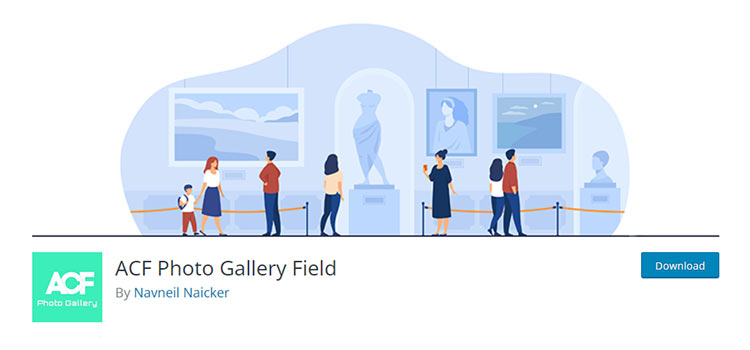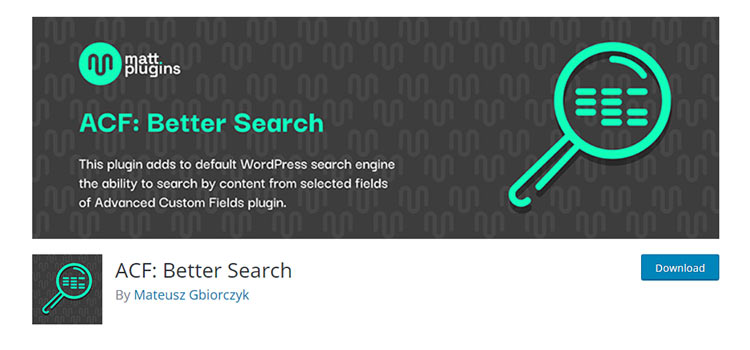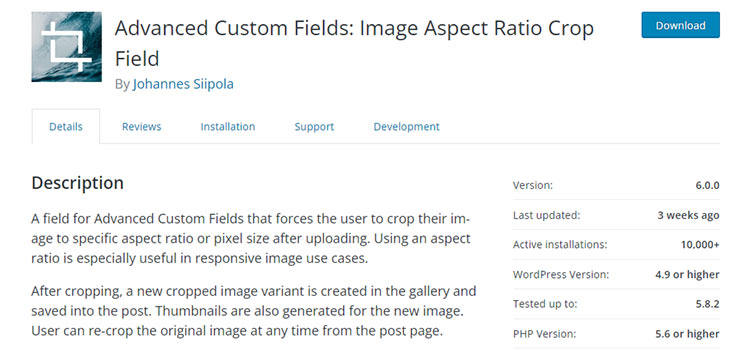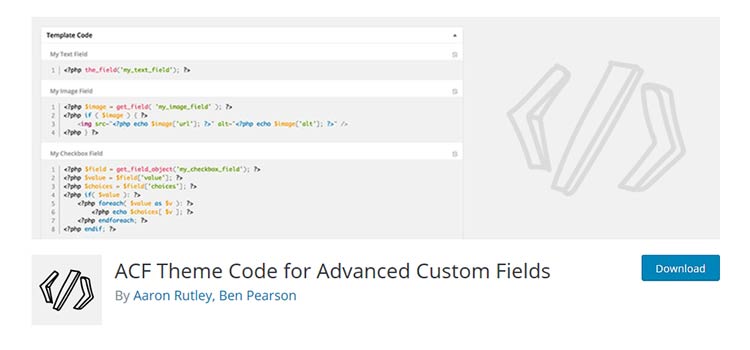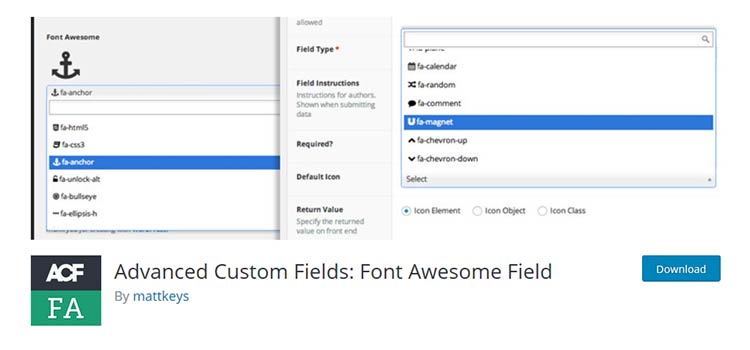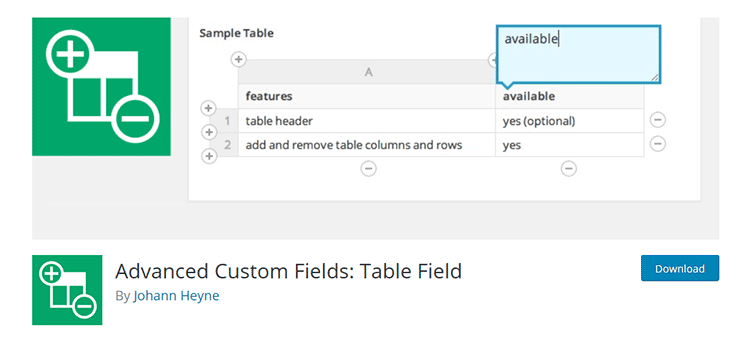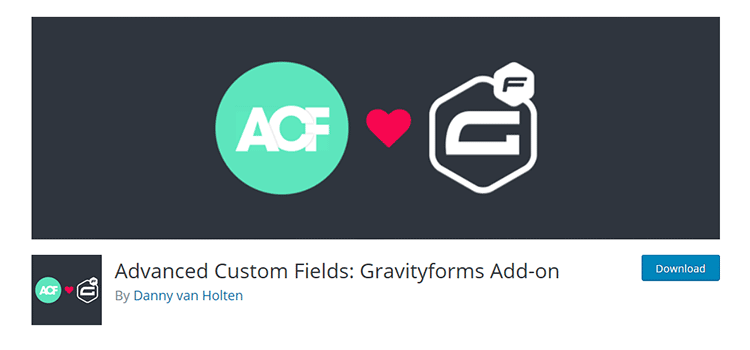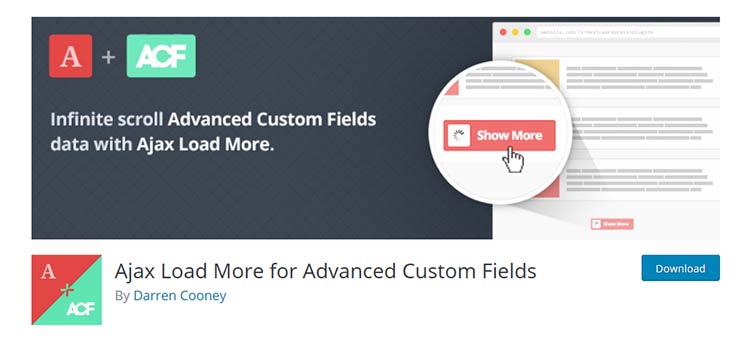A web technology rarely maintains a continually growing user base over a long period. WordPress has done it, as has Bootstrap. But even they don’t have quite the market penetration of jQuery.
The venerable JavaScript library first debuted in 2006 and (as of this writing) is used by over three-quarters of all websites. Both its success and longevity are something to behold.
Yet, it’s also the target of a lot of online vitriol. In some circles, developers are loathed to give jQuery its due – instead focusing on the latest buzzworthy libraries.
This is understandable, as junior competitors like Vue and React have a lot of exciting features – if nowhere near the number of users. People naturally want to talk about what’s new. Established products that just keep chugging along don’t generate the same level of fanaticism.
But that doesn’t mean we should ignore jQuery altogether. It’s made a massive impact on the web and is still useful today. Join me as I take a look back at the library’s past and what the future may hold.
Bringing Cross-Browser DOM Manipulation and Effects to the Masses
Before jQuery came along, the ability to implement JavaScript with cross-browser support was difficult. In addition, the concept of using CSS for advanced effects like animation wasn’t fully realized yet. Thus, part of the library’s aim was to ensure that tasks like event handling and DOM (Document Object Model) manipulation would work on a variety of system configurations.
And you didn’t need to be a JavaScript expert to use it. Even a little bit of background knowledge would empower a developer to, say, add or remove CSS classes from an element based on user interaction. The documentation offered up many useful code examples that could be modified to fit a particular need.
It also allowed for the implementation of advanced UI elements, with the help of jQuery UI. Features such as accordions, date pickers, and tabbed interfaces were built right into the project. They could also be styled via CSS or a custom theme. And its architecture also allowed for custom plugins to be built as well.
In other words, it brought consistency to an otherwise inconsistent area of development and was fairly easy to use. This made jQuery an attractive option for developers looking to add JavaScript to their projects.
The library has been used by all manner of different products. For example, it has been bundled with WordPress for several years now. And, with WordPress powering over 40% of all websites, that has undoubtedly boosted the usage numbers for jQuery as well.
In all, the ability to work with the sheer variety of browsers and devices out there made jQuery a safe, reliable choice for developers.

The Criticisms
There’s no such thing as a perfect tool. Everything web designers use has its flaws and shortcomings. jQuery is no different.
Over the years, the library has endured a lot of criticism. And plenty of fair points have been raised. Here are a few that stand out:
jQuery Is No Longer Necessary
As we mentioned, jQuery initially provided cover to developers who wanted to bring advanced features to their projects without having to worry about compatibility. Well, there are now more options for doing so.
CSS, in particular, can replace jQuery in many instances. Elements like animation, for example, can be crafted without the need for a third-party dependency. It’s a native solution that can take advantage of hardware acceleration. The result is lightning-quick performance without the overhead.
In addition, vanilla JavaScript has also come a long way since the early days of jQuery. With wide browser support, developers can be more confident in what they build with it.
jQuery Is Inefficient/Antiquated
When a project has been around for 15+ years, there are bound to be some inefficiencies. However, it’s worth noting that the version of jQuery your project utilizes can make a significant difference.
Consider the case of WordPress. Through several versions of the content management system (CMS), jQuery 1.1.x was bundled. These legacy releases were kept in part to maintain backward compatibility with themes and plugins.
The last of these, jQuery 1.12.4, was released in 2016. Not until WordPress 5.6 (released in 2020) did the more modern jQuery 3.5.1 make its way into core.
If you’re still stuck with those older versions, performance can definitely suffer. But, in my own testing, sites running later jQuery releases seem to perform significantly better in Google PageSpeed Insights. Of course, your experience may vary.
That’s not to say jQuery is always going to be the most efficient solution. Still, progress has been made in this area.

A Look at the Future
For all the criticism, it doesn’t look like jQuery is going away anytime soon. Part of that is due to the massive number of products that depend on it.
For instance, separating it from WordPress core would be a monumental task. And that’s not even counting the number of themes and plugins that also use the library. Even a highly coordinated effort to sever ties would likely take years.
The other thing to note is that jQuery is still in active development. There’s been an effort to bring it up to speed with the modern web. Recent releases have improved performance and fixed bugs.
In addition, the project has placed its focus squarely on jQuery core. Both the jQuery UI and jQuery Mobile projects are winding down, freeing up resources for the core revamp. The content delivery network (CDN) that hosts the project’s code is also being fortified.
The upshot is that jQuery is still improving and therefore continues to be an option for web designers.

Should You Still Use jQuery?
Admittedly, I’m not a hardcore JavaScript developer. I can’t tell you the best library for your project, or whether you should use a library at all. These are very much personal decisions, based on preference and need.
If you’re comfortable using jQuery, you can be confident that the library will still work and receive updates. Frankly, that should be enough of a reason to carry on using it.
As far as what other developers may think – haters are gonna hate. But don’t let that stop you from using the tools you enjoy and trust. For more than a decade, jQuery has earned it.
The post Despite Its Critics, jQuery Forges Ahead appeared first on Speckyboy Design Magazine.
Did you miss our previous article…
https://www.1clanek.info/?p=889