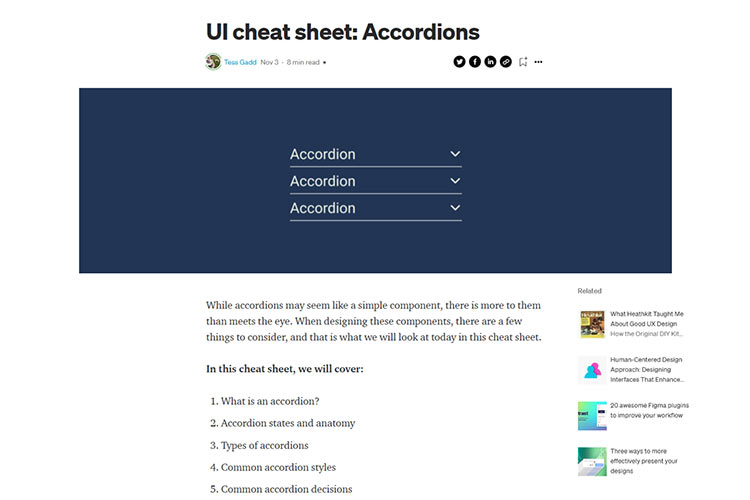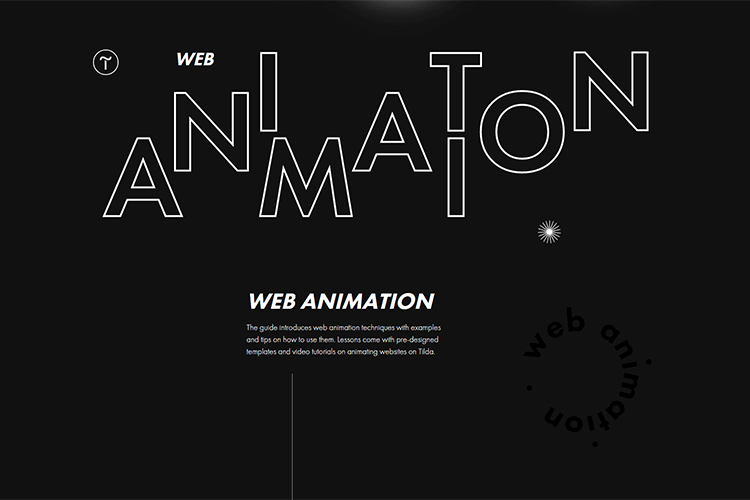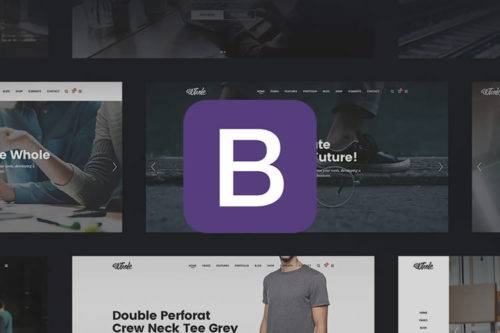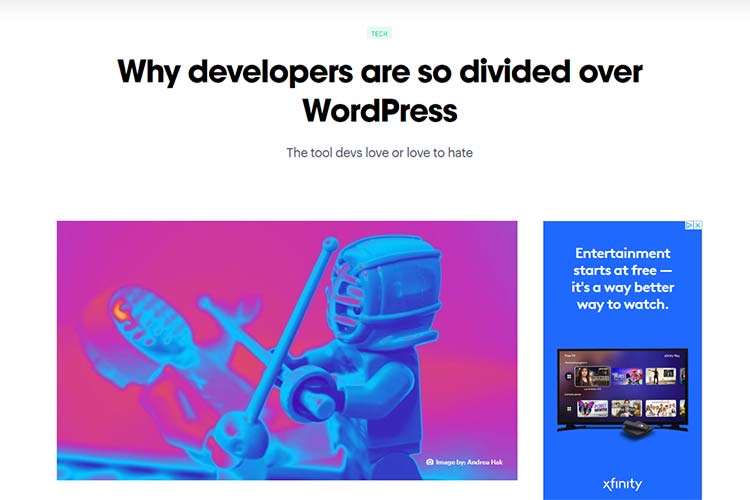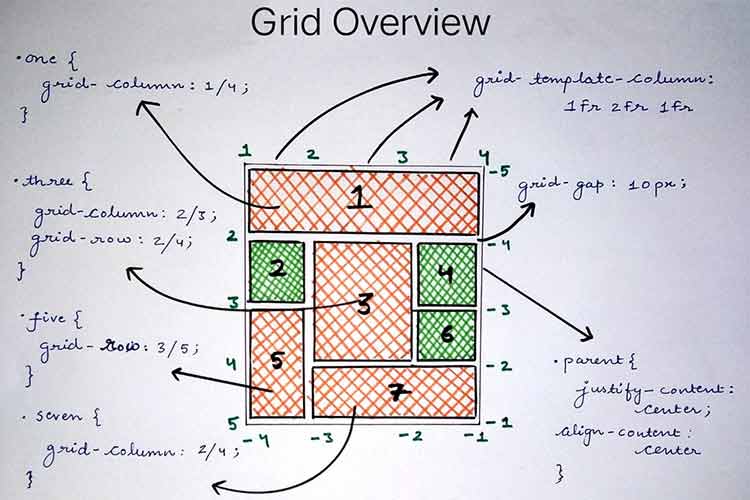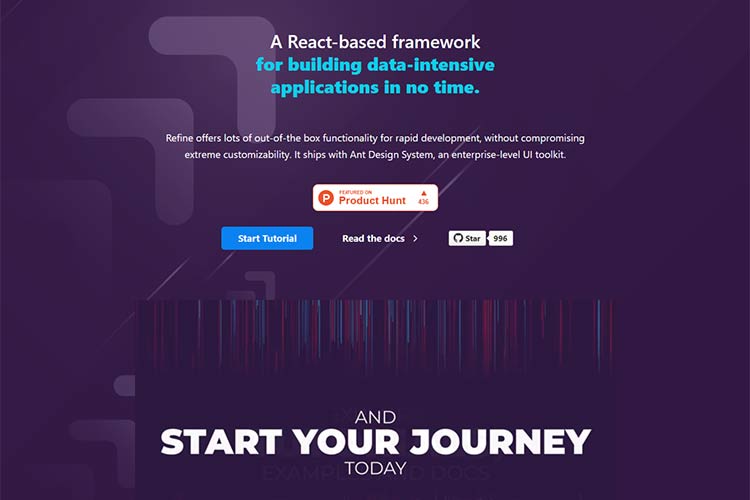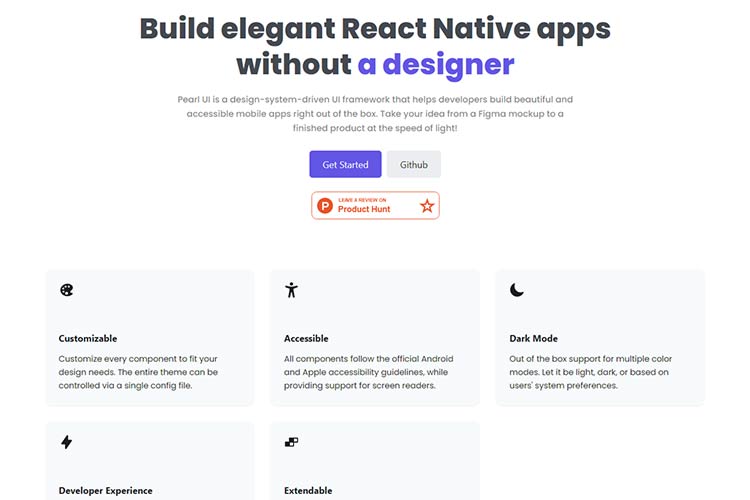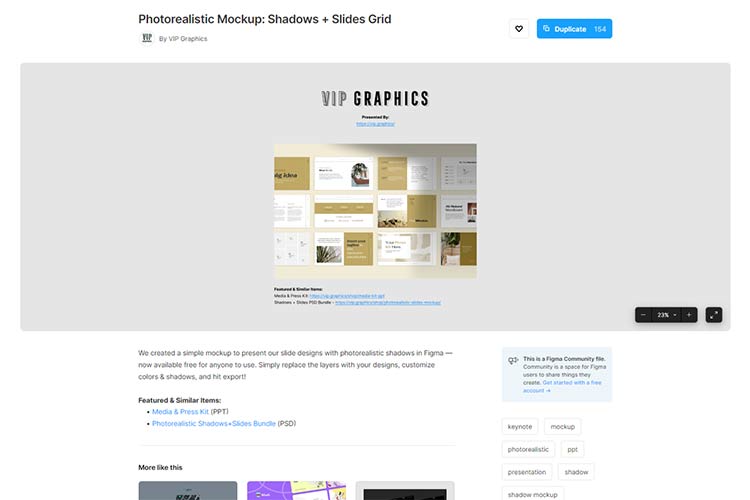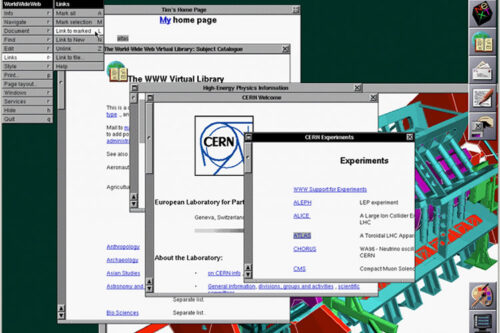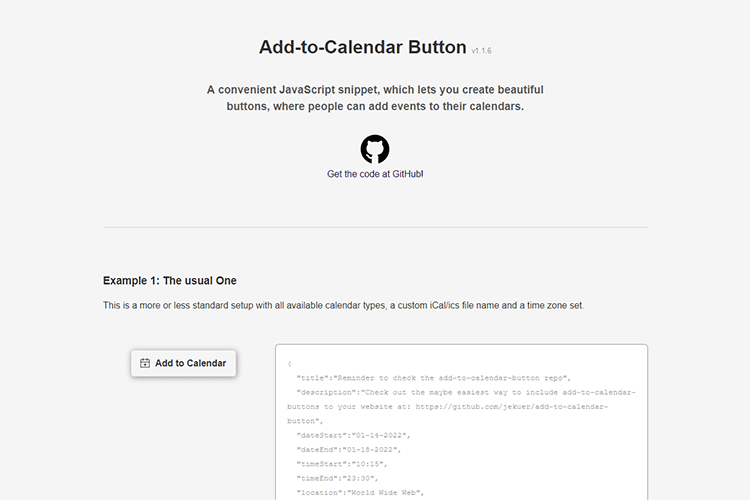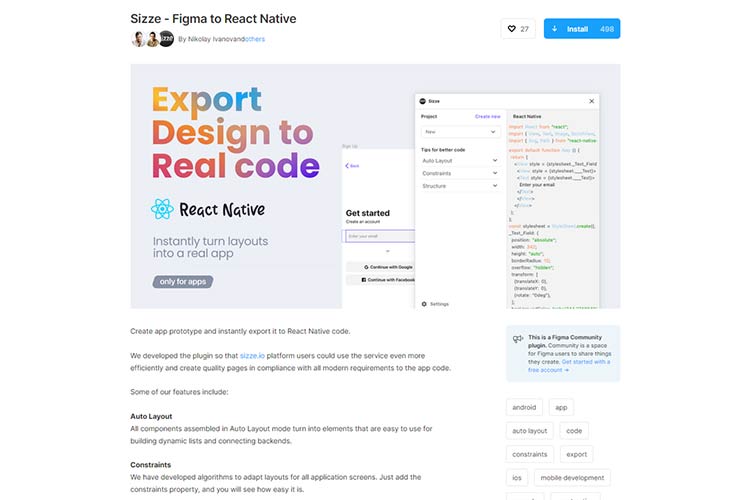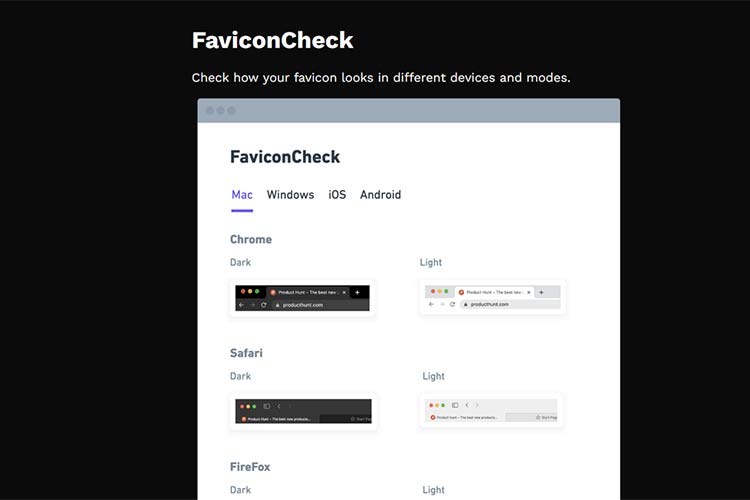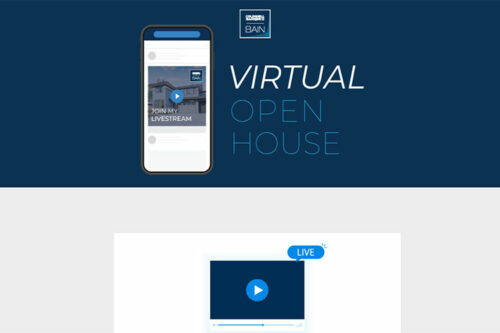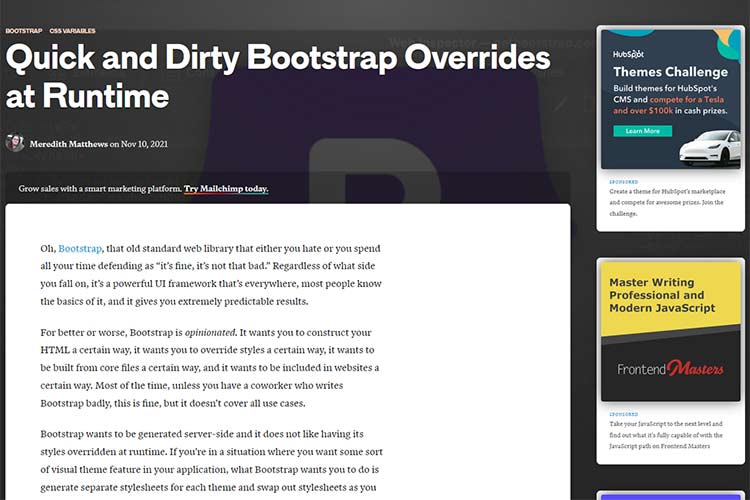Designers and copywriters have a symbiotic relationship. In our modern, web-based industry, one can’t really exist without the other.
Copywriters provide the engaging content that snags users’ attention and prompts them to buy, and designers provide the overall framework that facilitates a great experience for said user.
In fact, designers and copywriters have quite a bit to learn from each other. Having done both for quite some time now, I’m going to let all of you designers in on some important secrets from the copywriting side.
Let’s explore some of the things that you designers can learn from copywriters to improve your problem-solving strategies and communicate better with your target audience.
Headlines Are All Important
If you can’t hook your audience with the first few words, you’re toast. Similarly, if you can’t catch your user’s attention with the initial impression of a design, no one will care how well it solves their problem.
There could be a really useful article behind that bad headline, or a really useful solution behind that ugly design, but no one will care.
Sure, many designers have written and spoken at length about the undue emphasis on “pretty” designs, especially among the crop of so-called “Dribbble designers.” Designers will post work specifically to get praise and positive feedback, and not be concerned about how it actually works.
But there’s something to be said about an eye-catching design. In fact, looking good is part of the function a design serves. You have to get people’s attention somehow, after all. Pretty up those “headline” elements.
Even If You’re Preaching To The Choir
Even if people know and like your work, a copywriter will still need to work to capture people’s attention and keep them coming back. People who subscribe to newsletters will quickly unsubscribe if the content gets boring or unengaging.
It works the exact same with design. Just because people enjoyed your work in the past, it doesn’t mean they will in the future. Especially nowadays, with so many things available to occupy our attention, both designers and copywriters have to work really hard to grab those all-important eyeballs.
Aim For Strategic Hooks
It’s impossible to create a winning piece of content every single time, even within the same project. Not everything can be a winner, as they say. That’s just the reality of any creative endeavor – you win some, you lose some.
Keeping this fact in mind a good copywriter needs to structure their releases to hook people at key times. Holidays and major life changes (buying a new house, weddings, children, etc.) are ideal for your most powerful hooks.
In fact, they might not even work any other time. Same thing for designers. You can get away with certain things for these types of events – crazy type, bold colors, skewed or unconventional compositions – that you would never be able to get away with at any other time.
People Have Less Time Than Ever
People are busier than they’ve ever been before. Everyone is multitasking – checking Twitter and Facebook while skimming their emails at work and texting their spouses about what to eat for dinner.
They don’t have time to slowly peruse your boring or slow website. A copywriter has a very short window to grab someone’s attention, and if they can’t do it, they can kiss that user goodbye.
Designers, you guessed it: the same applies to you. It might not be an ideal situation when someone is only giving an average of three seconds to your content, but there’s nothing you can do about it.
It’s your job to adapt to reality and make sure that people are intrigued enough by your designs to take a closer look.
The post The Symbiotic Relationship Between Designers and Copywriters appeared first on Speckyboy Design Magazine.