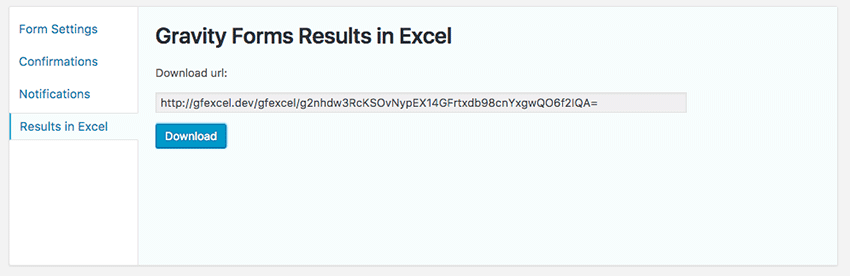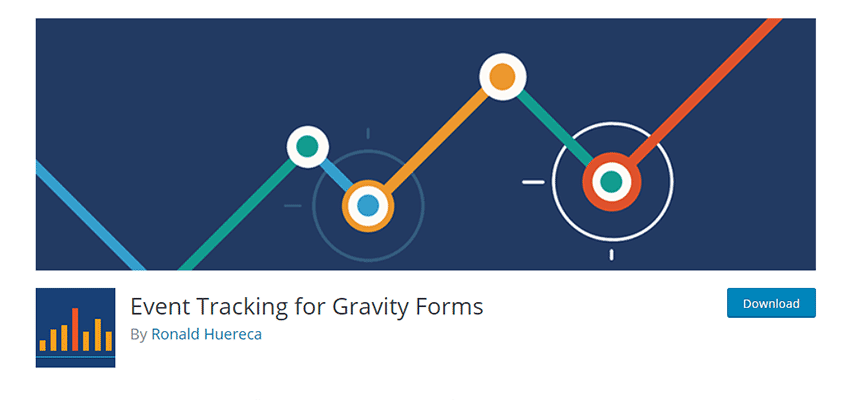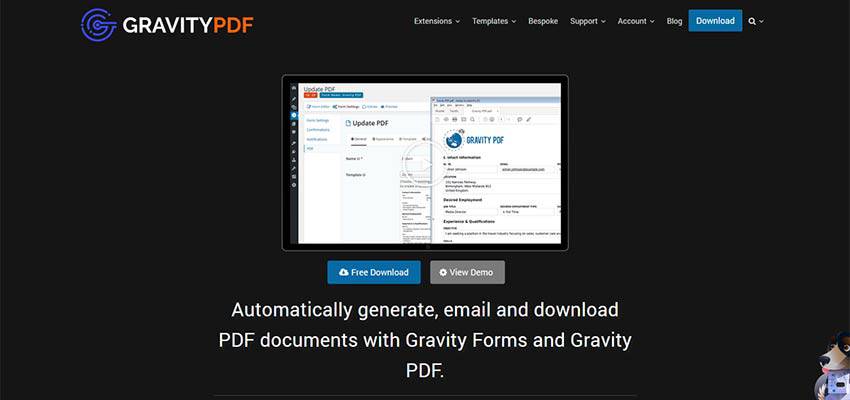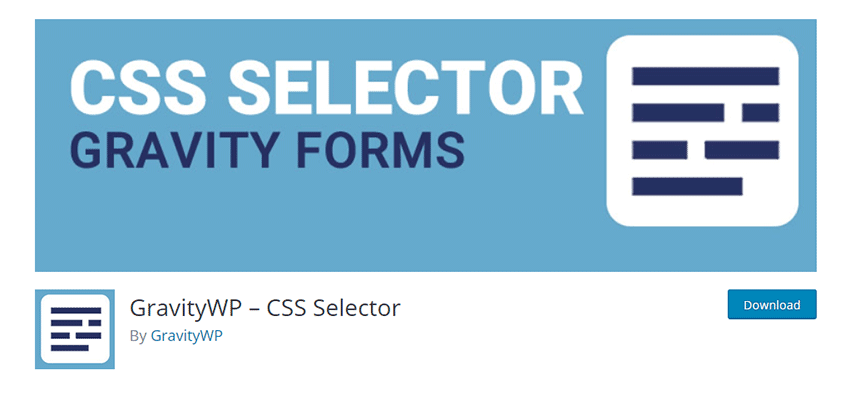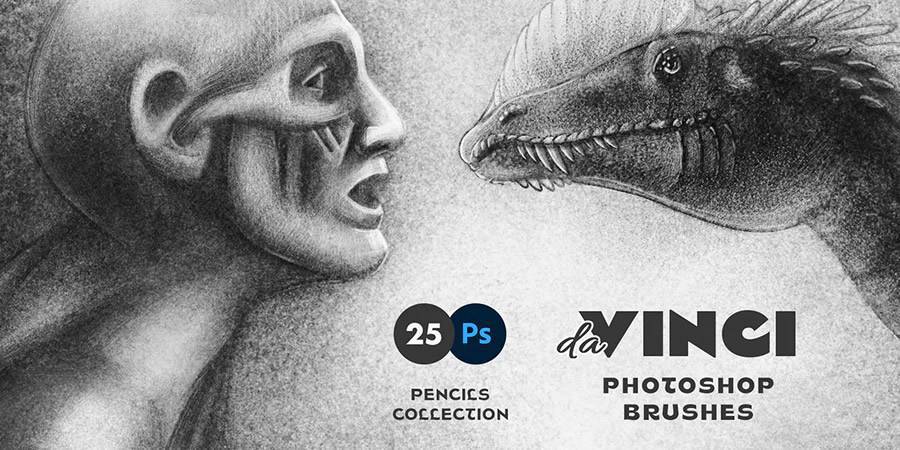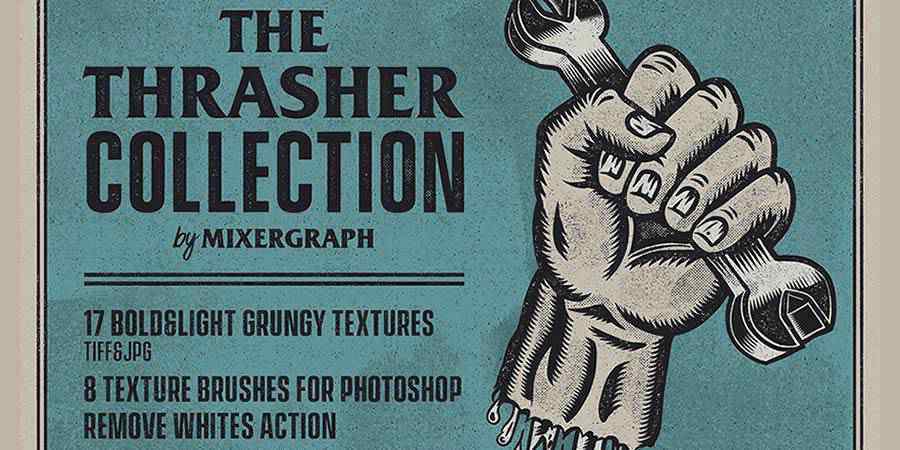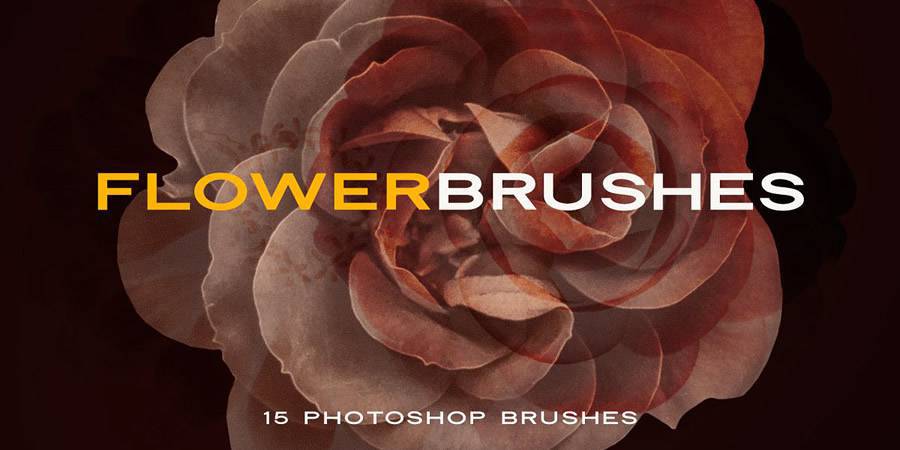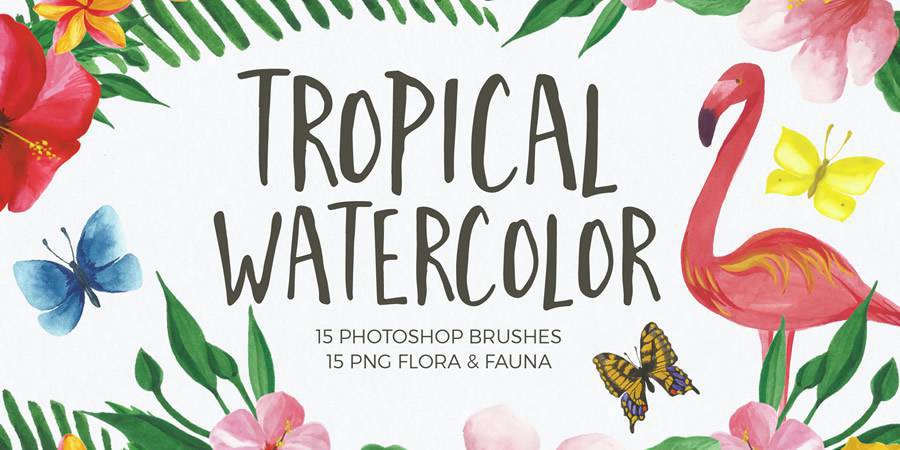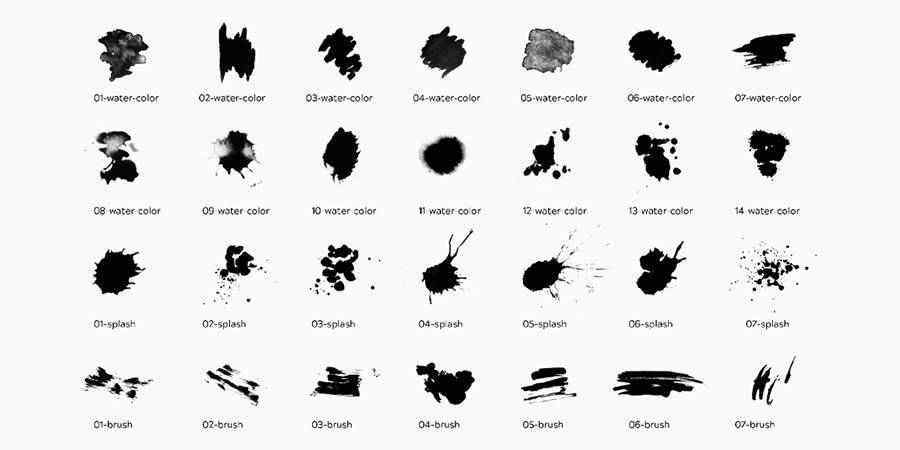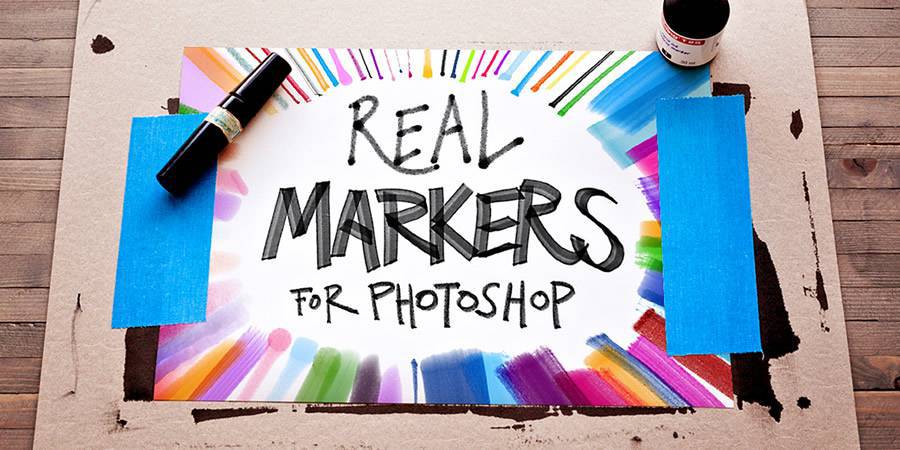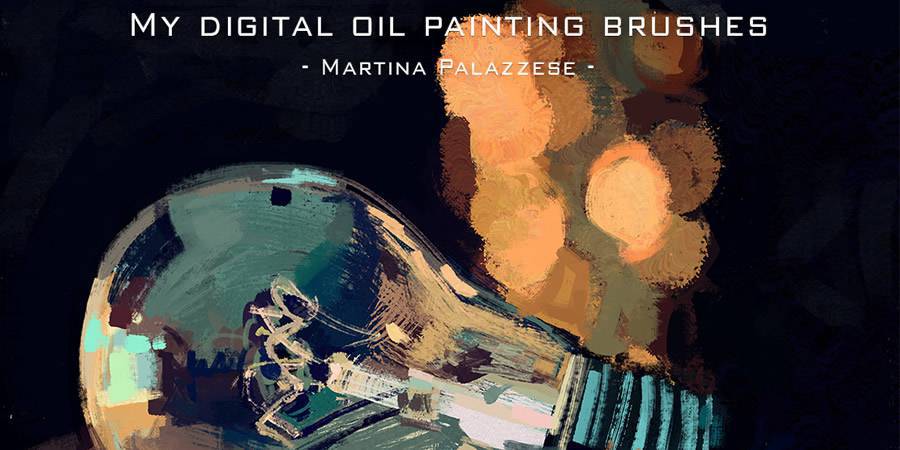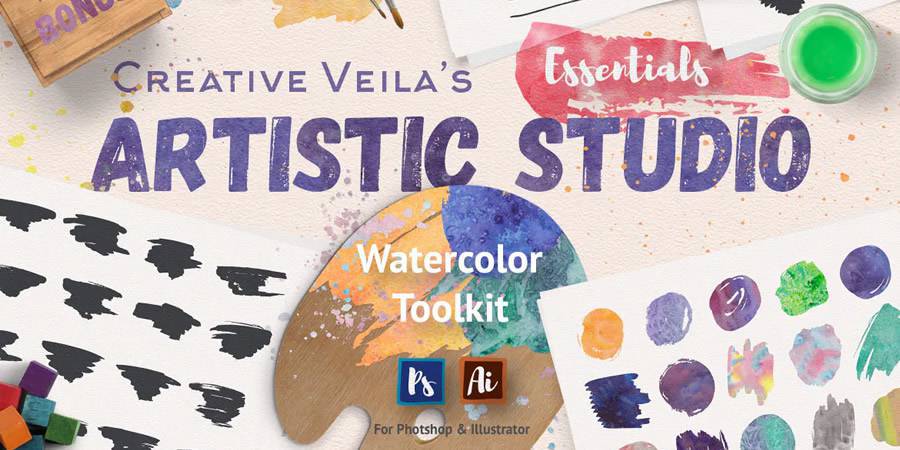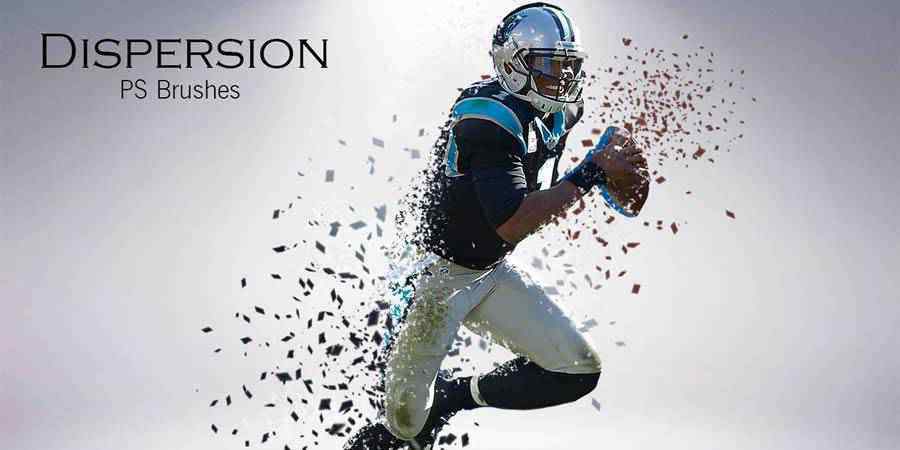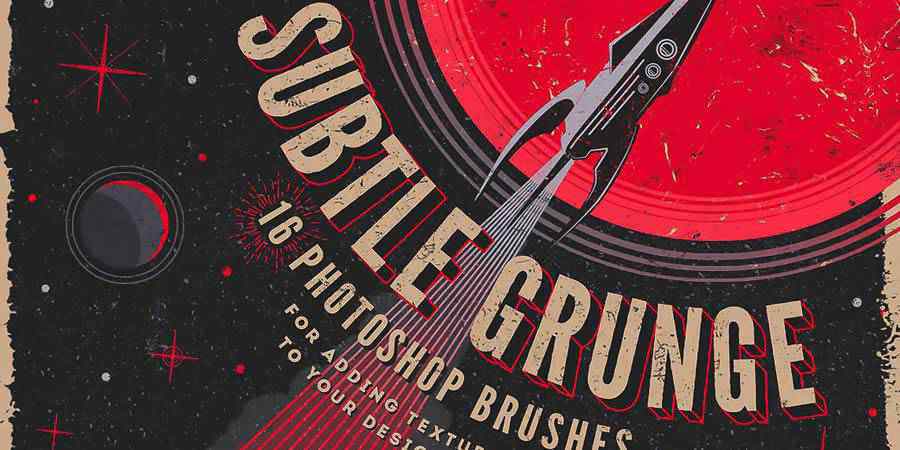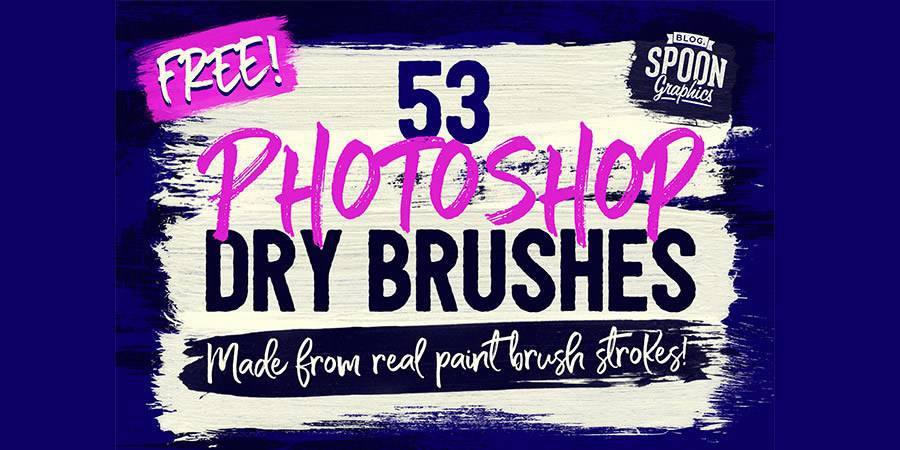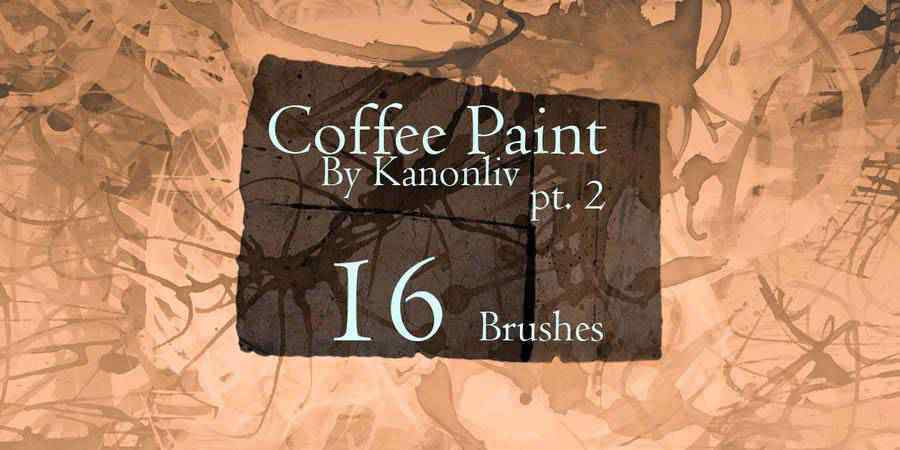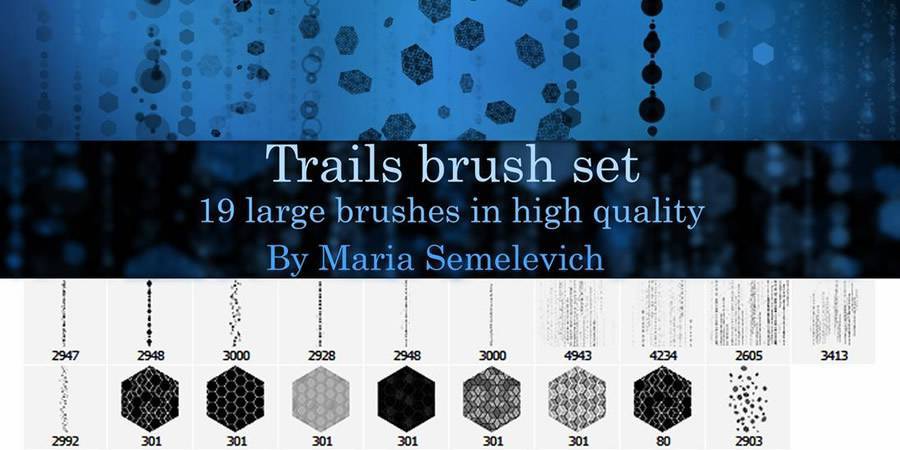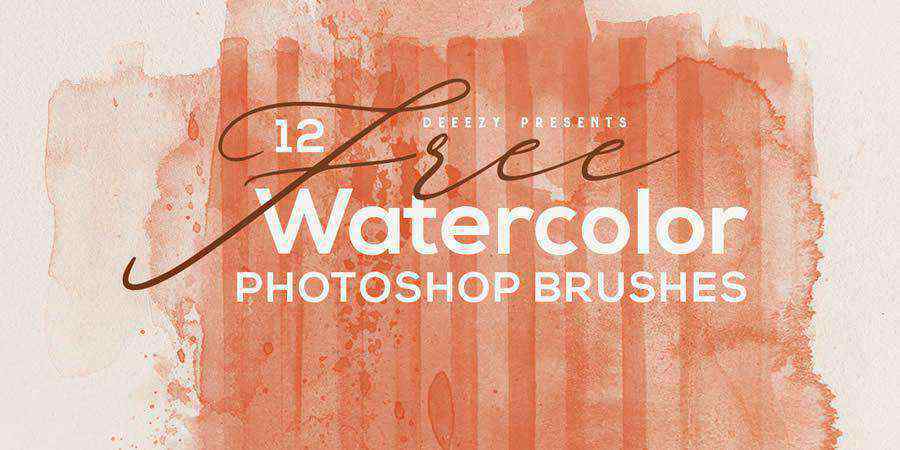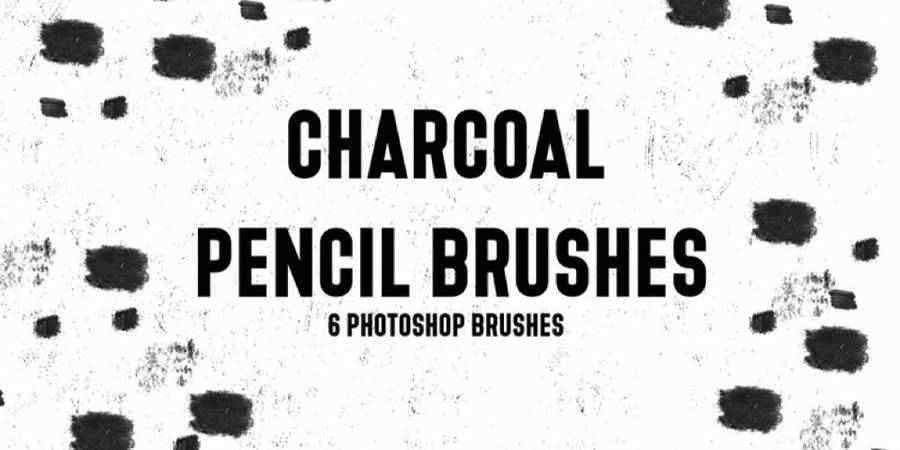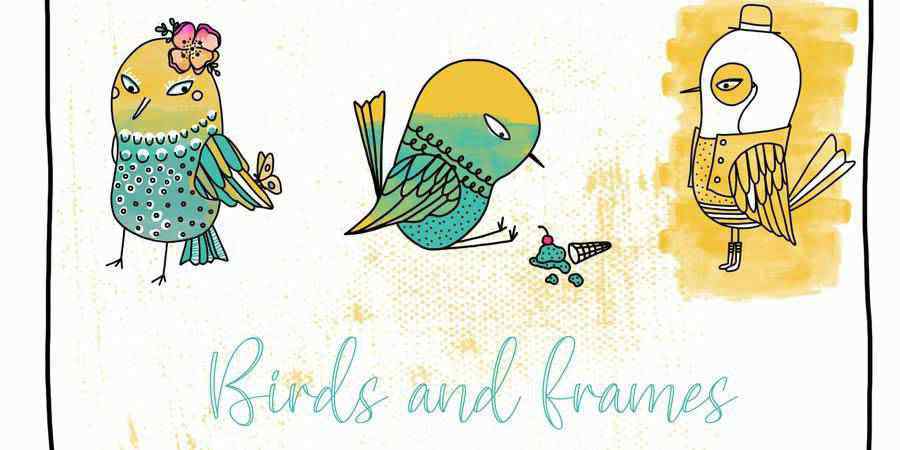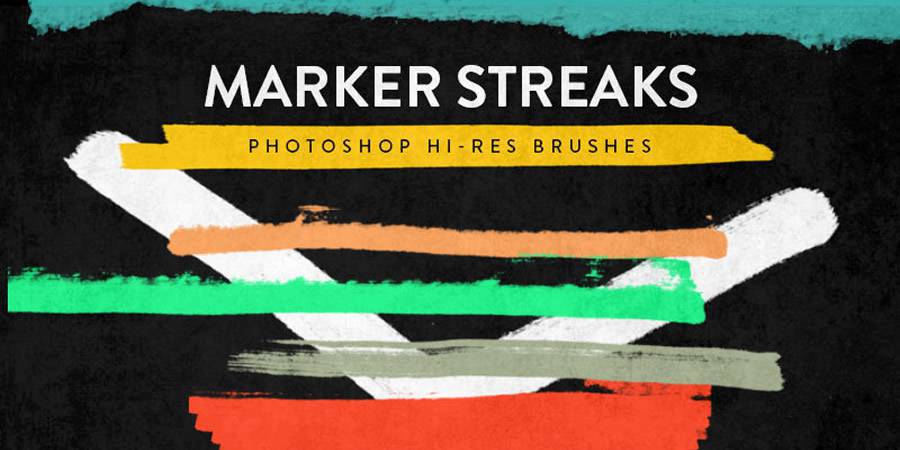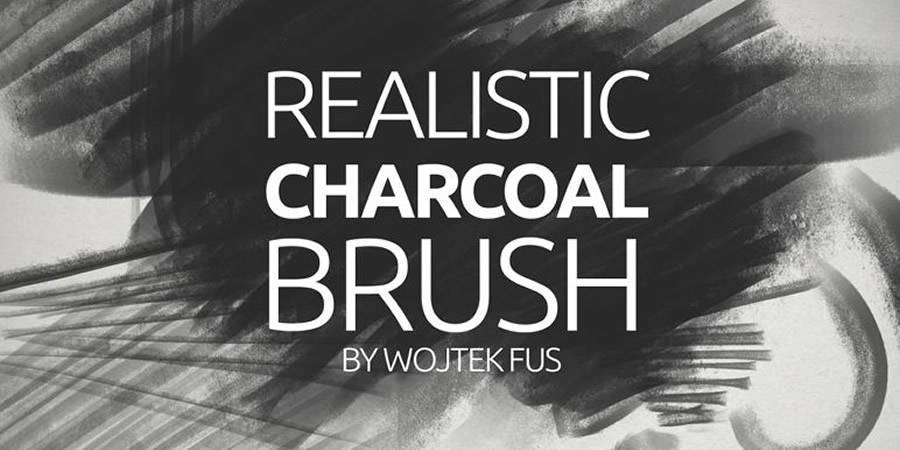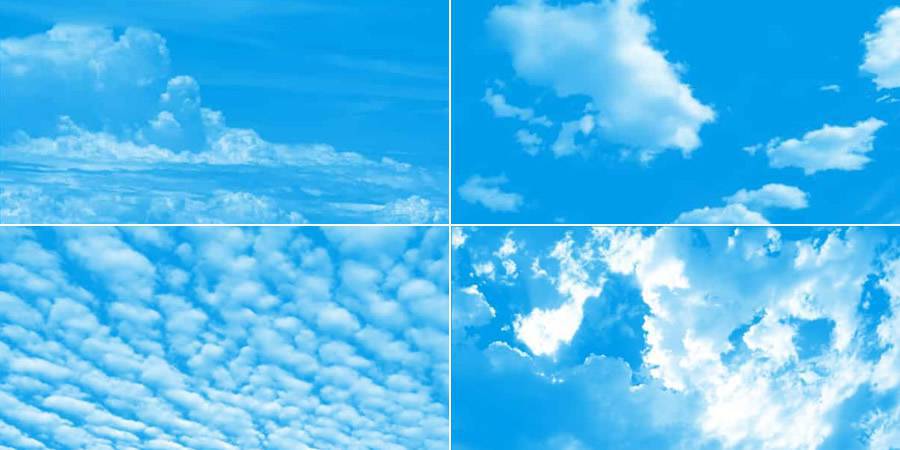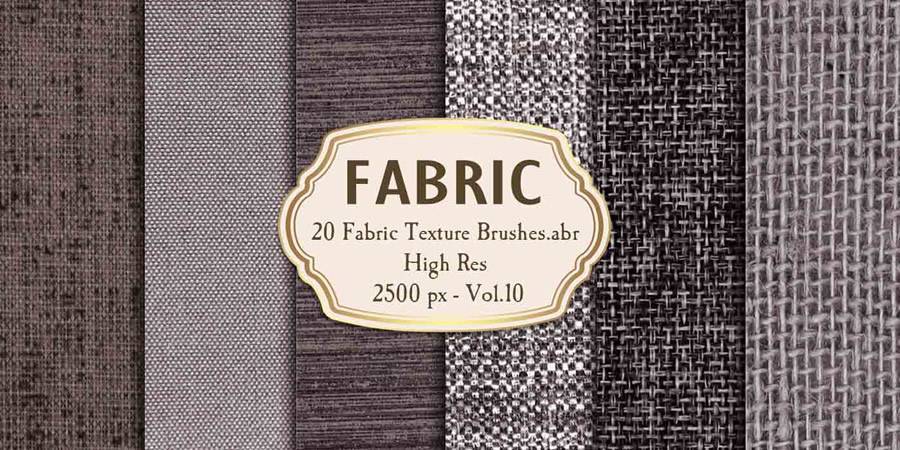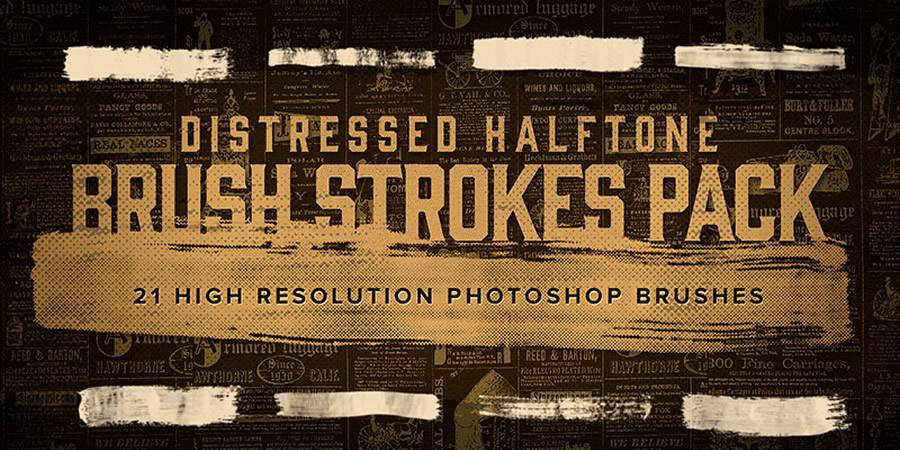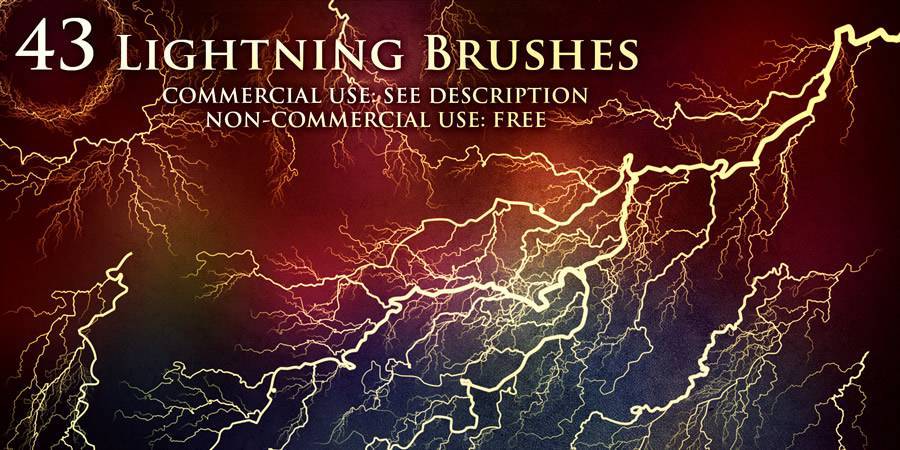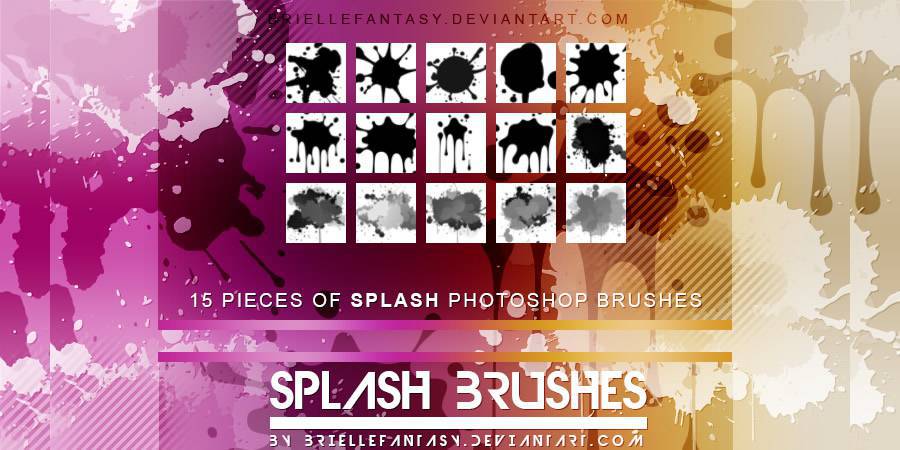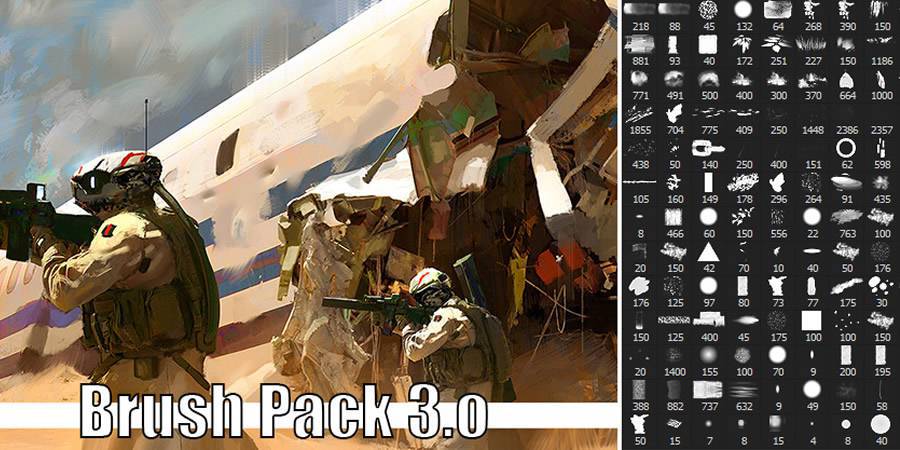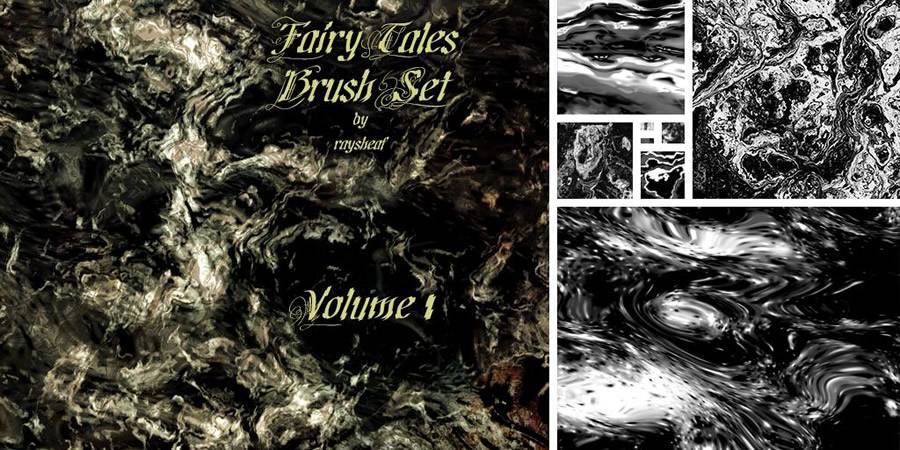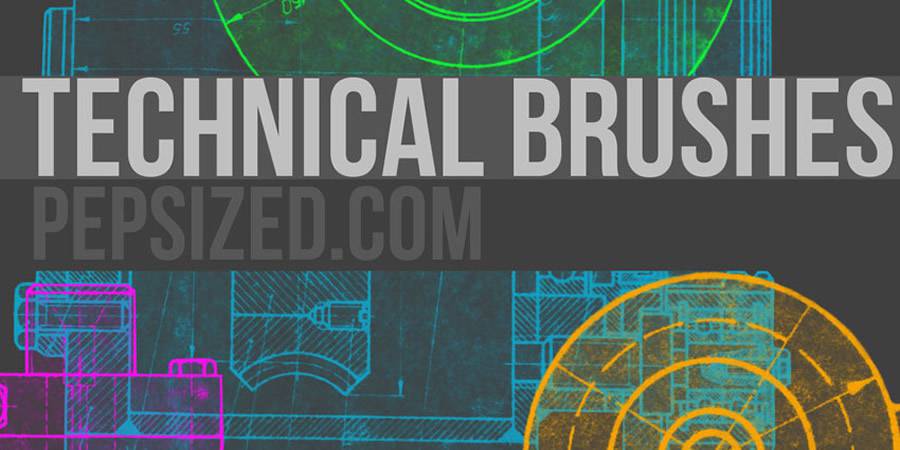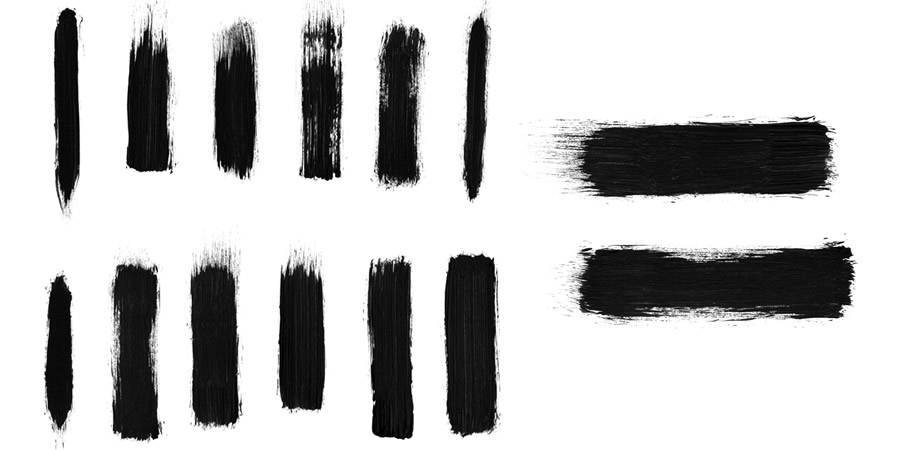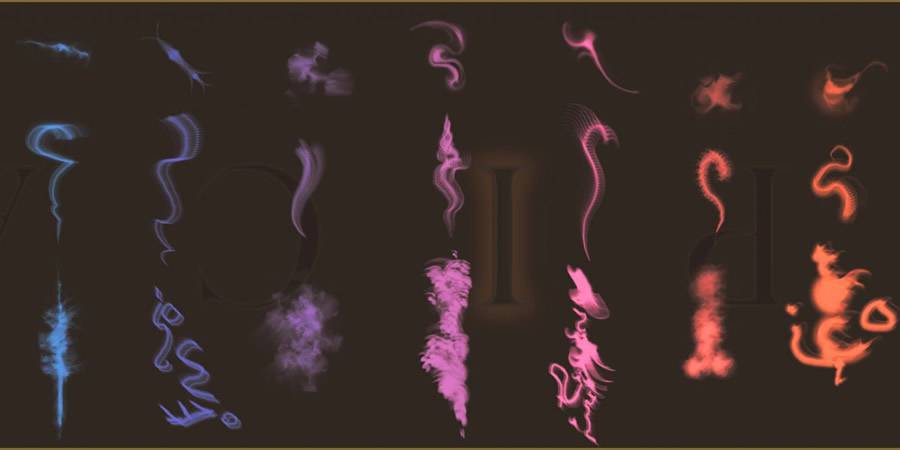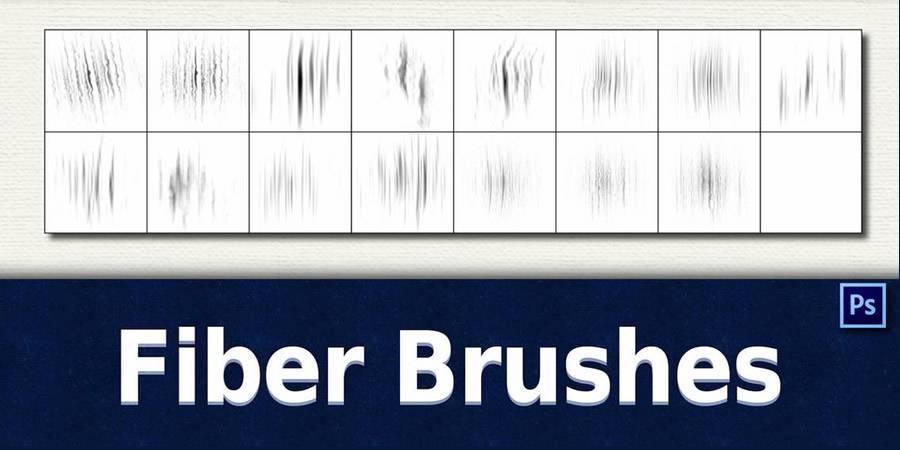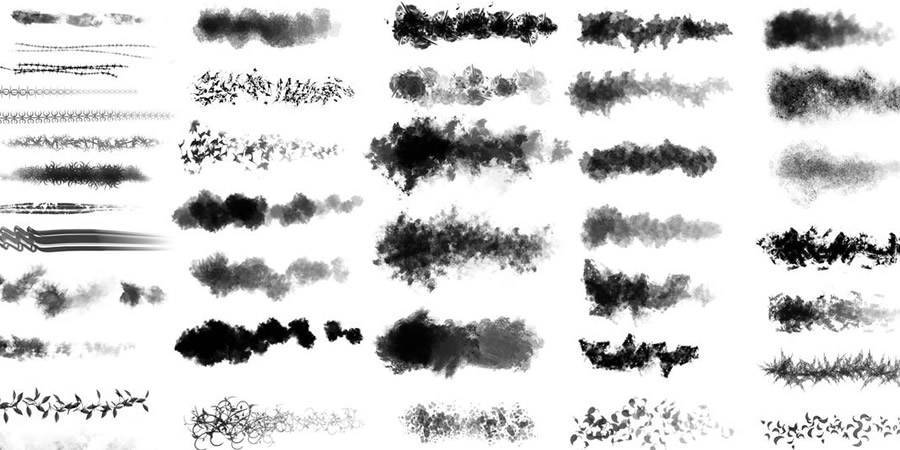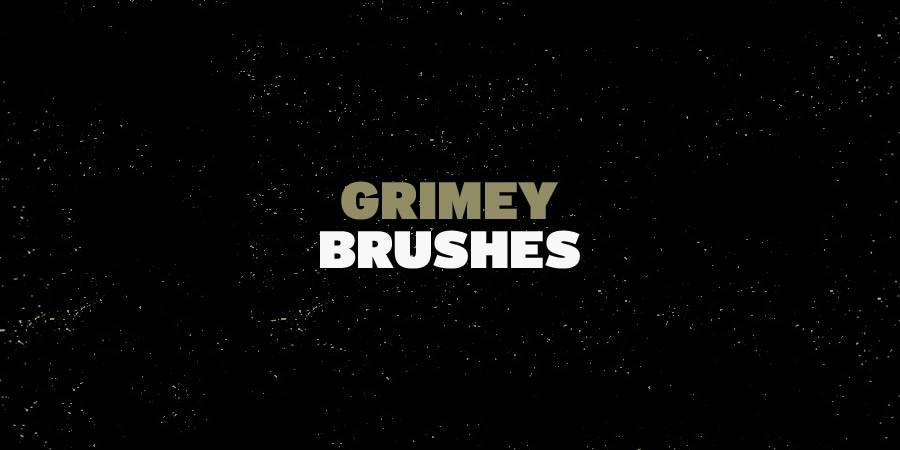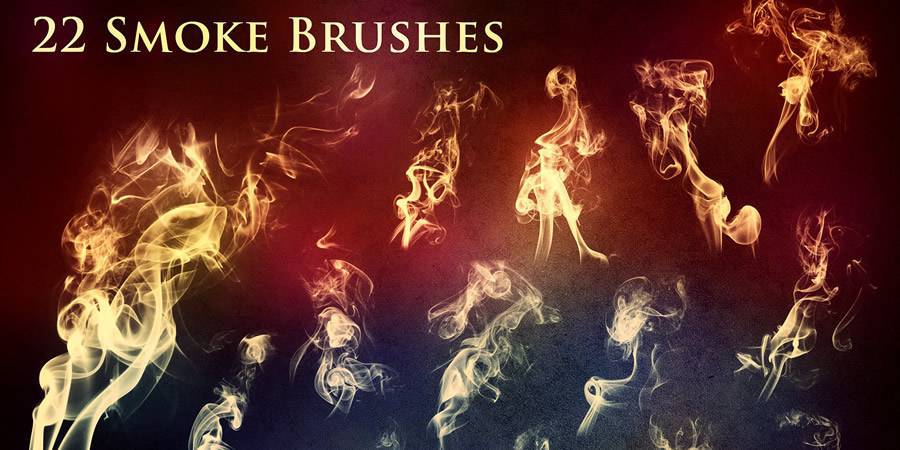Everyone wants to control their own destiny. For web designers, that means layouts that look great, code that works as intended, and clients who pay on time.
While we may wish for each of those things, reality usually plays out differently. Layouts aren’t always pixel-perfect, code breaks and clients – well, they’re human.
But it goes even further. The deeper you look, the more situations you’ll find that are out of your control.
This is especially tough for those of us who keep a tight grip on both our business and projects. When something is out of our sphere of influence, it’s easy to become frustrated. And that can harm virtually every aspect of your work. It may even creep into your personal life as well.
That’s why the ability to cope with these situations is vital. By saving yourself from obsessing over something you can’t control, you’ll have more energy to focus on being positive and productive.
Let’s look at a few difficult-to-control situations that typically impact web designers. Along the way, we’ll discuss some methods for letting go in a healthy manner.
When a Longtime Client Leaves
If you’ve worked in this industry for a few years, you may have gotten an unexpected email from a client that goes something like this:
“Hi,
We wanted to let you know that we are in the process of building a new website. It should be ready in the next few weeks. Could you work with our new designer to help with the transition?
It was great working with you!
Your Ex-Client”
This is frustrating on a few different levels. First and foremost, it hurts that you didn’t get a chance to even discuss the project. On top of that, your soon-to-be ex-client expects you to work on the transition away from your services.
Clients will come and go – that’s just part of doing business. However, it’s particularly difficult when someone blindsides you like this.
As it turns out, you had no warning and zero control. If you had just been able to pitch an idea or two, maybe things would have turned out differently? These are the types of thoughts likely racing through your head after reading such a letter.
How to Cope
True, the damage has already been done. And while you can angrily fire off a one or two-word reply to your client, that’s not going to help the situation.
On the bright side, this could be a great learning opportunity. Reply with a few politely-asked questions, such as:
- Was there a particular reason you went with a new designer?
- Did you have any issues with the quality of my work?
- So that I can continue to improve my services, is there anything else you’d like to share?
Much of what you ask will depend on the client and the project. But this is a solid place to start. The idea is to get inside your client’s head a bit and find out what went into their decision.
And while not everyone will provide answers, the ones who do can prove valuable. You may find that your services were lacking in some areas. Or, perhaps the client’s cousin is the “new designer”. Either way, it’s better than pounding your fist over the situation.

When a Third-Party Provider Messes Up
So much of what web designers do these days depends on third-party providers. That could be anything from web hosting, plugins, themes, or email delivery services. In other words – a big piece of a website’s ability to function or be accessed at all is run by someone else.
A failure at any one of these links in the chain can be disastrous. To illustrate the point, think about what happens when a content delivery network (CDN) has an outage. That could bring down a massive number of websites.
Meanwhile, web designers are left without much (if any) control. On one hand, you have an understandably frustrated client. On the other is a company that dropped the ball. Oh, look – there’s you in the middle!
In this type of situation, every second can feel like an eternity. There might be an opportunity to switch to a different product, but that’s not always feasible. If the issue is prolonged, tension continues to grow on all sides.
How to Cope
Maybe you can’t control an outage or even a troublesome line of code. But there are some things you can do proactively.
Working with the provider’s technical support can at least make you feel like you’re in the game. By getting the status of the situation, there’s an opportunity to pass it along to affected clients.
What’s more, any troubleshooting information you can offer also has value. Who knows? If it leads to a resolution, you can say you were part of the process.

When a Favorite App Changes for the Worse
This one often hurts on a personal level. We web designers tend to fall in love with tools and applications that allow us to get things done. Perhaps it’s a favorite design app like Photoshop or a content management system (CMS) such as WordPress.
When apps change, those changes are inevitably forced onto us, as well. They impact our workflow – and not always in the most positive way.
All it takes is a quick look around support forums and social media to see the frustration. Users go on about how the feature they loved was “ruined” or that things will never be the same. We’ve all seen it and, at one time or another, been a part of that collective disappointment.
How to Cope
The first coping strategy is to give such changes a chance to sink in. Even if your first impression of them wasn’t favorable, it can take time to build a comfort level. A feature that may have frustrated you at first could become positive after more exposure.
Second, you might reach out to the developer and let them know how you feel. Maybe it doesn’t result in an immediate remedy, but at least you get it off of your chest. And if enough people feel the same way, there’s a chance that things evolve more acceptably.
If all else fails, perhaps it’s time to find a suitable alternative. Sometimes, your relationship with a tool simply runs its course.
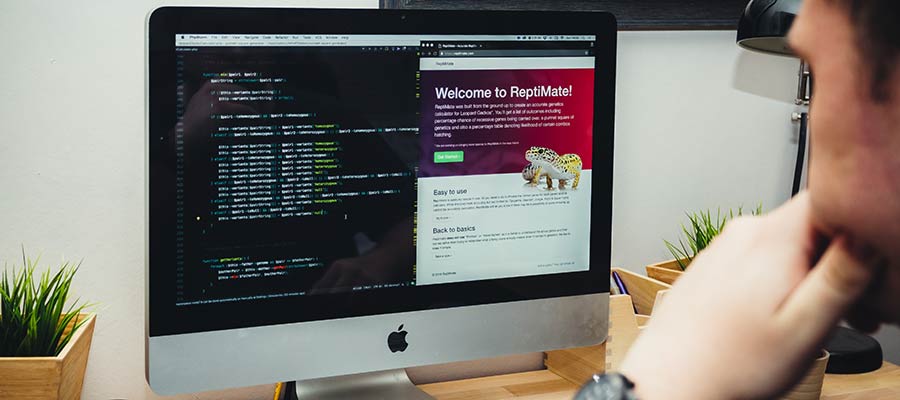
A Different Take on Control
In a profession where we aim to control all the variables, having the opposite can be maddening.
But, think of it this way: even if you could control every aspect of your work, would you even want to? It’s a major responsibility and more stress than most of us can bear.
Somewhere along the line, you have to put a level of trust in others. Whether that’s trusting a client, a software developer, or a service provider – they are often necessary rungs on the ladder to a successful business.
There will be failures and disconnects along the way. And, while it would be nice to have a measure of control over them, it’s also a bit unrealistic.
However, lack of control doesn’t mean that you have to give up all hope. Instead, look for ways to learn from the situation. The knowledge and experience you gain will serve you long into the future.
The post How Web Designers Can Cope with Situations Out of Their Control appeared first on Speckyboy Design Magazine.