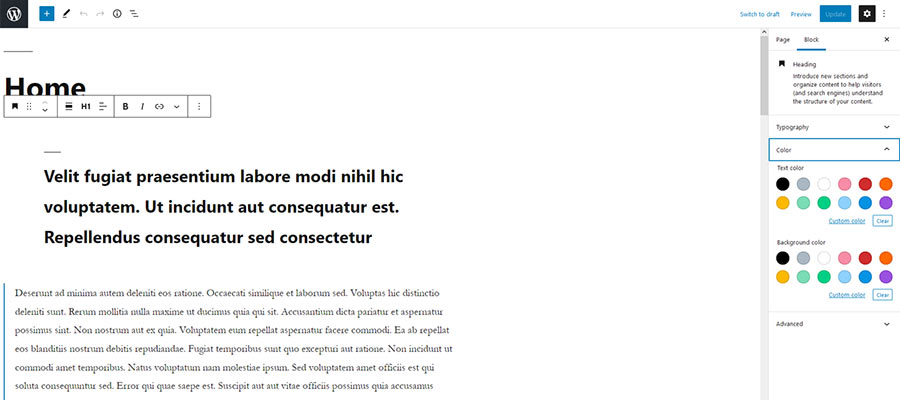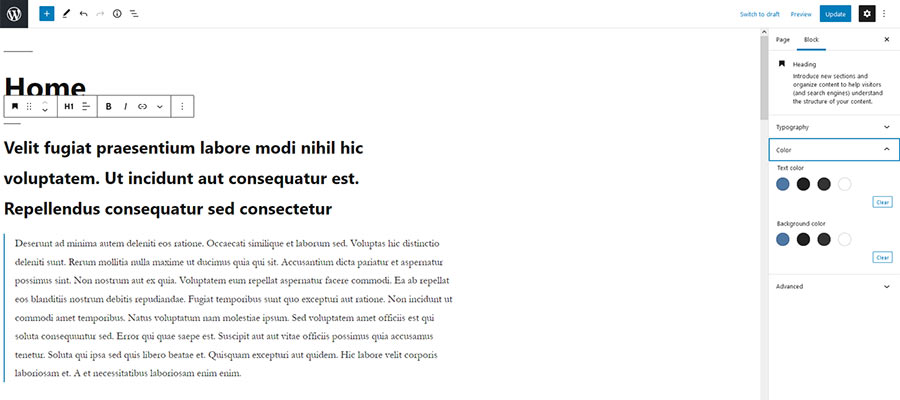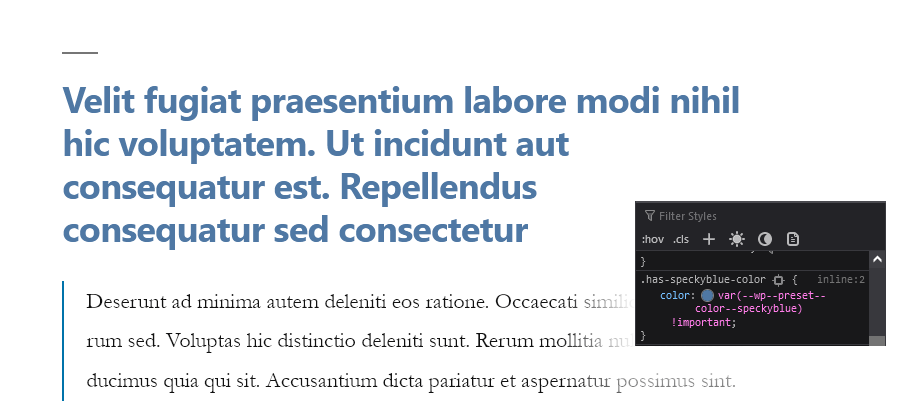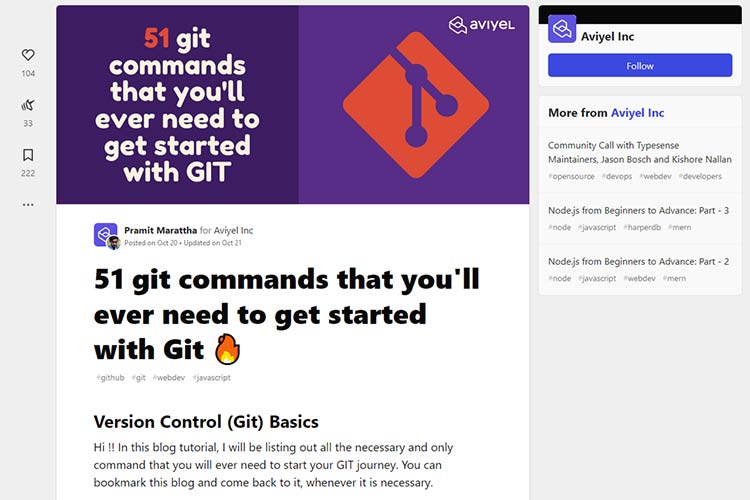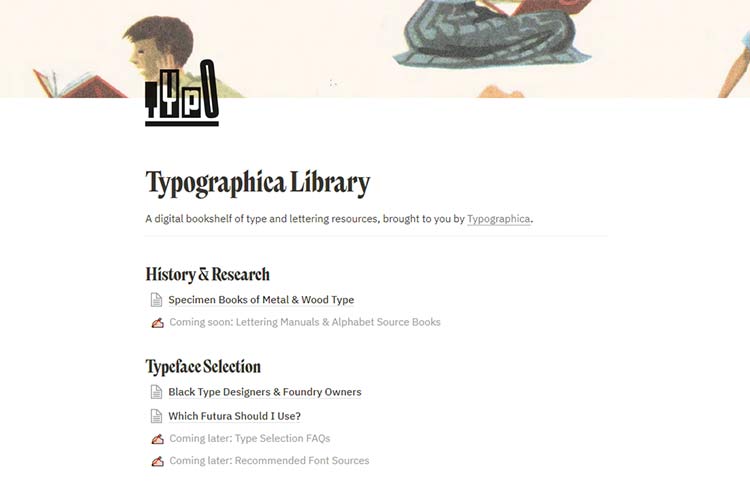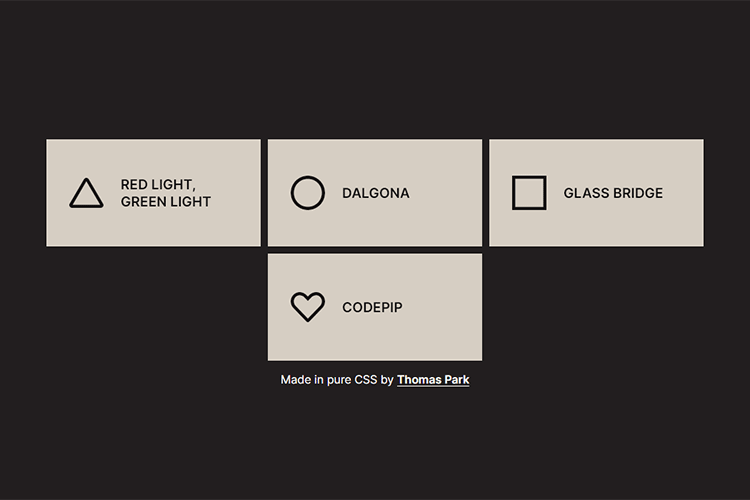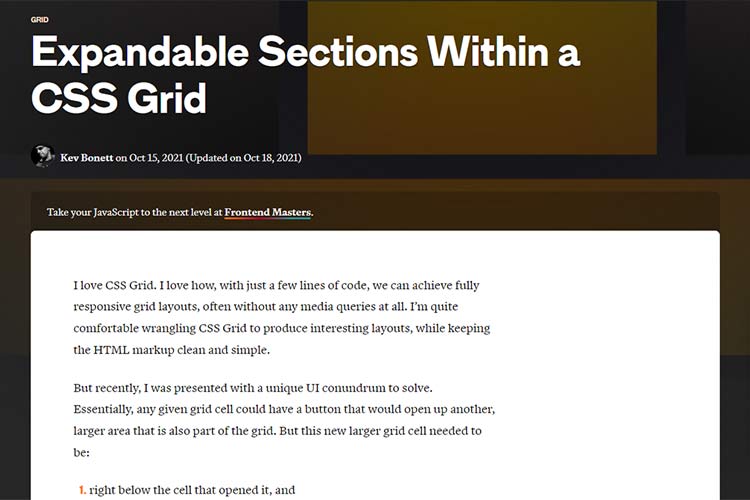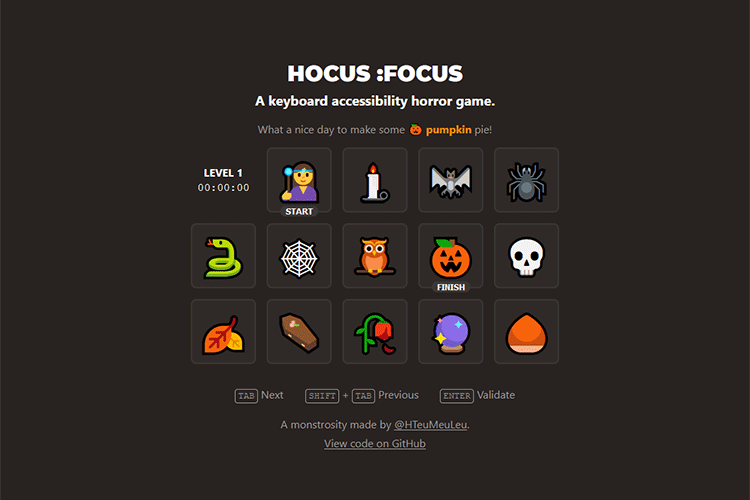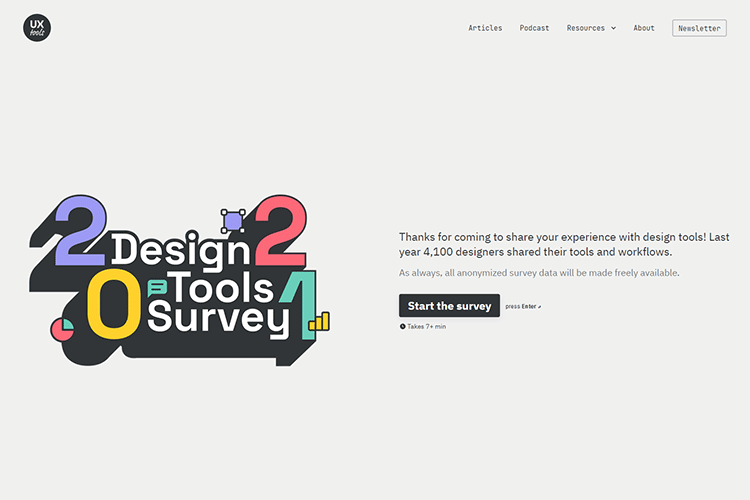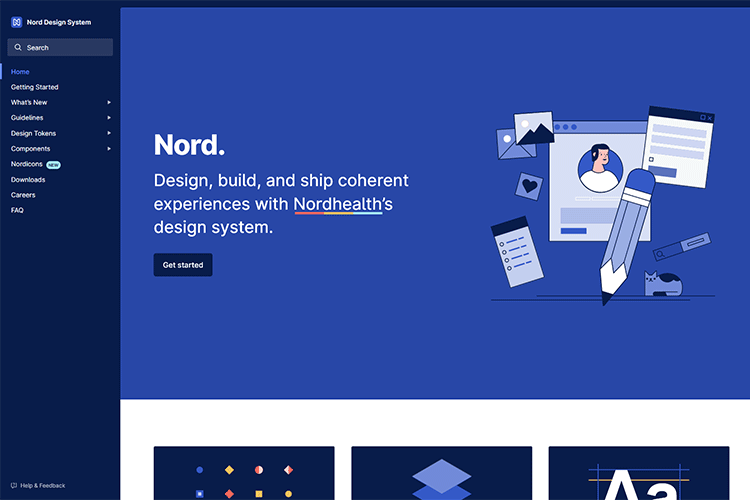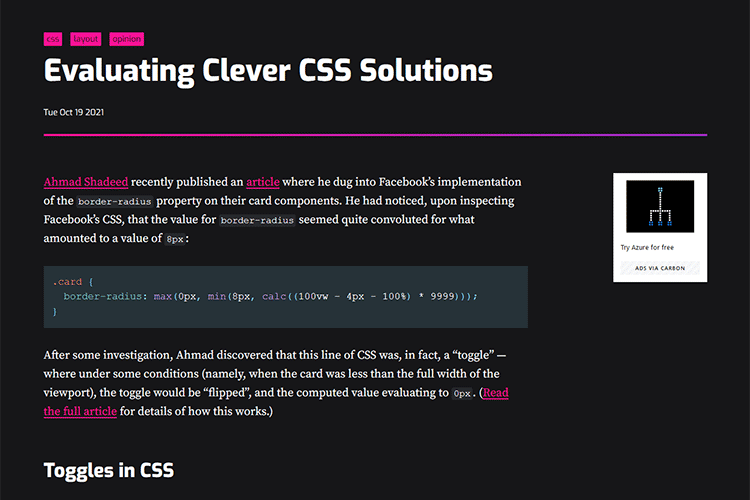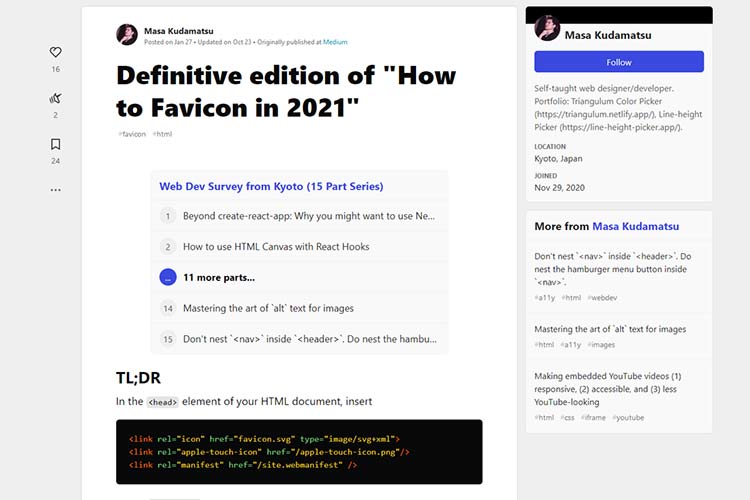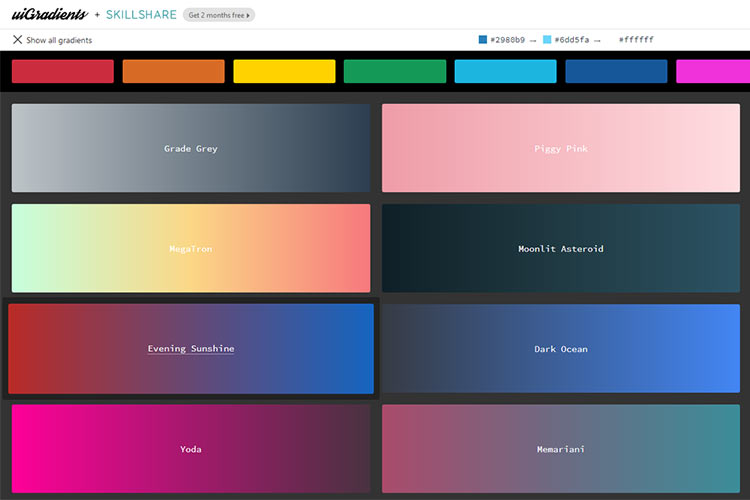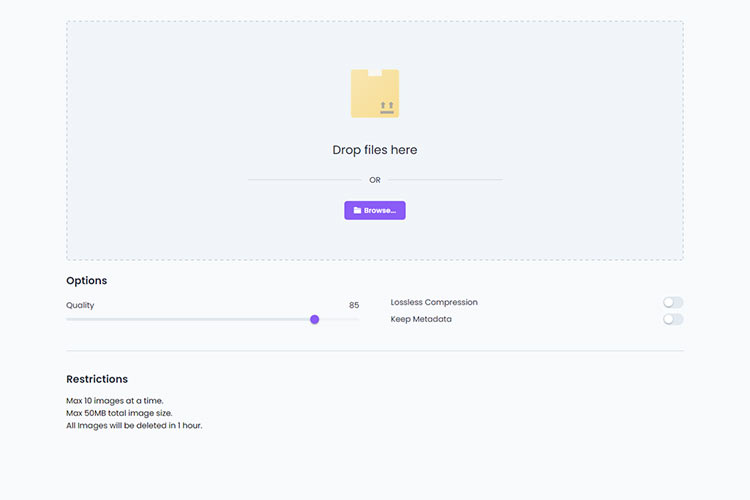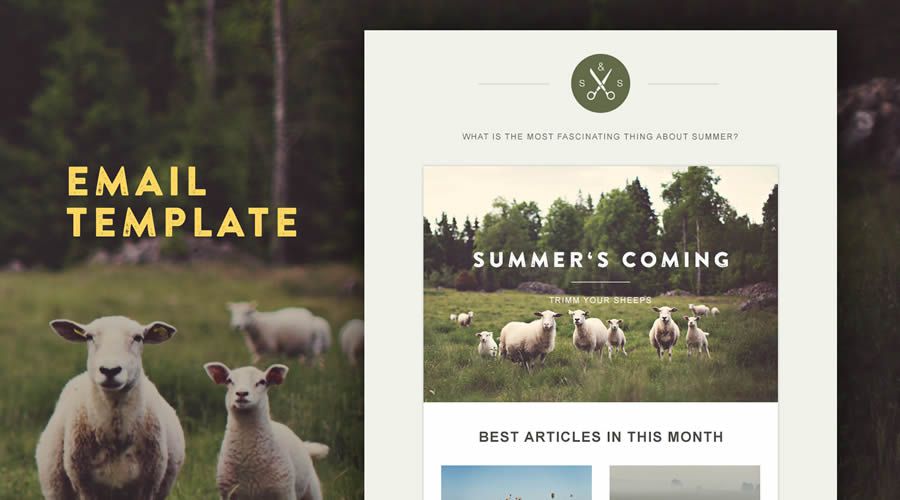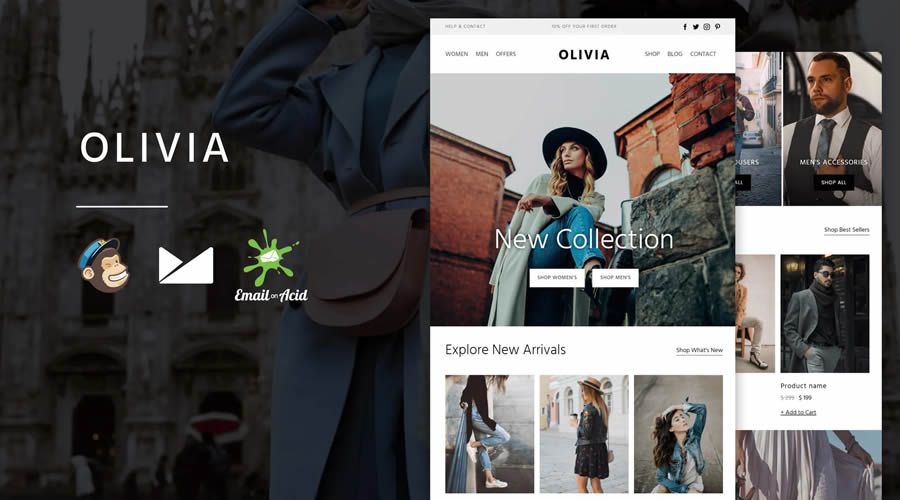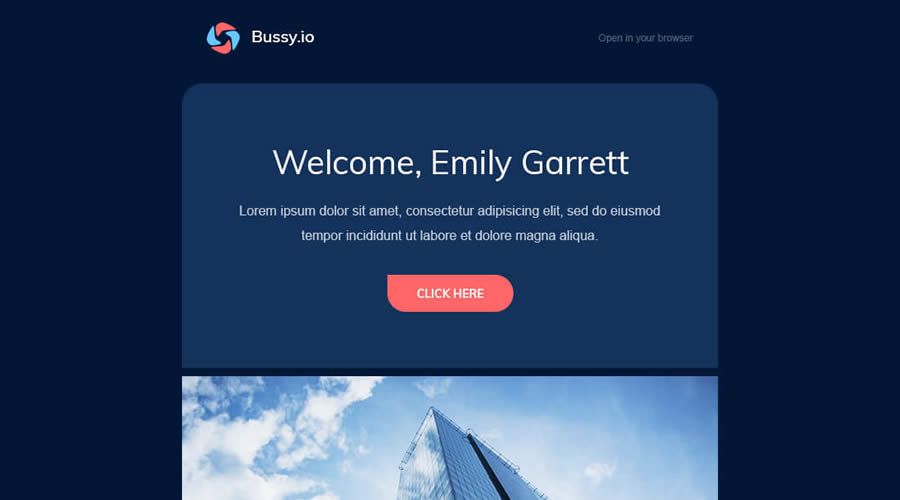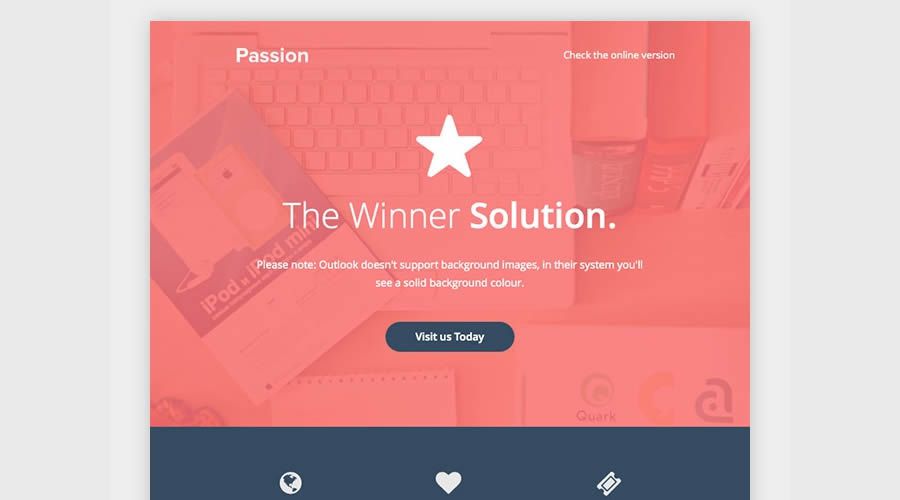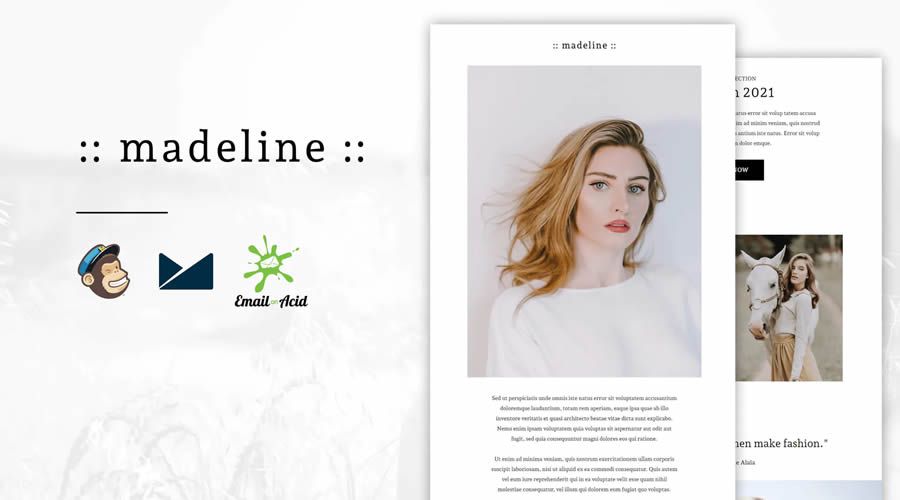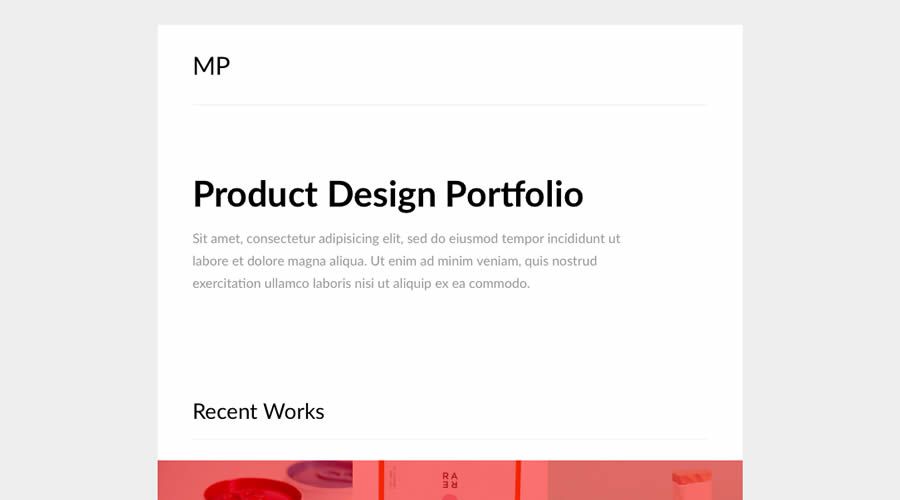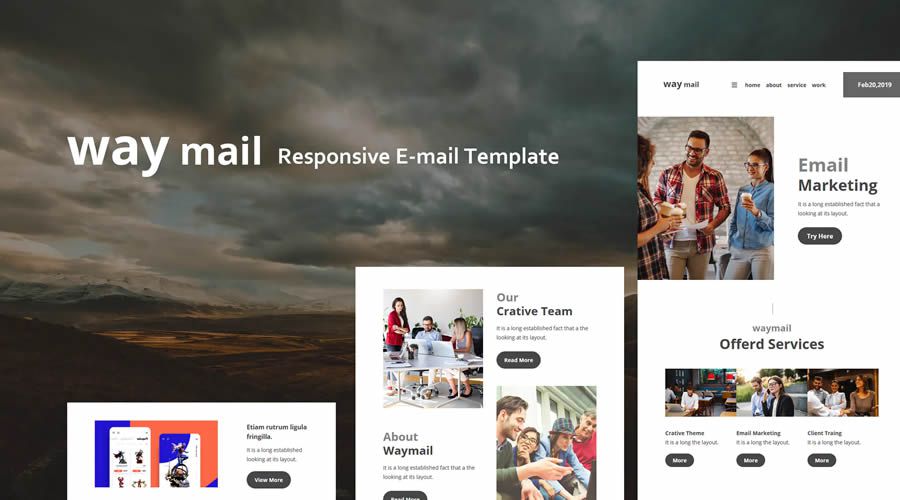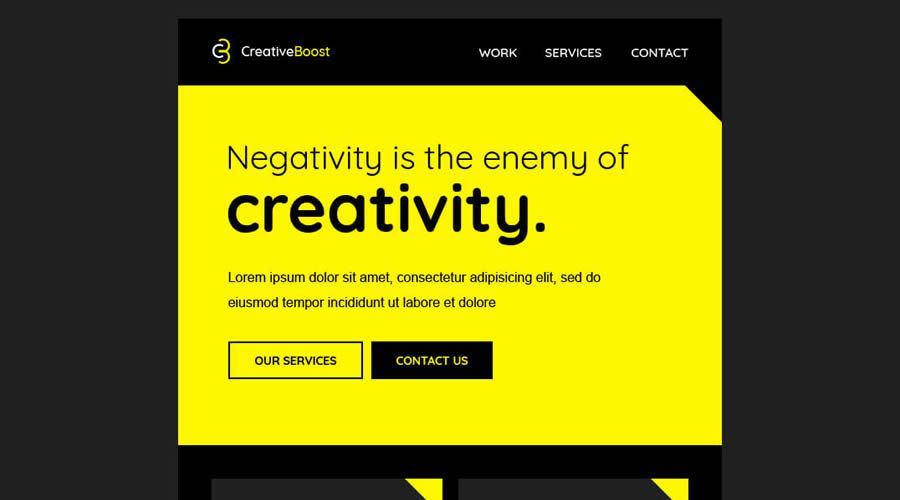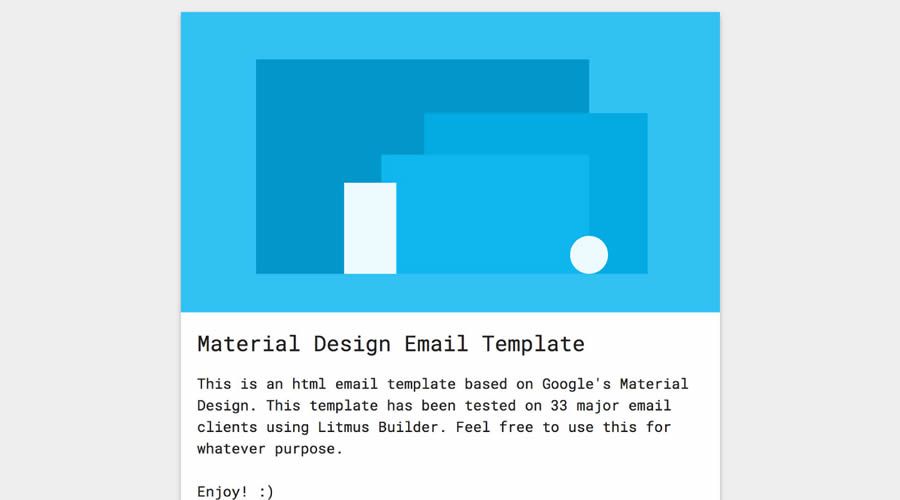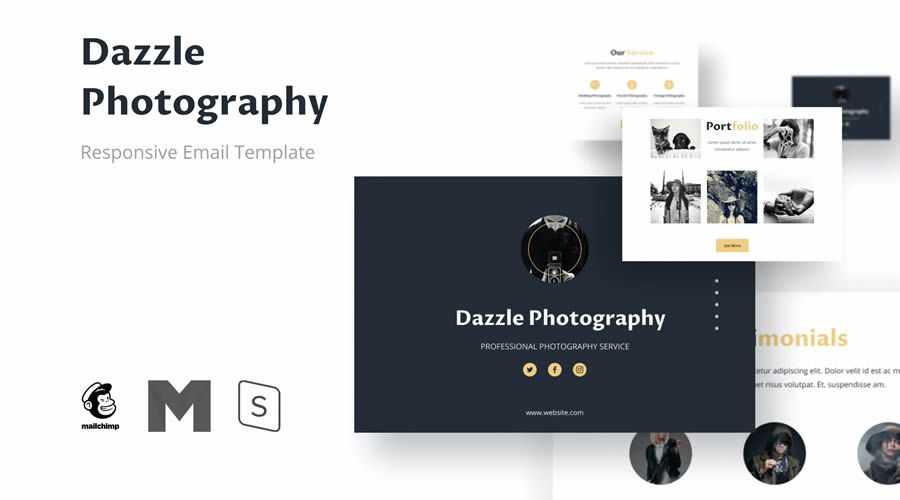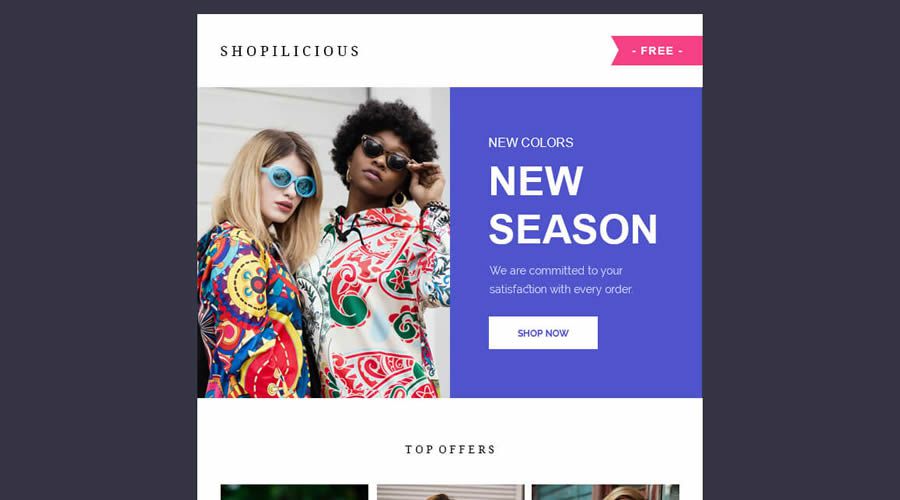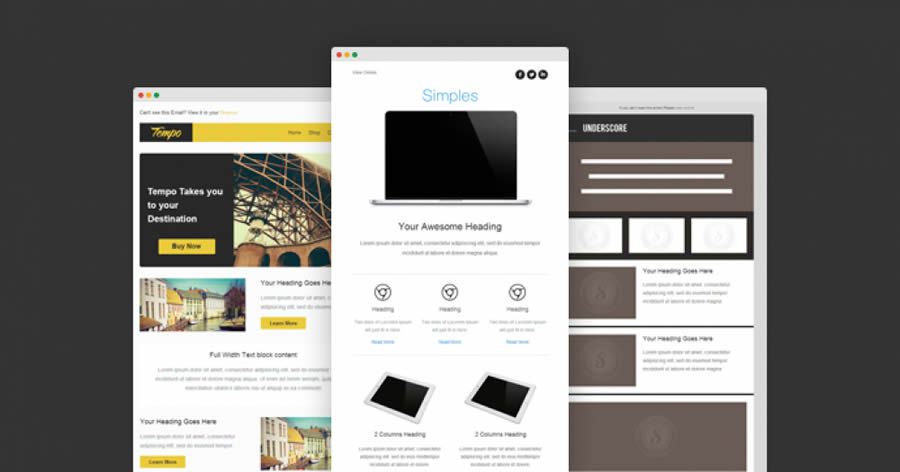You’re probably thinking of your own version of the “perfect” design. Whatever it is, you probably have fond, nostalgic feelings around it, and would likely defend its rightful place among the best in the world.
The thing is, there are probably some people who share your opinion, but many more who don’t. This is perfectly okay, because it means that you as a designer have even more opportunities to reach your own special niche audience.
Don’t Think Of Everyone
You don’t have to try to make that “perfect design” that will appeal to everyone. I can’t even imagine what that would look like, but it likely would be terrible.
Why? Because people have such different expectations that trying to fulfill them all is always going to fail miserably.
This is why generic designs never sell as well as many clients seem to think they will.
The next time your client insists that you try to reach a more “general” audience with your design, remind them that no one wants to bother with something that’s made with “everyone” in mind.
Think about it: what else is made for “everyone”?
Let’s see… car dealerships (with a thousand different choices and options), hospitals and health care facilities (with multiple specialists to cater to virtually anyone’s particular problem), newspapers (with hundreds of sections for people to flip right to the information that interests them).
Do you see a pattern here? Even things that are supposedly for everyone have many, many sub-categories, so that “everyone” can filter themselves into more easily manageable groups.

What You Want Vs. What Is Best
You have to line up your message with the needs of your niche audience. If this happens to include your own needs, then it will be easier for you to engage personally with whatever it is you’re selling.
There’s a lot to be said for being able to stomach the work you must do as a designer. If you hate the message you’re sending out, perhaps you need to question whether or not you need to find new clients.
The relationship between designer and client should be symbiotic, and also sync up with whatever it is your client’s target market is looking for.
Which Version Is The “Right” One?
There is never one perfect solution to a design problem that will satisfy absolutely everyone. There are only a series of perfect solutions, each one tailor-made to fit a very specific group of people – sometimes extremely specific.
Malcolm Gladwell famously outlined this tendency of ours to prefer a multitude of different solutions in his legendary TED talk about spaghetti sauce.
He gave examples of the spaghetti sauce manufacturer, Prego, that stumbled upon a completely untapped market when it began offering “chunky” spaghetti sauce, in addition to the thinner, more traditional Italian-style sauces.
To use an even more specific example of multiple solutions to problems, most cat owners are perfectly happy training their cat to use the litter box.
Some owners, on the other hand, choose to take things a step further, and actually hire someone to train their cat to use the toilet. That’s right. There are cats who are actually potty trained.
Quite literally, there is a product or service out there that caters to every possible need.
Don’t confuse your personal favorite designs with the one your target audience is hungry for. Make sure you choose a market that you understand and you can satisfy without selling your soul.
Figure out that unique, perfect solution to your clients’ needs, and the needs of their customers, and everything will be just “perfect” from there.
The post Is There a Perfect Solution to a Design Problem? appeared first on Speckyboy Design Magazine.
Did you miss our previous article…
https://www.1clanek.info/?p=960