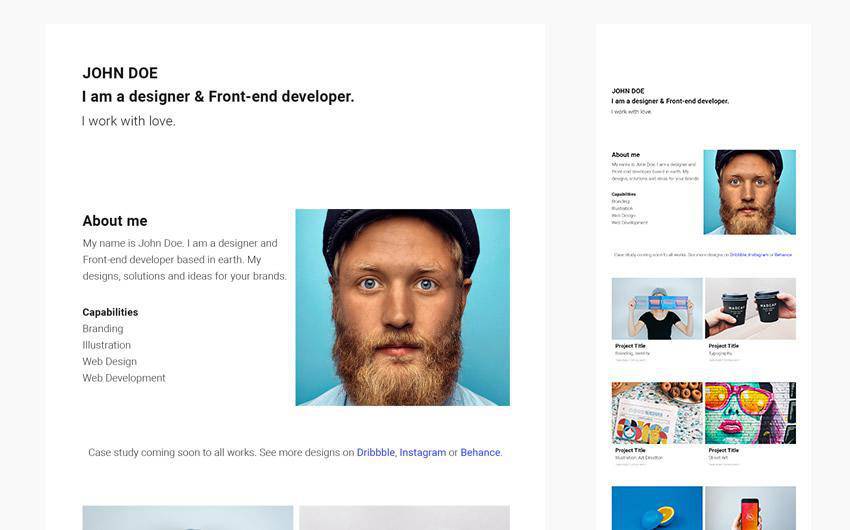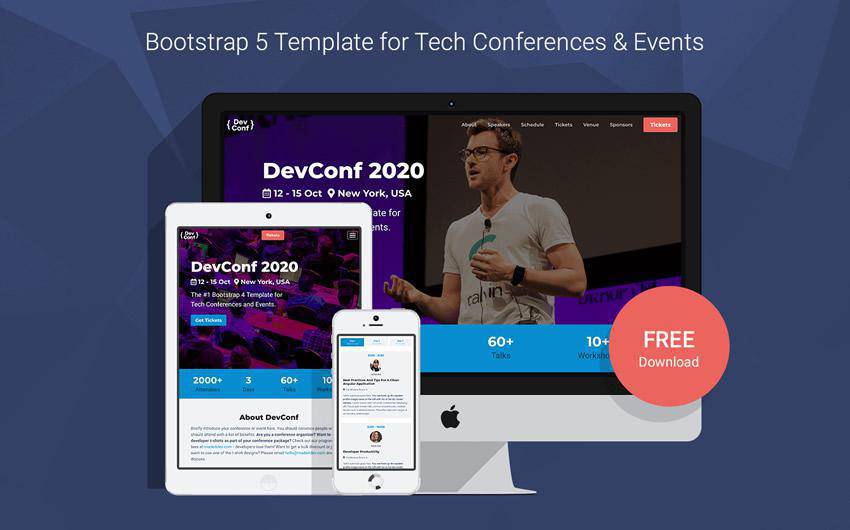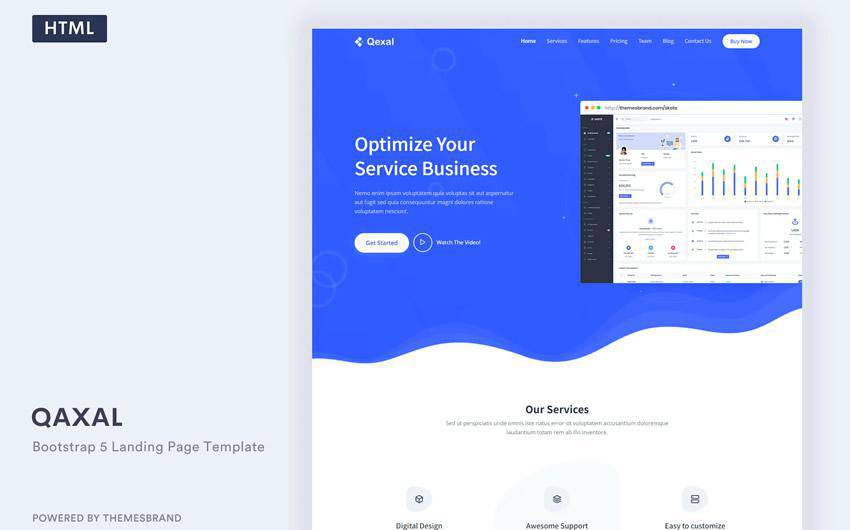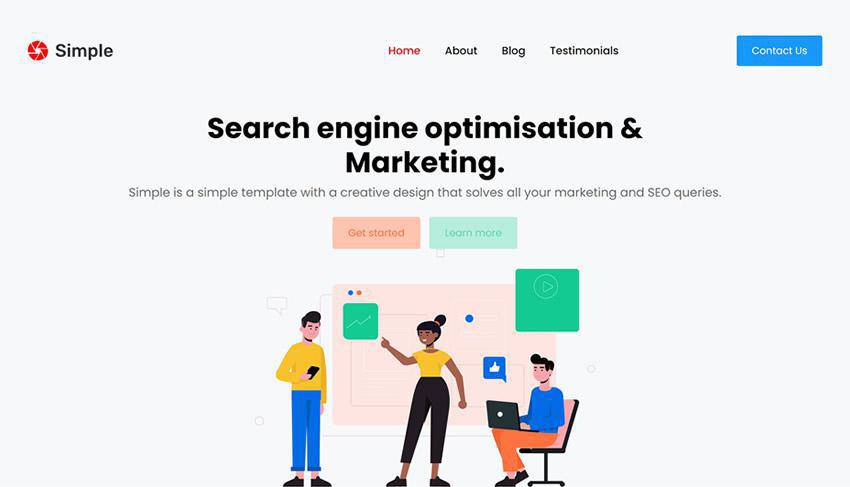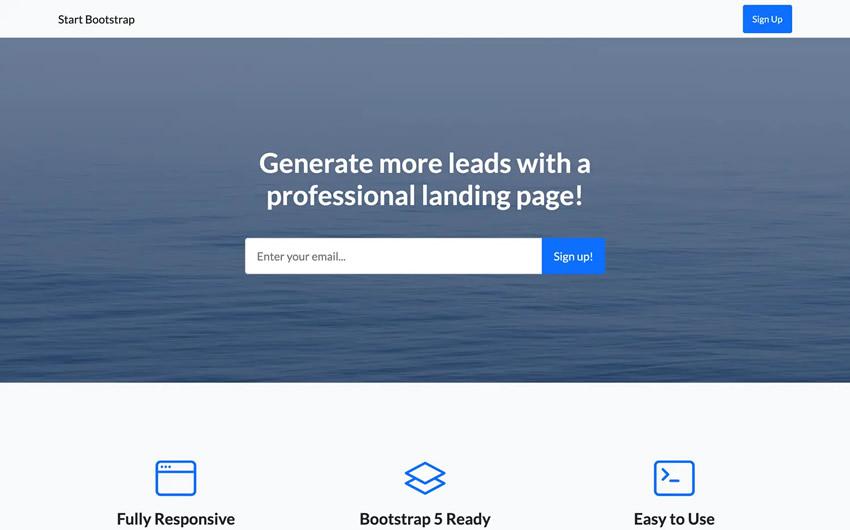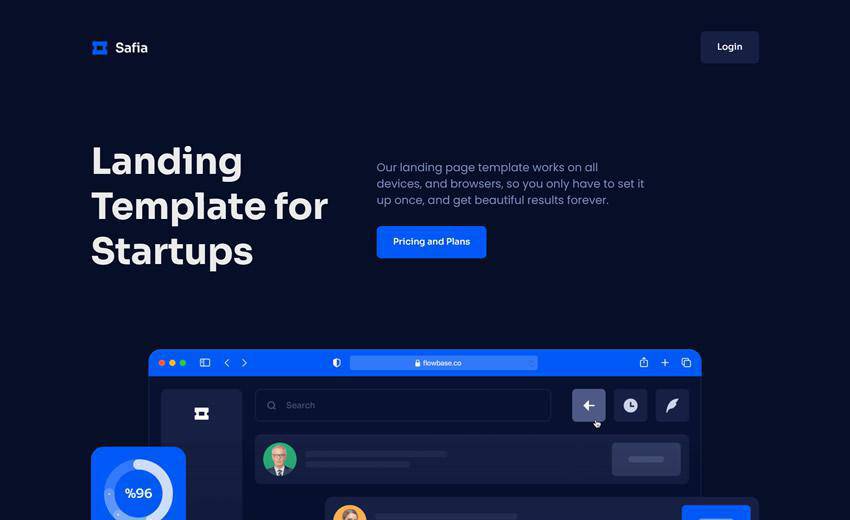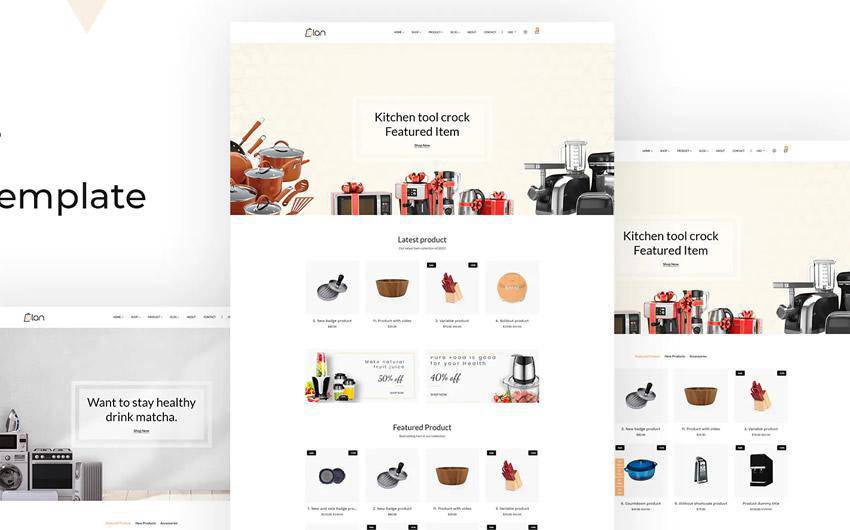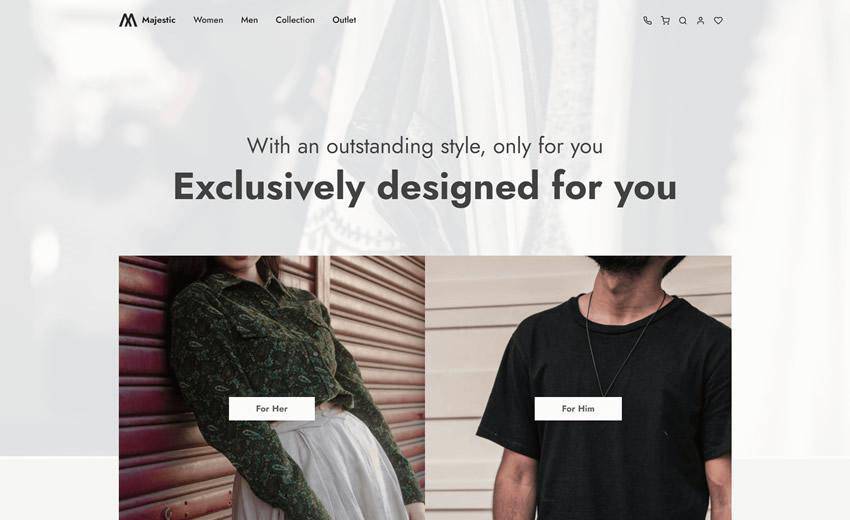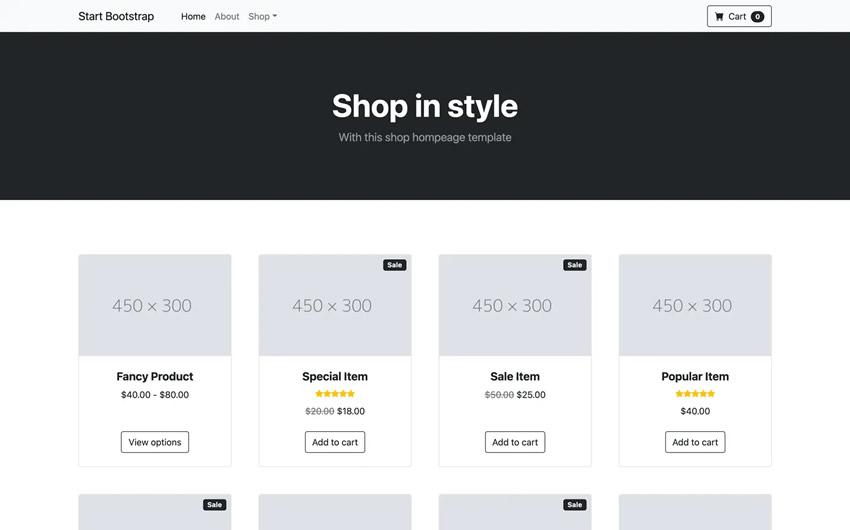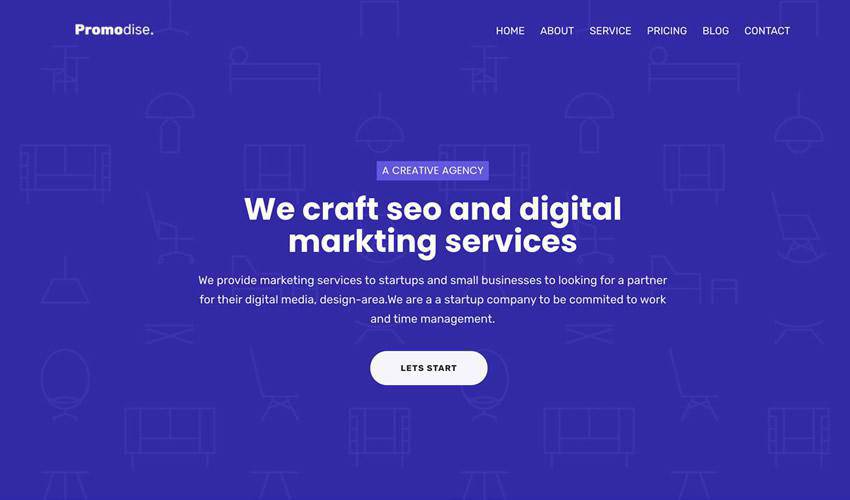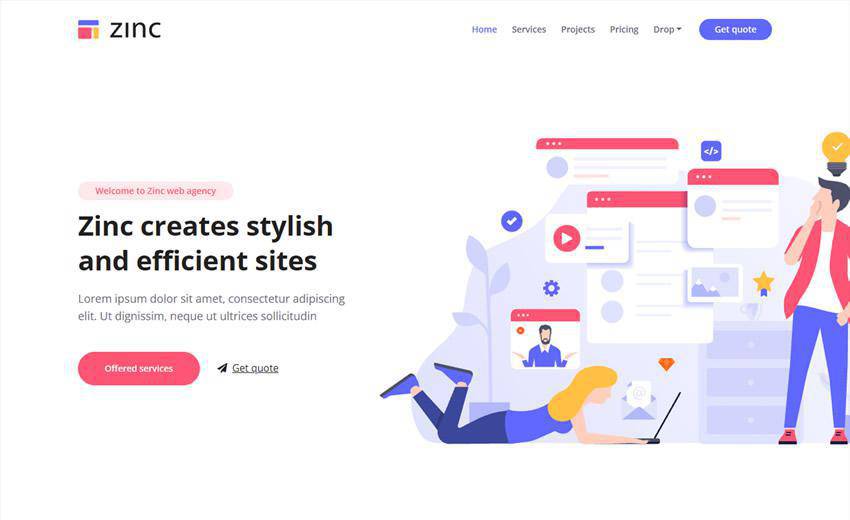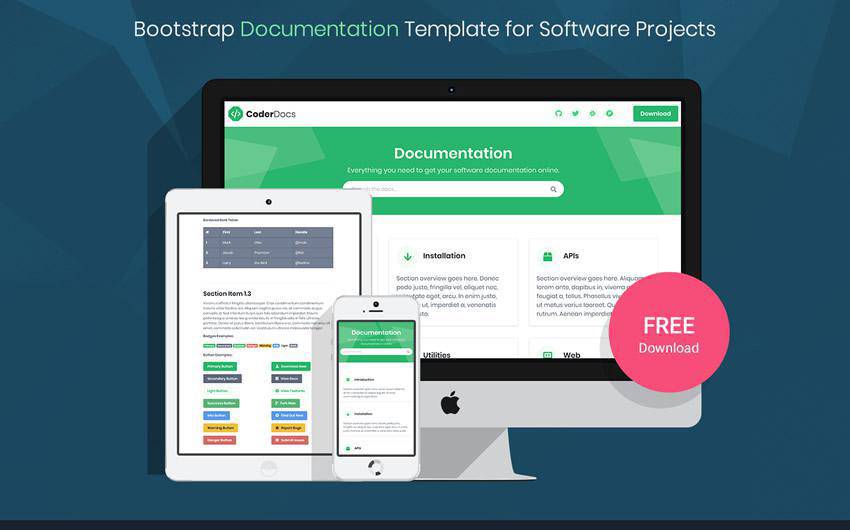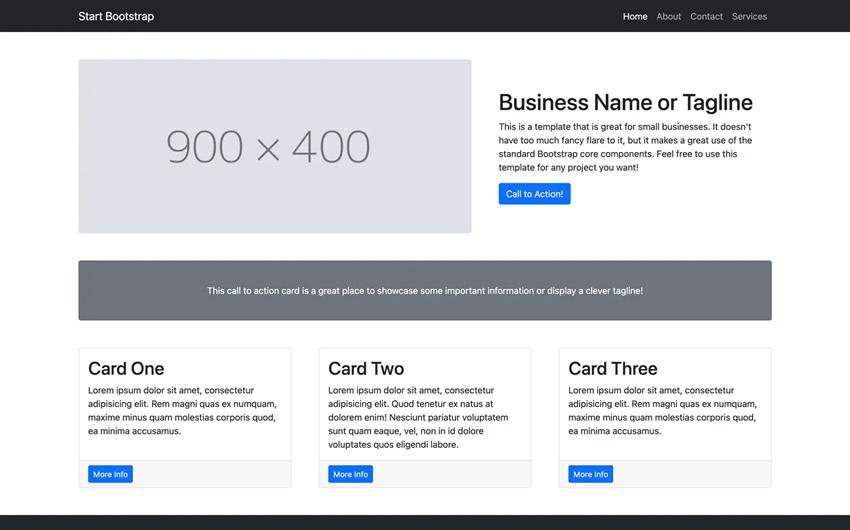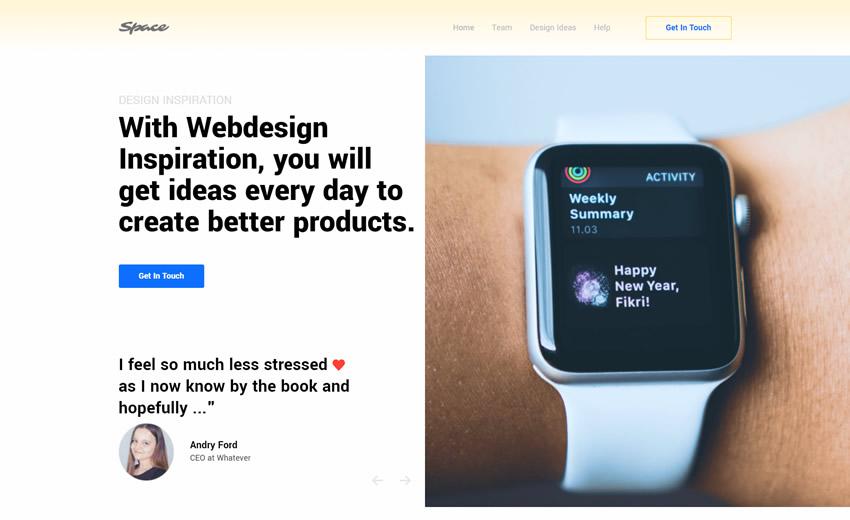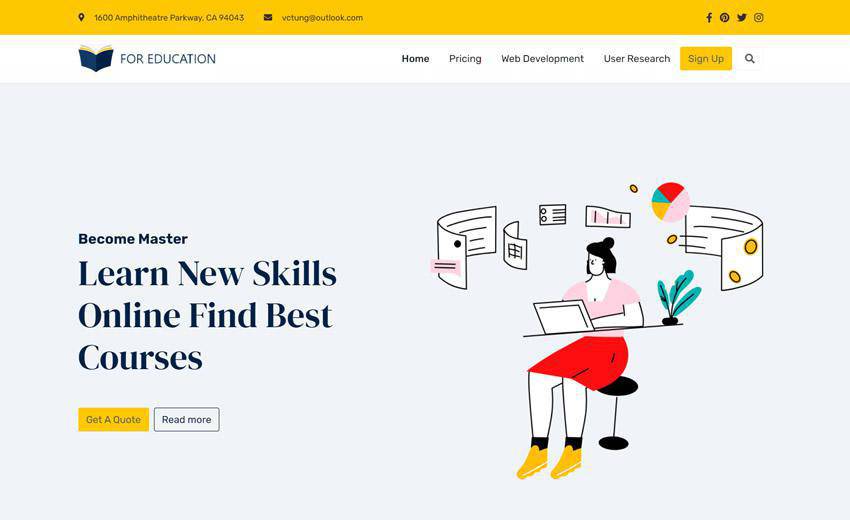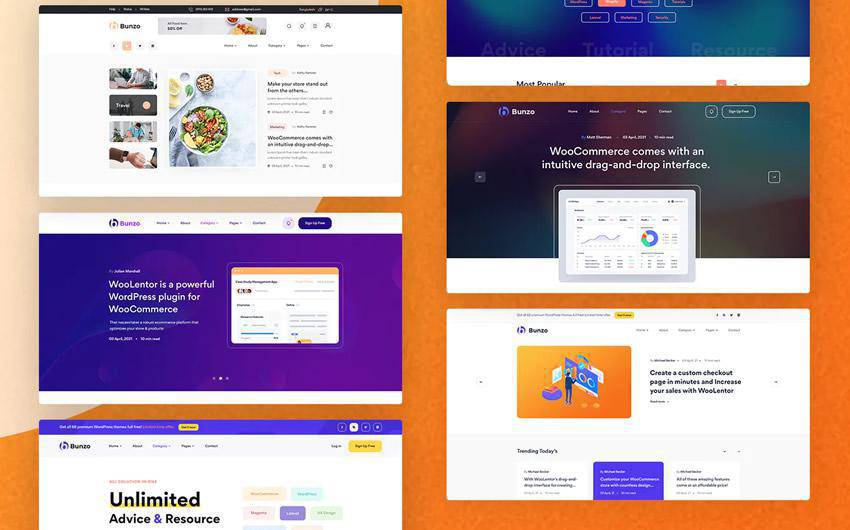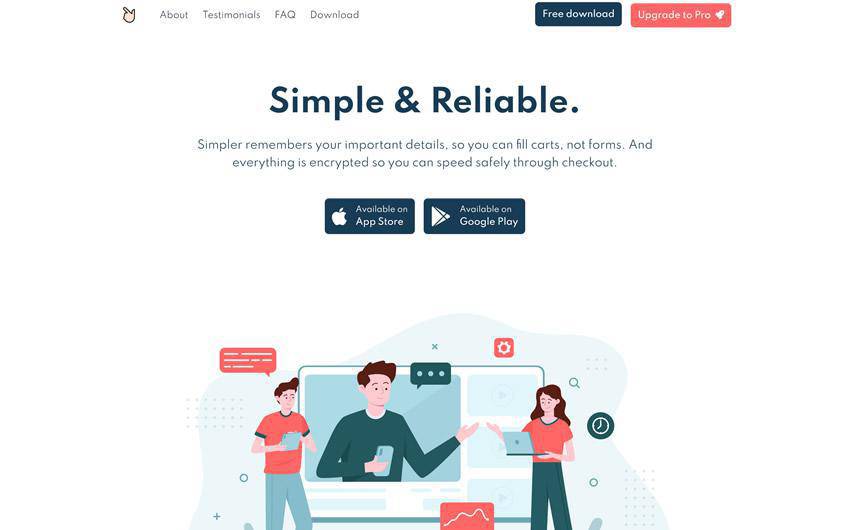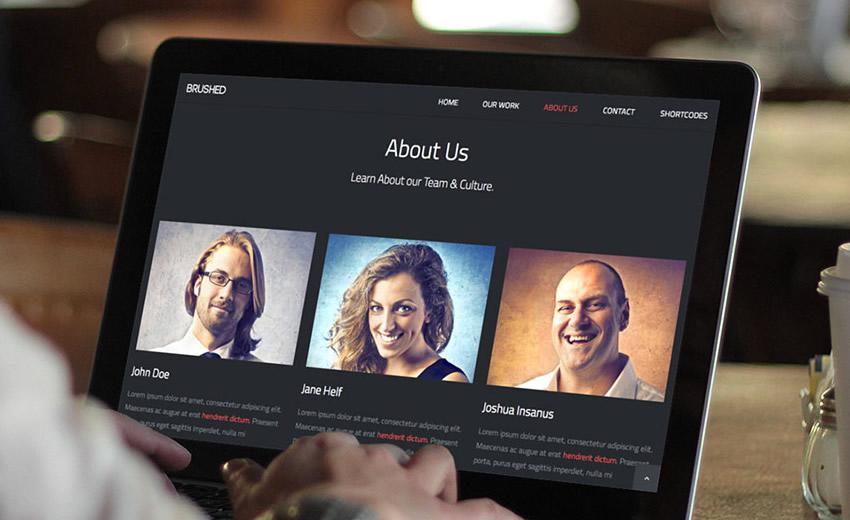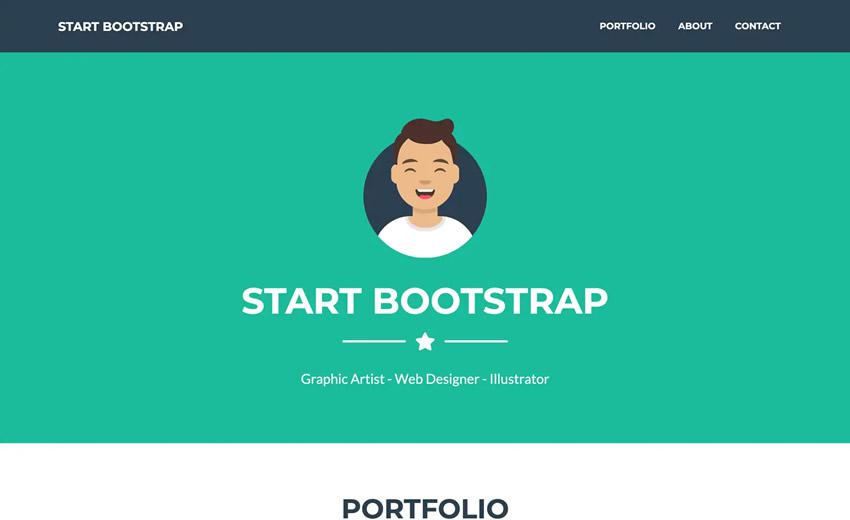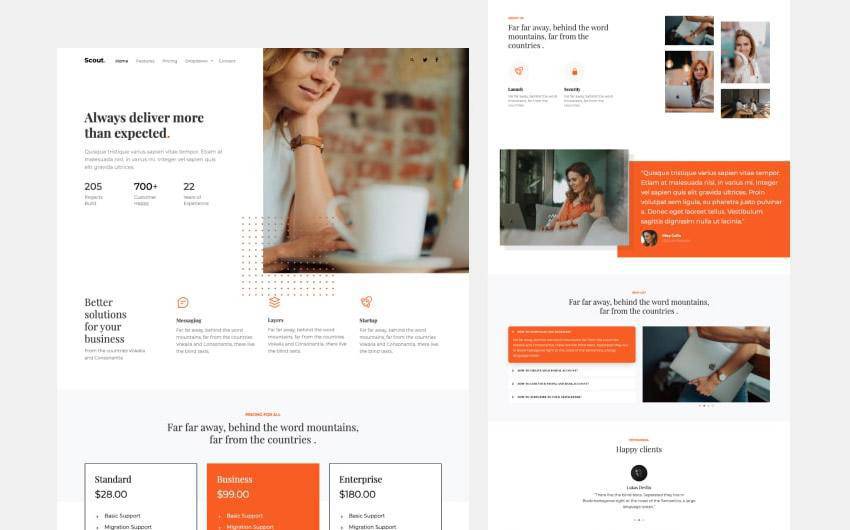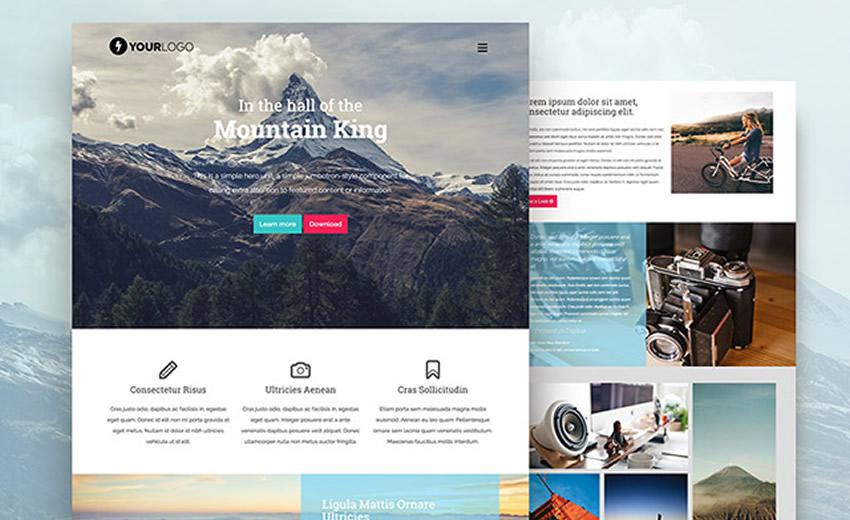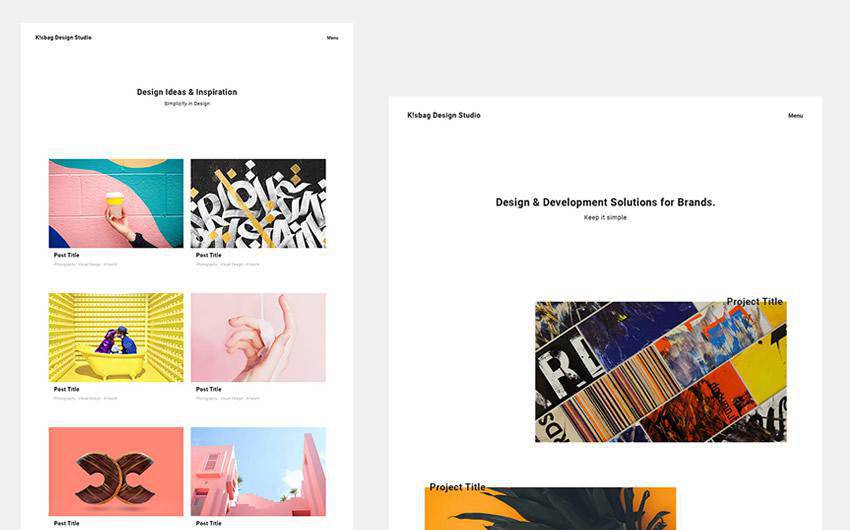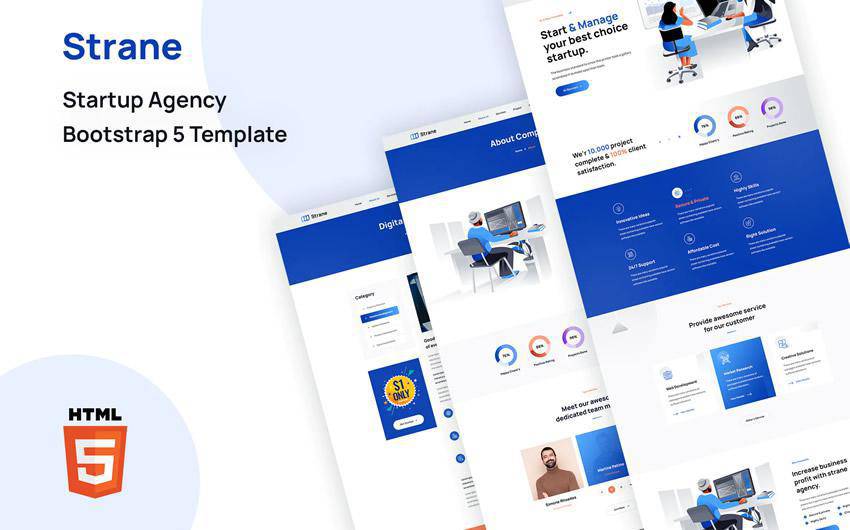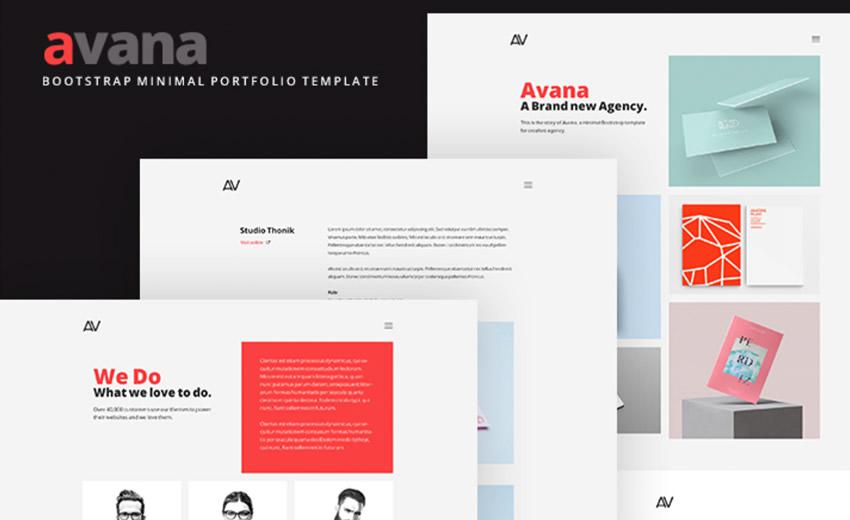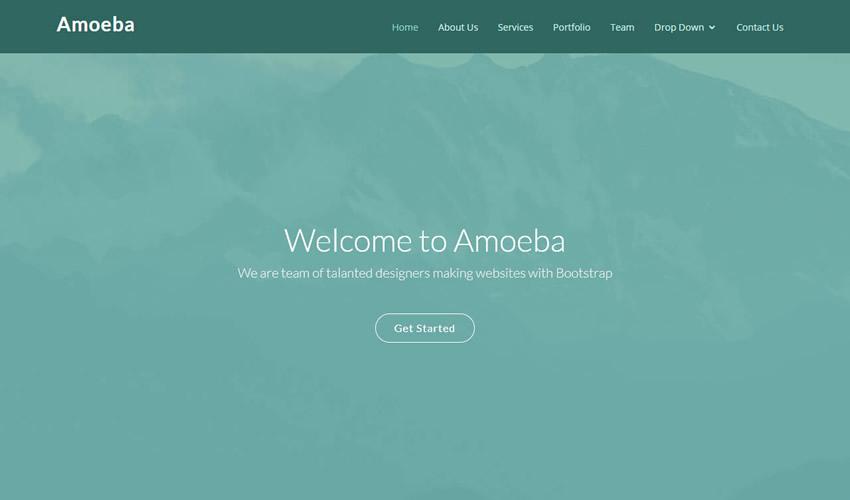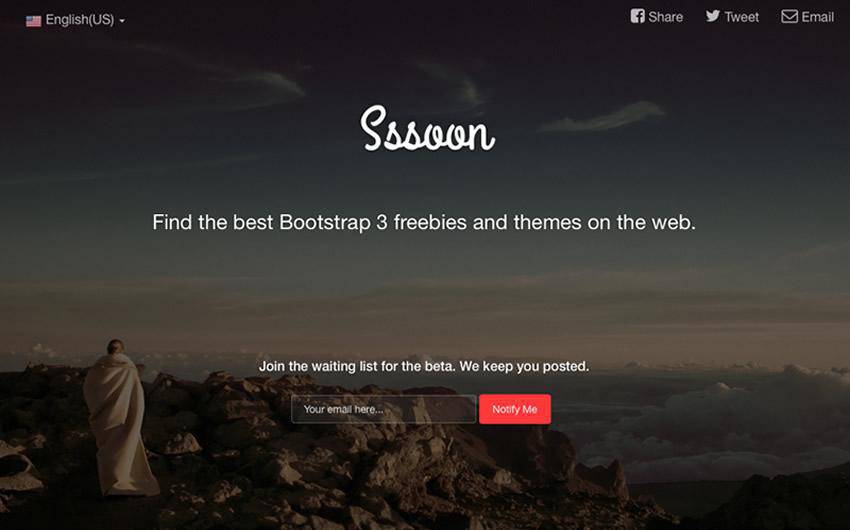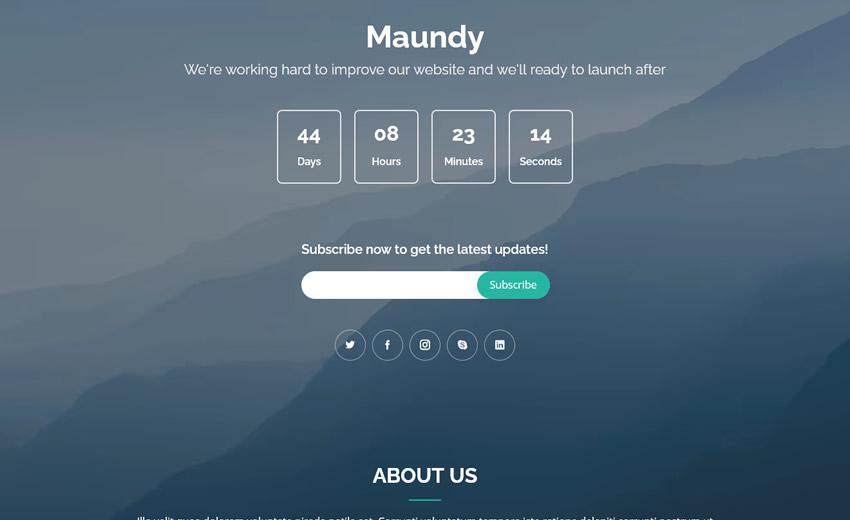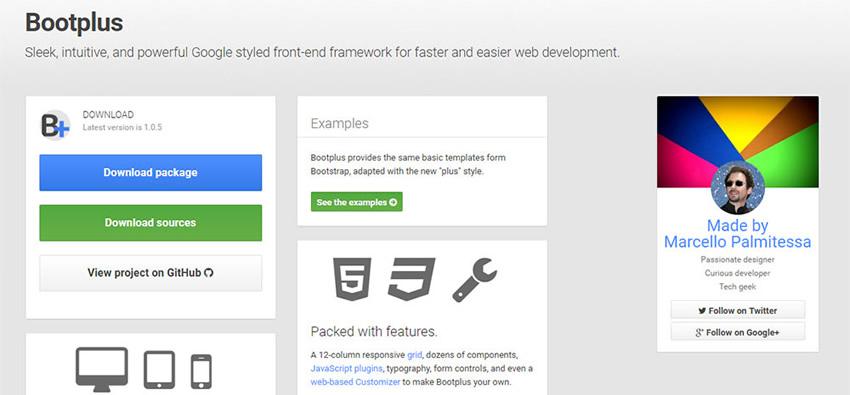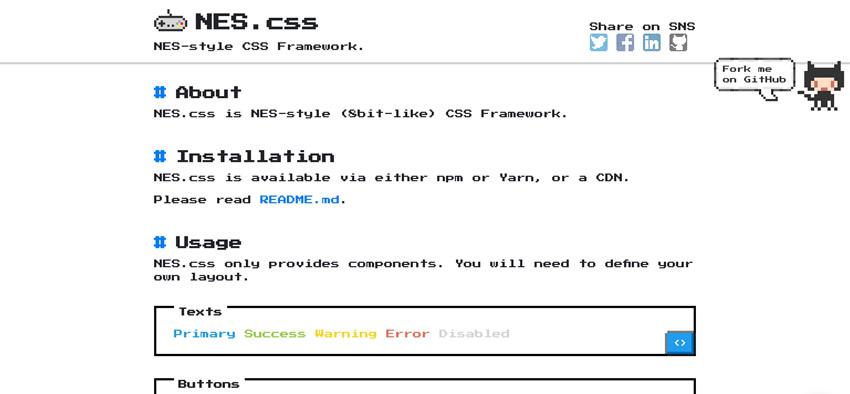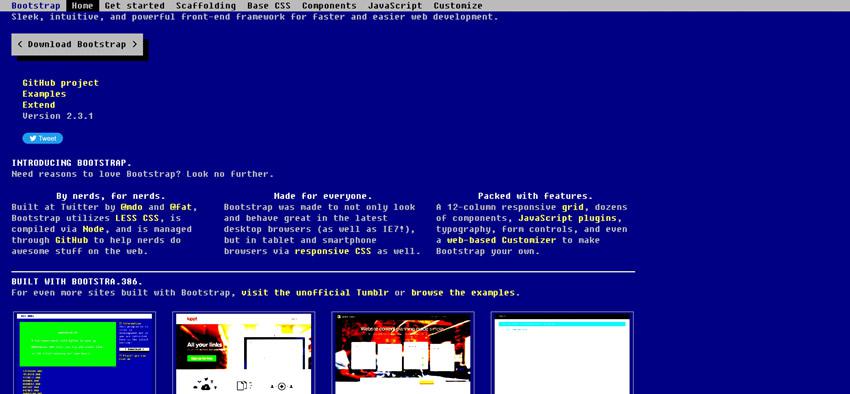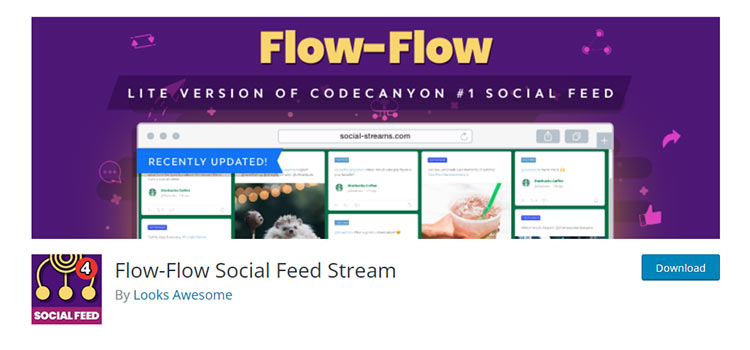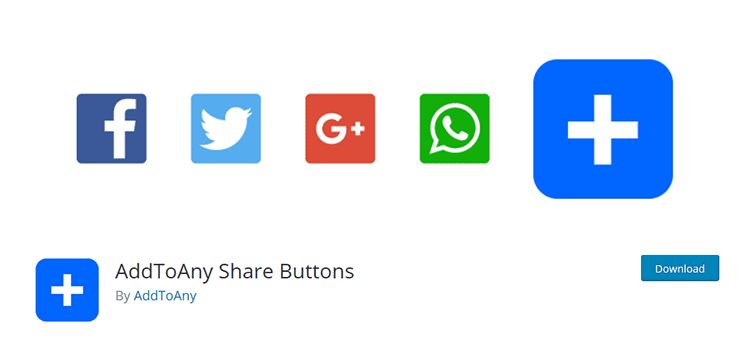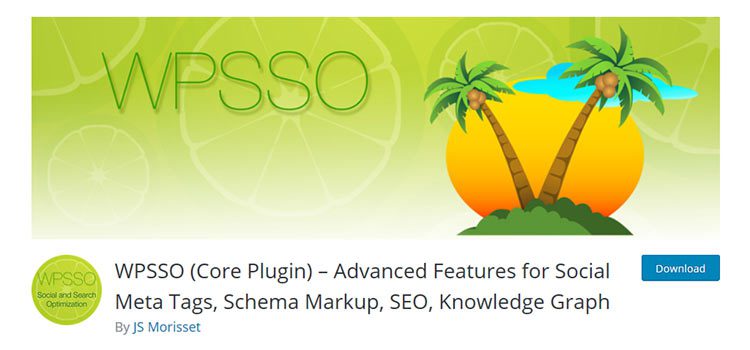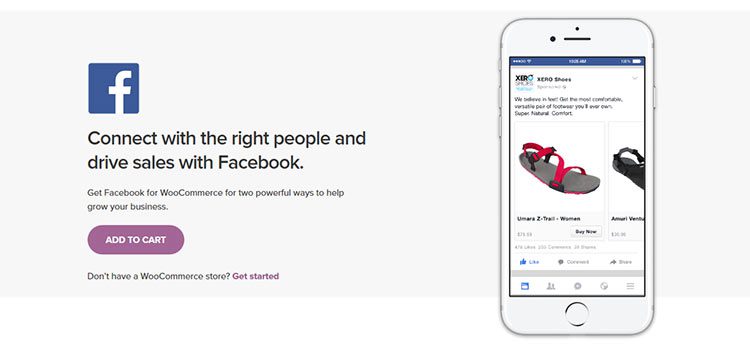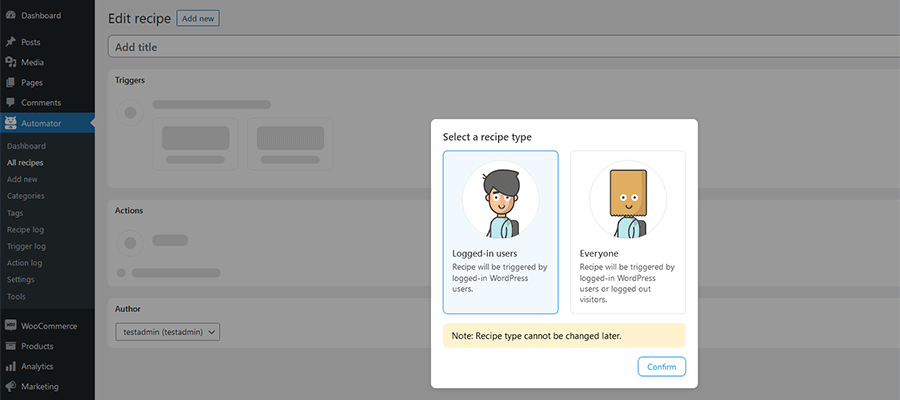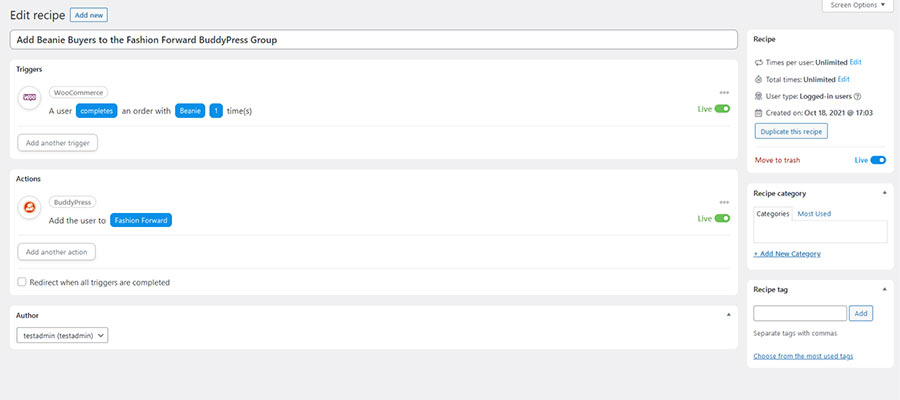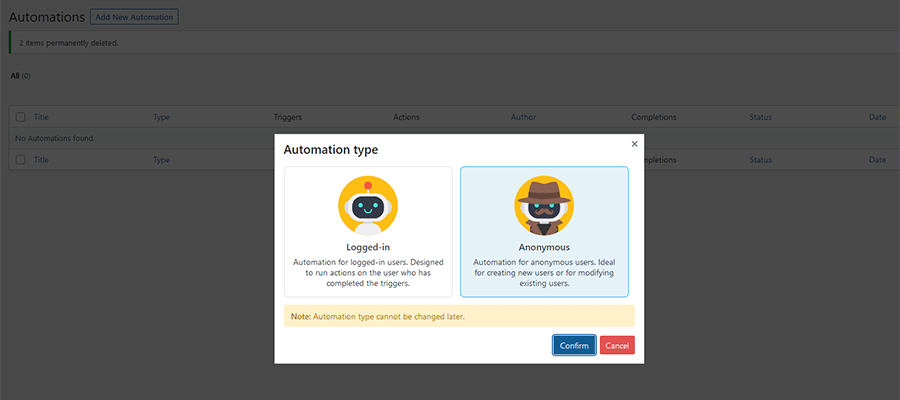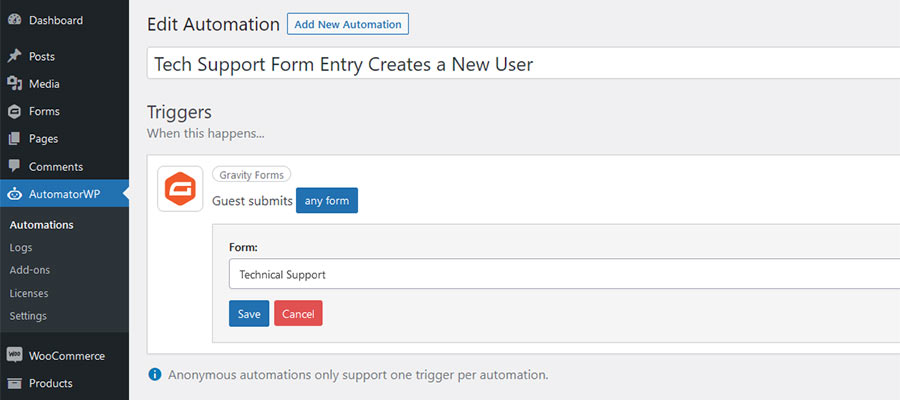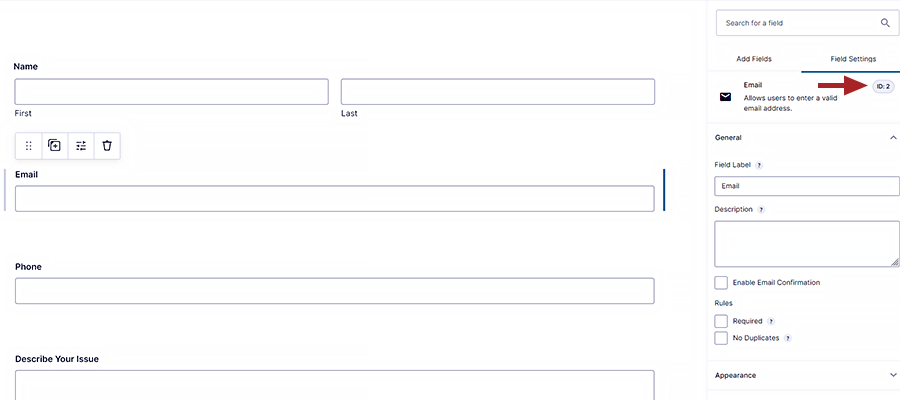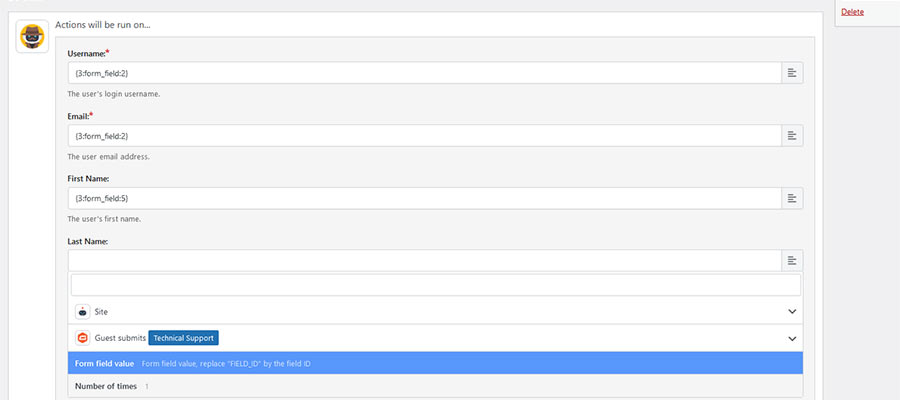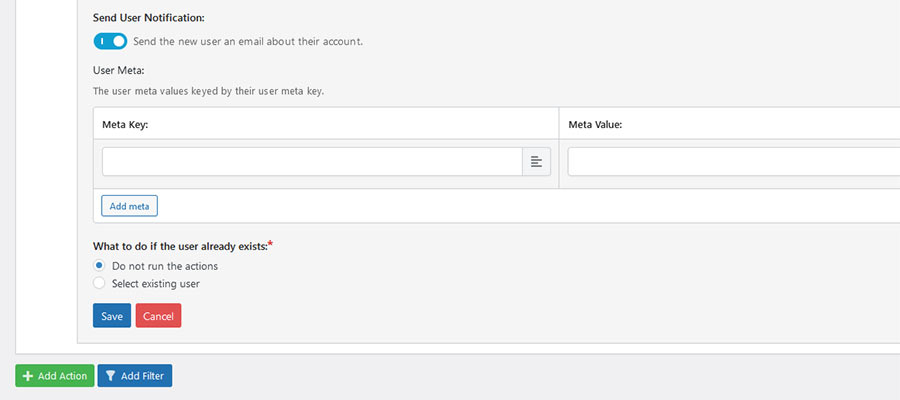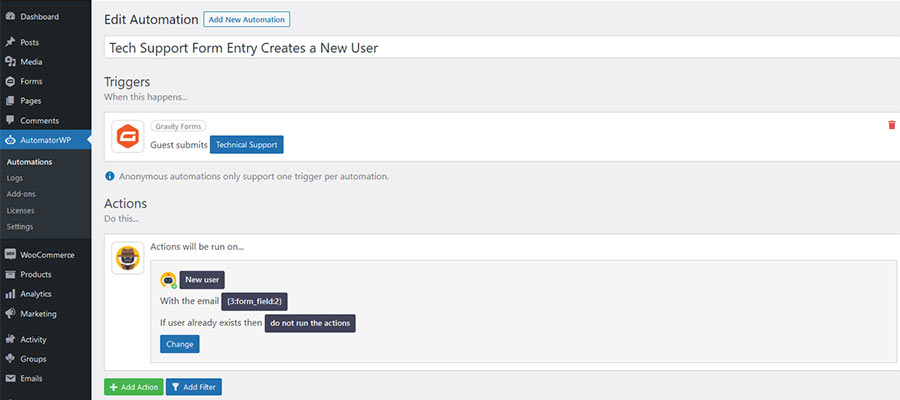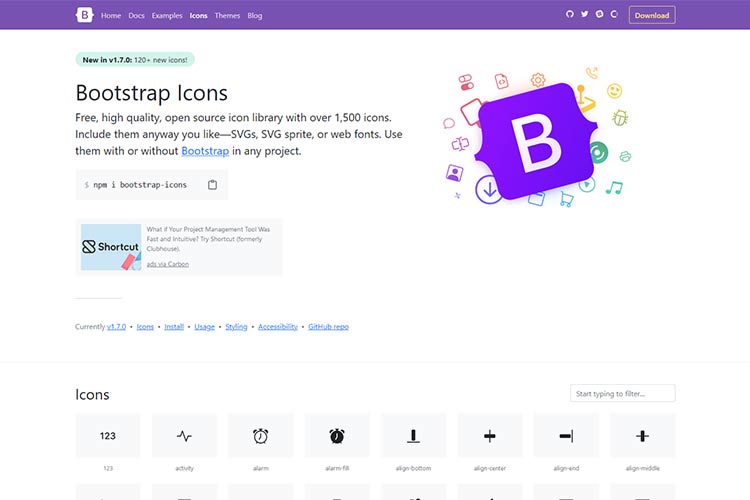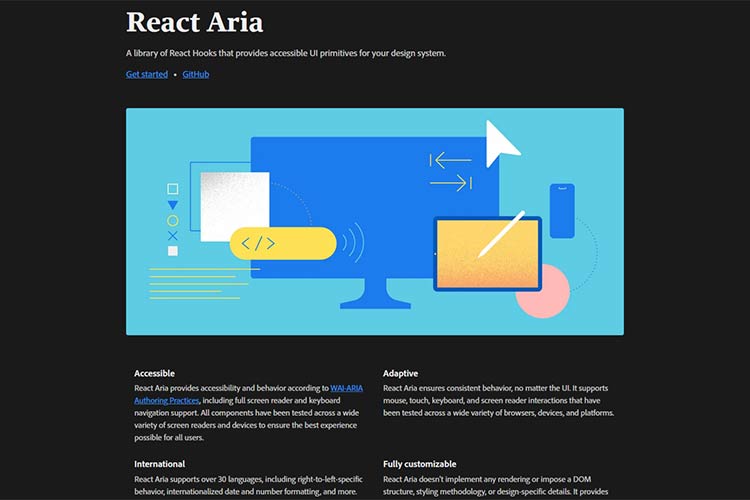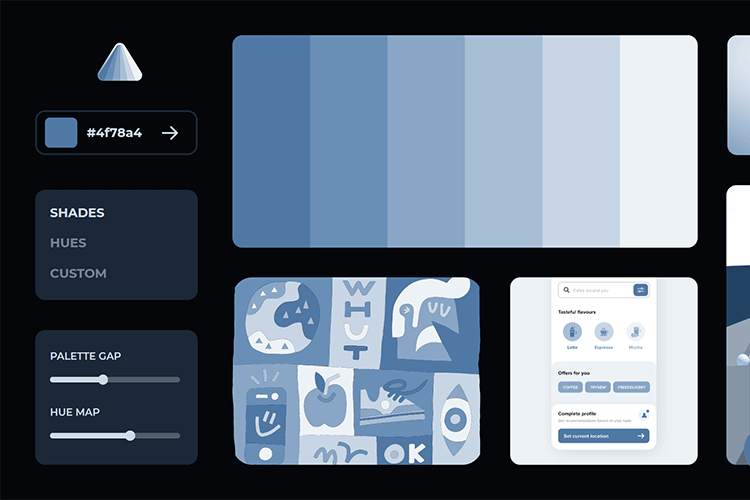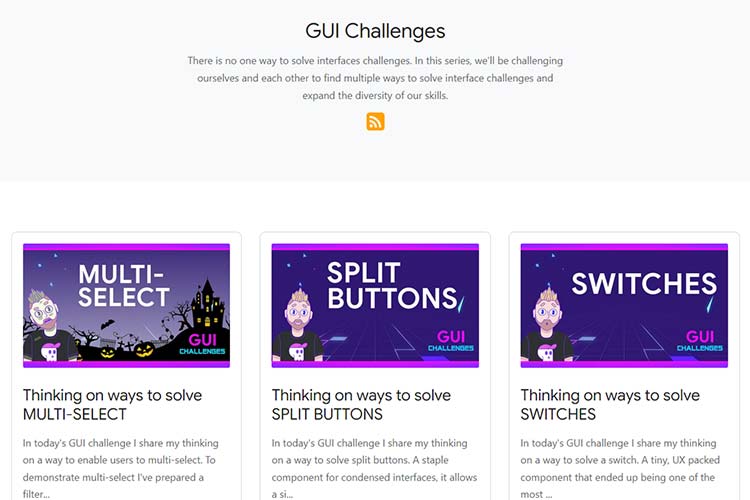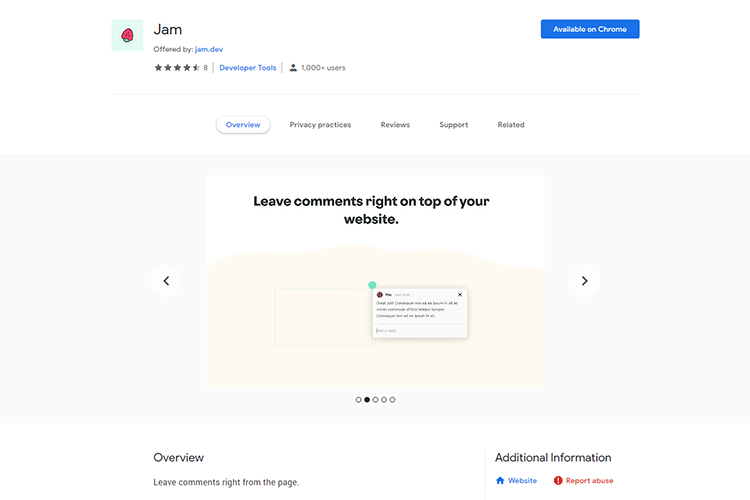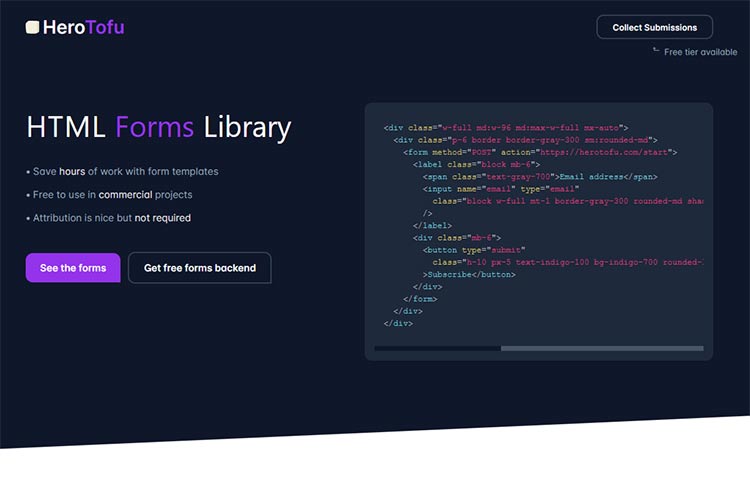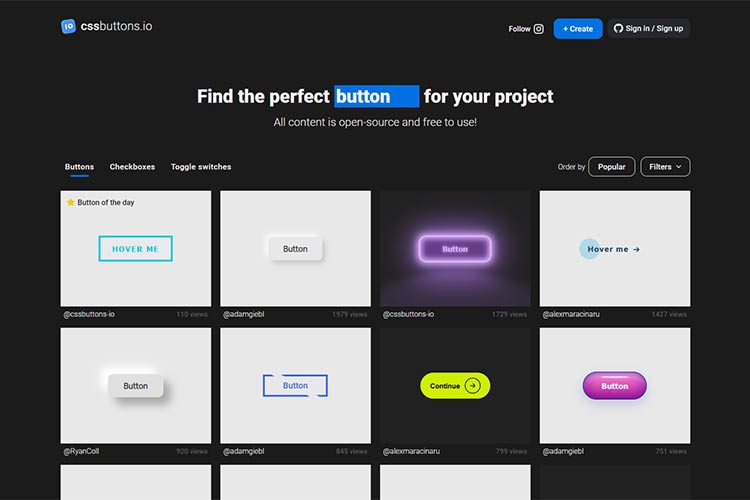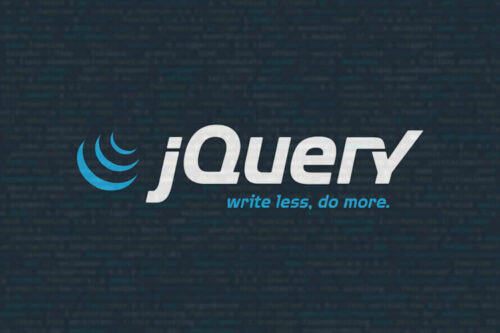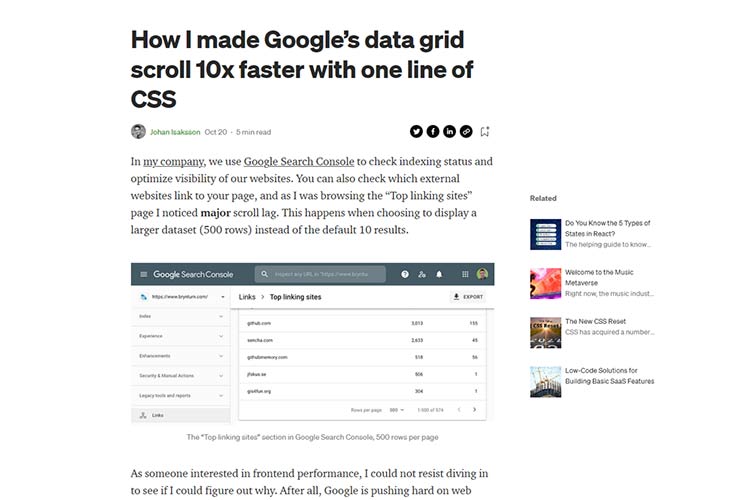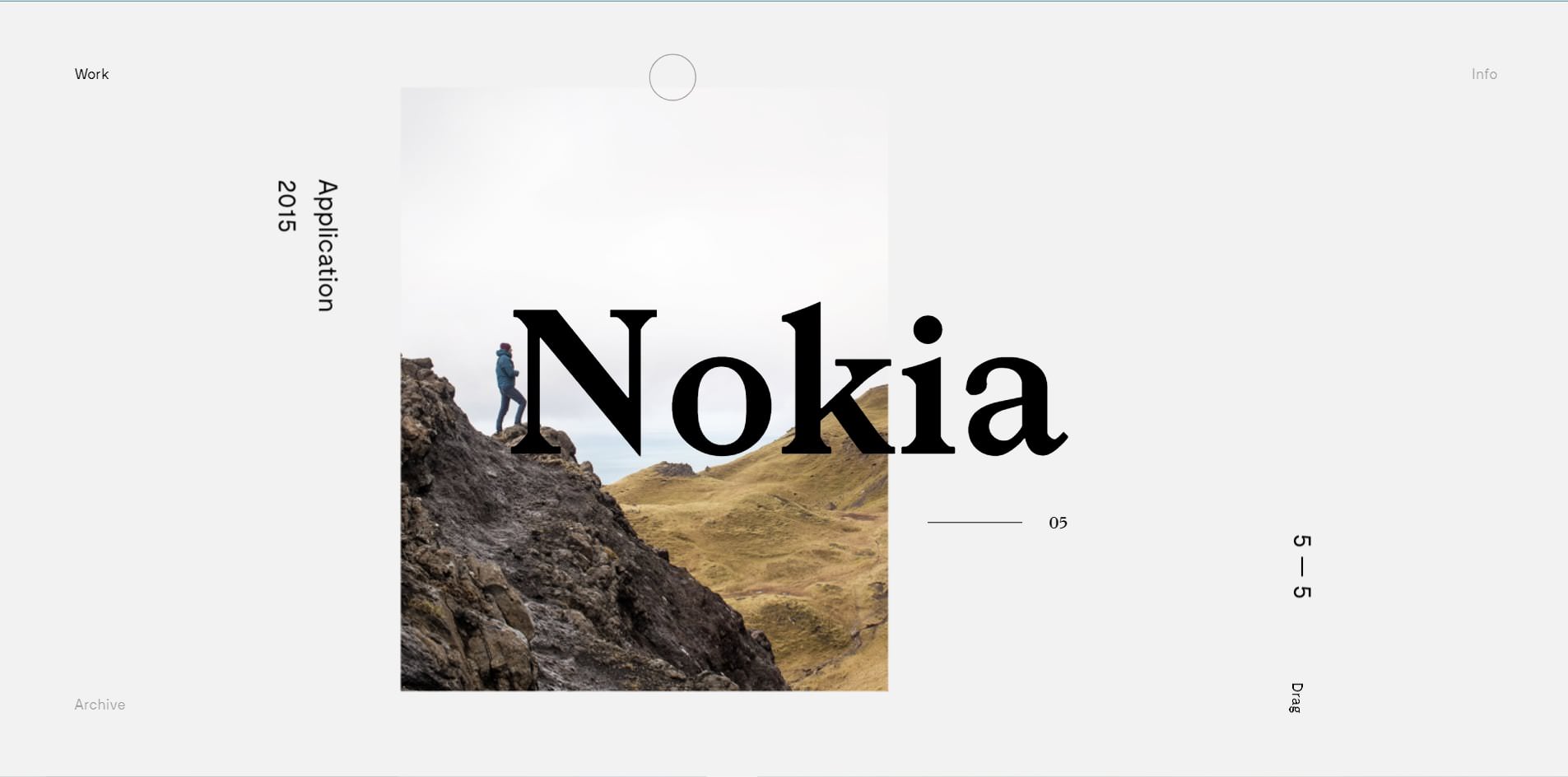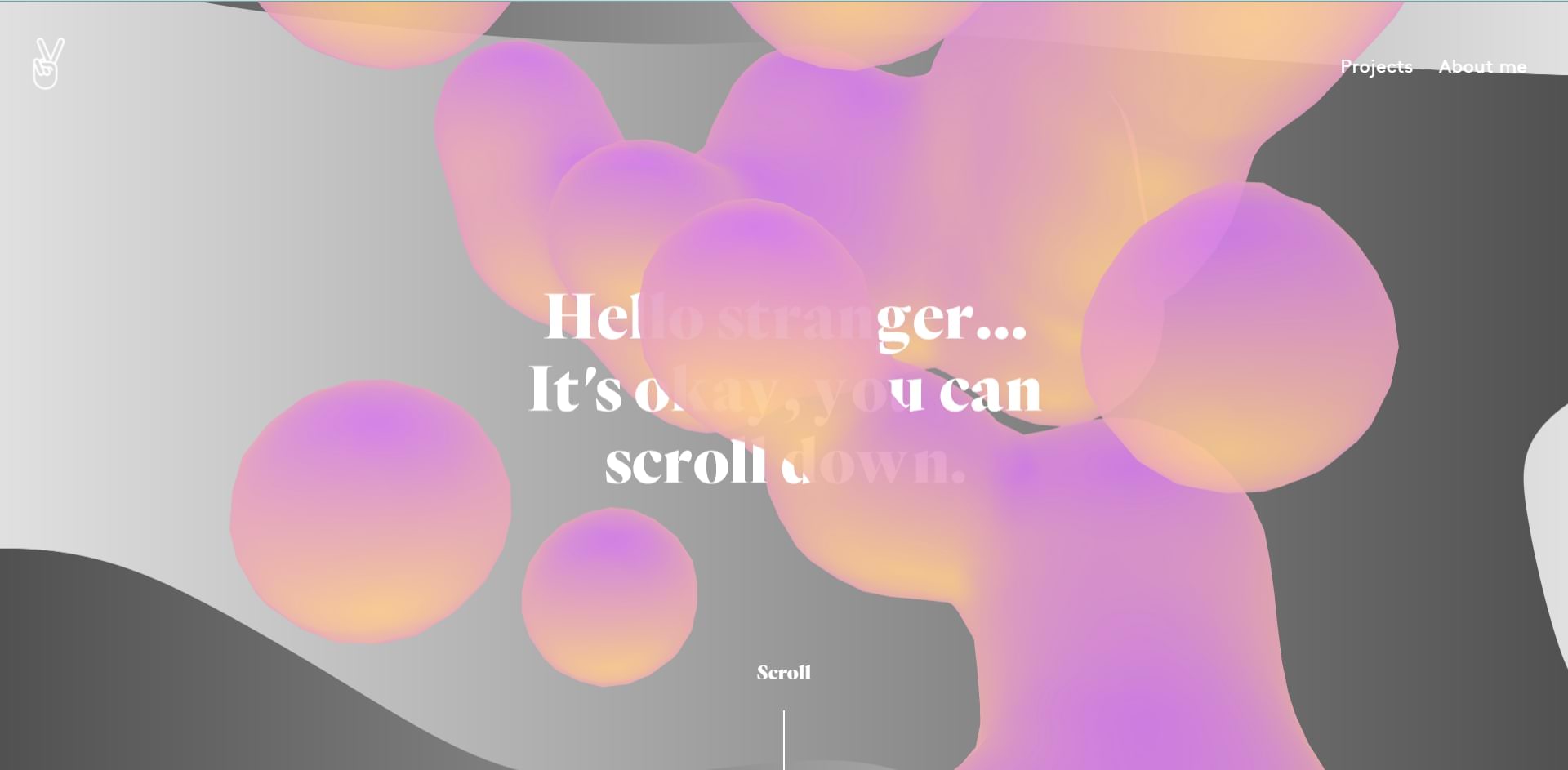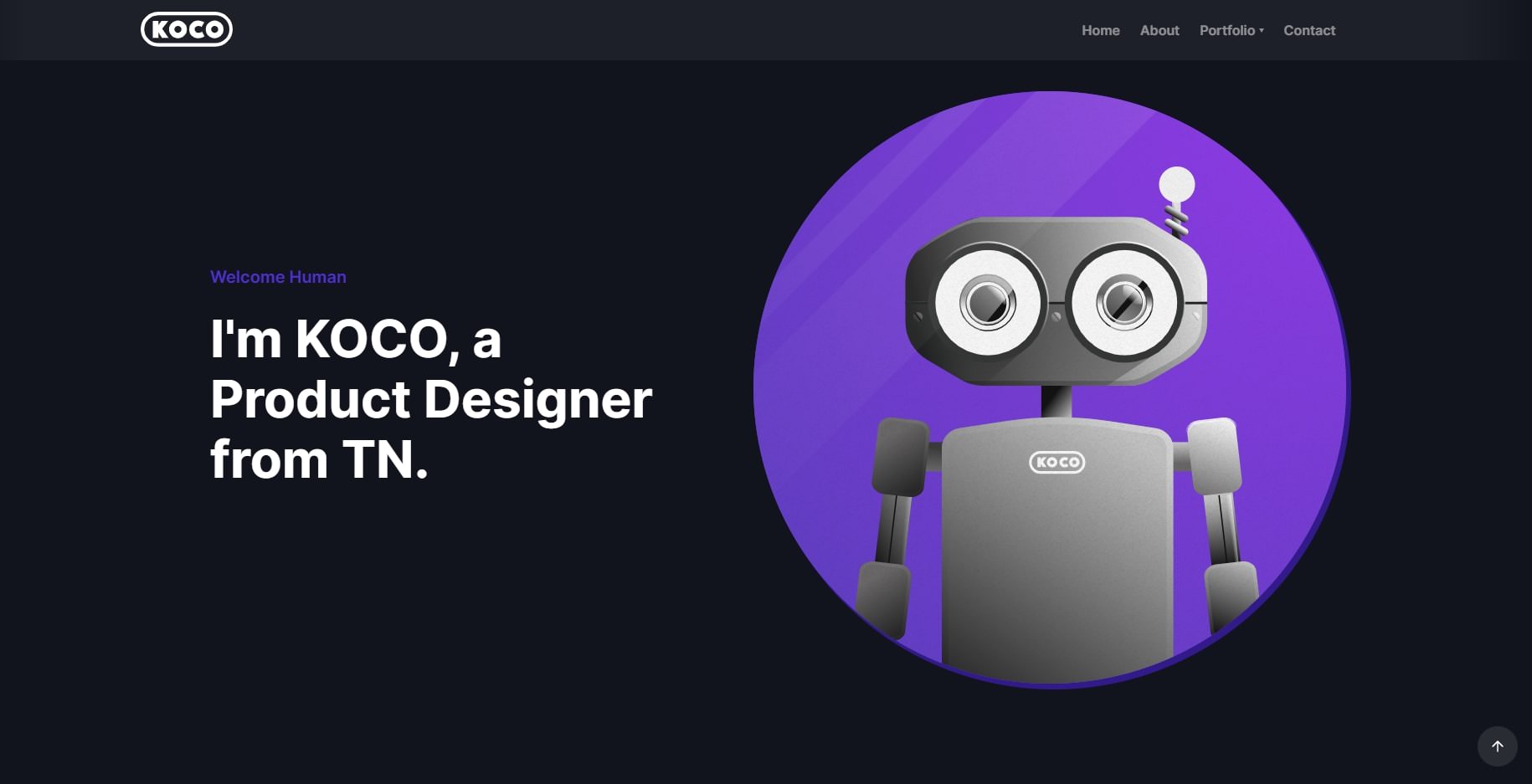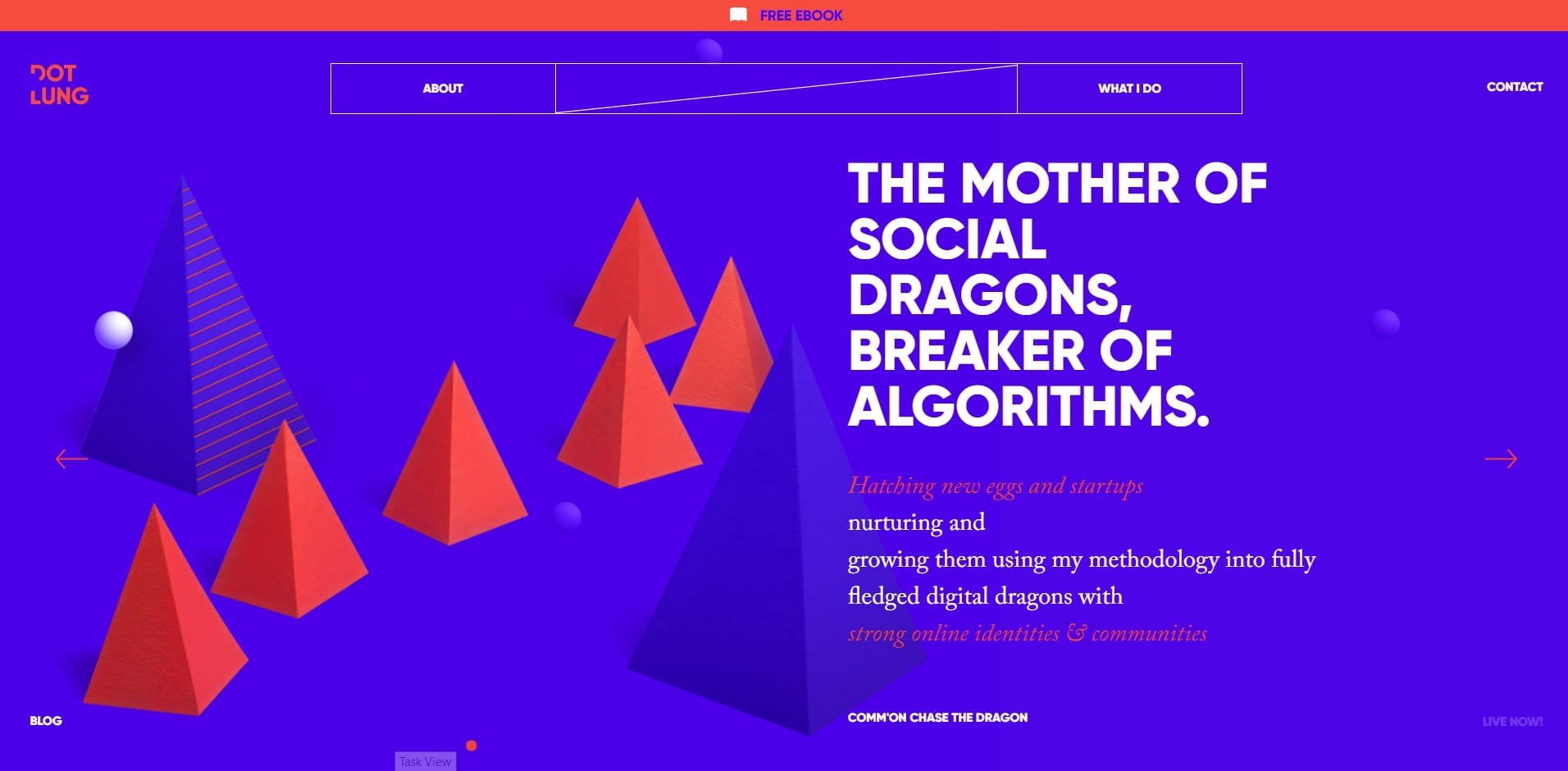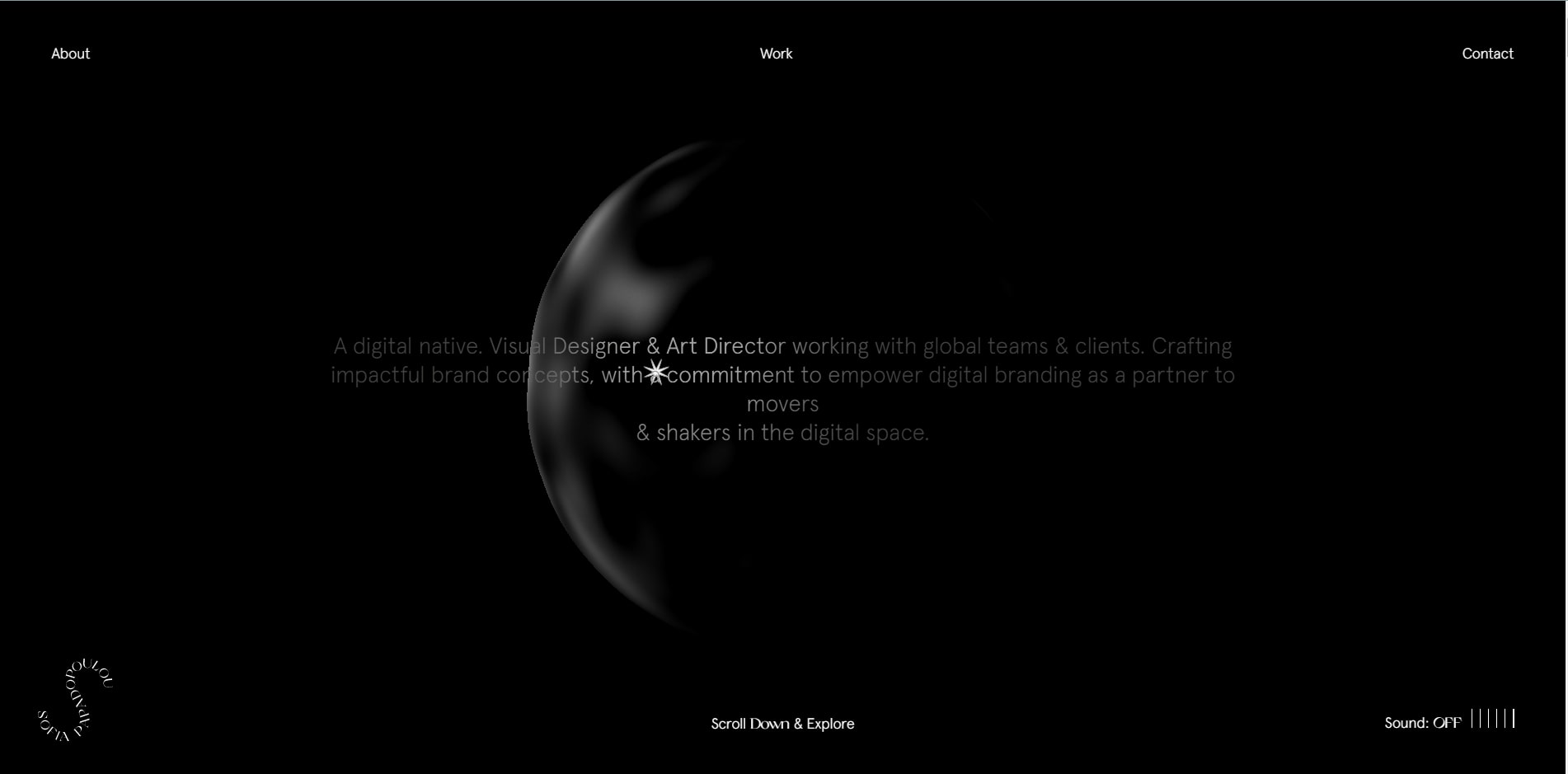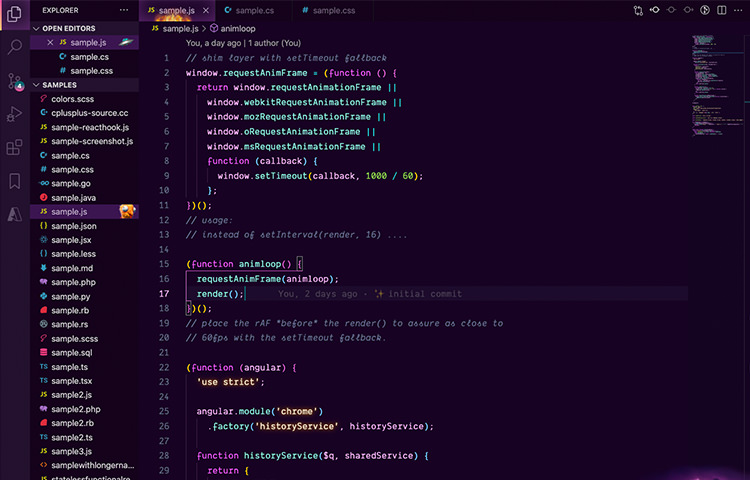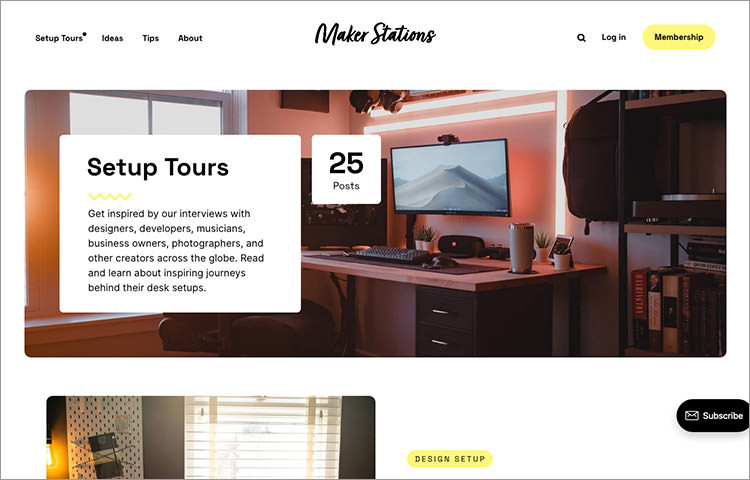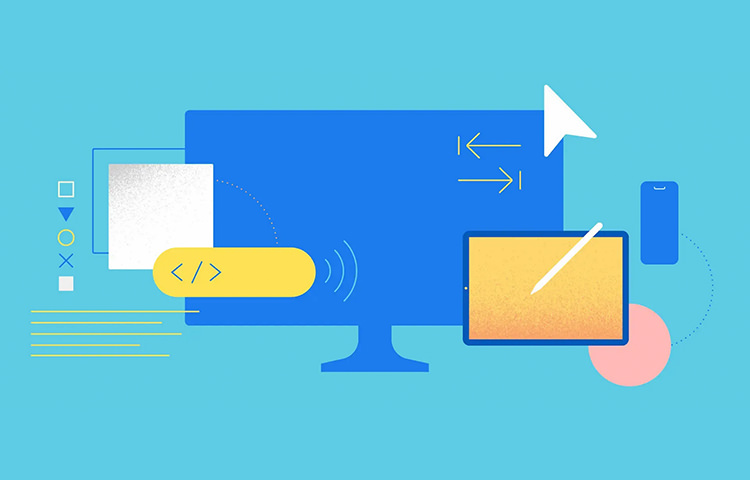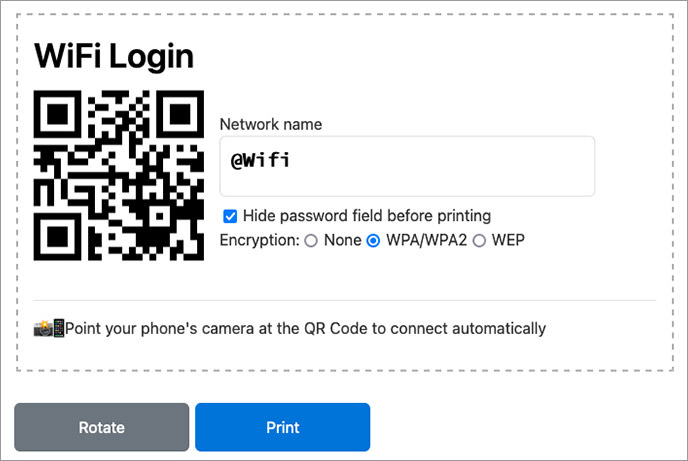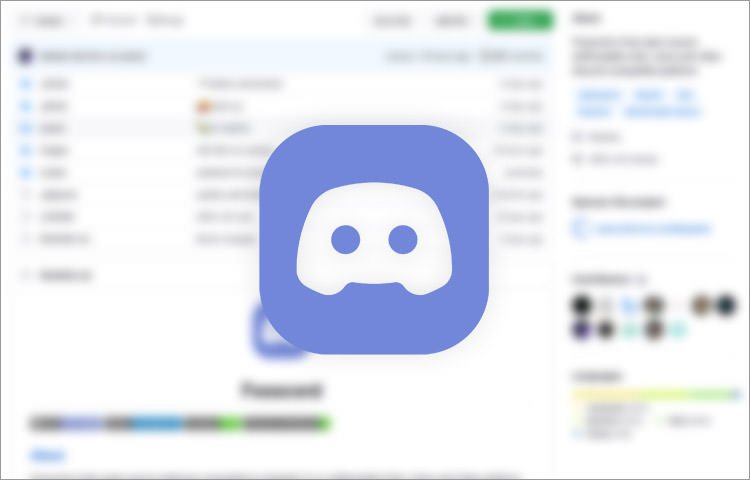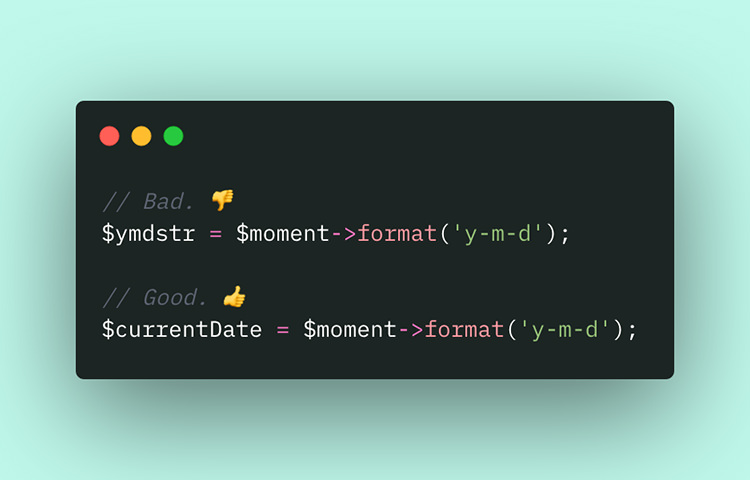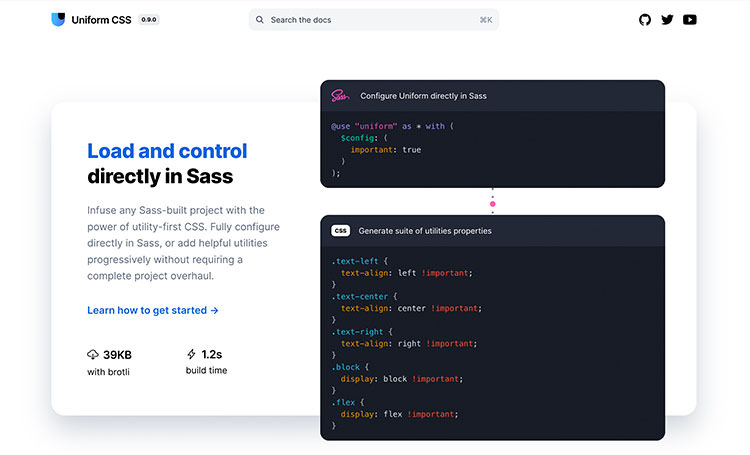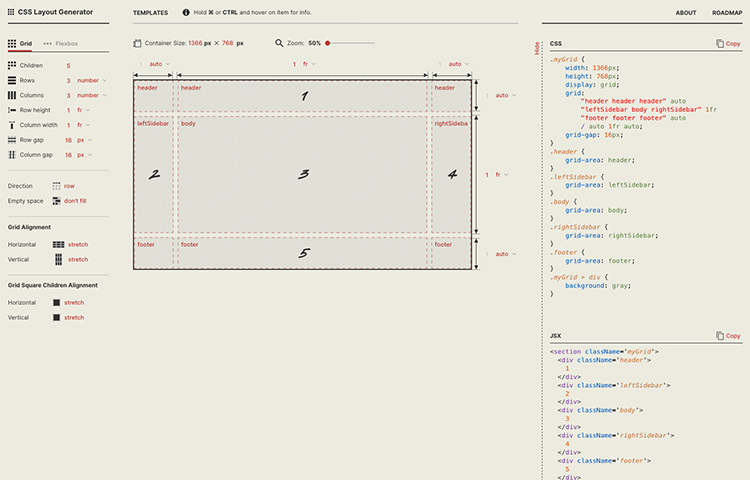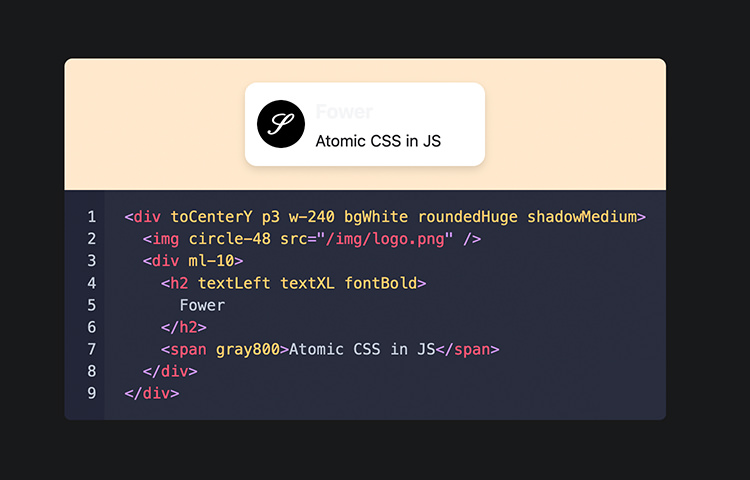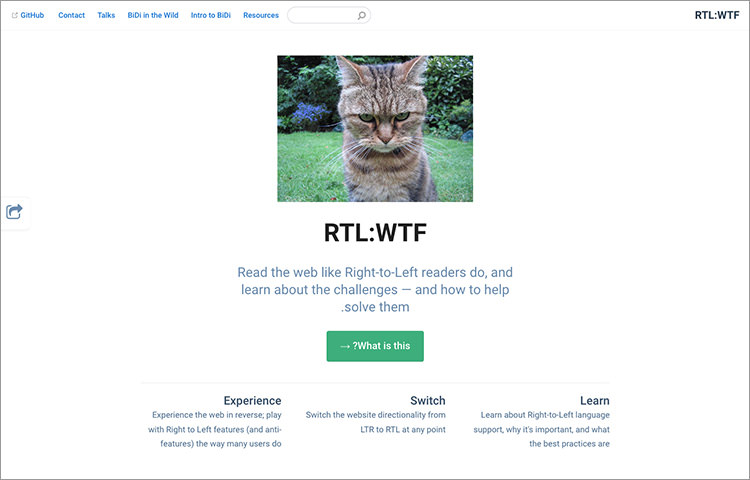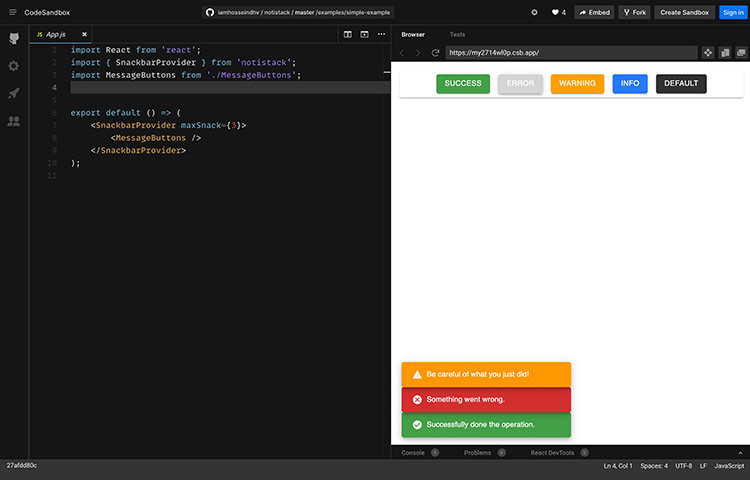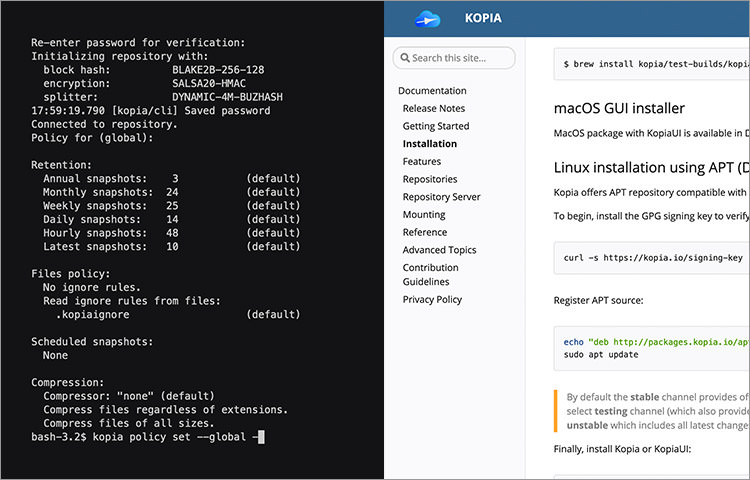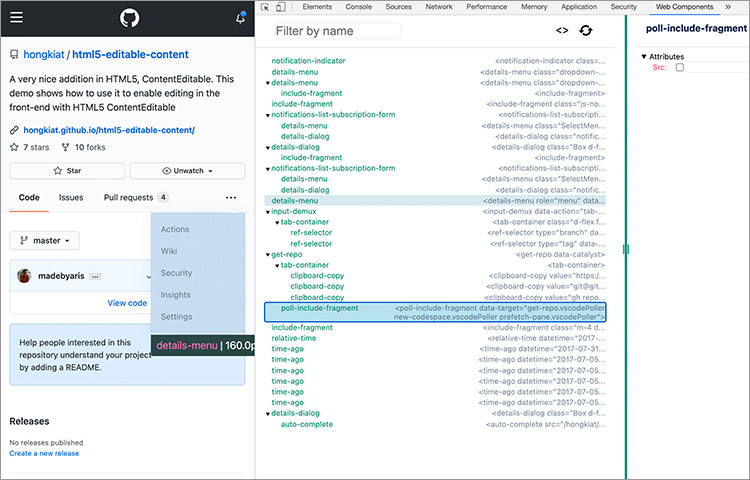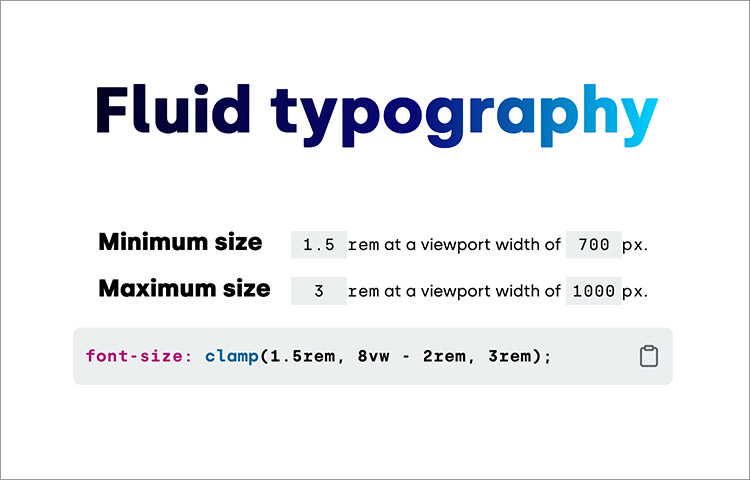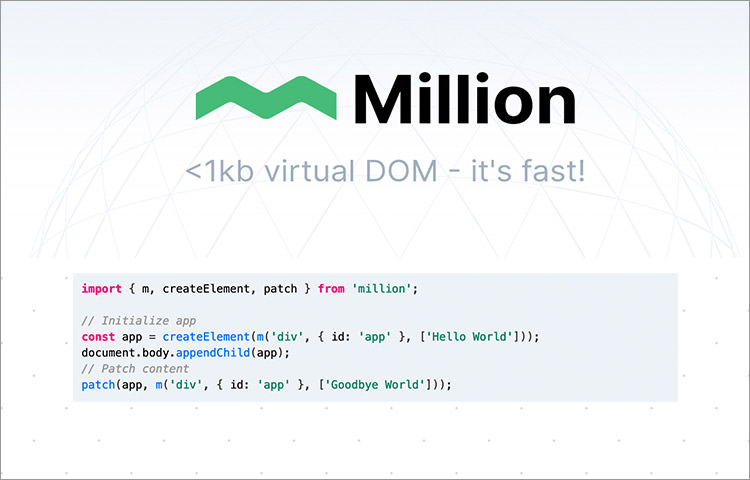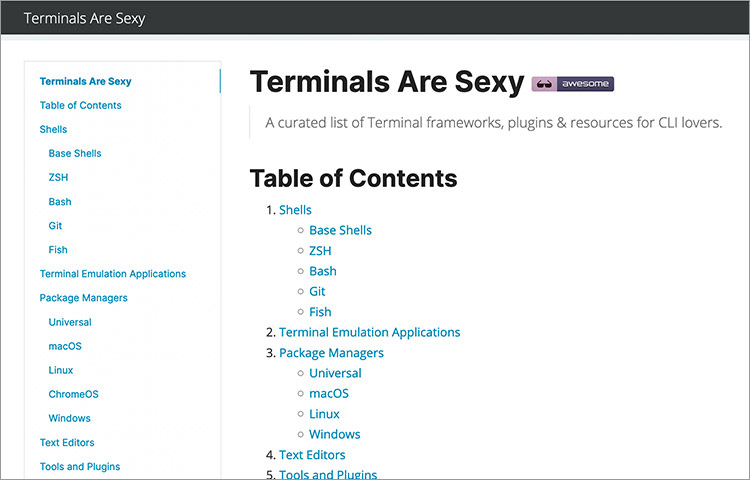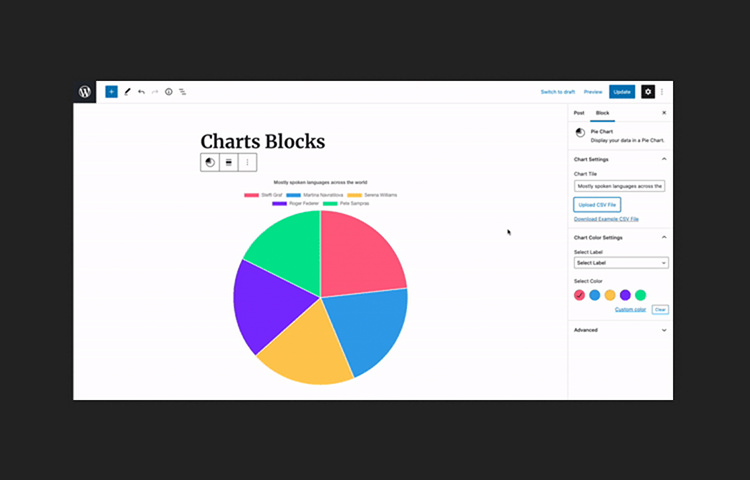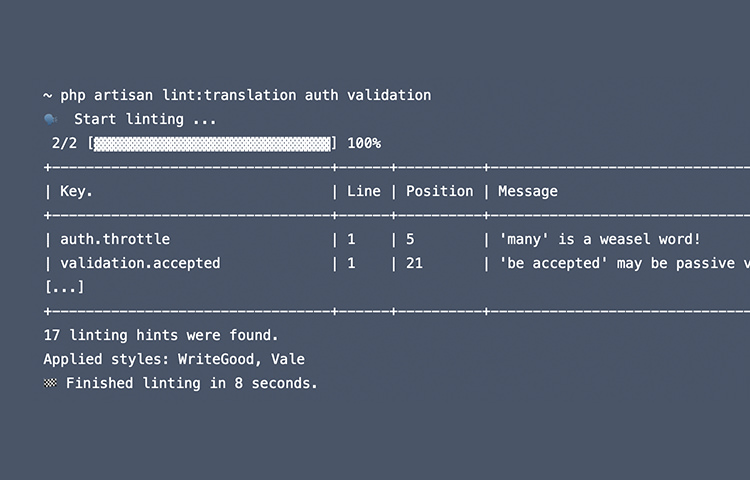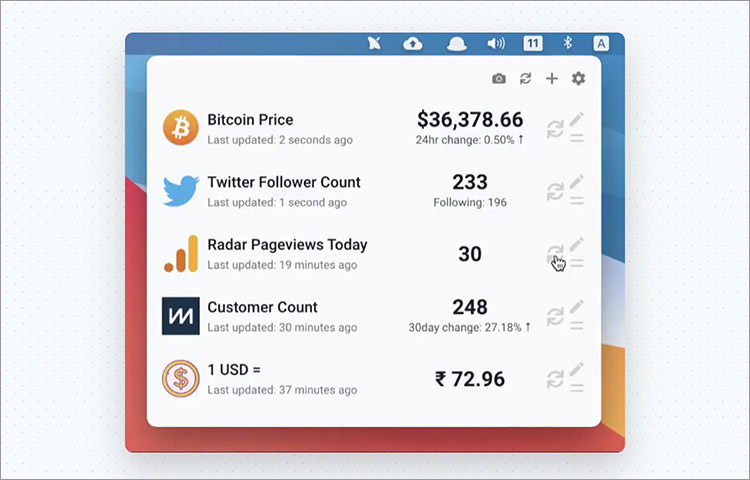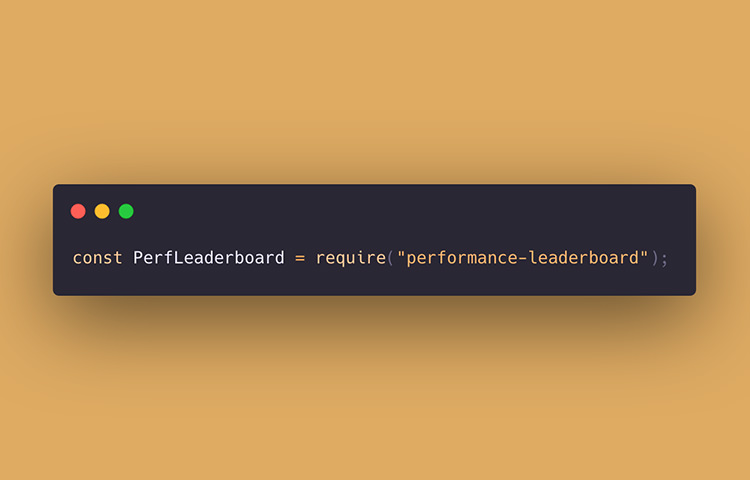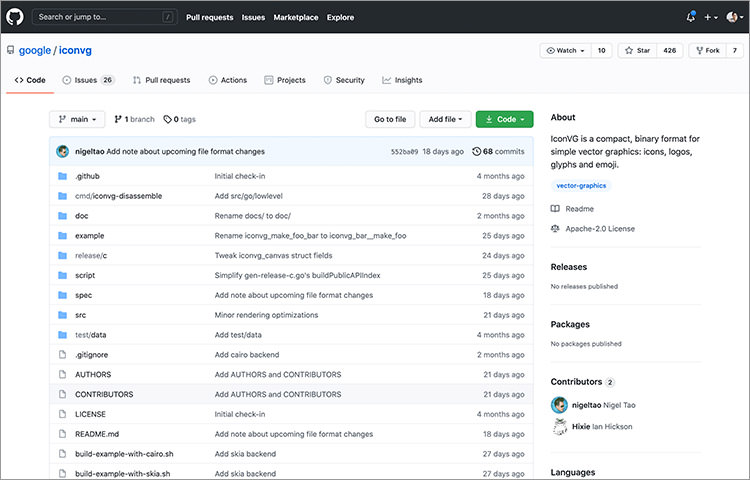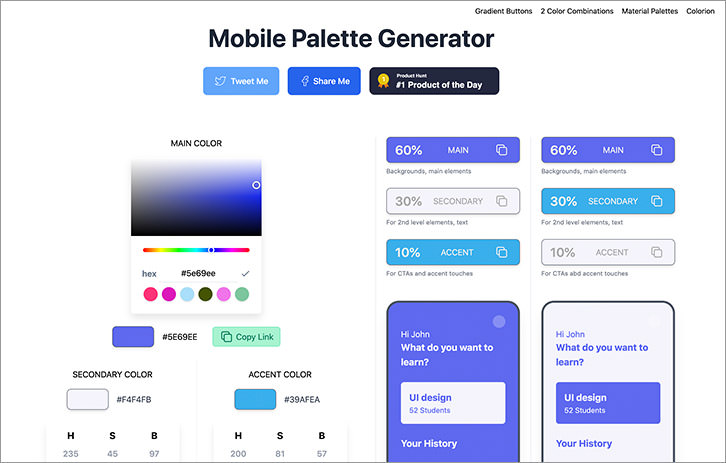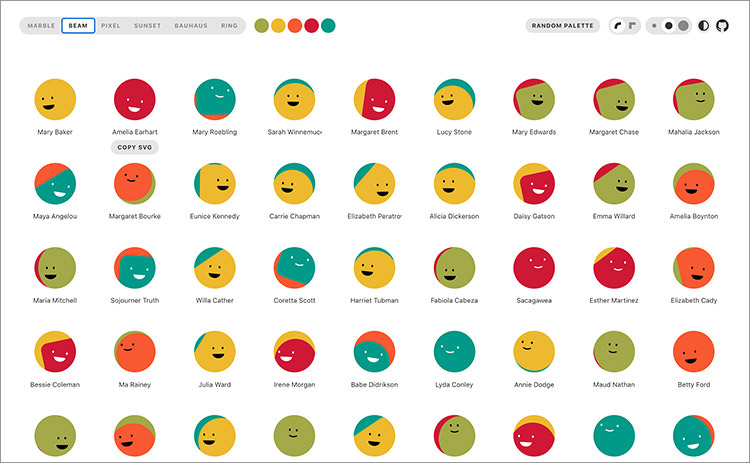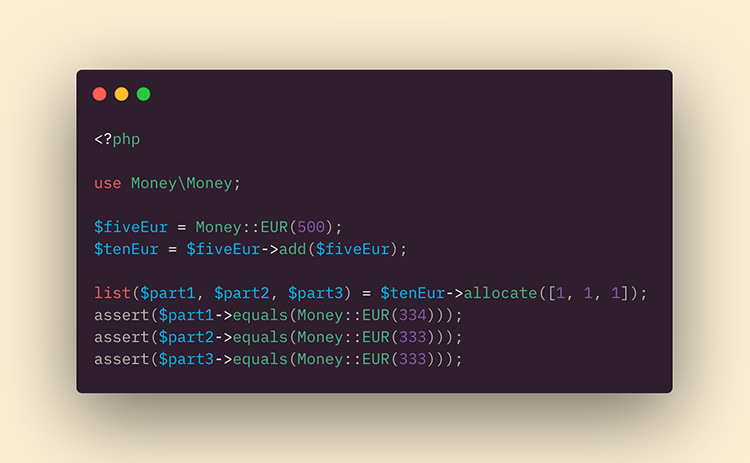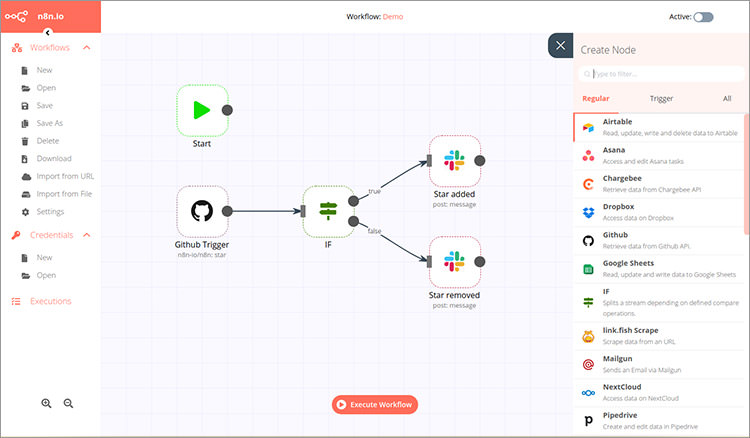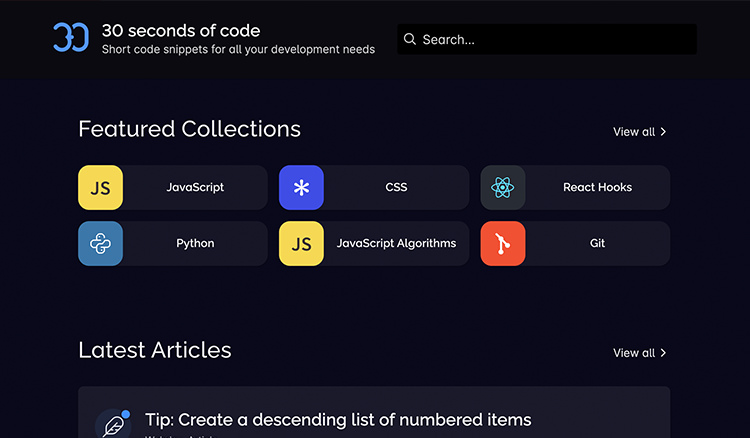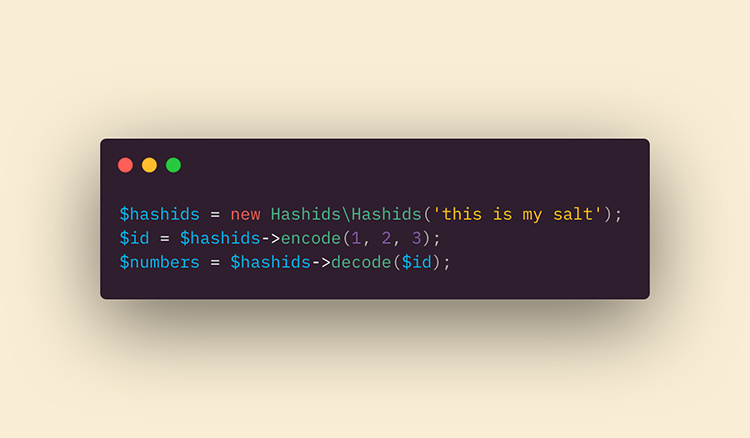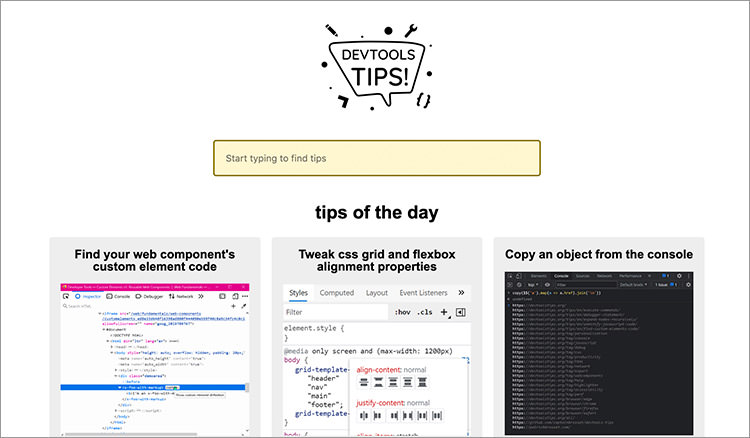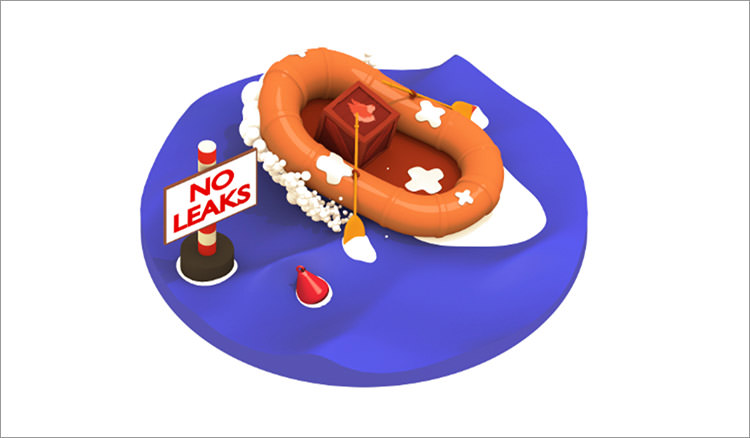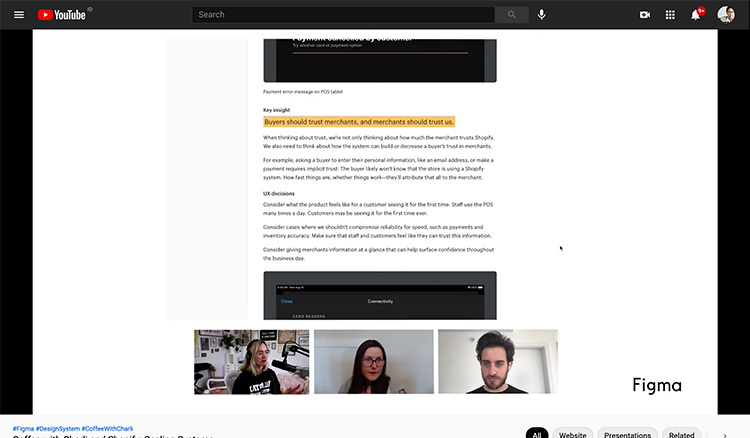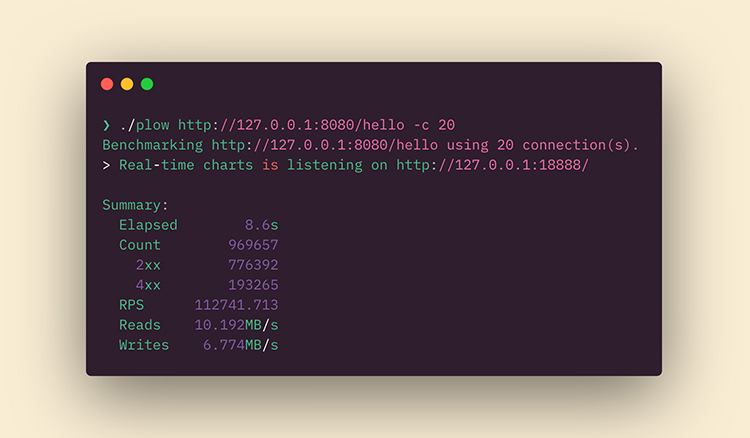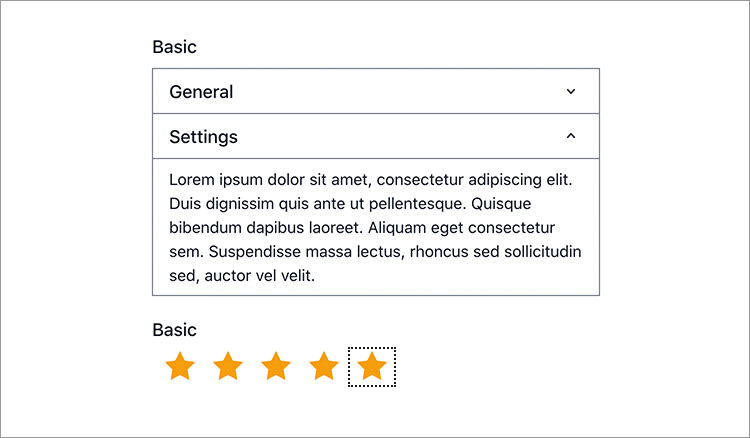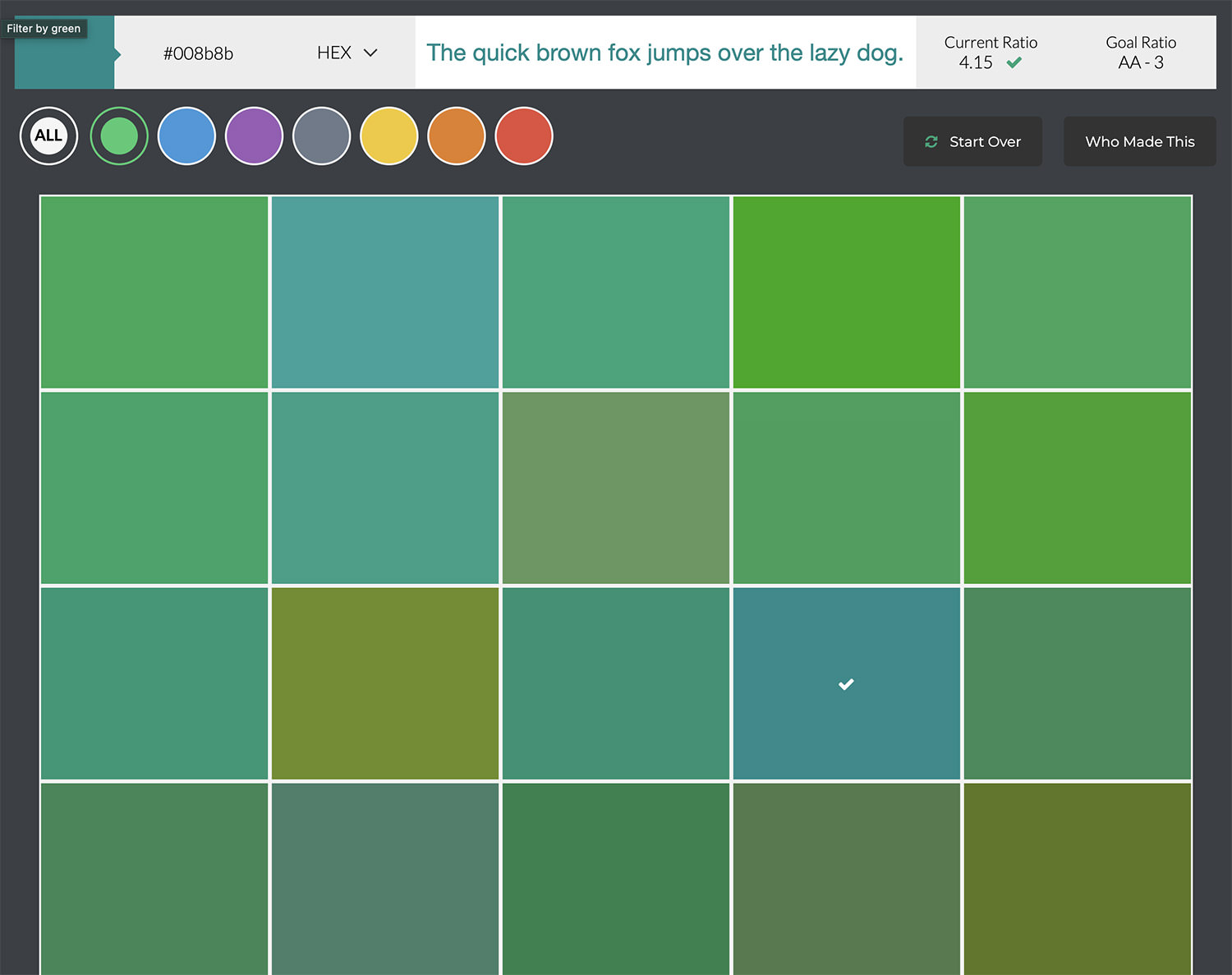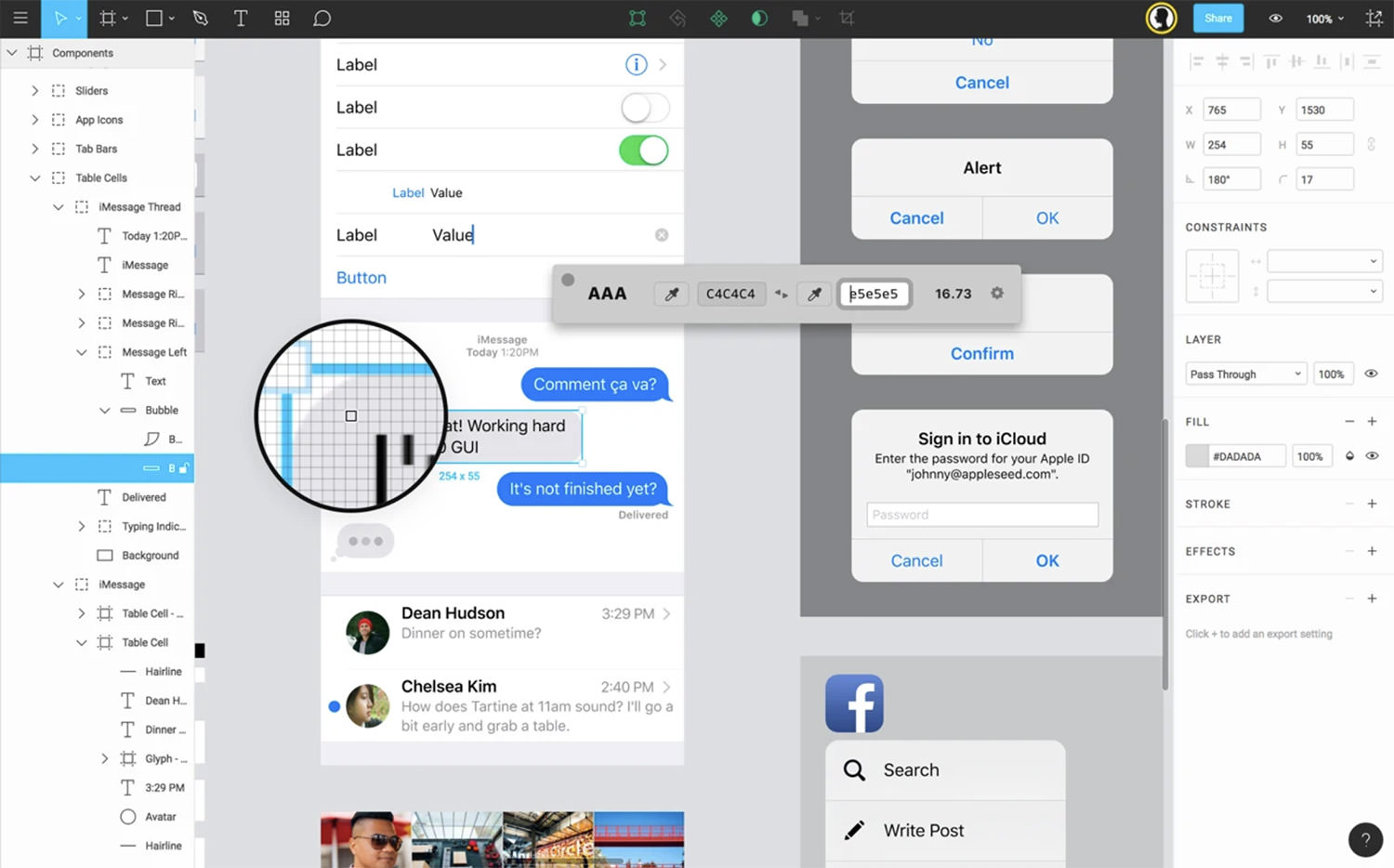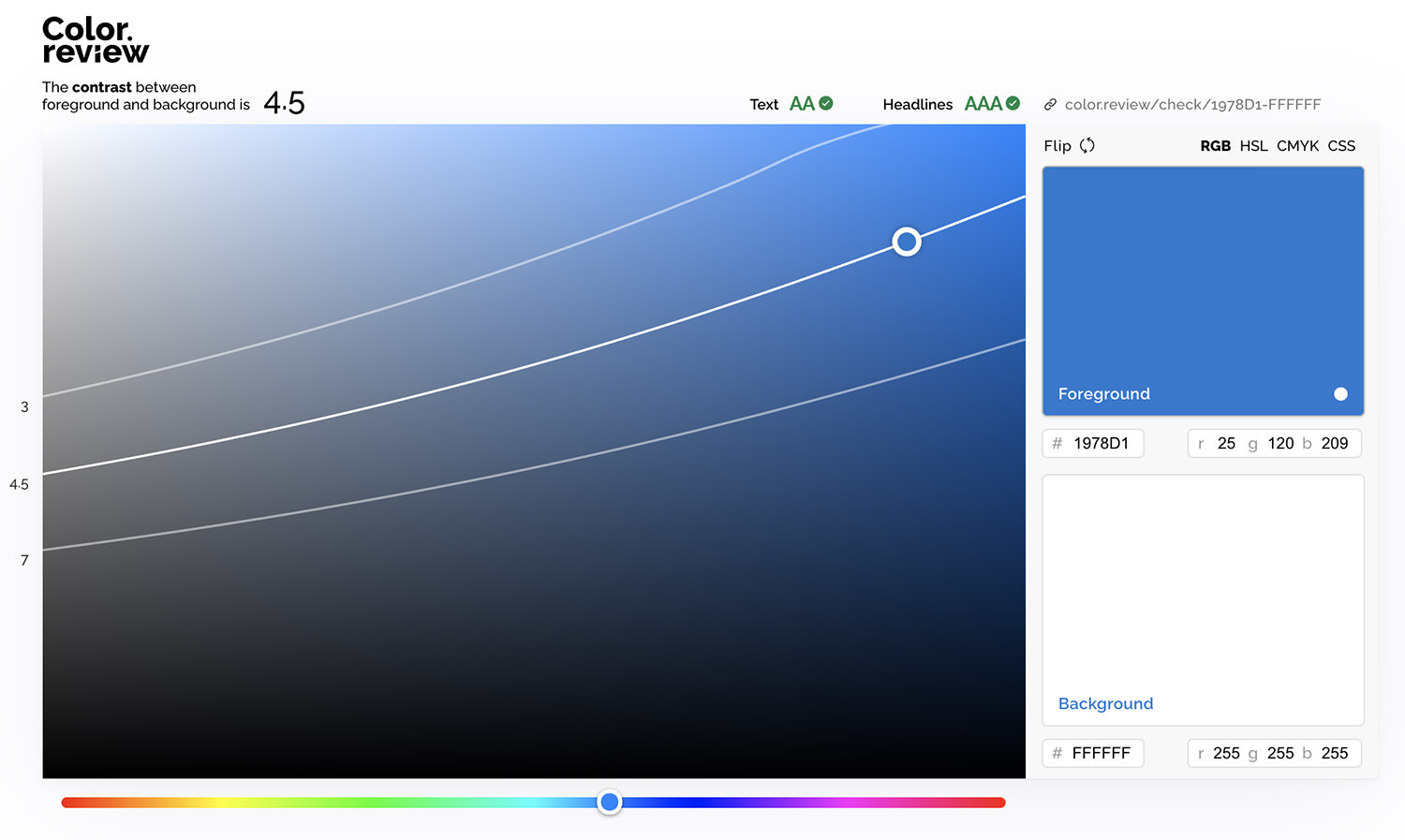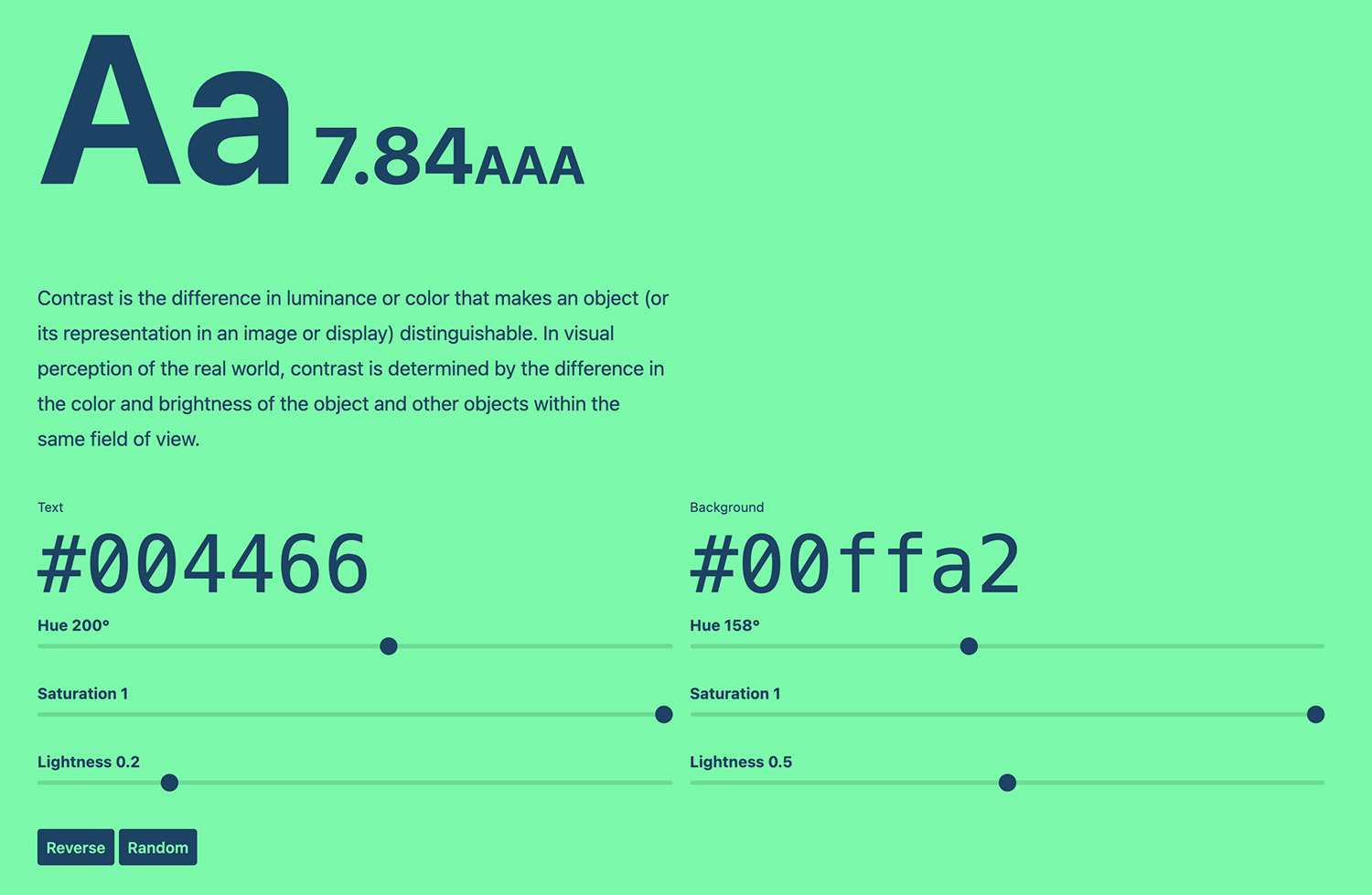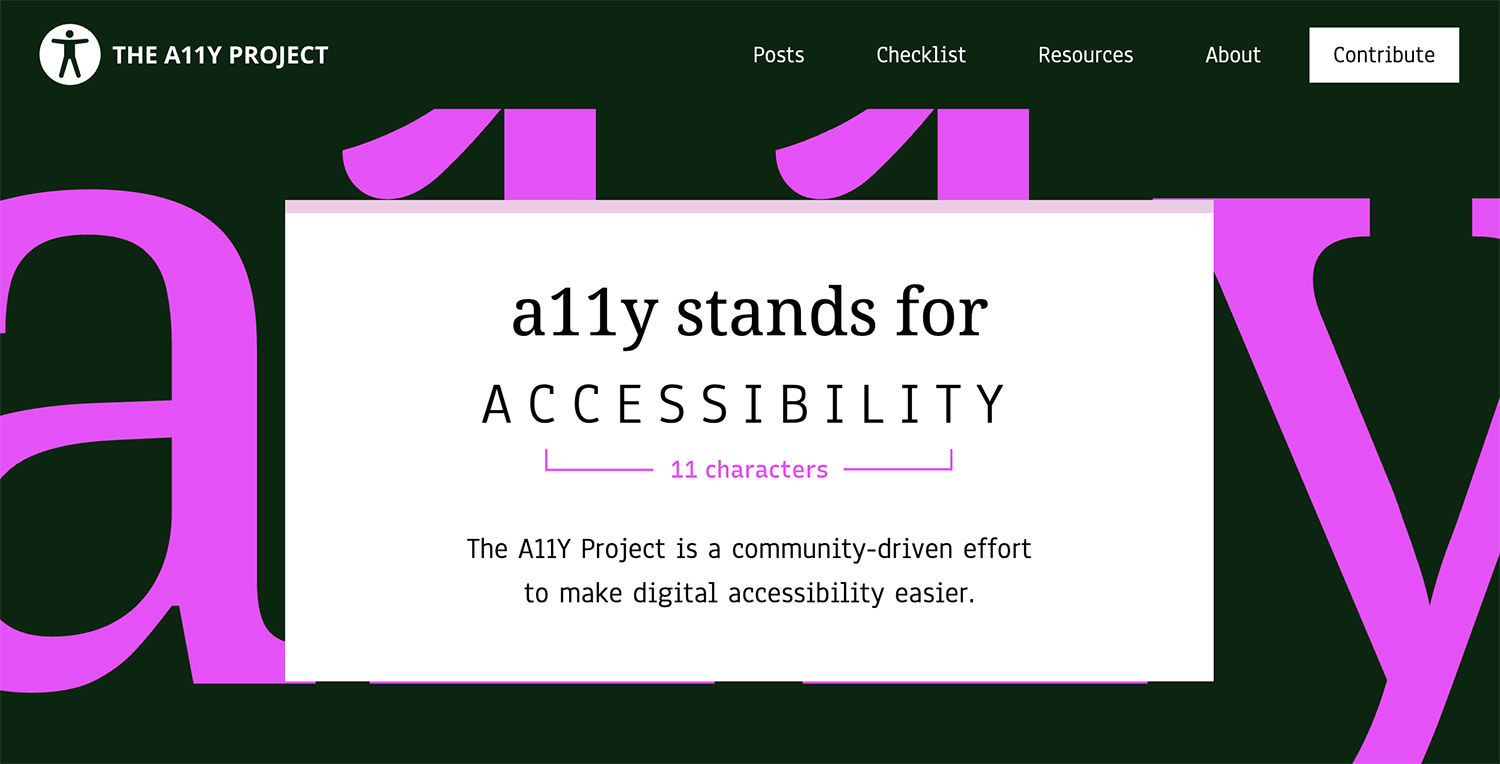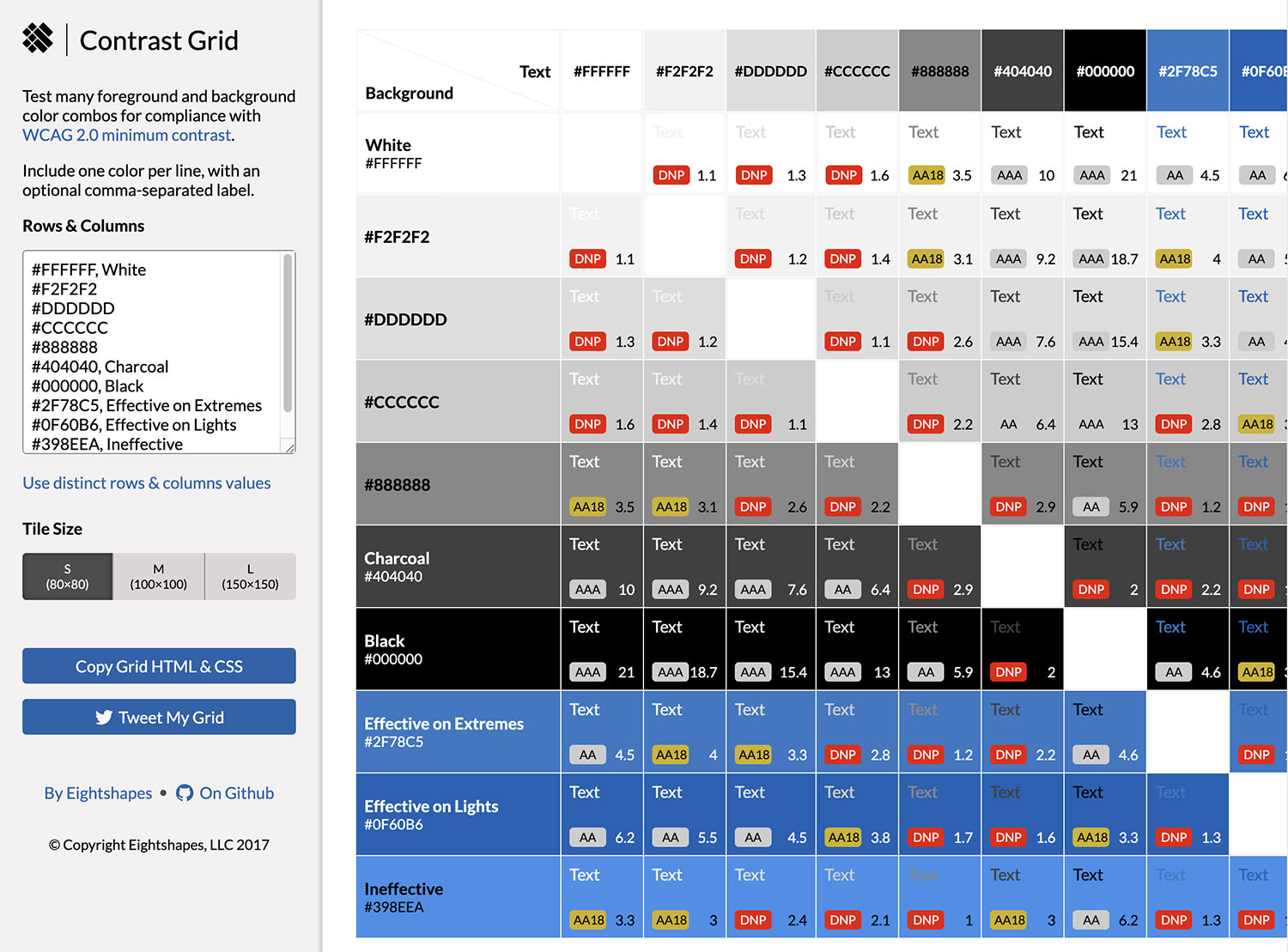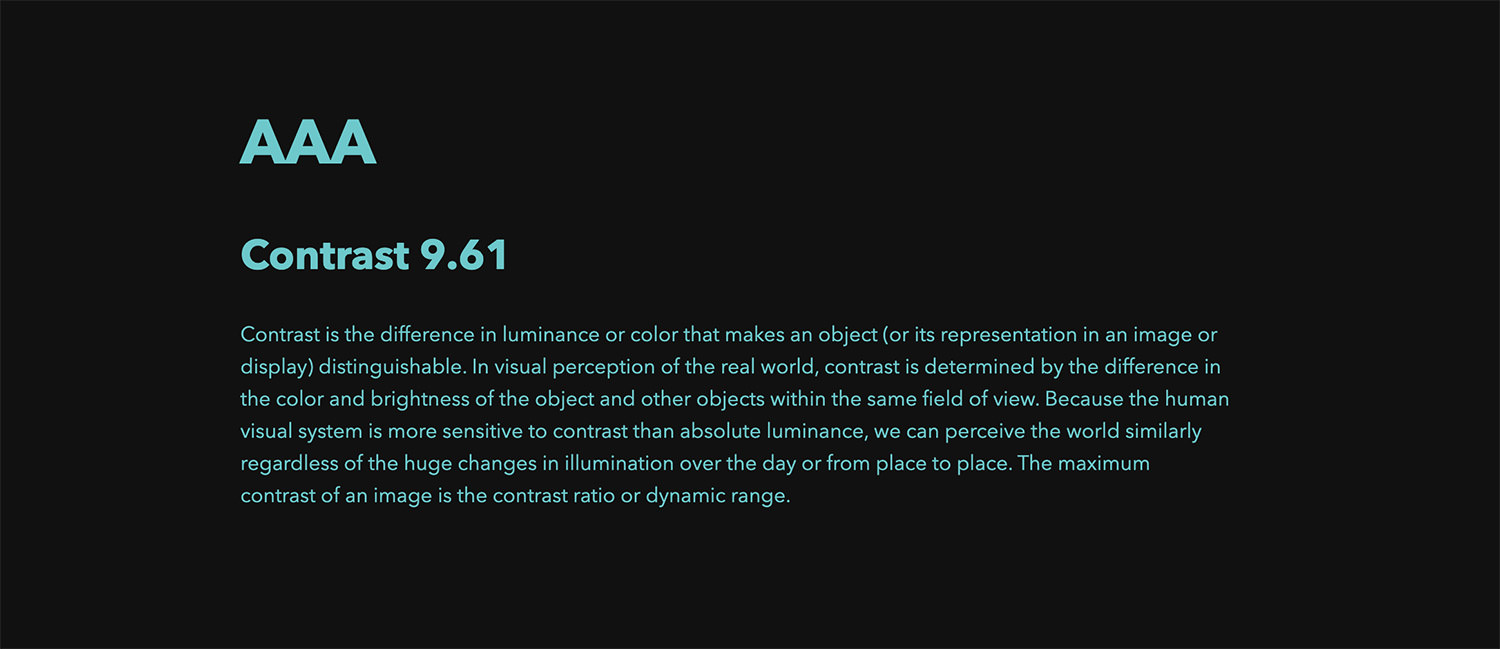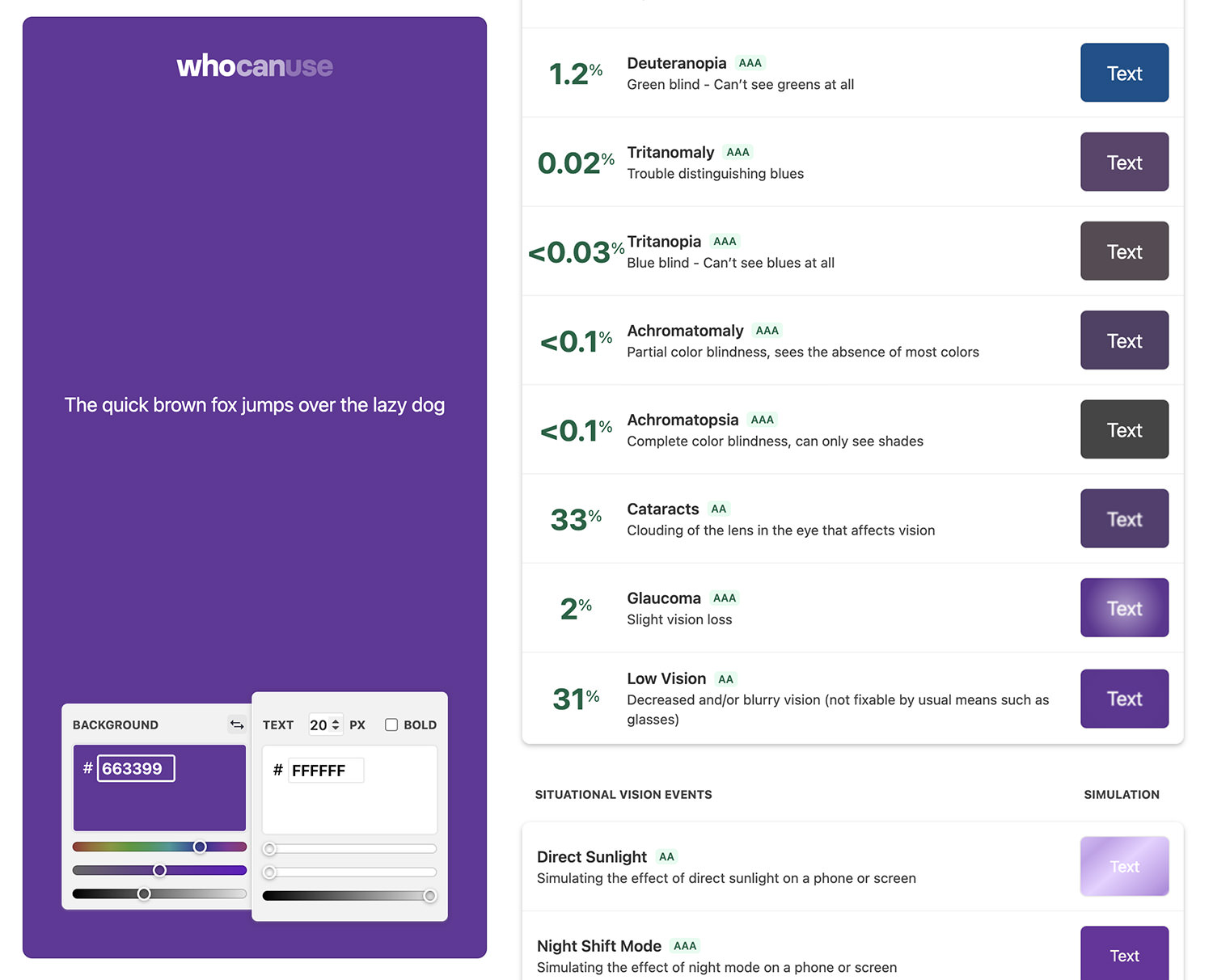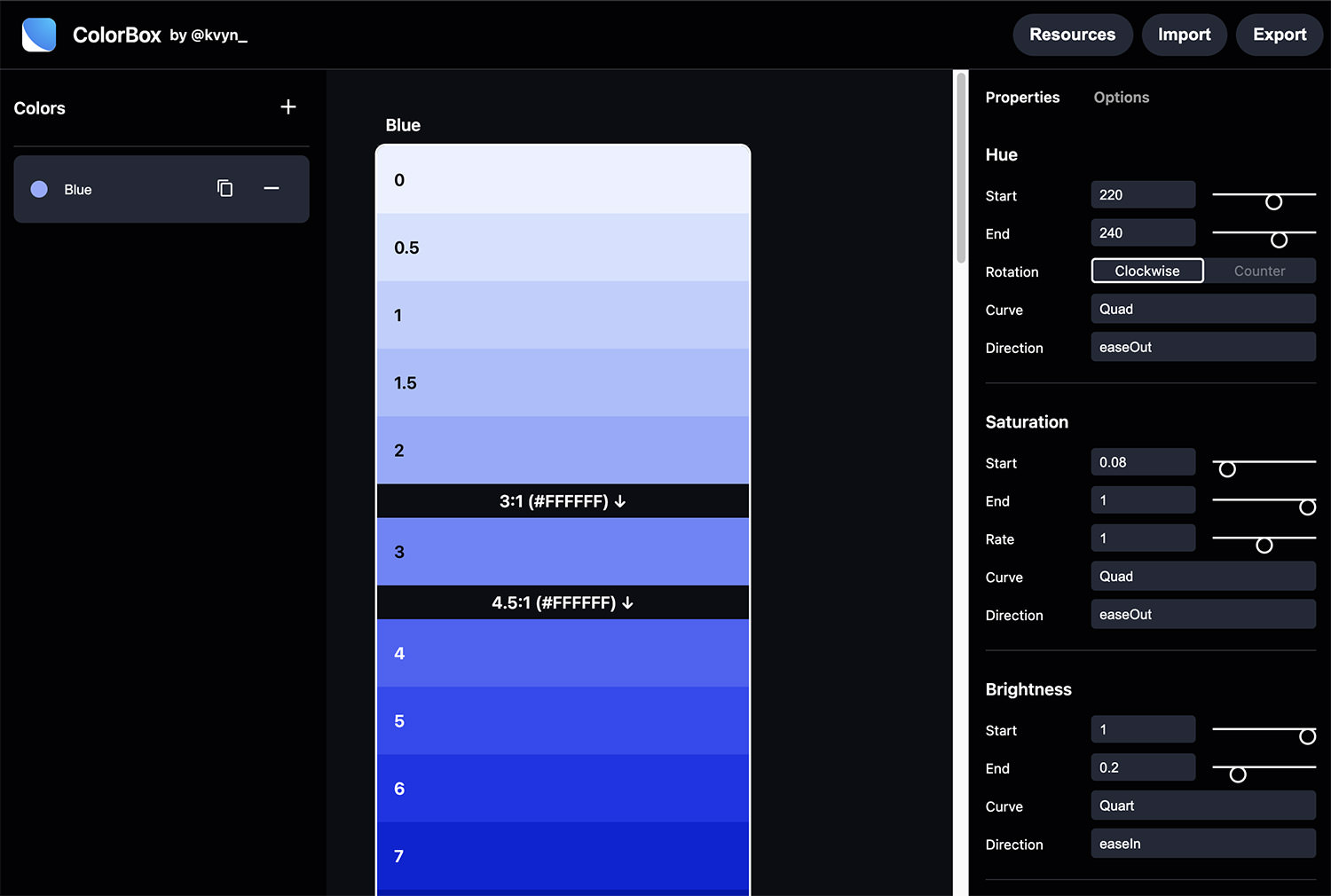In the past, the admin section of a web application tended to be built solely for functionality, with not much, if any at all, consideration for design. Thankfully things have changed. Powerful functionality and beautiful design, especially over the last few years, have been merging nicely. And with the massive rise in popularity of the Bootstrap framework, creating a beautiful and functional admin panel has never been easier.
Why would you choose to use Bootstrap at all? Well, with Bootstrap, you know exactly what you are getting. It is relatively easy to customize mobile-first framework that includes ready-made design patterns and comes packaged with a vast library of components and widgets. And perhaps more importantly, your Bootstrap build will look consistent across all screen resolutions and platforms. So it does make sense to build the dashboard or the admin panel of your web application with something that you know works well.
All of the free Bootstrap (mostly version 5) admin and dashboard templates and themes below have been pre-built to be used as a complete solution so that you can rapidly create the front-end dashboard of your web app. As well as all of Bootstrap’s handy collection of widgets, they all include many extra addons, plugins, and features (plugins for charts and graphs, calendars, file managers, and so much more). Everything you will ever need for building professional and responsive dashboards.
And on top of all of those features, these free templates have all been beautifully designed as well.
Table of Contents
- Bootstrap 5 Admin Templates
- Bootstrap 4 Admin Templates
- Bootstrap 3 Admin Templates
- Bootstrap 2 Admin Templates
More Free Bootstrap Templates & UI Kits
Free Bootstrap 5 Admin Templates
Star Admin 2 for Bootstrap 5 (Free)
Star Admin 2 is the new and much-improved version of the hugely popular Star Admin Pro. Now, powered by Bootstrap 5, the free template comes bundled with a multitude of layouts, widgets, components, and so much more.

Synadmin Bootstrap 5 Admin Template (Envato Elements)
The Bootstrap 5 powered Synadmin dashboard template comes bundled with over sixty HTML page templates, a huge collection of UI components (including multiple charting options), making it flexible enough to be used on any type of project.
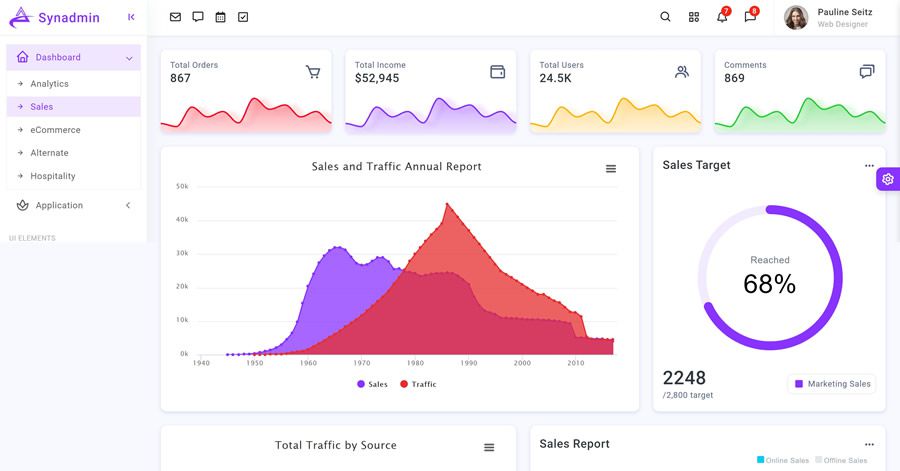
AdminWrap Bootstrap 5 (Free)
The simple and beautifully designed AdminWrap dashboard template comes with everything you would ever need for building powerful, user-friendly web applications.
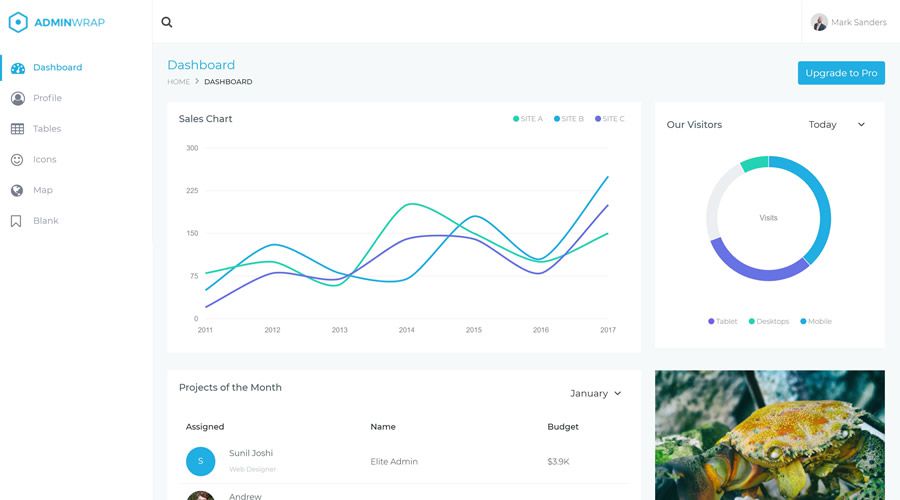
Matrix Bootstrap 5 Admin Template (Free)
Powered by Bootstrap 5, the Matrix Admin is a fairly basic dashboard template but does offer everything you need to get the backend of your web application up and running quickly.
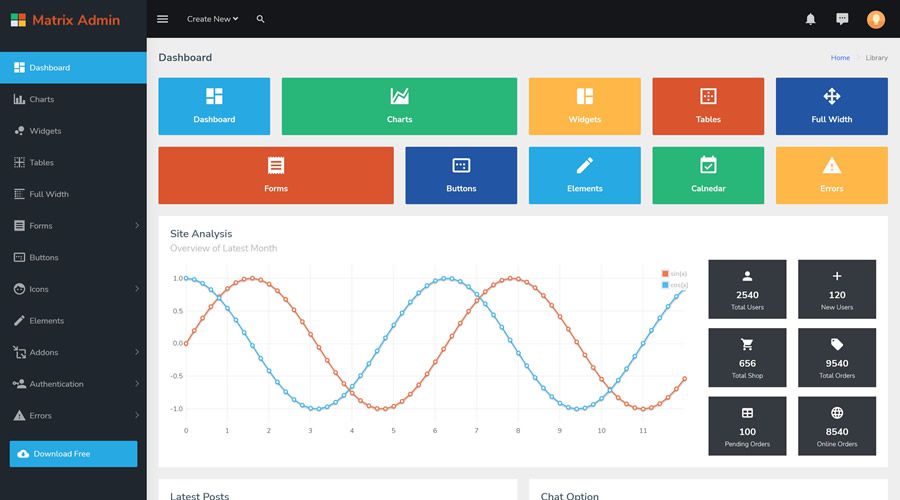
NobleUI Bootstrap 5 Admin Template (Envato Elements)
NobleUI is a lightweight and beautifully designed Bootstrap 5 powered dashboard template that includes a huge collection of reusable UI components and widgets, including charting options (ApexChart, ChartJs, Flot, Sparkline, and more).
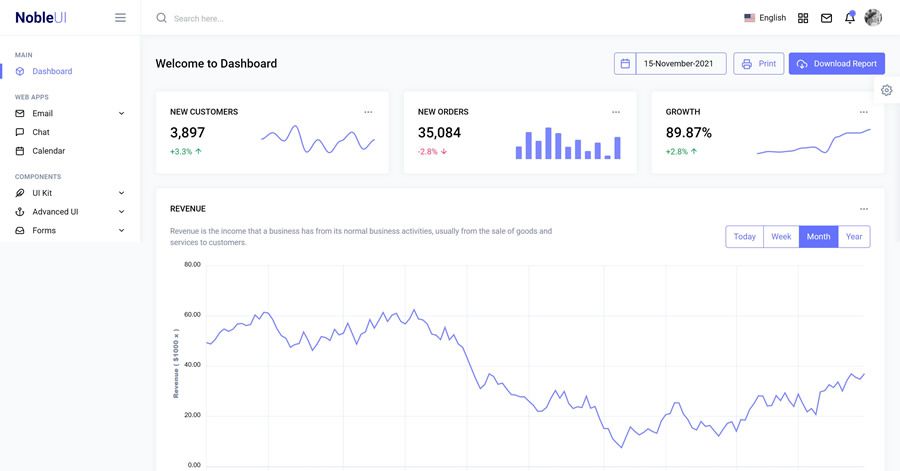
Xtreme Lite Bootstrap 5 Admin Template (Free)
The minimally designed Xtreme Admin is a Bootstrap 5 powered dashboard template that will allow you to display, track and manage all of your data in an efficient way. There is a Pro version available, but Lite does give you everything you need to get started quickly.
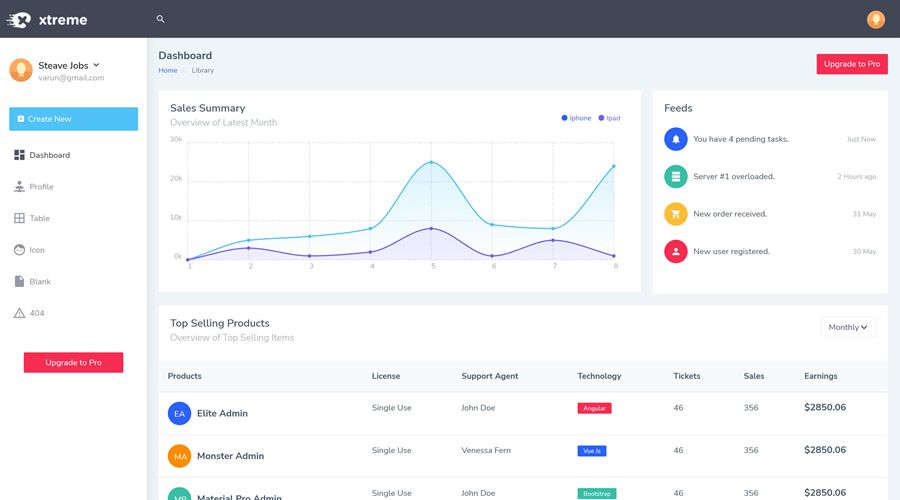
Portal Free Bootstrap 5 Admin Dashboard (Free)
Portal is a clean and modern Bootstrap 5 dashboard template that offers modularly written code, making it much easier for you to edit and change the template to suit the needs of your application.
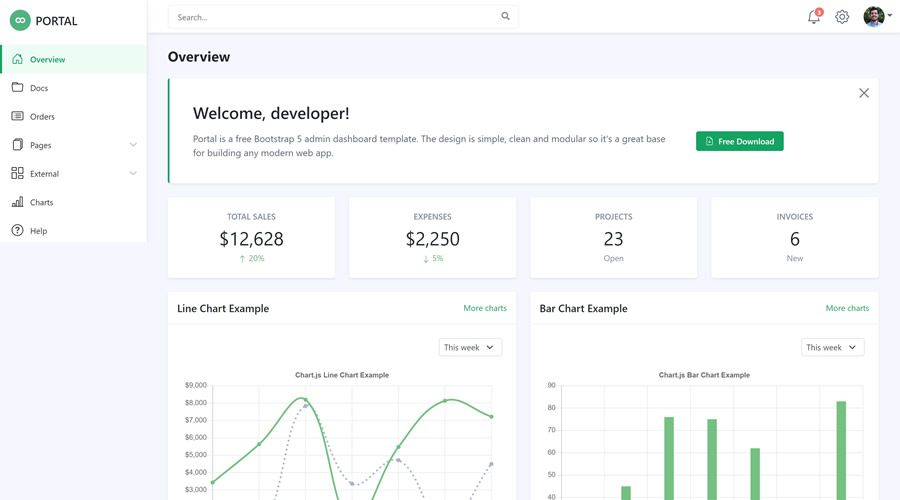
Rocker Bootstrap 5 Admin Template (Envato Elements)
Rocker is a well-documented Bootstrap 5 admin template that comes bundled with over seventy pre-built page templates, and also includes color, light, and dark versions.
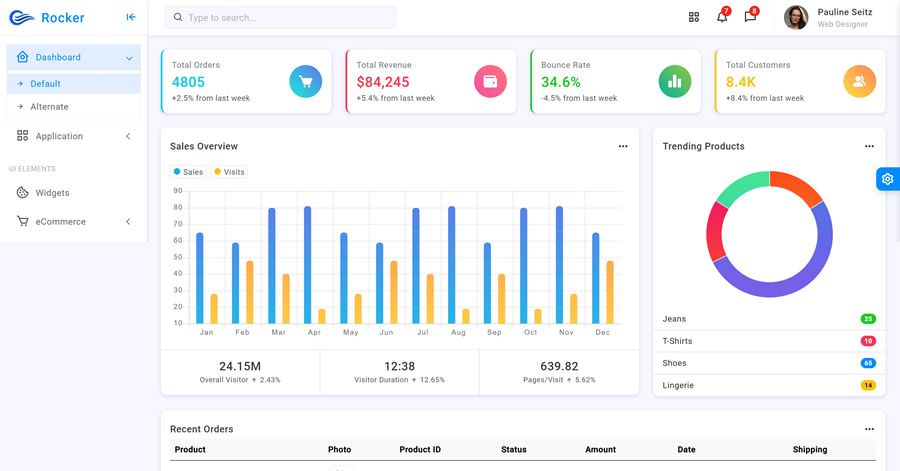
Adminator Bootstrap 5 Admin Dashboard Template (Free)
The Adminator is a free Bootstrap 5 Admin Template that boasts a clean and simplistic design and offers a vast collection of copy and paste code snippets, utilities, custom pages, components, and widgets.
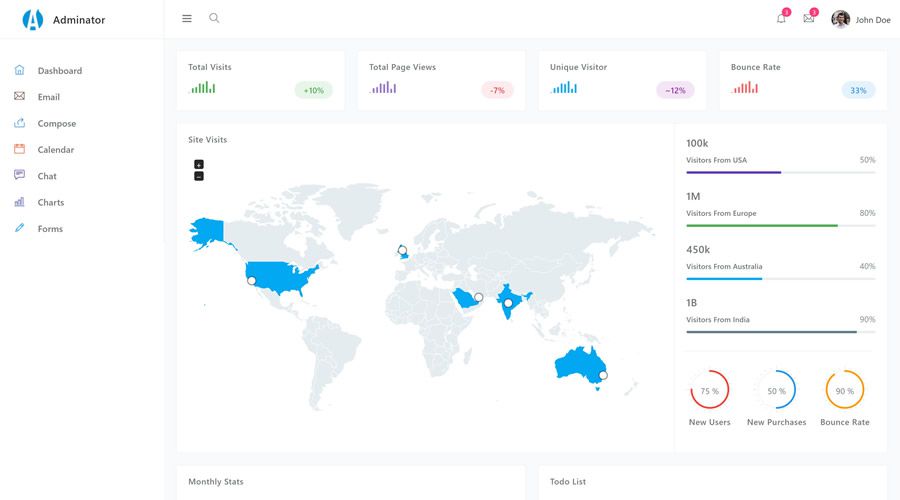
Material Dashboard 2 Free Bootstrap 5 Admin Template (Free)
This free Bootstrap 5 template has been heavily inspired by the design aesthetics of Google’s Material Design. It comes with 60 pre-designed components and a multitude of pre-built design blocks making it a fantastic starting point for your next dashboard design.
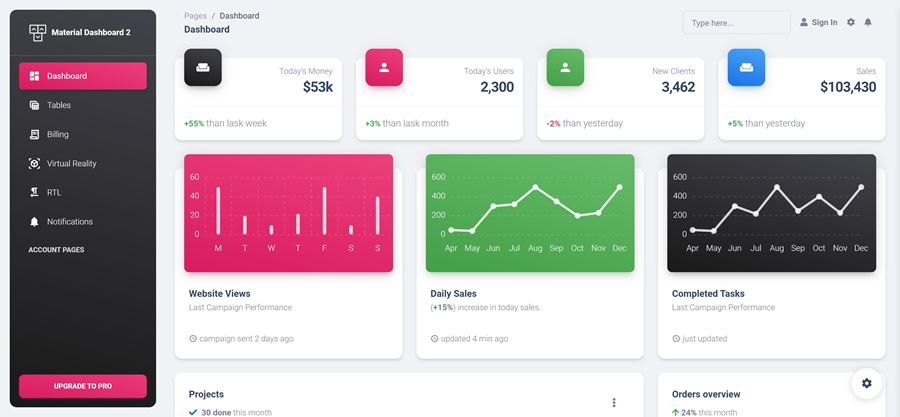
Vue Material Design Bootstrap 5 Admin UI Kit (Free)
The Vue Material Design is a Bootstrap-based admin UI kit. It includes more than 500 elements, hundreds of icons, and plenty of templates and tutorials to help you design the perfect Material-inspired admin dashboard.

Free Bootstrap 4 Admin Templates
Vibe – Free Bootstrap 4 Dashboard Template (Free)
Built with Bootstrap 4, Vibe is a free React.js admin template that offers a clean interface and plenty of UI elements and components to help you create a beautiful dashboard for your application. You will find a few helpful starter page templates as well.
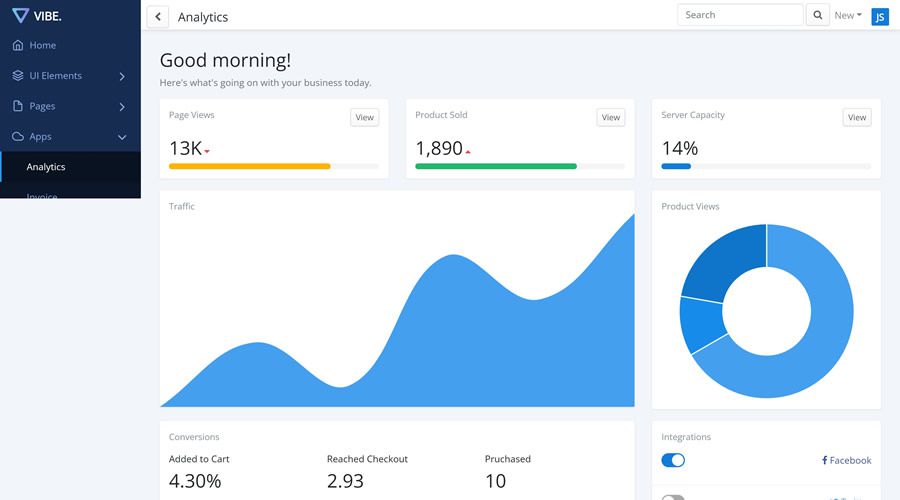
Amanda Responsive Bootstrap 4 Admin Template (on Envato Elements)
The Amanda Bootstrap 4 admin dashboard template features a beautifully designed corporate look and feel. It comes with a collection of starter page templates, and various charts widgets, email templates, toggle switches, time pickers, and many other components, elements and plugins.
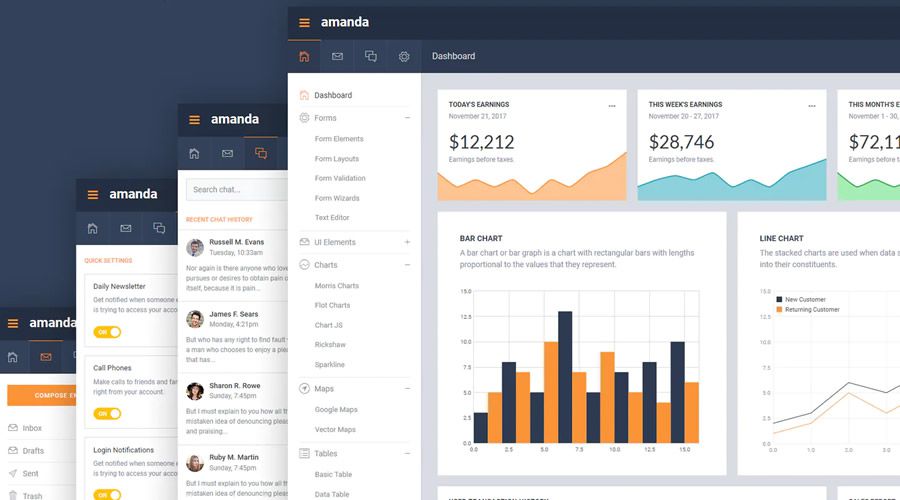
Now UI Free Bootstrap 4 Dashboard Template (Free)
Now UI is a Bootstrap 4 admin dashboard with a beautiful color scheme, elegant typography, a vast collection of pre-designed components and widgets, and seven pre-built HTML page templates.
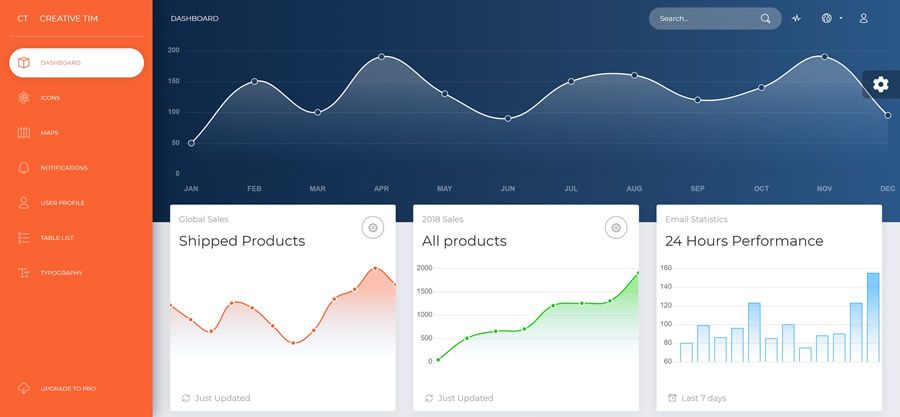
Flatkit Bootstrap 4 Admin Template (on Envato Elements)
If you love flat design, you will love this Bootstrap admin template. It comes with six prebuilt layout templates and all the necessary UI elements and components to create the admin dashboard of your web application.
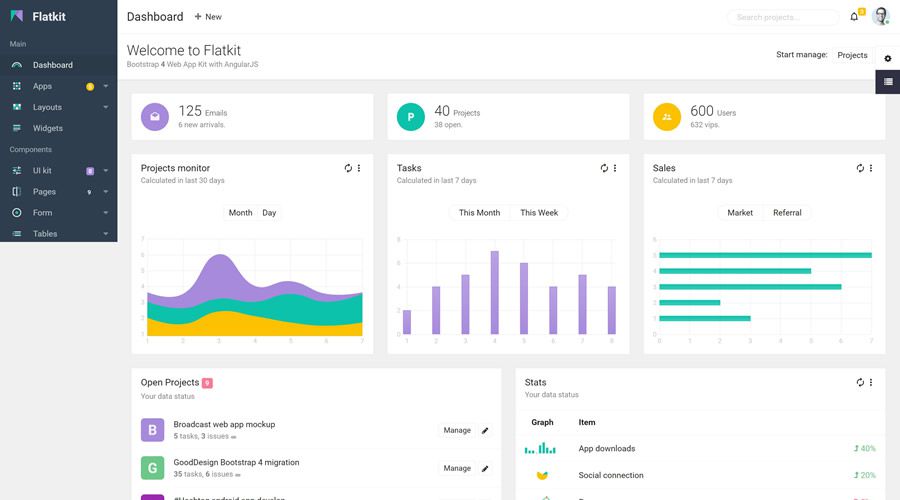
CoreUI Bootstrap 4 Admin Template (Free)
CoreUi is a free Bootstrap 4 admin template with a simple and modern color scheme. It comes with all of the components you would expect from Bootstrap, such as breadcrumbs, accordions, buttons, code editors, and more.
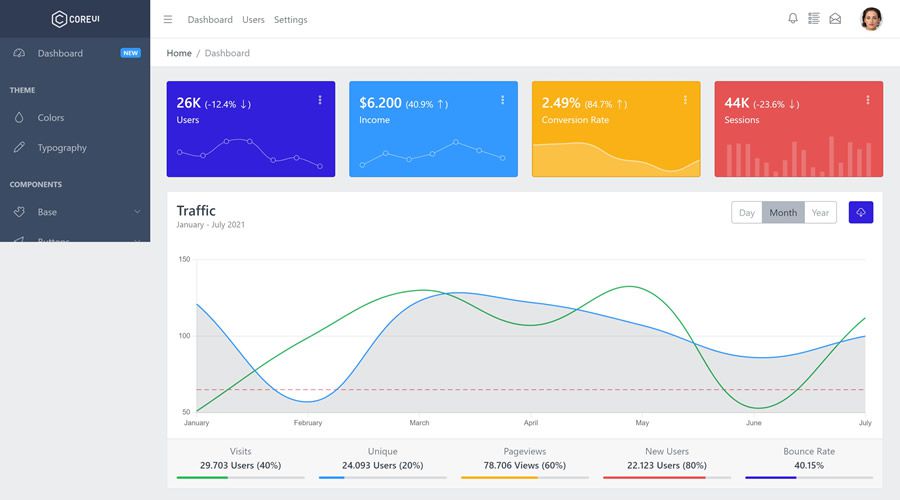
Gentelella – Free Bootstrap 4 Admin Template (Free)
Gentelella is an elegant admin template that features three dashboard variations and a collection of starter page templates. You will also find various UI elements, forms, tables, multi-level menus, a set of useful extra pages, and more.

Light Bootstrap 4 Dashboard Template (Free)
The Light dashboard template has a spacious and minimal design. You will find tables, user profiles, icons, and Google Maps integration. The template is fully responsive and has been designed so that you can get the dashboard of your application up and running quickly.
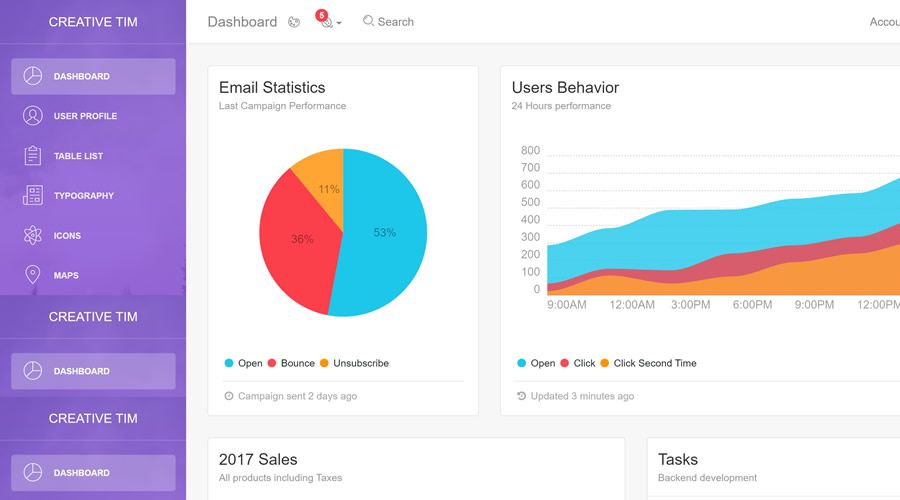
AdminLTE – Free Bootstrap 4 Admin Template (Free)
The lightweight AdminLTE Bootstrap 4 admin template comes with six pre-designed skins, and includes a multitude of components, plugins, and page templates to help you quickly create a dashboard for your web application.
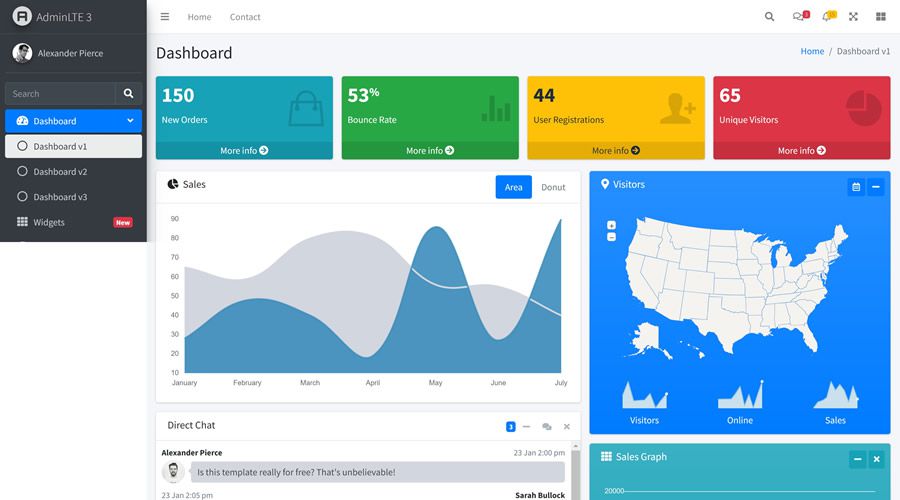
Free Bootstrap 3 Admin Templates
Bootflat Admin – Flat UI Bootstrap 3 Admin Dashboard (Free)
Bootflat Admin is an open source flat dashboard template. It’s based on Bootstrap 3 and it comes equipped with numerous templates and UI elements that will help you design a beautiful and colorful admin interface.
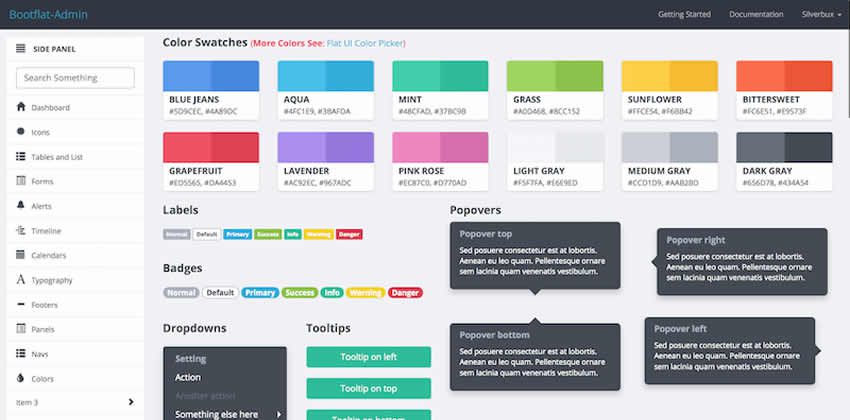
Bracket Bootstrap 3 Admin (on Envato Elements)
Bracket Bootstrap Admin is an admin and dashboard template with a corporate look and feel. It comes with starter pages as well as various charts, email templates, toggle switches, time pickers, and many other elements.
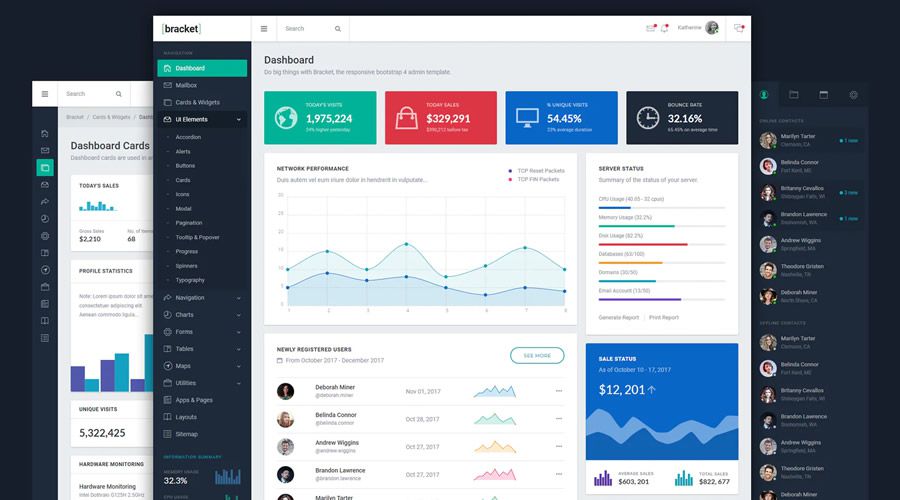
Startmin – Open Source Admin Dashboard Template for Bootstrap 3 (Free)
Startmin is an open source admin dashboard template based on Bootstrap 3. It features a modern design and comes with charts, tables, form elements, and a useful set of starter pages.

Admin.io Bootstrap 3 Admin Template (on Envato Elements)
If you’re looking for a Bootstrap 3 admin dashboard template with material design, look no further than Admin.io. This dashboard template also includes vector maps, flowcharts and graphs, icons and styling.
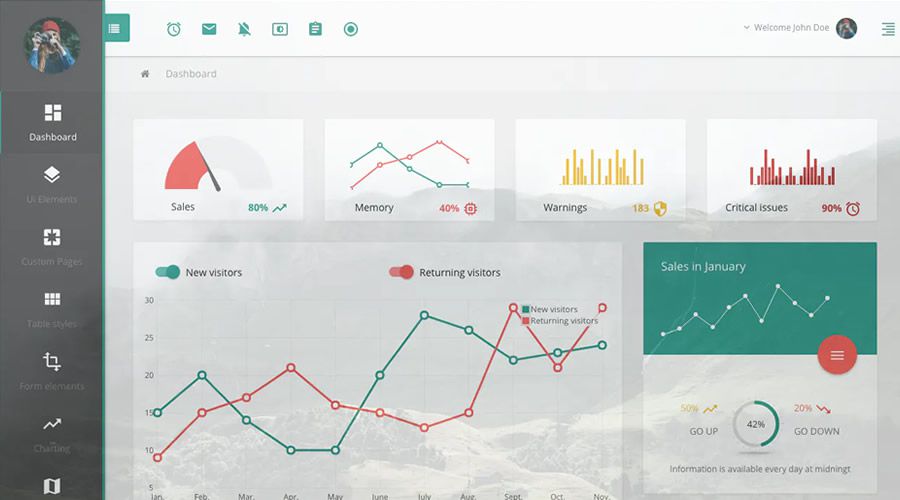
Paper Dashboard – Free Bootstrap 3 Admin Template (Free)
Paper dashboard is a clean and minimal admin template based on Bootstrap 3. The template comes with 16 different components, 4 customized plugins, and 4 example page templates.
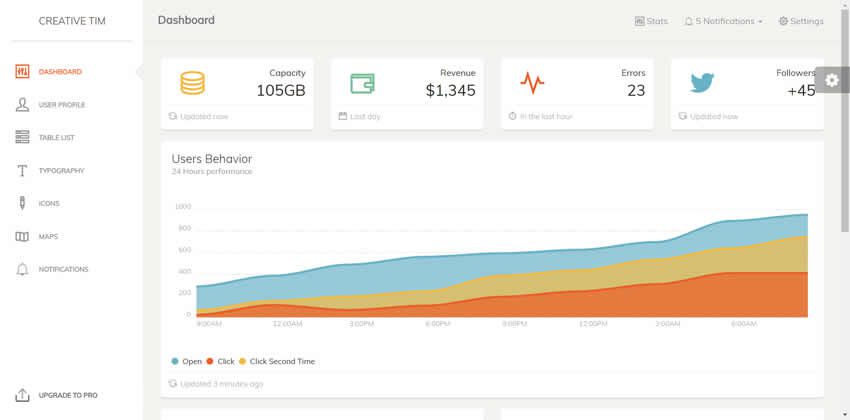
SB Admin 2 – The Original Free Bootstrap 3 Admin Theme (Free)
The SB Admin 2 dashboard template comes with an elegant, corporate design. It comes packaged with tons of UI elements, various charts, forms, tables, and a set of demo pages that you can use as a starting point.
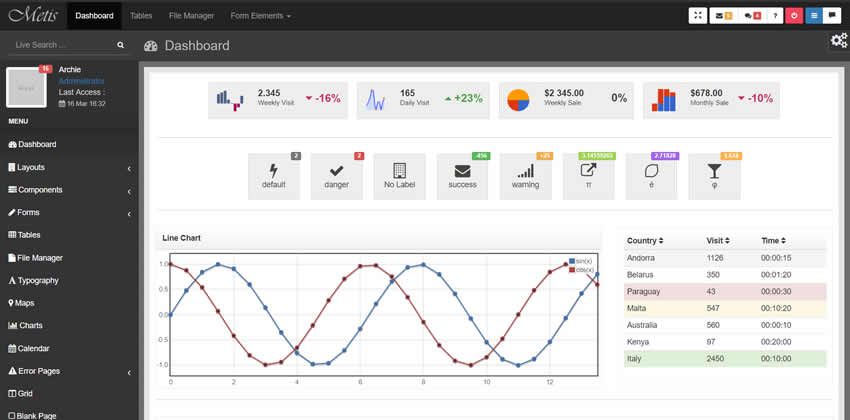
Lumino Free Bootstrap Admin Template (Free)
The Bootstrap 3 Lumino dashboard template has a fresh and clean design. It comes with dozens of widgets including forms, charts, UI Elements, panels, alerts, tooltips, menus, and much more.
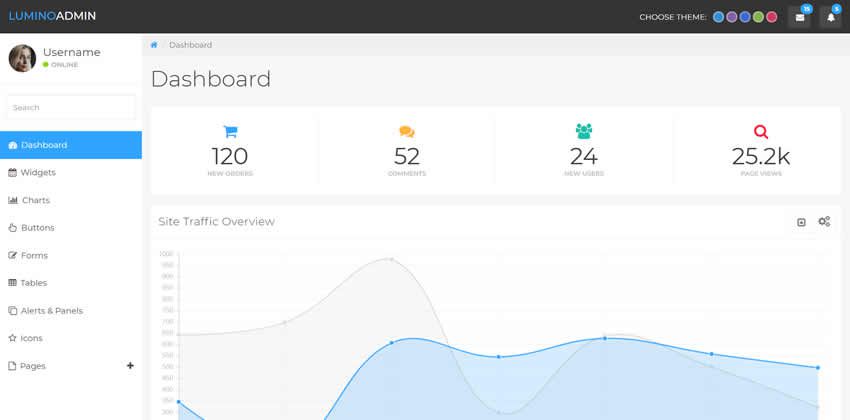
Klorofil Free Bootstrap 3 Admin Template (Free)
The Klorofil admin template features a clean and professional design. It comes loaded with all the necessary page templates, UI elements, and components for creating any type of dashboard design.
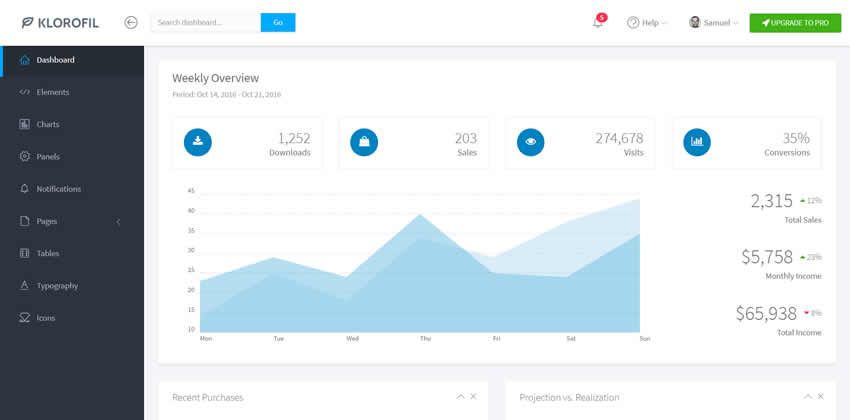
Free Bootstrap 2 Admin Templates
RDash Bootstrap 2 AngularJS Admin Dashboard (Free)
RDash Angular has been built on Bootstrap 3 and Angular JS. It comes with a nice set of UI elements, tables, and a responsive, colorful design. It’s a great choice if you need a straightforward, simple interface.
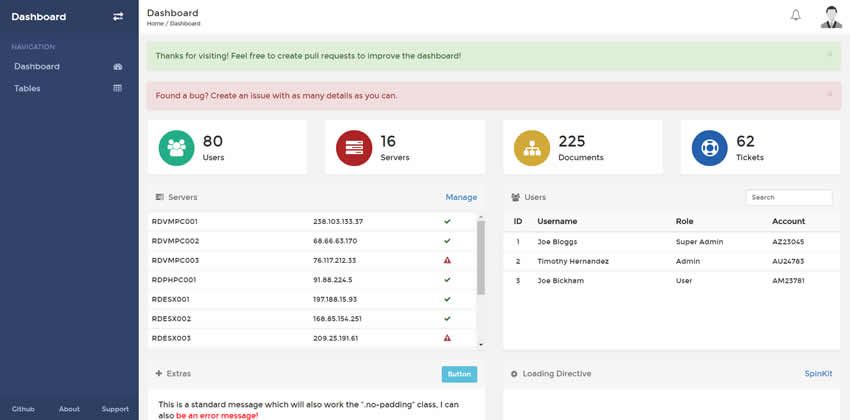
Clean Dashboard Responsive Bootstrap 2 UI Theme (Free)
As the name suggests, the Clean Dashboard template has a clean design. The Bootstrap 2 dashboard template includes several unique UI elements that aren’t usually included in the Bootstrap package.
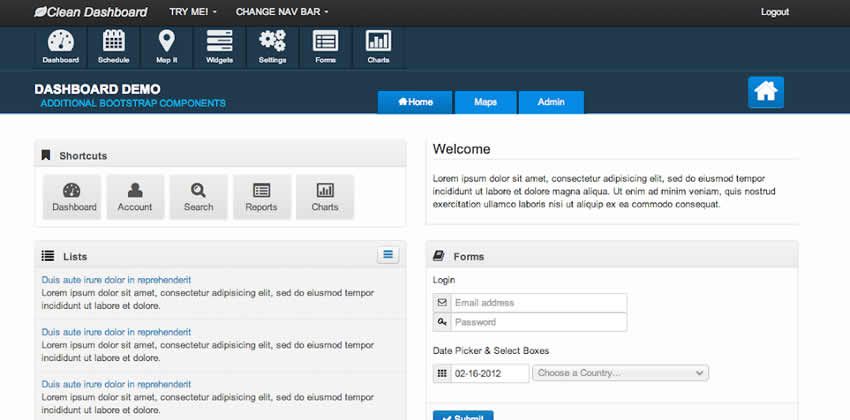
The post 25 Free Bootstrap Dashboard & Admin Templates appeared first on Speckyboy Design Magazine.